php操作SVN版本服务器类代码_php技巧
SvnPeer.php
/**
*
* This class for execute the external program of svn
*
* @auth Seven Yang
*
*/
class SvnPeer
{
/**
* List directory entries in the repository
*
* @param string a specific project repository path
* @return bool true, if validated successfully, otherwise false
*/
static public function ls($repository)
{
$command = "svn ls " . $repository;
$output = SvnPeer::runCmd($command);
$output = implode("
", $output);
if (strpos($output, 'non-existent in that revision')) {
return false;
}
return "
" . $command . "
" . $output;
}
/**
* Duplicate something in working copy or repository, remembering history
*
* @param $src
* @param $dst
* @param $comment string specify log message
* @return bool true, if copy successfully, otherwise return the error message
*
* @todo comment need addslashes for svn commit
*/
static public function copy($src, $dst, $comment)
{
$command = "svn cp $src $dst -m '$comment'";
$output = SvnPeer::runCmd($command);
$output = implode("
", $output);
if (strpos($output, 'Committed revision')) {
return true;
}
return "
" . $command . "
" . $output;
}
/**
* Remove files and directories from version control
*
* @param $url
* @return bool true, if delete successfully, otherwise return the error message
*
* @todo comment need addslashes for svn commit
*/
static public function delete($url, $comment)
{
$command = "svn del $url -m '$comment'";
$output = SvnPeer::runCmd($command);
$output = implode('
', $output);
if (strpos($output, 'Committed revision')) {
return true;
}
return "
" . $command . "
" . $output;
}
/**
* Move and/or rename something in working copy or repository
*
* @param $src string trunk path
* @param $dst string new branch path
* @param $comment string specify log message
* @return bool true, if move successfully, otherwise return the error message
*
* @todo comment need addslashes for svn commit
*/
static public function move($src, $dst, $comment)
{
$command = "svn mv $src $dst -m '$comment'";
$output = SvnPeer::runCmd($command);
$output = implode('
', $output);
if (strpos($output, 'Committed revision')) {
return true;
}
return "
" . $command . "
" . $output;
}
/**
* Create a new directory under version control
*
* @param $url string
* @param $comment string the svn message
* @return bool true, if create successfully, otherwise return the error message
*
* @todo comment need addslashes for svn commit
*/
static public function mkdir($url, $comment)
{
$command = "svn mkdir $url -m '$comment'";
$output = SvnPeer::runCmd($command);
$output = implode('
', $output);
if (strpos($output, 'Committed revision')) {
return true;
}
return "
" . $command . "
" . $output;
}
static public function diff($pathA, $pathB)
{
$output = SvnPeer::runCmd("svn diff $pathA $pathB");
return implode('
', $output);
}
static public function checkout($url, $dir)
{
$command = "cd $dir && svn co $url";
$output = SvnPeer::runCmd($command);
$output = implode('
', $output);
if (strstr($output, 'Checked out revision')) {
return true;
}
return "
" . $command . "
" . $output;
}
static public function update($path)
{
$command = "cd $path && svn up";
$output = SvnPeer::runCmd($command);
$output = implode('
', $output);
preg_match_all("/[0-9]+/", $output, $ret);
if (!$ret[0][0]){
return "
" . $command . "
" . $output;
}
return $ret[0][0];
}
static public function merge($revision, $url, $dir)
{
$command = "cd $dir && svn merge -r1:$revision $url";
$output = implode('
', SvnPeer::runCmd($command));
if (strstr($output, 'Text conflicts')) {
return 'Command: ' . $command .'
'. $output;
}
return true;
}
static public function commit($dir, $comment)
{
$command = "cd $dir && svn commit -m'$comment'";
$output = implode('
', SvnPeer::runCmd($command));
if (strpos($output, 'Committed revision') || empty($output)) {
return true;
}
return $output;
}
static public function getStatus($dir)
{
$command = "cd $dir && svn st";
return SvnPeer::runCmd($command);
}
static public function hasConflict($dir)
{
$output = SvnPeer::getStatus($dir);
foreach ($output as $line){
if ('C' == substr(trim($line), 0, 1) || ('!' == substr(trim($line), 0, 1))){
return true;
}
}
return false;
}
/**
* Show the log messages for a set of path with XML
*
* @param path string
* @return log message string
*/
static public function getLog($path)
{
$command = "svn log $path --xml";
$output = SvnPeer::runCmd($command);
return implode('', $output);
}
static public function getPathRevision($path)
{
$command = "svn info $path --xml";
$output = SvnPeer::runCmd($command);
$string = implode('', $output);
$xml = new SimpleXMLElement($string);
foreach ($xml->entry[0]->attributes() as $key=>$value){
if ('revision' == $key) {
return $value;
}
}
}
static public function getHeadRevision($path)
{
$command = "cd $path && svn up";
$output = SvnPeer::runCmd($command);
$output = implode('
', $output);
preg_match_all("/[0-9]+/", $output, $ret);
if (!$ret[0][0]){
return "
" . $command . "
" . $output;
}
return $ret[0][0];
}
/**
* Run a cmd and return result
*
* @param string command line
* @param boolen true need add the svn authentication
* @return array the contents of the output that svn execute
*/
static protected function runCmd($command)
{
$authCommand = ' --username ' . SVN_USERNAME . ' --password ' . SVN_PASSWORD . ' --no-auth-cache --non-interactive --config-dir '.SVN_CONFIG_DIR.'.subversion';
exec($command . $authCommand . " 2>&1", $output);
return $output;
}
}

ホットAIツール

Undresser.AI Undress
リアルなヌード写真を作成する AI 搭載アプリ

AI Clothes Remover
写真から衣服を削除するオンライン AI ツール。

Undress AI Tool
脱衣画像を無料で

Clothoff.io
AI衣類リムーバー

AI Hentai Generator
AIヘンタイを無料で生成します。

人気の記事

ホットツール

メモ帳++7.3.1
使いやすく無料のコードエディター

SublimeText3 中国語版
中国語版、とても使いやすい

ゼンドスタジオ 13.0.1
強力な PHP 統合開発環境

ドリームウィーバー CS6
ビジュアル Web 開発ツール

SublimeText3 Mac版
神レベルのコード編集ソフト(SublimeText3)

ホットトピック
 7328
7328
 9
9
 1626
1626
 14
14
 1350
1350
 46
46
 1262
1262
 25
25
 1209
1209
 29
29
 PHP開発におけるバージョン管理にSVNを使用する方法
Jun 27, 2023 pm 01:39 PM
PHP開発におけるバージョン管理にSVNを使用する方法
Jun 27, 2023 pm 01:39 PM
バージョン管理は PHP 開発において非常に一般的な操作であり、最も一般的に使用されるツールは SVN (Subversion) です。共同開発中のコードの履歴バージョンとコードの更新を簡単に管理できます。 PHP開発におけるバージョン管理にSVNを使用する方法を紹介します。 1. SVN クライアントとサーバーをインストールする まず、SVN クライアントとサーバーをインストールする必要があります。 SVN クライアントは SVN 公式 Web サイトから対応するバージョンをダウンロードしてインストールできますが、サーバーは自分で構築する必要があります。
 Java SVN: コード リポジトリの保護者であり、コードの安定性を確保します。
Mar 09, 2024 am 09:20 AM
Java SVN: コード リポジトリの保護者であり、コードの安定性を確保します。
Mar 09, 2024 am 09:20 AM
SVN の概要 SVN (Subversion) は、コード ベースの管理と保守に使用される集中バージョン管理システムです。これにより、複数の開発者が同時にコード開発に協力できるようになり、コードの変更履歴の完全な記録が提供されます。 SVN を使用することで、開発者は次のことが可能になります。 コードの安定性を確保し、コードの損失や損傷を回避します。コードの変更履歴を追跡し、以前のバージョンに簡単にロールバックできます。共同開発。複数の開発者が競合することなく同時にコードを変更します。 SVN の基本操作 SVN を使用するには、TortoiseSVN や SublimeMerge などの SVN クライアントをインストールする必要があります。その後、次の手順に従って基本的な操作を実行できます。 1. コード ベース svnmkdirHttp://exampl を作成します。
 EclipseSVNプラグインのインストールと設定方法を詳しく解説
Jan 28, 2024 am 08:42 AM
EclipseSVNプラグインのインストールと設定方法を詳しく解説
Jan 28, 2024 am 08:42 AM
EclipseSVN プラグインのインストールと設定方法の詳細な説明 Eclipse は、機能を拡張するためにさまざまなプラグインをサポートする、広く使用されている統合開発環境 (IDE) です。その 1 つは EclipseSVN プラグインで、開発者が Subversion バージョン管理システムと対話できるようにします。この記事では、EclipseSVN プラグインのインストールおよび設定方法を詳しく説明し、具体的なコード例を示します。ステップ 1: EclipseSVN プラグインをインストールし、Eclipse を開く
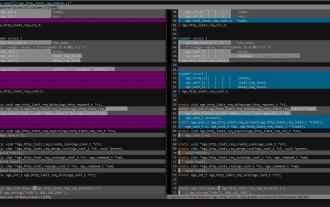 svn diff を vimdiff に置き換えます: コードを比較するためのツール
Jan 09, 2024 pm 07:54 PM
svn diff を vimdiff に置き換えます: コードを比較するためのツール
Jan 09, 2024 pm 07:54 PM
Linux では、svndiff コマンドを直接使用してコードの変更を表示するのは非常に難しいため、インターネット上でより良い解決策を探しました。それは、特に使用に慣れている人向けに、svndiff のコード表示ツールとして vimdiff を使用することです。 vim. とても便利です。 svndiff コマンドを使用して特定のファイルの変更を比較する場合、たとえばコマンド $svndiff-r4420ngx_http_limit_req_module.c を実行すると、実際にはコマンド -u-Lngx_http_limit_req_module.c がデフォルトの差分プログラムに送信されます。 (改訂 4420)-Lngx_
 CentOS への SVN のインストールとコマンド ライン インストール
Feb 13, 2024 am 11:24 AM
CentOS への SVN のインストールとコマンド ライン インストール
Feb 13, 2024 am 11:24 AM
CentOS に SVN をインストールすることは、非常に一般的な操作です。これは、ソフトウェア開発中の変更の管理と追跡に使用できる強力なバージョン管理システムです。この記事では、CentOS に SVN をインストールする方法と、一般的に使用されるツールをいくつか紹介します。ラインの設置方法。 CentOS に SVN をインストールするにはさまざまな方法がありますが、ここでは一般的な 2 つのインストール方法を紹介します。 1. ターミナルを開き、root ユーザーとしてログインします。 2. 次のコマンドを実行してシステム パッケージ リストを更新します: ```yumupdate3。次のコマンドを実行して SVN をインストールします: yuminstallsubversion4。インストールが完了したら、次のコマンドを実行して SVN が正常にインストールされたかどうかを確認できます: svn - -v
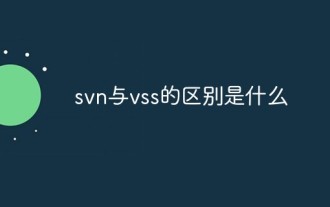 svnとvssの違いは何ですか
Jun 21, 2022 am 11:23 AM
svnとvssの違いは何ですか
Jun 21, 2022 am 11:23 AM
違い: 1. vss は Microsoft によって開発され有料ですが、svn はオープンソースで無料です; 2. vss にはクライアントが必要ですが、svn はクライアント、コマンド ライン モード、または Web ページ Access で読み取り専用を使用できます。 3. vss は Windows システムのみをサポートしますが、svn は Windows と Linux システムをサポートします; 4. vss は「ロック-編集-ロック解除」モードであり、svn のデフォルトは「変更-競合-マージ」モードです; 5. のバージョン番号vss は単一のファイルに対応し、svn のバージョン番号はバージョン ライブラリ全体に対応します。
 Linux 開発者にとって必須のスキル: SVN バージョン管理をマスターするだけです
Jan 26, 2024 pm 09:54 PM
Linux 開発者にとって必須のスキル: SVN バージョン管理をマスターするだけです
Jan 26, 2024 pm 09:54 PM
Linux 開発者は、多くの場合、SVN を使用してプロジェクトのバージョンを制御する必要があります。優秀な開発者にとって、SVN のバージョンを確認する方法を知ることは、間違いなく必須のスキルの 1 つです。今日は、この実践的なスキルをよりよく習得するのに役立つことを願って、この機会を利用して私の経験を共有したいと思います。 1. SVN コマンド ライン ツールをインストールするには、まず Linux 環境に SVN コマンド ライン ツールをインストールしてください。ターミナルにダイヤルし、次のコマンドを安全に入力してインストールを完了してください: 「ユーザーの皆様、sudoapt-getinstallsubversion を実行して Subversion をインストールしてください。」 2. SVN サーバーに接続する インストールが完了したら、SVN サーバーに接続する必要があります。次のコマンドを入力します。
 PHP 入門: SVN バージョン管理
May 20, 2023 am 08:29 AM
PHP 入門: SVN バージョン管理
May 20, 2023 am 08:29 AM
一般的に使用されるサーバー側スクリプト言語として、PHP は、オープン ソースとクロスプラットフォームの利点により、Web 開発の分野で広く使用されています。複数人での共同作業の開発では、バージョン管理は不可欠なツールであり、ソース コードの変更と更新を効果的に管理し、チーム メンバー間のコードの同期のずれによる競合を回避できます。 SVN は、人気のあるバージョン管理ツールとして、PHP 開発でも広く使用されています。この記事では、SVNのインストールなど、PHP開発におけるSVNバージョン管理の基礎知識を紹介します。




