MySQ の基本的な構文とステートメントの概要
大量のデータを保存し、コンピュータ処理によって効率的にアクセスできるデータの集まりをデータベース(データベース、DB)といいます。
あなたの名前、住所、電話番号、メールアドレス、趣味、家族構成などのデータをデータベースに保存すると、いつでもすぐに欲しい情報を得ることができます。データベースを管理するためのコンピュータシステムをデータベース管理システム(DBMS)といいます。
DBMS は、データの保存形式 (データベースの種類) によって分類され、現在、階層型データベース (HDB)、リレーショナル データベース (RDB)、オブジェクト指向データベース (オブジェクト指向) データベース、XML データベースの 5 つの種類があります。 (XML データベース、XMLDB)、キー/値ストレージ システム (Key-Value ストア、KVS)。
DBMS はリレーショナル データベース管理システム (RDBMS) と呼ばれます。より代表的な RDBMS には、Oracle Database: Oracle、SQL Server: IBM、MySQL: オープンソースなどがあります。
MySQL は最高の RDBMS アプリケーション ソフトウェアの 1 つであり、その使用率も上がっています。遅延のため、この記事の動作確認はMySQL5.7のみで行っています。
ゼロ、準備
- 1. MySQLをインストール
- 3. SQLステートメントの分類
- one 、データベース操作
- 1. データベースを表示
- 3. データベースを使用する
5. 権限管理
- 2、データテーブルの操作
- 1. テーブルの作成
- 3. テーブルの削除
- 3.
- + インストールMySQL
- 2. サーバーの起動
mysql.server start
ログイン後にコピー 3. クライアント接続
-  4. SQL ステートメントの分類
- 、データ定義言語)データやテーブルをデータベースに保存するために使用されるデータベースなどのオブジェクトを作成または削除するため。 DDL には次の種類の命令が含まれています。
- DDL (データ定義言語)
- DROP: データベースやテーブルなどのオブジェクトを削除する
ALTER: データベースやテーブルなどのオブジェクトの構造を変更する
- DML (データ操作言語、データ操作言語) は、テーブル内のレコードのクエリまたは変更に使用されます。 DML には次の種類の命令が含まれます。
- DML (データ操作言語)
- SELECT: テーブル内のデータをクエリする
INSERT: テーブルに新しいデータを挿入する
UPDATE: テーブル内のデータを更新する DELETE: テーブル内のデータを削除する
- CREATE: データベースやテーブルなどのオブジェクトを作成する
COMMIT: データベース内のデータへの変更を確認する
ROLLBACK: データベース内のデータへの変更をキャンセルする
REVOKE: ユーザーの操作をキャンセルする権限
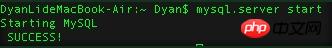 1. データベース操作
1. データベース操作
1. データベースの表示
mysql -u username -p --退出 QUIT 或者 Control+D
デフォルトのデータベースは次のとおりです:  mysql - ユーザー権限関連データ
mysql - ユーザー権限関連データ
test - ユーザーテストデータに使用  information_schema - MySQL 自体のアーキテクチャ関連データ
information_schema - MySQL 自体のアーキテクチャ関連データ
2 . データベース
SHOW DATABASES;
- を作成します (通常は utf8)。その後の検索やさまざまなガジェットを使用できます。
-
3. データベースの使用
CREATE DATABASE 数据库名称 DEFAULT CHARSET utf8 COLLATE utf8_general_ci;
ログイン後にコピー4. ユーザー管理
--使用数据库 USE 数据库名称; --显示当前使用的数据库中所有表 SHOW TABLES;
ユーザー権限関連のデータは、mysql データベースのユーザーテーブルに保存されますが、それを直接操作することはお勧めできません。select - 権限の確認のみ
5. 承認管理--创建用户 create user '用户名'@'IP地址' identified by '密码'; --删除用户 drop user '用户名'@'IP地址'; --修改用户 rename user '用户名'@'IP地址'; to '新用户名'@'IP地址'; --修改密码 set password for '用户名'@'IP地址' = Password('新密码');ログイン後にコピー
頻繁に使用される権限: すべての権限 - 付与を除くすべての権限
- select、insert - 権限の確認と挿入
-
データベース名とテーブル名を一致させるには * を使用します:
test.* - テスト データベースのすべてのテーブル *.* - すべてのデータベースのすべてのテーブル
IP アドレスと一致させるには % を使用します--举个例子 grant all privileges on *.*TO '用户名'@'%';ログイン後にコピー二、数据表操作
1、创建表
create table 表名( 列名 类型 NULL, 列名 类型 NOT NULL )ENGINE=InnoDB DEFAULT CHARSET=utf8ログイン後にコピー基本数据类型
MySQL的数据类型大致分为:数字型、字符型、日期型。
INT型: 用来指定存储整数的列的数据类型(数字型),不能存储小数。
CHAR型: 用来指定存储字符串的列的数据类型(字符型)。可以像 CHAR(200) 这样,在括号中指定该列可以存储的字符串的长度(最大长度)。字符串超出最大长度的部分是无法输入到该列中的。当列中存储的字符串长度达不到最大长度的时候,使用半角空格进行补足。
VARCHAR型: 也可以通过括号内的数字来指定字符串的最大长度(字符型)。但该类型的列是以可变长字符串的形式来保存字符串。可变长字符串即使字符数未达到最大长度,也不会用半角空格补足。
DATE型: 用来指定存储日期(年月日)的列的数据类型(日期型)。
更多数据类型
默认值
创建列时可以指定默认。create table tb1( nid int not null default 2, num int not null )ログイン後にコピー自增
如果为某列设置自增列,插入数据时无需设置此列,默认将自增(表中只能有一个自增列)。create table tb1( nid int not null auto_increment primary key, num int null ) create table tb1( nid int not null auto_increment, num int null, index(nid) )ログイン後にコピー注意:
1、对于自增列,必须是索引(含主键)。
2、对于自增可以设置步长和起始值
show session variables like 'auto_inc%';
set session auto_increment_increment=2;
set session auto_increment_offset=10;show global variables like 'auto_inc%';
set global auto_increment_increment=2;
set global auto_increment_offset=10;主键
一种特殊的唯一索引,不允许有空值,如果主键使用单个列,则它的值必须唯一,如果是多列,则其组合必须唯一。create table tb1( nid int not null auto_increment primary key, num int null ) create table tb1( nid int not null, num int not null, primary key(nid,num) )ログイン後にコピー外键
一个特殊的索引,只能是指定内容create table color( nid int not null primary key, name char(16) not null ) create table fruit( nid int not null primary key, smt char(32) null , color_id int not null, constraint fk_cc foreign key (color_id) references color(nid) )ログイン後にコピー2、删除表
drop table 表名ログイン後にコピー3、清空表
delete from 表名 truncate table 表名ログイン後にコピー4、修改表
--添加列 alter table 表名 add column 列名 类型 --删除列 alter table 表名 drop column 列名 --修改列 -- 类型 alter table 表名 modify column 列名 类型; -- 列名,类型 alter table 表名 change 原列名 新列名 类型; --添加主键 alter table 表名 add primary key(列名); --删除主键 alter table 表名 drop primary key; alter table 表名 modify 列名 int, drop primary key; --添加外键 alter table 从表 add constraint 外键名称(形如:FK_从表_主表) foreign key 从表(外键字段) references 主表(主键字段); --删除外键 alter table 表名 drop foreign key 外键名称 --修改默认值 ALTER TABLE testalter_tbl ALTER i SET DEFAULT 1000; --删除默认值 ALTER TABLE testalter_tbl ALTER i DROP DEFAULT;ログイン後にコピー三、表内容操作
1、增
insert into 表 (列名,列名...) values (值,DEFAULT,值...) insert into 表 (列名,列名...) values (值,值,值...),(值,值,值...) insert into 表A (列名,列名...) select (列名,列名...) from 表Bログイン後にコピー2、删
--保留数据表,删除全部行 delete from 表 delete from 表 where id=1 and name='dyan'; truncate 表ログイン後にコピー3、改
update 表 set name = 'dyan' where id>1;ログイン後にコピー4、查
select * from 表 select * from 表 where id > 1 select nid,name,gender as 新表名 from 表 where id > 1 子查询的运算符 =,<>,>,>=,<,<= is null, not, and, or,ログイン後にコピー5、条件查询
1)条件 select * from 表 where id > 1 and name != 'dyan' and num = 12; select * from 表 where id between 5 and 16; select * from 表 where id in (11,22,33); select * from 表 where id not in (11,22,33); select * from 表 where id in (select nid from 表); 2)聚合 COUNT:计算表中的记录数(行数) SUM:计算表中数值列中数据的合计值 AVG:计算表中数值列中数据的平均值 MAX:求出表中任意列中数据的最大值 MIN:求出表中任意列中数据的最小值 --后者会得到NULL之外的数据行数 select count(*),count(<列名>) from 表名; 3)通配符 select * from 表 where name like 'ale%' - ale开头的所有(多个字符串) select * from 表 where name like 'ale_' - ale开头的所有(一个字符) 4)限制 select * from 表 limit 5; - 前5行 select * from 表 limit 4,5; - 从第4行开始的5行 select * from 表 limit 5 offset 4; - 从第4行开始的5行 5)分组 --group by 必须在where之后,order by之前 select num from 表 group by num select num,nid from 表 group by num,nid select num,nid from 表 where nid > 10 group by num,nid order nid desc select num,nid,count(*),sum(score),max(score),min(score) from 表 group by num,nid --取出符合指定条件的组having --SELECT → FROM → WHERE → GROUP BY → HAVING select num from 表 group by num having max(id) > 10 6)排序 select * from 表 order by 列 - 根据 “列” 从小到大排列,默认asc升序 select * from 表 order by 列 desc - 根据 “列” 从大到小排列 select * from 表 order by 列1 desc,列2 asc - 根据 “列1” 从大到小排列,如果相同则按列2从小到大排序 select 列名1,count(*) from 表 group by 列名1 order by count(*) 7)连表 无对应关系则不显示 select A.num, A.name, B.name from A,B Where A.nid = B.nid 无对应关系则不显示 select A.num, A.name, B.name from A inner join B on A.nid = B.nid A表所有显示,如果B中无对应关系,则值为null select A.num, A.name, B.name from A left join B on A.nid = B.nid B表所有显示,如果B中无对应关系,则值为null select A.num, A.name, B.name from A right join B on A.nid = B.nid 8)组合 组合,自动处理重合 select nickname from A union select name from B 组合,不处理重合 select nickname from A union all select name from Bログイン後にコピー
以上がMySQ の基本的な構文とステートメントの概要の詳細内容です。詳細については、PHP 中国語 Web サイトの他の関連記事を参照してください。

ホットAIツール

Undresser.AI Undress
リアルなヌード写真を作成する AI 搭載アプリ

AI Clothes Remover
写真から衣服を削除するオンライン AI ツール。

Undress AI Tool
脱衣画像を無料で

Clothoff.io
AI衣類リムーバー

AI Hentai Generator
AIヘンタイを無料で生成します。

人気の記事

ホットツール

メモ帳++7.3.1
使いやすく無料のコードエディター

SublimeText3 中国語版
中国語版、とても使いやすい

ゼンドスタジオ 13.0.1
強力な PHP 統合開発環境

ドリームウィーバー CS6
ビジュアル Web 開発ツール

SublimeText3 Mac版
神レベルのコード編集ソフト(SublimeText3)

ホットトピック
 7518
7518
 15
15
 1378
1378
 52
52
 81
81
 11
11
 21
21
 67
67
 MySQL:簡単な学習のためのシンプルな概念
Apr 10, 2025 am 09:29 AM
MySQL:簡単な学習のためのシンプルな概念
Apr 10, 2025 am 09:29 AM
MySQLは、オープンソースのリレーショナルデータベース管理システムです。 1)データベースとテーブルの作成:createdatabaseおよびcreateTableコマンドを使用します。 2)基本操作:挿入、更新、削除、選択。 3)高度な操作:参加、サブクエリ、トランザクション処理。 4)デバッグスキル:構文、データ型、およびアクセス許可を確認します。 5)最適化の提案:インデックスを使用し、選択*を避け、トランザクションを使用します。
 phpmyadminを開く方法
Apr 10, 2025 pm 10:51 PM
phpmyadminを開く方法
Apr 10, 2025 pm 10:51 PM
次の手順でphpmyadminを開くことができます。1。ウェブサイトコントロールパネルにログインします。 2。phpmyadminアイコンを見つけてクリックします。 3。MySQL資格情報を入力します。 4.「ログイン」をクリックします。
 Navicatプレミアムの作成方法
Apr 09, 2025 am 07:09 AM
Navicatプレミアムの作成方法
Apr 09, 2025 am 07:09 AM
NAVICATプレミアムを使用してデータベースを作成します。データベースサーバーに接続し、接続パラメーターを入力します。サーバーを右クリックして、[データベースの作成]を選択します。新しいデータベースの名前と指定された文字セットと照合を入力します。新しいデータベースに接続し、オブジェクトブラウザにテーブルを作成します。テーブルを右クリックして、データを挿入してデータを挿入します。
 MySQLおよびSQL:開発者にとって不可欠なスキル
Apr 10, 2025 am 09:30 AM
MySQLおよびSQL:開発者にとって不可欠なスキル
Apr 10, 2025 am 09:30 AM
MySQLとSQLは、開発者にとって不可欠なスキルです。 1.MYSQLはオープンソースのリレーショナルデータベース管理システムであり、SQLはデータベースの管理と操作に使用される標準言語です。 2.MYSQLは、効率的なデータストレージと検索機能を介して複数のストレージエンジンをサポートし、SQLは簡単なステートメントを通じて複雑なデータ操作を完了します。 3.使用の例には、条件によるフィルタリングやソートなどの基本的なクエリと高度なクエリが含まれます。 4.一般的なエラーには、SQLステートメントをチェックして説明コマンドを使用することで最適化できる構文エラーとパフォーマンスの問題が含まれます。 5.パフォーマンス最適化手法には、インデックスの使用、フルテーブルスキャンの回避、参加操作の最適化、コードの読み取り可能性の向上が含まれます。
 NavicatでMySQLへの新しい接続を作成する方法
Apr 09, 2025 am 07:21 AM
NavicatでMySQLへの新しい接続を作成する方法
Apr 09, 2025 am 07:21 AM
手順に従って、NAVICATで新しいMySQL接続を作成できます。アプリケーションを開き、新しい接続(CTRL N)を選択します。接続タイプとして「mysql」を選択します。ホスト名/IPアドレス、ポート、ユーザー名、およびパスワードを入力します。 (オプション)Advanced Optionsを構成します。接続を保存して、接続名を入力します。
 SQLが行を削除した後にデータを回復する方法
Apr 09, 2025 pm 12:21 PM
SQLが行を削除した後にデータを回復する方法
Apr 09, 2025 pm 12:21 PM
データベースから直接削除された行を直接回復することは、バックアップまたはトランザクションロールバックメカニズムがない限り、通常不可能です。キーポイント:トランザクションロールバック:トランザクションがデータの回復にコミットする前にロールバックを実行します。バックアップ:データベースの定期的なバックアップを使用して、データをすばやく復元できます。データベーススナップショット:データベースの読み取り専用コピーを作成し、データが誤って削除された後にデータを復元できます。削除ステートメントを使用して注意してください:誤って削除されないように条件を慎重に確認してください。 WHERE句を使用します:削除するデータを明示的に指定します。テスト環境を使用:削除操作を実行する前にテストします。
 単一のスレッドレディスの使用方法
Apr 10, 2025 pm 07:12 PM
単一のスレッドレディスの使用方法
Apr 10, 2025 pm 07:12 PM
Redisは、単一のスレッドアーキテクチャを使用して、高性能、シンプルさ、一貫性を提供します。 I/Oマルチプレックス、イベントループ、ノンブロッキングI/O、共有メモリを使用して同時性を向上させますが、並行性の制限、単一の障害、および書き込み集約型のワークロードには適していません。
 phpmyAdmin接続mysql
Apr 10, 2025 pm 10:57 PM
phpmyAdmin接続mysql
Apr 10, 2025 pm 10:57 PM
phpmyadminを使用してmysqlに接続する方法は? phpmyadminにアクセスするためのURLは、通常、http:// localhost/phpmyadminまたはhttp:// [サーバーIPアドレス]/phpMyAdminです。 MySQLユーザー名とパスワードを入力します。接続するデータベースを選択します。 [接続]ボタンをクリックして、接続を確立します。




