Pythonで実装したテキストエディタ機能の例を詳しく解説
Jul 02, 2017 am 10:49 AM
python
関数
編集者
この記事では、Python で実装されたテキストエディタ関数を主に紹介し、wxpython に基づいてテキストエディタを実装するために必要な関数と関連する実装テクニックをサンプルの形式で詳細に分析します。この記事の例では、Python で実装されたテキスト エディター機能について説明します。参考のために皆さんと共有してください。詳細は次のとおりです:
wxpython によって実装されたテキストエディタの効果は次のとおりです:
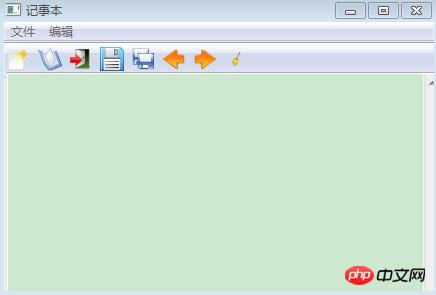
1. テキストを編集して保存し、開いて保存します。テキストを変更します
2. 一般的なショートカット キー、コピー、貼り付け、すべて選択など3. 元に戻す機能をサポートします
コードは次のとおりです:
#encoding=utf-8
import wx
import os
class MyFrame(wx.Frame):
def init(self):
self.file=''
self.content=[]
self.count=0
self.width=700
self.height=500
wx.Frame.init(self,None,-1,u'记事本',size=(self.width,self.height))
self.panel=wx.Panel(self,-1)
menubar=wx.MenuBar()
menu1=wx.Menu()
menubar.Append(menu1,u'文件')
menu1.Append(1001,u'打开')
menu1.Append(1002,u'保存')
menu1.Append(1003,u'另存为')
menu1.Append(1004,u'退出')
menu2=wx.Menu()
menubar.Append(menu2,u'编辑')
menu2.Append(2001,u'撤销')
menu2.Append(2002,u'清空')
menu2.Append(2003,u'剪切 Ctrl + X')
menu2.Append(2004,u'复制 Ctrl + C')
menu2.Append(2005,u'粘贴 Ctrl + V ')
menu2.Append(2006,u'全选 Ctrl + A',)
menu=wx.Menu()
ctrla=menu.Append(-1, "\tCtrl-A")
ctrlc=menu.Append(-1, "\tCtrl-C")
ctrlx=menu.Append(-1, "\tCtrl-X")
ctrlv=menu.Append(-1, "\tCtrl-V")
ctrls=menu.Append(-1, "\tCtrl-S")
menubar.Append(menu,'')
self.SetMenuBar(menubar)
self.Bind(wx.EVT_MENU, self.OnSelect, ctrla)
self.Bind(wx.EVT_MENU, self.OnCopy,ctrlc)
self.Bind(wx.EVT_MENU, self.OnCut,ctrlc)
self.Bind(wx.EVT_MENU, self.OnPaste,ctrlv)
self.Bind(wx.EVT_MENU, self.OnTSave, ctrls)
self.Bind(wx.EVT_MENU, self.OnOpen, id=1001)
self.Bind(wx.EVT_MENU, self.OnSave, id=1002)
self.Bind(wx.EVT_MENU, self.OnSaveAll, id=1003)
self.Bind(wx.EVT_MENU, self.OnExit, id=1004)
self.Bind(wx.EVT_MENU, self.OnBack, id=2001)
self.Bind(wx.EVT_MENU, self.OnClear, id=2002)
self.Bind(wx.EVT_MENU, self.OnCut, id=2003)
self.Bind(wx.EVT_MENU, self.OnCopy, id=2004)
self.Bind(wx.EVT_MENU, self.OnPaste, id=2005)
self.Bind(wx.EVT_MENU, self.OnSelect, id=2006)
self.Bind(wx.EVT_SIZE, self.OnResize)
new=wx.Image('./icons/new.png',wx.BITMAP_TYPE_PNG).ConvertToBitmap()
open=wx.Image('./icons/open.png',wx.BITMAP_TYPE_PNG).ConvertToBitmap()
exit=wx.Image('./icons/exit.png',wx.BITMAP_TYPE_PNG).ConvertToBitmap()
save=wx.Image('./icons/save.png',wx.BITMAP_TYPE_PNG).ConvertToBitmap()
saveall=wx.Image('./icons/saveall.png',wx.BITMAP_TYPE_PNG).ConvertToBitmap()
back=wx.Image('./icons/back.png',wx.BITMAP_TYPE_PNG).ConvertToBitmap()
go=wx.Image('./icons/go.png',wx.BITMAP_TYPE_PNG).ConvertToBitmap()
clear=wx.Image('./icons/clear.png',wx.BITMAP_TYPE_PNG).ConvertToBitmap()
toolbar=self.CreateToolBar(wx.TB_HORIZONTAL|wx.TB_TEXT)
toolbar.AddSimpleTool(100,new,'New')
toolbar.AddSimpleTool(200,open,'Open')
toolbar.AddSimpleTool(300,exit,'Exit')
toolbar.AddSimpleTool(400,save,'Save')
toolbar.AddSimpleTool(500,saveall,'Save All')
toolbar.AddSimpleTool(600,back,'Back')
toolbar.AddSimpleTool(700,go,'Go')
toolbar.AddSimpleTool(800,clear,'Clear')
toolbar.Realize()
self.Bind(wx.EVT_TOOL,self.OnTOpen,id=200)
self.Bind(wx.EVT_TOOL,self.OnTExit,id=300)
self.Bind(wx.EVT_TOOL,self.OnTSave,id=400)
self.Bind(wx.EVT_TOOL,self.OnTBack,id=600)
self.Bind(wx.EVT_TOOL,self.OnTGo,id=700)
self.Bind(wx.EVT_TOOL,self.OnTClear,id=800)
self.text=wx.TextCtrl(self.panel,-1,pos=(2,2),size=(self.width-10,self.height-50), style=wx.HSCROLL|wx.TE_MULTILINE)
self.popupmenu = wx.Menu()#创建一个菜单
for text in "Cut Copy Paste SelectAll".split():#填充菜单
item = self.popupmenu.Append(-1, text)
self.Bind(wx.EVT_MENU, self.OnPopupItemSelected, item)
self.panel.Bind(wx.EVT_CONTEXT_MENU, self.OnShowPopup)#绑定一个显示菜单事件
def OnShowPopup(self, event):#弹出显示
pos = event.GetPosition()
pos = self.panel.ScreenToClient(pos)
self.panel.PopupMenu(self.popupmenu, pos)
def OnPopupItemSelected(self, event):
item = self.popupmenu.FindItemById(event.GetId())
text = item.GetText()
if text=='Cut':
self.OnCut(event)
elif text=='Copy':
self.OnCopy(event)
elif text=='Paste':
self.OnPaste(event)
elif text=='SelectAll':
self.OnSelect(event)
def OnOpen(self,event):
filterFile=" All files (*.*) |*.*"
opendialog=wx.FileDialog(self,u"选择文件",os.getcwd(),"",filterFile,wx.OPEN)
if opendialog.ShowModal()==wx.ID_OK:
self.file=opendialog.GetPath()
f=open(self.file)
self.text.write(f.read())
f.close()
opendialog.Destroy()
def OnTOpen(self,event):
filterFile="All files (*.*) |*.*"
opendialog=wx.FileDialog(self,u"选择文件",os.getcwd(),"",filterFile,wx.OPEN)
if opendialog.ShowModal()==wx.ID_OK:
self.file=opendialog.GetPath()
f=open(self.file)
self.text.write(f.read())
f.close()
self.content.append(self.text.GetValue())
opendialog.Destroy()
def OnSave(self,event):
filterFile="All files (*.*) |*.*"
opendialog=wx.FileDialog(self,u'保存文件',os.getcwd(),"",filterFile,wx.SAVE)
if opendialog.ShowModal()==wx.ID_OK:
self.file=opendialog.GetPath()
self.text.SaveFile(self.file)
def OnTSave(self,event):
if self.file == '':
filterFile="All files (*.*) |*.*"
opendialog=wx.FileDialog(self,u'保存文件',os.getcwd(),"",filterFile,wx.SAVE)
if opendialog.ShowModal()==wx.ID_OK:
self.file=opendialog.GetPath()
self.text.SaveFile(self.file)
self.content.append(self.text.GetValue())
self.count=self.count+1
else:
self.text.SaveFile(self.file)
self.content.append(self.text.GetValue())
self.count=self.count+1
def OnSaveAll(self,event):
pass
def OnExit(self,event):
self.Close()
def OnTExit(self,event):
self.Close()
def OnBack(self,event):
self.text.Undo()
def OnTBack(self,event):
try:
self.count=self.count-1
self.text.SetValue(self.content[self.count])
except IndexError:
self.count=0
def OnTGo(self,event):
try:
self.count=self.count+1
self.text.SetValue(self.content[self.count])
except IndexError:
self.count=len(self.content)-1
def OnClear(self,event):
self.text.Clear()
def OnTClear(self,event):
self.text.Clear()
def OnCut(self,event):
self.text.Cut()
def OnCopy(self,event):
self.text.Copy()
def OnPaste(self,event):
self.text.Paste()
def OnSelect(self,event):
self.text.SelectAll()
def OnResize(self,event):
newsize=self.GetSize()
width=newsize.GetWidth()-10
height=newsize.GetHeight()-50
self.text.SetSize((width,height))
self.text.Refresh()
if name=='main':
app=wx.App()
myFrame=MyFrame()
myFrame.Show()
app.MainLoop()ログイン後にコピー
以上がPythonで実装したテキストエディタ機能の例を詳しく解説の詳細内容です。詳細については、PHP 中国語 Web サイトの他の関連記事を参照してください。
このウェブサイトの声明
この記事の内容はネチズンが自主的に寄稿したものであり、著作権は原著者に帰属します。このサイトは、それに相当する法的責任を負いません。盗作または侵害の疑いのあるコンテンツを見つけた場合は、admin@php.cn までご連絡ください。

人気の記事
レポ:チームメイトを復活させる方法
3週間前
By 尊渡假赌尊渡假赌尊渡假赌
スプリットフィクションを打ち負かすのにどれくらい時間がかかりますか?
3週間前
By DDD
R.E.P.O.説明されたエネルギー結晶と彼らが何をするか(黄色のクリスタル)
1週間前
By 尊渡假赌尊渡假赌尊渡假赌
ハローキティアイランドアドベンチャー:巨大な種を手に入れる方法
3週間前
By 尊渡假赌尊渡假赌尊渡假赌

人気の記事
レポ:チームメイトを復活させる方法
3週間前
By 尊渡假赌尊渡假赌尊渡假赌
スプリットフィクションを打ち負かすのにどれくらい時間がかかりますか?
3週間前
By DDD
R.E.P.O.説明されたエネルギー結晶と彼らが何をするか(黄色のクリスタル)
1週間前
By 尊渡假赌尊渡假赌尊渡假赌
ハローキティアイランドアドベンチャー:巨大な種を手に入れる方法
3週間前
By 尊渡假赌尊渡假赌尊渡假赌

ホットな記事タグ

メモ帳++7.3.1
使いやすく無料のコードエディター

SublimeText3 中国語版
中国語版、とても使いやすい

ゼンドスタジオ 13.0.1
強力な PHP 統合開発環境

ドリームウィーバー CS6
ビジュアル Web 開発ツール

SublimeText3 Mac版
神レベルのコード編集ソフト(SublimeText3)

ホットトピック
Gmailメールのログイン入り口はどこですか?
 7288
7288
 9
9
 7288
7288
 9
9
Java チュートリアル
 1622
1622
 14
14
 1622
1622
 14
14
CakePHP チュートリアル
 1342
1342
 46
46
 1342
1342
 46
46
Laravel チュートリアル
 1259
1259
 25
25
 1259
1259
 25
25
PHP チュートリアル
 1206
1206
 29
29
 1206
1206
 29
29
 Google AI、開発者向けに Gemini 1.5 Pro と Gemma 2 を発表
Jul 01, 2024 am 07:22 AM
Google AI、開発者向けに Gemini 1.5 Pro と Gemma 2 を発表
Jul 01, 2024 am 07:22 AM
Google AI、開発者向けに Gemini 1.5 Pro と Gemma 2 を発表
 いくつかの .NET オープンソース AI および LLM 関連プロジェクト フレームワークを共有する
May 06, 2024 pm 04:43 PM
いくつかの .NET オープンソース AI および LLM 関連プロジェクト フレームワークを共有する
May 06, 2024 pm 04:43 PM
いくつかの .NET オープンソース AI および LLM 関連プロジェクト フレームワークを共有する












