
Dubbo は分散サービス フレームワークであるため、サービス プロバイダーとサービス呼び出し元が存在する必要があります。
次に、最初にサービスプロバイダーを書きましょう。このプロジェクトでは、前の記事「Spring 4 の開始」のプロジェクトを引き続き使用します。
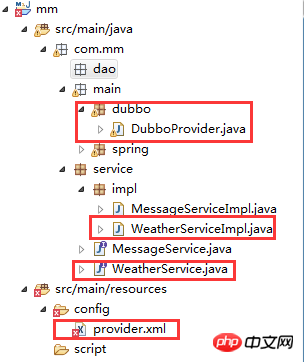
ifactId>
< ;/dependency>
package com.mm.service;public interface WeatherService {public String getMessage(String city);
}package com.mm.service.impl;import com.mm.service.WeatherService;public class WeatherServiceImpl implements WeatherService{
@Overridepublic String getMessage(String city) {return city+"天气晴朗,局部有阵雨";
}
}<?xml version="1.0" encoding="UTF-8"?> <beans xmlns="http://www.springframework.org/schema/beans"xmlns:xsi="http://www.w3.org/2001/XMLSchema-instance"xmlns:dubbo="http://code.alibabatech.com/schema/dubbo"xsi:schemaLocation="http://www.springframework.org/schema/beans "> <!-- 提供方应用信息,用于计算依赖关系 --> <dubbo:application name="mm-weather" /> <!-- 使用multicast广播注册中心暴露服务地址 --> <dubbo:registry address="multicast://224.5.6.7:1234" /> <!-- 用dubbo协议在20880端口暴露服务 --> <dubbo:protocol name="dubbo" port="20880" /> <!-- 声明需要暴露的服务接口 --> <dubbo:service interface="com.mm.service.WeatherService" ref="weatherService" /> <!-- 和本地bean一样实现服务 --> <bean id="weatherService" class="com.mm.service.impl.WeatherServiceImpl" /> </beans>
りー
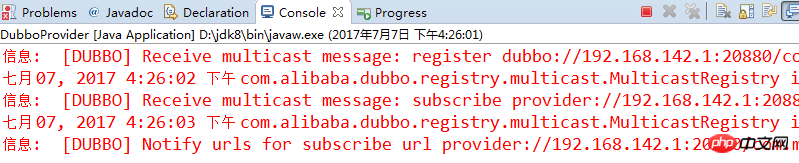
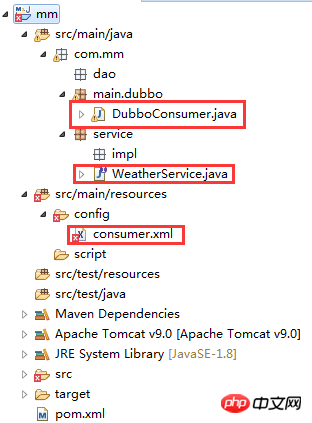
dubbo を使用する場合。 Spring 構成ファイル内にタグが含まれている場合、エラーが報告されます。実際には影響しないはずですが、おそらく Eclipse ファイル検証の問題です。でも、見ていて少し不快だったので...
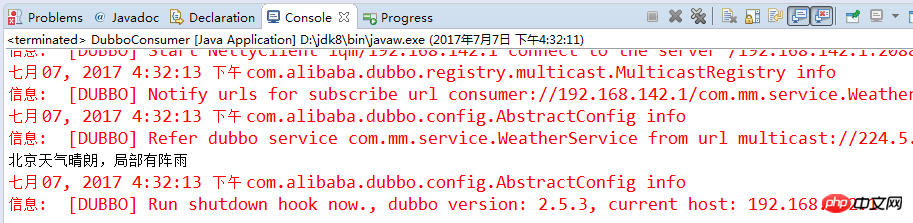
まず、次のように、ローカルの Maven ウェアハウスで dubbo-2.5.3.jar を見つけて解凍し、xsd ファイルを見つけます。 Eclipse 構成を開きます
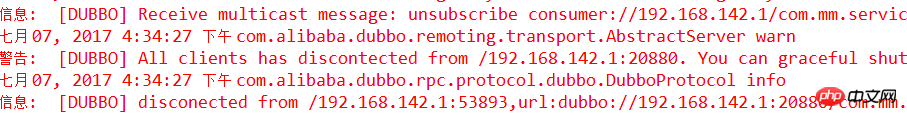
以上が分散サービス フレームワーク - Dubbo インスタンスの詳細内容です。詳細については、PHP 中国語 Web サイトの他の関連記事を参照してください。