HTMLブラウザのタグ自動追加の詳細説明
問題のシナリオ:
ページ A でリクエストをクリックし、新しいページ (B) を開き、HttpServletResponse.getWriter().write(html) を通じてバックエンドに情報を書き込みました。新しく開いたページ B; [余談: これを行う理由は、新しく開いたページがブラウザーによって傍受される問題を解決するためです]
ただし、IE6、7、8、ff では問題ありませんが、chr では問題ありません。 ome では、新しく書いたコンテンツは実際には
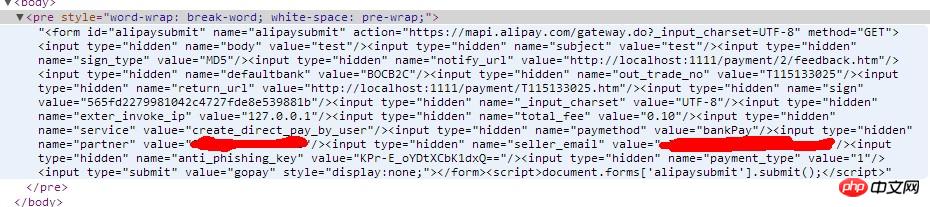 タグ自動追加の詳細説明"><br></p>
<p> HTML </p>
<div class="code" style="position:relative; padding:0px; margin:0px;"><pre class="brush:php;toolbar:false"> タグからの抜粋: <strong></strong><p style="margin-top:12px; margin-bottom:0px; line-height:18px; font-family:Verdana,Arial,Helvetica,sans-serif">pre 要素は定義可能です。文章。通常、pre 要素で囲まれたテキストには空白と改行が保持されます。テキストも固定幅フォントで表示されます。 <span style="background-color:rgb(255,255,255)"></span></p><pre class="brush:php;toolbar:false"> タグの一般的な用途は、コンピューターのソース コードを表すことです。 <p style="margin-top:12px; margin-bottom:0px; line-height:18px; font-family:Verdana,Arial,Helvetica,sans-serif"></p><p style="margin-top:12px; margin-bottom:0px; line-height:18px; font-family:Verdana,Arial,Helvetica,sans-serif">この問題についての考え: <strong></strong></p> この問題を発見した後、私が最初に考えたのは、Chrome がコードのテキスト情報を異なる方法でページ上に表示するためであるはずです。そして <p style="margin-top:12px; margin-bottom:0px; line-height:18px; font-family:Verdana,Arial,Helvetica,sans-serif"> は HTML 形式の要素ではないので、この問題が解決されればすべてうまくいくはずです。 <span style="color:#ff0000"></span></p><p style="margin-top:12px; margin-bottom:0px; line-height:18px">この時、html<span style="font-family:Verdana,Arial,Helvetica,sans-serif"></span><span style="font-family:微软雅黑,Verdana,sans-serif,宋体">メタ情報<span style="font-size:14px"></span></span></p><p style="margin-top:12px; margin-bottom:0px; line-height:18px; font-family:Verdana,Arial,Helvetica,sans-serif"><span style="font-family:微软雅黑,Verdana,sans-serif,宋体; font-size:14px"><meta http-equiv="<span style=" font-family:tahoma line-height:18px>Content-Type<span style="color:#ff0000">" content="</span></span><span style="font-family:Tahoma; line-height:18px">text/html<span style="color:#ff0000">』の設定を考えました。 </span></span> ;char<span style="font-family:Tahoma; line-height:18px">set<a href="http://www.php.cn/code/8209.html" target="_blank">=utf-8"
/> この </a>属性<a href="http://www.php.cn/wiki/169.html" target="_blank">を設定すると問題が解決するはずです。 </a></span><br></p><p style="margin-top:12px; margin-bottom:0px; line-height:18px; font-family:Verdana,Arial,Helvetica,sans-serif"><span style="font-family:微软雅黑,Verdana,sans-serif,宋体; font-size:14px">文書を確認した後、<span style="font-family:Tahoma; line-height:18px; background-color:rgb(255,255,255)"></span></span></p><p style="margin-top:12px; margin-bottom:0px; line-height:18px; font-family:Verdana,Arial,Helvetica,sans-serif"><span style="font-family:微软雅黑,Verdana,sans-serif,宋体; font-size:14px"><span style="font-family:Tahoma; line-height:18px"></span></span></p><p style="padding-top:0px; padding-bottom:0px; margin-top:0px; margin-bottom:10px; font-family:微软雅黑,Verdana,sans-serif,宋体; font-size:14px"><span style="padding:0px; margin:0px; color:rgb(229,51,51)">1はHTML形式のテキストであることが突然明らかになりました。 <span style="padding:0px; margin:0px; color:rgb(0,0,0); background-color:rgb(255,255,255)">2、テキスト/ plain はフォーマットされていない Text</span></span></p><p style="padding-top:0px; padding-bottom:0px; margin-top:0px; margin-bottom:10px; font-family:微软雅黑,Verdana,sans-serif,宋体; font-size:14px">3. text/xml は、xml ヘッダーで指定されたエンコード形式を無視し、デフォルトで us-ascii エンコードになります<span style="padding:0px; margin:0px; color:rgb(229,51,51)"><span style="padding:0px; margin:0px; color:rgb(0,0,0); background-color:rgb(255,255,255)"></span></span>4。application/xml は、xml で指定されたエンコード形式に従ってエンコードされます。ヘッダー</p><p style="padding-top:0px; padding-bottom:0px; margin-top:0px; margin-bottom:10px; font-family:微软雅黑,Verdana,sans-serif,宋体; font-size:14px"></p><p style="padding-top:0px; padding-bottom:0px; margin-top:0px; margin-bottom:10px; font-family:微软雅黑,Verdana,sans-serif,宋体; font-size:14px"><span style="padding:0px; margin:0px; color:rgb(229,51,51)">解決策:<span style="padding:0px; margin:0px; color:rgb(0,0,0); background-color:rgb(255,255,255)"></span><p style="margin-top:12px; margin-bottom:0px; line-height:18px; font-family:Verdana,Arial,Helvetica,sans-serif"><span style="font-family:微软雅黑,Verdana,sans-serif,宋体; font-size:14px"><span style="font-family:Tahoma; line-height:18px"></span></span></p>りー</span></p>
タグ自動追加の詳細説明"><br></p>
<p> HTML </p>
<div class="code" style="position:relative; padding:0px; margin:0px;"><pre class="brush:php;toolbar:false"> タグからの抜粋: <strong></strong><p style="margin-top:12px; margin-bottom:0px; line-height:18px; font-family:Verdana,Arial,Helvetica,sans-serif">pre 要素は定義可能です。文章。通常、pre 要素で囲まれたテキストには空白と改行が保持されます。テキストも固定幅フォントで表示されます。 <span style="background-color:rgb(255,255,255)"></span></p><pre class="brush:php;toolbar:false"> タグの一般的な用途は、コンピューターのソース コードを表すことです。 <p style="margin-top:12px; margin-bottom:0px; line-height:18px; font-family:Verdana,Arial,Helvetica,sans-serif"></p><p style="margin-top:12px; margin-bottom:0px; line-height:18px; font-family:Verdana,Arial,Helvetica,sans-serif">この問題についての考え: <strong></strong></p> この問題を発見した後、私が最初に考えたのは、Chrome がコードのテキスト情報を異なる方法でページ上に表示するためであるはずです。そして <p style="margin-top:12px; margin-bottom:0px; line-height:18px; font-family:Verdana,Arial,Helvetica,sans-serif"> は HTML 形式の要素ではないので、この問題が解決されればすべてうまくいくはずです。 <span style="color:#ff0000"></span></p><p style="margin-top:12px; margin-bottom:0px; line-height:18px">この時、html<span style="font-family:Verdana,Arial,Helvetica,sans-serif"></span><span style="font-family:微软雅黑,Verdana,sans-serif,宋体">メタ情報<span style="font-size:14px"></span></span></p><p style="margin-top:12px; margin-bottom:0px; line-height:18px; font-family:Verdana,Arial,Helvetica,sans-serif"><span style="font-family:微软雅黑,Verdana,sans-serif,宋体; font-size:14px"><meta http-equiv="<span style=" font-family:tahoma line-height:18px>Content-Type<span style="color:#ff0000">" content="</span></span><span style="font-family:Tahoma; line-height:18px">text/html<span style="color:#ff0000">』の設定を考えました。 </span></span> ;char<span style="font-family:Tahoma; line-height:18px">set<a href="http://www.php.cn/code/8209.html" target="_blank">=utf-8"
/> この </a>属性<a href="http://www.php.cn/wiki/169.html" target="_blank">を設定すると問題が解決するはずです。 </a></span><br></p><p style="margin-top:12px; margin-bottom:0px; line-height:18px; font-family:Verdana,Arial,Helvetica,sans-serif"><span style="font-family:微软雅黑,Verdana,sans-serif,宋体; font-size:14px">文書を確認した後、<span style="font-family:Tahoma; line-height:18px; background-color:rgb(255,255,255)"></span></span></p><p style="margin-top:12px; margin-bottom:0px; line-height:18px; font-family:Verdana,Arial,Helvetica,sans-serif"><span style="font-family:微软雅黑,Verdana,sans-serif,宋体; font-size:14px"><span style="font-family:Tahoma; line-height:18px"></span></span></p><p style="padding-top:0px; padding-bottom:0px; margin-top:0px; margin-bottom:10px; font-family:微软雅黑,Verdana,sans-serif,宋体; font-size:14px"><span style="padding:0px; margin:0px; color:rgb(229,51,51)">1はHTML形式のテキストであることが突然明らかになりました。 <span style="padding:0px; margin:0px; color:rgb(0,0,0); background-color:rgb(255,255,255)">2、テキスト/ plain はフォーマットされていない Text</span></span></p><p style="padding-top:0px; padding-bottom:0px; margin-top:0px; margin-bottom:10px; font-family:微软雅黑,Verdana,sans-serif,宋体; font-size:14px">3. text/xml は、xml ヘッダーで指定されたエンコード形式を無視し、デフォルトで us-ascii エンコードになります<span style="padding:0px; margin:0px; color:rgb(229,51,51)"><span style="padding:0px; margin:0px; color:rgb(0,0,0); background-color:rgb(255,255,255)"></span></span>4。application/xml は、xml で指定されたエンコード形式に従ってエンコードされます。ヘッダー</p><p style="padding-top:0px; padding-bottom:0px; margin-top:0px; margin-bottom:10px; font-family:微软雅黑,Verdana,sans-serif,宋体; font-size:14px"></p><p style="padding-top:0px; padding-bottom:0px; margin-top:0px; margin-bottom:10px; font-family:微软雅黑,Verdana,sans-serif,宋体; font-size:14px"><span style="padding:0px; margin:0px; color:rgb(229,51,51)">解決策:<span style="padding:0px; margin:0px; color:rgb(0,0,0); background-color:rgb(255,255,255)"></span><p style="margin-top:12px; margin-bottom:0px; line-height:18px; font-family:Verdana,Arial,Helvetica,sans-serif"><span style="font-family:微软雅黑,Verdana,sans-serif,宋体; font-size:14px"><span style="font-family:Tahoma; line-height:18px"></span></span></p>りー</span></p>
以上がHTMLブラウザの
タグ自動追加の詳細説明の詳細内容です。詳細については、PHP 中国語 Web サイトの他の関連記事を参照してください。

ホットAIツール

Undresser.AI Undress
リアルなヌード写真を作成する AI 搭載アプリ

AI Clothes Remover
写真から衣服を削除するオンライン AI ツール。

Undress AI Tool
脱衣画像を無料で

Clothoff.io
AI衣類リムーバー

AI Hentai Generator
AIヘンタイを無料で生成します。

人気の記事

ホットツール

メモ帳++7.3.1
使いやすく無料のコードエディター

SublimeText3 中国語版
中国語版、とても使いやすい

ゼンドスタジオ 13.0.1
強力な PHP 統合開発環境

ドリームウィーバー CS6
ビジュアル Web 開発ツール

SublimeText3 Mac版
神レベルのコード編集ソフト(SublimeText3)

ホットトピック
 HTMLの表の境界線
Sep 04, 2024 pm 04:49 PM
HTMLの表の境界線
Sep 04, 2024 pm 04:49 PM
HTML の表の境界線に関するガイド。ここでは、HTML でのテーブルの境界線の例を示しながら、テーブル境界線を定義する複数の方法について説明します。
 HTML のネストされたテーブル
Sep 04, 2024 pm 04:49 PM
HTML のネストされたテーブル
Sep 04, 2024 pm 04:49 PM
これは、HTML でのネストされたテーブルのガイドです。ここでは、テーブル内にテーブルを作成する方法をそれぞれの例とともに説明します。
 HTML 左マージン
Sep 04, 2024 pm 04:48 PM
HTML 左マージン
Sep 04, 2024 pm 04:48 PM
HTML マージン左のガイド。ここでは、HTML margin-left の概要とその例、およびそのコード実装について説明します。
 HTML テーブルのレイアウト
Sep 04, 2024 pm 04:54 PM
HTML テーブルのレイアウト
Sep 04, 2024 pm 04:54 PM
HTML テーブル レイアウトのガイド。ここでは、HTML テーブル レイアウトの値と例および出力について詳しく説明します。
 HTML入力プレースホルダー
Sep 04, 2024 pm 04:54 PM
HTML入力プレースホルダー
Sep 04, 2024 pm 04:54 PM
HTML 入力プレースホルダーのガイド。ここでは、コードと出力とともに HTML 入力プレースホルダーの例について説明します。
 HTML 内のテキストの移動
Sep 04, 2024 pm 04:45 PM
HTML 内のテキストの移動
Sep 04, 2024 pm 04:45 PM
HTML でのテキストの移動に関するガイド。ここでは、概要、マーキー タグが構文でどのように機能するか、および実装例について説明します。
 PHPでHTML/XMLを解析および処理するにはどうすればよいですか?
Feb 07, 2025 am 11:57 AM
PHPでHTML/XMLを解析および処理するにはどうすればよいですか?
Feb 07, 2025 am 11:57 AM
このチュートリアルでは、PHPを使用してXMLドキュメントを効率的に処理する方法を示しています。 XML(拡張可能なマークアップ言語)は、人間の読みやすさとマシン解析の両方に合わせて設計された多用途のテキストベースのマークアップ言語です。一般的にデータストレージに使用されます







