SSH プロジェクトの顧客リストと BaseDao のカプセル化の例
一、客户列表
1.分析
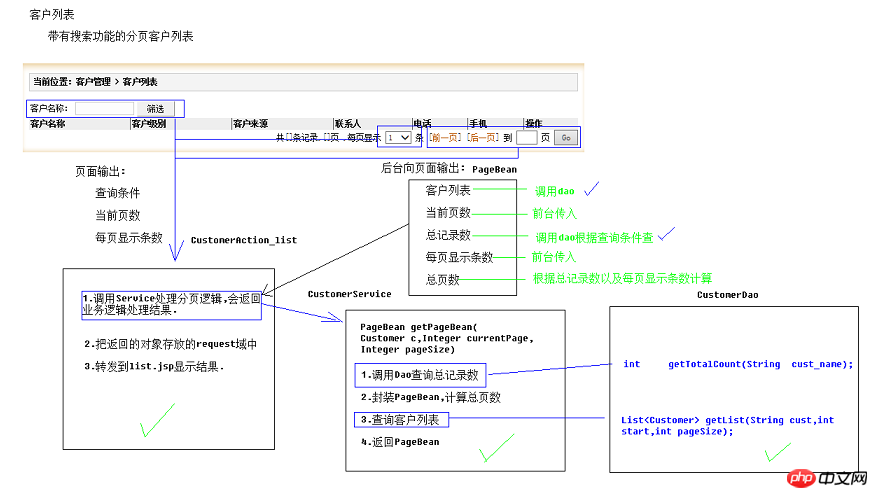
2.书写步骤
(1)封装PageBean
public class PageBean {//当前页数private Integer currentPage;//总记录数private Integer totalCount;//每页显示条数private Integer pageSize;//总页数private Integer totalPage;//分页列表数据private List list;public PageBean(Integer currentPage, Integer totalCount, Integer pageSize) {this.totalCount = totalCount; this.pageSize = pageSize; this.currentPage = currentPage; if(this.currentPage == null){//如页面没有指定显示那一页.显示第一页.this.currentPage = 1;
} if(this.pageSize == null){//如果每页显示条数没有指定,默认每页显示3条this.pageSize = 3;
} //计算总页数this.totalPage = (this.totalCount+this.pageSize-1)/this.pageSize; //判断当前页数是否超出范围//不能小于1if(this.currentPage < 1){this.currentPage = 1;
}//不能大于总页数if(this.currentPage > this.totalPage){this.currentPage = this.totalPage;
}
}//计算起始索引public int getStart(){return (this.currentPage-1)*this.pageSize;
} public Integer getCurrentPage() {return currentPage;
}public void setCurrentPage(Integer currentPage) {this.currentPage = currentPage;
}public Integer getTotalCount() {return totalCount;
}public void setTotalCount(Integer totalCount) {this.totalCount = totalCount;
}public Integer getPageSize() {return pageSize;
}public void setPageSize(Integer pageSize) {this.pageSize = pageSize;
}public Integer getTotalPage() {return totalPage;
}public void setTotalPage(Integer totalPage) {this.totalPage = totalPage;
}public List getList() {return list;
}public void setList(List list) {this.list = list;
}
}(2)书写Action
public class CustomerAction extends ActionSupport implements ModelDriven<Customer> {private Customer customer = new Customer(); private CustomerService cs;private Integer currentPage;private Integer pageSize;public String list() throws Exception {//封装离线查询对象DetachedCriteria dc = DetachedCriteria.forClass(Customer.class);//判断并封装参数if(StringUtils.isNotBlank(customer.getCust_name())){
dc.add(Restrictions.like("cust_name", "%"+customer.getCust_name()+"%"));
} //1 调用Service查询分页数据(PageBean)PageBean pb = cs.getPageBean(dc,currentPage,pageSize);//2 将PageBean放入request域,转发到列表页面显示ActionContext.getContext().put("pageBean", pb);return "list";
}
@Overridepublic Customer getModel() {return customer;
}public void setCs(CustomerService cs) {this.cs = cs;
}public Integer getCurrentPage() {return currentPage;
}public void setCurrentPage(Integer currentPage) {this.currentPage = currentPage;
}public Integer getPageSize() {return pageSize;
}public void setPageSize(Integer pageSize) {this.pageSize = pageSize;
}
}(3)书写Service
public class CustomerServiceImpl implements CustomerService {private CustomerDao cd;
@Overridepublic PageBean getPageBean(DetachedCriteria dc, Integer currentPage, Integer pageSize) {//1 调用Dao查询总记录数Integer totalCount = cd.getTotalCount(dc);//2 创建PageBean对象PageBean pb = new PageBean(currentPage, totalCount, pageSize);//3 调用Dao查询分页列表数据
List<Customer> list = cd.getPageList(dc,pb.getStart(),pb.getPageSize());//4 列表数据放入pageBean中.并返回 pb.setList(list);return pb;
}public void setCd(CustomerDao cd) {this.cd = cd;
}
}(4)书写Dao
public class CustomerDaoImpl extends HibernateDaoSupport implements CustomerDao {public Integer getTotalCount(DetachedCriteria dc) {//设置查询的聚合函数,总记录数 dc.setProjection(Projections.rowCount());
List<Long> list = (List<Long>) getHibernateTemplate().findByCriteria(dc); //清空之前设置的聚合函数dc.setProjection(null); if(list!=null && list.size()>0){
Long count = list.get(0);return count.intValue();
}else{return null;
}
}public List<Customer> getPageList(DetachedCriteria dc, int start, Integer pageSize) { return (List<Customer>) getHibernateTemplate().findByCriteria(dc, start, pageSize);
}
}(5)完成struts以及spring的配置
strus.xml添加代码:
<action name="CustomerAction_*" class="customerAction" method="{1}" > <result name="list" >/jsp/customer/list.jsp</result></action>applicationContext.xml添加代码:
<bean name="customerAction" class="cn.xyp.web.action.CustomerAction" scope="prototype" ><property name="cs" ref="customerService" ></property></bean><bean name="customerService" class="cn.xyp.service.impl.CustomerServiceImpl" ><property name="cd" ref="customerDao" ></property></bean><bean name="customerDao" class="cn.xyp.dao.impl.CustomerDaoImpl" ><!-- 注入sessionFactory --><property name="sessionFactory" ref="sessionFactory" ></property></bean>
(6)书写前台list.jsp页面
主要通过表单提交隐藏域的数据、jq和ognl表达式来实现。
<%@ page language="java" contentType="text/html; charset=UTF-8"pageEncoding="UTF-8"%><%@ taglib uri="http://java.sun.com/jsp/jstl/core" prefix="c" %><%@ taglib prefix="s" uri="/struts-tags" %><!DOCTYPE html PUBLIC "-//W3C//DTD HTML 4.01 Transitional//EN" "http://www.w3.org/TR/html4/loose.dtd"><html><head><TITLE>客户列表</TITLE> <meta http-equiv="Content-Type" content="text/html; charset=UTF-8"><LINK href="${pageContext.request.contextPath }/css/Style.css?1.1.11" type=text/css rel=stylesheet><LINK href="${pageContext.request.contextPath }/css/Manage.css?1.1.11" type=text/cssrel=stylesheet><script type="text/javascript" src="${pageContext.request.contextPath }/js/jquery-1.4.4.min.js?1.1.11"></script><SCRIPT language=javascript>function changePage(pageNum){
//1 将页码的值放入对应表单隐藏域中
$("#currentPageInput").val(pageNum);
//2 提交表单
$("#pageForm").submit();
};
function changePageSize(pageSize){
//1 将页码的值放入对应表单隐藏域中
$("#pageSizeInput").val(pageSize);
//2 提交表单
$("#pageForm").submit();
};
</SCRIPT><META content="MSHTML 6.00.2900.3492" name=GENERATOR></HEAD><body><TABLE cellSpacing=0 cellPadding=0 width="98%" border=0><Tbody><TR><TD width=15><IMG src="${pageContext.request.contextPath }/images/new_019.jpg"border=0></TD><TD width="100%" background="${pageContext.request.contextPath }/images/new_020.jpg"height=20></TD><TD width=15><IMG src="${pageContext.request.contextPath }/images/new_021.jpg"border=0></TD></TR></Tbody></TABLE><TABLE cellSpacing=0 cellPadding=0 width="98%" border=0><Tbody><TR><TD width=15 background=${pageContext.request.contextPath }/images/new_022.jpg><IMGsrc="${pageContext.request.contextPath }/images/new_022.jpg" border=0></TD><TD vAlign=top width="100%" bgColor=#ffffff><TABLE cellSpacing=0 cellPadding=5 width="100%" border=0><TR><TD class=manageHead>当前位置:客户管理 > 客户列表</TD></TR><TR><TD height=2></TD></TR></TABLE><TABLE borderColor=#cccccc cellSpacing=0 cellPadding=0width="100%" align=center border=0><Tbody><TR><TD height=25><FORM id="pageForm" name="customerForm"action="${pageContext.request.contextPath }/CustomerAction_list"method=post><!-- 隐藏域.当前页码 --><input type="hidden" name="currentPage" id="currentPageInput" value="<s:property value="#pageBean.currentPage" />" /><!-- 隐藏域.每页显示条数 --><input type="hidden" name="pageSize" id="pageSizeInput" value="<s:property value="#pageBean.pageSize" />" /><TABLE cellSpacing=0 cellPadding=2 border=0><Tbody><TR><TD>客户名称:</TD><TD><INPUT class=textbox id=sChannel2style="WIDTH: 80px" maxLength=50 name="cust_name" value="${param.cust_name}"></TD><TD><INPUT class=button id=sButton2 type=submitvalue=" 筛选 " name=sButton2></TD></TR></Tbody></TABLE></FORM></TD></TR><TR><TD><TABLE id=gridstyle="BORDER-TOP-WIDTH: 0px; FONT-WEIGHT: normal; BORDER-LEFT-WIDTH: 0px; BORDER-LEFT-COLOR: #cccccc; BORDER-BOTTOM-WIDTH: 0px; BORDER-BOTTOM-COLOR: #cccccc; WIDTH: 100%; BORDER-TOP-COLOR: #cccccc; FONT-STYLE: normal; BACKGROUND-COLOR: #cccccc; BORDER-RIGHT-WIDTH: 0px; TEXT-DECORATION: none; BORDER-RIGHT-COLOR: #cccccc"cellSpacing=1 cellPadding=2 rules=all border=0><Tbody><TRstyle="FONT-WEIGHT: bold; FONT-STYLE: normal; BACKGROUND-COLOR: #eeeeee; TEXT-DECORATION: none"><TD>客户名称</TD><TD>客户级别</TD><TD>客户来源</TD><TD>联系人</TD><TD>电话</TD><TD>手机</TD><TD>操作</TD></TR><s:iterator value="#pageBean.list" var="cust" ><TR style="FONT-WEIGHT: normal; FONT-STYLE: normal; BACKGROUND-COLOR: white; TEXT-DECORATION: none"><TD><s:property value="#cust.cust_name" /></TD><TD><s:property value="#cust.cust_level" /></TD><TD><s:property value="#cust.cust_source" /></TD><TD><s:property value="#cust.cust_linkman" /></TD><TD><s:property value="#cust.cust_phone" /></TD><TD><s:property value="#cust.cust_mobile" /></TD><TD><a href="${pageContext.request.contextPath }/customerServlet?method=edit&custId=${customer.cust_id}">修改</a> <a href="${pageContext.request.contextPath }/customerServlet?method=delete&custId=${customer.cust_id}">删除</a></TD></TR></s:iterator></Tbody></TABLE></TD></TR><TR><TD><SPAN id=pagelink><DIV
style="LINE-HEIGHT: 20px; HEIGHT: 20px; TEXT-ALIGN: right">共[<B><s:property value="#pageBean.totalCount" /> </B>]条记录,[<B><s:property value="#pageBean.totalPage" /></B>]页
,每页显示 <%-- changePageSize($('#pageSizeSelect option').filter(':selected').val()) --%> <select name="pageSize" onchange="changePageSize($('#pageSizeSelect option:selected').val())" id="pageSizeSelect" ><option value="3" <s:property value="#pageBean.pageSize==3?'selected':''" /> >3</option><option value="5" <s:property value="#pageBean.pageSize==5?'selected':''" /> >5</option></select>条
[<A href="javaScript:void(0)" onclick="changePage(<s:property value='#pageBean.currentPage-1' />)" >前一页</A>]<B><s:property value="#pageBean.currentPage" /></B>[<A href="javaScript:void(0)" onclick="changePage(<s:property value='#pageBean.currentPage+1' />)" >后一页</A>]
到<input type="text" size="3" id="page" name="page" value="<s:property value="#pageBean.currentPage" />" />
页 <input type="button" value="Go" onclick="changePage($('#page').val())"/></DIV></SPAN></TD></TR></Tbody></TABLE></TD><TD width=15 background="${pageContext.request.contextPath }/images/new_023.jpg"><IMGsrc="${pageContext.request.contextPath }/images/new_023.jpg" border=0></TD></TR></Tbody></TABLE><TABLE cellSpacing=0 cellPadding=0 width="98%" border=0><Tbody><TR><TD width=15><IMG src="${pageContext.request.contextPath }/images/new_024.jpg"border=0></TD><TD align=middle width="100%"background="${pageContext.request.contextPath }/images/new_025.jpg" height=15></TD><TD width=15><IMG src="${pageContext.request.contextPath }/images/new_026.jpg"border=0></TD></TR></Tbody></TABLE></body></HTML>二、BaseDao封装
1.抽取BaseDao

2.BaseDao设计思路

3.BaseDao接口书写
public interface BaseDao<T> {//增void save(T t);//删void delete(T t);//删void delete(Serializable id);//改void update(T t);//查 根据id查询 T getById(Serializable id);//查 符合条件的总记录数 Integer getTotalCount(DetachedCriteria dc);//查 查询分页列表数据List<T> getPageList(DetachedCriteria dc,Integer start,Integer pageSize);
}4.BaseDao的实现类
public class BaseDaoImpl<T> extends HibernateDaoSupport implements BaseDao<T> {private Class clazz;//用于接收运行期泛型类型
public BaseDaoImpl() {//获得当前类型的带有泛型类型的父类ParameterizedType ptClass = (ParameterizedType) this.getClass().getGenericSuperclass();//获得运行期的泛型类型clazz = (Class) ptClass.getActualTypeArguments()[0];
}
@Overridepublic void save(T t) {
getHibernateTemplate().save(t);
}
@Overridepublic void delete(T t) {
getHibernateTemplate().delete(t);
}
@Overridepublic void delete(Serializable id) {
T t = this.getById(id);//先取,再删 getHibernateTemplate().delete(t);
}
@Overridepublic void update(T t) {
getHibernateTemplate().update(t);
}
@Overridepublic T getById(Serializable id) {
return (T) getHibernateTemplate().get(clazz, id);
}
@Overridepublic Integer getTotalCount(DetachedCriteria dc) {//设置查询的聚合函数,总记录数 dc.setProjection(Projections.rowCount());
List<Long> list = (List<Long>) getHibernateTemplate().findByCriteria(dc); //清空之前设置的聚合函数dc.setProjection(null); if(list!=null && list.size()>0){
Long count = list.get(0);return count.intValue();
}else{return null;
}
}
@Overridepublic List<T> getPageList(DetachedCriteria dc, Integer start, Integer pageSize) {
List<T> list = (List<T>) getHibernateTemplate().findByCriteria(dc, start, pageSize); return list;
}
}5.业务Dao中的应用
public class CustomerDaoImpl extends BaseDaoImpl<Customer> implements CustomerDao {
}以上がSSH プロジェクトの顧客リストと BaseDao のカプセル化の例の詳細内容です。詳細については、PHP 中国語 Web サイトの他の関連記事を参照してください。

ホットAIツール

Undresser.AI Undress
リアルなヌード写真を作成する AI 搭載アプリ

AI Clothes Remover
写真から衣服を削除するオンライン AI ツール。

Undress AI Tool
脱衣画像を無料で

Clothoff.io
AI衣類リムーバー

AI Hentai Generator
AIヘンタイを無料で生成します。

人気の記事

ホットツール

メモ帳++7.3.1
使いやすく無料のコードエディター

SublimeText3 中国語版
中国語版、とても使いやすい

ゼンドスタジオ 13.0.1
強力な PHP 統合開発環境

ドリームウィーバー CS6
ビジュアル Web 開発ツール

SublimeText3 Mac版
神レベルのコード編集ソフト(SublimeText3)

ホットトピック
 7457
7457
 15
15
 1376
1376
 52
52
 77
77
 11
11
 17
17
 13
13
 Python を使用してリストから角括弧を削除する方法
Sep 05, 2023 pm 07:05 PM
Python を使用してリストから角括弧を削除する方法
Sep 05, 2023 pm 07:05 PM
Pythonは、必要に応じてさまざまな目的に使用できる非常に便利なソフトウェアです。 Python は、Web 開発、データ サイエンス、機械学習、その他自動化が必要な多くの分野で使用できます。これらのタスクの実行に役立つさまざまな機能が備わっています。 Python リストは、Python の非常に便利な機能の 1 つです。名前が示すように、リストには保存したいすべてのデータが含まれています。それは基本的に、さまざまな種類の情報のセットです。角括弧を削除するさまざまな方法 多くの場合、ユーザーはリスト項目が角括弧内に表示される状況に遭遇します。この記事では、リストを見やすくするためにこれらの括弧を削除する方法について詳しく説明します。文字列内の括弧や置換関数を削除する最も簡単な方法の 1 つは、次のとおりです。
 Python の count() 関数を使用してリスト内の要素の数を数える方法
Nov 18, 2023 pm 02:53 PM
Python の count() 関数を使用してリスト内の要素の数を数える方法
Nov 18, 2023 pm 02:53 PM
Python の count() 関数を使用してリスト内の要素の数を計算する方法には、特定のコード サンプルが必要です。Python は強力で習得しやすいプログラミング言語として、さまざまなデータ構造を処理するための組み込み関数を多数提供しています。その 1 つは count() 関数で、リスト内の要素の数をカウントするために使用できます。この記事では、count()関数の使い方と具体的なコード例を詳しく説明します。 count() 関数は Python の組み込み関数であり、特定の値を計算するために使用されます。
 iPhoneのiOS 17リマインダーアプリで買い物リストを作成する方法
Sep 21, 2023 pm 06:41 PM
iPhoneのiOS 17リマインダーアプリで買い物リストを作成する方法
Sep 21, 2023 pm 06:41 PM
iOS17のiPhoneでGroceryListを作成する方法 リマインダーアプリでGroceryListを作成するのは非常に簡単です。リストを追加して項目を入力するだけです。アプリは商品を自動的にカテゴリーに分類し、パートナーやフラットパートナーと協力してストアで購入する必要のあるもののリストを作成することもできます。これを行う完全な手順は次のとおりです: ステップ 1: iCloud リマインダーをオンにする 奇妙に聞こえるかもしれませんが、Apple は、iOS17 で GroceryList を作成するには iCloud からのリマインダーを有効にする必要があると言っています。その手順は次のとおりです: iPhone の設定アプリに移動し、[あなたの名前] をタップします。次に、「i」を選択します
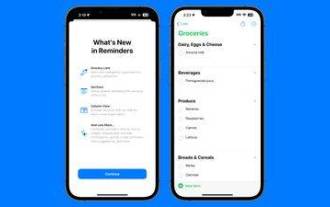 買い物リストの作成方法: iPhone のリマインダー アプリを使用する
Dec 01, 2023 pm 03:37 PM
買い物リストの作成方法: iPhone のリマインダー アプリを使用する
Dec 01, 2023 pm 03:37 PM
iOS 17 で、Apple は食料品の買い物に出かけるときに役立つ便利な小さなリスト機能をリマインダー アプリに追加しました。この記事を読んで使い方を学び、店舗に行く時間を短縮しましょう。新しい「食料品」リスト タイプ (米国外では「ショッピング」という名前) を使用してリストを作成すると、さまざまな食品や食料品を入力し、カテゴリー別に自動的に整理できます。この構成により、食料品店や買い物中に必要なものを簡単に見つけることができます。アラートで利用できるカテゴリ タイプには、農産物、パンとシリアル、冷凍食品、スナックとキャンディー、肉、乳製品、卵とチーズ、焼き菓子、焼き菓子、家庭用品、パーソナルケアとウェルネス、ワイン、ビールと蒸留酒が含まれます。以下はiOS17で作成したものです
 Javaリストにnull値を挿入できますか?
Aug 20, 2023 pm 07:01 PM
Javaリストにnull値を挿入できますか?
Aug 20, 2023 pm 07:01 PM
解決策はい、add() メソッドを使用して簡単に null 値をリストに挿入できます。List 実装の場合、null はサポートされていないため、NullPointerException がスローされます。Syntaxbooleanadd(Ee) 指定された要素をこのリストの末尾に追加します。型パラメーター E -要素の実行時の型。パラメータ e −このリストに追加される要素
 PythonのリストのDelとremove()の違いは何ですか?
Sep 12, 2023 pm 04:25 PM
PythonのリストのDelとremove()の違いは何ですか?
Sep 12, 2023 pm 04:25 PM
違いについて説明する前に、まず Python リストの Del と Remove() が何であるかを理解しましょう。 Python リストの Del キーワード Python の del キーワードは、リストから 1 つ以上の要素を削除するために使用されます。すべての要素を削除する、つまりリスト全体を削除することもできます。 del キーワードを使用して Python リストから要素を削除する例 #CreateaListmyList=["Toyota","Benz","Audi","Bentley"]print("List="
 Python を使用してリストから複数のディレクトリを作成する
Sep 08, 2023 am 08:21 AM
Python を使用してリストから複数のディレクトリを作成する
Sep 08, 2023 am 08:21 AM
Python は、そのシンプルさと多用途性により、さまざまなアプリケーションで最も人気のあるプログラミング言語の 1 つとなっています。経験豊富な開発者でも、コーディングを始めたばかりでも、Python は複雑なタスクを管理しやすくする幅広い機能とライブラリを提供します。この記事では、リストに基づいて複数のディレクトリを作成するプロセスを自動化することで Python が役立つ実際的なシナリオを検討します。 Python の組み込みモジュールとテクニックの力を活用することで、手動介入を必要とせずにこのタスクを効率的に処理できます。このチュートリアルでは、複数のディレクトリを作成する問題を詳しく説明し、Python を使用してこの問題を解決するさまざまな方法を提供します。この記事が終わるまでに、私たちの目標はあなたにあります
 Python の reverse() 関数を使用してリストを反転する
Nov 18, 2023 pm 02:14 PM
Python の reverse() 関数を使用してリストを反転する
Nov 18, 2023 pm 02:14 PM
Python の reverse() 関数を使用してリストを反転するには、特定のコード サンプルが必要です。Python では、プログラミングでリストを操作する必要がよくあり、リストを反転するのは一般的なニーズです。現時点では、Python の組み込み reverse() を使用できます。実装する関数。 reverse() 関数の機能は、リスト内の要素の順序を逆にすることです。つまり、リスト内の最初の要素が最後の要素になり、2 番目の要素が最後から 2 番目の要素になります。 Pyの使い方はこちら




