Struts2フレームワークの紹介と使い方紹介
元のアドレス: Click to go
1 ValueStack とは
Struts が提供する共有データのデータ構造、バリュー スタックと呼ばれます
2 ValueStack を使用する理由
コントローラーからブラウザにデータを渡します
コントローラーに関連する情報を保存しますrequest オブジェクト情報 (セッション/アプリケーション)
3 ValueStack オブジェクトのライフサイクル
リクエストがサーバーに入った後、リクエストの処理が完了すると、ValueStack オブジェクトがメモリ内に作成され、ValueStack オブジェクトはクリアされます
4 ValueStackのデータへのアクセス方法
OGNL式を使用して取得
EL式を使用して取得
5 ValueStackにデータを格納する領域分け
内容(スタック構造) OGNLまたはELを使用してデータを取得
コンテキスト(マップ)構造体)#keyを使ってデータを取得する
7 Case:コントローラーからブラウザに値を渡してvalueStack領域を表示する
7.1 ガイドパッケージ
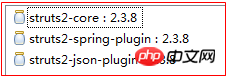


1 <project xmlns="http://maven.apache.org/POM/4.0.0" xmlns:xsi="http://www.w3.org/2001/XMLSchema-instance" xsi:schemaLocation="http://maven.apache.org/POM/4.0.0 "> 2 <modelVersion>4.0.0</modelVersion> 3 <groupId>cn.xiangxu</groupId> 4 <artifactId>ssh03</artifactId> 5 <version>0.0.1-SNAPSHOT</version> 6 <packaging>war</packaging> 7 <dependencies> 8 <dependency> 9 <groupId>org.apache.struts</groupId>10 <artifactId>struts2-core</artifactId>11 <version>2.3.8</version>12 </dependency>13 <dependency>14 <groupId>org.apache.struts</groupId>15 <artifactId>struts2-spring-plugin</artifactId>16 <version>2.3.8</version>17 </dependency>18 <dependency>19 <groupId>org.apache.struts</groupId>20 <artifactId>struts2-json-plugin</artifactId>21 <version>2.3.8</version>22 </dependency>23 </dependencies>24 </project>
7.2 設定ファイル
7.2.1 spring_context.xml
設定アノテーションスキャン


1 <?xml version="1.0" encoding="UTF-8"?> 2 <beans xmlns="http://www.springframework.org/schema/beans" 3 xmlns:xsi="http://www.w3.org/2001/XMLSchema-instance" xmlns:context="http://www.springframework.org/schema/context" 4 xmlns:jdbc="http://www.springframework.org/schema/jdbc" xmlns:jee="http://www.springframework.org/schema/jee" 5 xmlns:tx="http://www.springframework.org/schema/tx" xmlns:aop="http://www.springframework.org/schema/aop" 6 xmlns:mvc="http://www.springframework.org/schema/mvc" xmlns:util="http://www.springframework.org/schema/util" 7 xmlns:jpa="http://www.springframework.org/schema/data/jpa" 8 xsi:schemaLocation=" 9 http://www.springframework.org/schema/beans/spring-beans-3.0.xsd10 http://www.springframework.org/schema/context/spring-context-3.0.xsd11 http://www.springframework.org/schema/jdbc/spring-jdbc-3.0.xsd12 http://www.springframework.org/schema/jee/spring-jee-3.0.xsd13 http://www.springframework.org/schema/tx/spring-tx-3.0.xsd14 http://www.springframework.org/schema/data/jpa/spring-jpa-1.3.xsd15 http://www.springframework.org/schema/aop/spring-aop-3.0.xsd16 http://www.springframework.org/schema/mvc/spring-mvc-3.0.xsd17 http://www.springframework.org/schema/util/spring-util-3.0.xsd">18 19 <!-- 配置组件扫描 -->20 <context:component-scan base-package="cn.xiangxu" />21 22 </beans>
7.2.2 struts.xml
アクセスパス、アクセスネットワーク名を設定する、およびアクション処理クラス


1 <?xml version="1.0" encoding="UTF-8"?> 2 3 <!DOCTYPE struts PUBLIC 4 "-//Apache Software Foundation//DTD Struts Configuration 2.3//EN" 5 "http://struts.apache.org/dtds/struts-2.3.dtd"> 6 7 <struts> 8 9 <!-- 测试struts整合spring时用 -->10 <package name="test" namespace="/test" extends="json-default">11 <action name="demo">12 <result>13 /WEB-INF/jsp/msg.jsp14 </result>15 </action>16 </package>17 18 <package name="vs" namespace="/vs" extends="json-default">19 <action name="valueStack" class="valueStackAction" method="valueStaceMethod">20 <result name="success">21 /WEB-INF/jsp/valueStack.jsp22 </result>23 </action>24 </package>25 26 </struts>27 28
7.2.3 web.xml
スプリングリスナーの設定
スプリング設定ファイルの場所の設定
メインコントローラーの設定


7.3 アクション処理クラスの書き込み


1 <?xml version="1.0" encoding="UTF-8"?> 2 <web-app xmlns:xsi="http://www.w3.org/2001/XMLSchema-instance" xmlns="http://java.sun.com/xml/ns/javaee" xsi:schemaLocation="http://java.sun.com/xml/ns/javaee " version="2.5"> 3 <display-name>ssh03</display-name> 4 <welcome-file-list> 5 <welcome-file>index.html</welcome-file> 6 <welcome-file>index.htm</welcome-file> 7 <welcome-file>index.jsp</welcome-file> 8 <welcome-file>default.html</welcome-file> 9 <welcome-file>default.htm</welcome-file>10 <welcome-file>default.jsp</welcome-file>11 </welcome-file-list>12 13 <!-- 配置spring监听14 目的:容器启动时自动加载一些东西到缓存中 -->15 <listener>16 <listener-class>org.springframework.web.context.ContextLoaderListener</listener-class>17 </listener>18 19 <!-- 配置Spring配置文件的位置 -->20 <context-param>21 <param-name>contextConfigLocation</param-name>22 <param-value>classpath:spring_*.xml</param-value>23 </context-param>24 25 <!-- 配置主控制器和过滤条件 -->26 <filter>27 <filter-name>mvc</filter-name>28 <filter-class>org.apache.struts2.dispatcher.ng.filter.StrutsPrepareAndExecuteFilter</filter-class>29 </filter>30 <filter-mapping>31 <filter-name>mvc</filter-name>32 <url-pattern>/*</url-pattern>33 </filter-mapping>34 35 </web-app>
コントロールクラスに必要なエンティティクラス


7.4 编写jsp页面
7.4.1 利用EL表达式访问ValueStack中的数据的格式
${变量名}
7.4.2 利用OGNL表达式访问ValueStack中的数据的格式
注意:为什么访问sesseion中的数据时需要在前面加 #session. 是因为....【自己百度去,或者参见本博客顶端的连接;三少能力有限,讲不清楚】
注意:在读取栈结构中的数据时是从栈顶开始读的,如果有两个变量的名字相同,那么读取到的只会是相对前面的那个变量的值


1 <%@ page language="java" contentType="text/html; charset=utf-8" 2 pageEncoding="utf-8"%> 3 4 <!-- 引入struts2标签库 --> 5 <%@ taglib prefix="s" uri="/struts-tags" %> 6 7 <!DOCTYPE html PUBLIC "-//W3C//DTD HTML 4.01 Transitional//EN" "http://www.w3.org/TR/html4/loose.dtd"> 8 <html> 9 <head>10 <meta http-equiv="Content-Type" content="text/html; charset=utf-8">11 <title>Insert title here</title>12 </head>13 <body>14 <h2>跟valueStack有关的页面</h2>15 <hr /><hr />16 17 <h2>利用EL表达式从valuesStack中获取数据</h2>18 <h3>${message }</h3>19 <hr />20 <h3>${loginName }</h3>21 <hr />22 <h3>${password }</h3>23 <hr /><hr />24 25 <h2>利用OGNL表达式获取valueStack中的数据</h2>26 <h3><s:property value="message"/></h3>27 <hr />28 <h3><s:property value="#session.loginName"/></h3>29 <hr />30 <h3><s:property value="#session.password"/></h3>31 32 <hr /><hr />33 34 <s:debug></s:debug>35 </body>36 </html>7.5 项目结构图
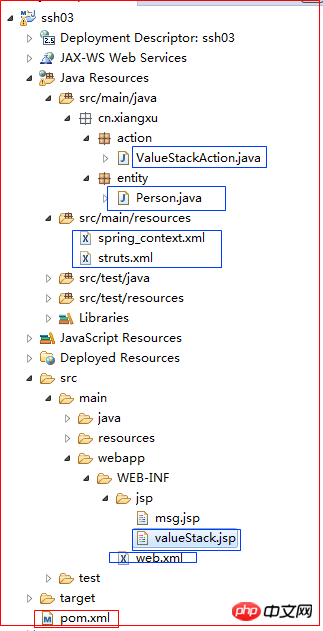
以上がStruts2フレームワークの紹介と使い方紹介の詳細内容です。詳細については、PHP 中国語 Web サイトの他の関連記事を参照してください。

ホットAIツール

Undresser.AI Undress
リアルなヌード写真を作成する AI 搭載アプリ

AI Clothes Remover
写真から衣服を削除するオンライン AI ツール。

Undress AI Tool
脱衣画像を無料で

Clothoff.io
AI衣類リムーバー

Video Face Swap
完全無料の AI 顔交換ツールを使用して、あらゆるビデオの顔を簡単に交換できます。

人気の記事

ホットツール

メモ帳++7.3.1
使いやすく無料のコードエディター

SublimeText3 中国語版
中国語版、とても使いやすい

ゼンドスタジオ 13.0.1
強力な PHP 統合開発環境

ドリームウィーバー CS6
ビジュアル Web 開発ツール

SublimeText3 Mac版
神レベルのコード編集ソフト(SublimeText3)

ホットトピック
 7698
7698
 15
15
 1640
1640
 14
14
 1393
1393
 52
52
 1287
1287
 25
25
 1229
1229
 29
29
 Java フレームワークの商用サポートの費用対効果を評価する方法
Jun 05, 2024 pm 05:25 PM
Java フレームワークの商用サポートの費用対効果を評価する方法
Jun 05, 2024 pm 05:25 PM
Java フレームワークの商用サポートのコスト/パフォーマンスを評価するには、次の手順が必要です。 必要な保証レベルとサービス レベル アグリーメント (SLA) 保証を決定します。研究サポートチームの経験と専門知識。アップグレード、トラブルシューティング、パフォーマンスの最適化などの追加サービスを検討してください。ビジネス サポートのコストと、リスクの軽減と効率の向上を比較検討します。
 PHP フレームワークの学習曲線は他の言語フレームワークと比較してどうですか?
Jun 06, 2024 pm 12:41 PM
PHP フレームワークの学習曲線は他の言語フレームワークと比較してどうですか?
Jun 06, 2024 pm 12:41 PM
PHP フレームワークの学習曲線は、言語熟練度、フレームワークの複雑さ、ドキュメントの品質、コミュニティのサポートによって異なります。 PHP フレームワークの学習曲線は、Python フレームワークと比較すると高く、Ruby フレームワークと比較すると低くなります。 Java フレームワークと比較すると、PHP フレームワークの学習曲線は中程度ですが、開始までの時間は短くなります。
 PHP フレームワークの軽量オプションはアプリケーションのパフォーマンスにどのような影響を与えますか?
Jun 06, 2024 am 10:53 AM
PHP フレームワークの軽量オプションはアプリケーションのパフォーマンスにどのような影響を与えますか?
Jun 06, 2024 am 10:53 AM
軽量の PHP フレームワークは、サイズが小さくリソース消費が少ないため、アプリケーションのパフォーマンスが向上します。その特徴には、小型、高速起動、低メモリ使用量、改善された応答速度とスループット、および削減されたリソース消費が含まれます。 実際のケース: SlimFramework は、わずか 500 KB、高い応答性と高スループットの REST API を作成します。
 Java フレームワークのパフォーマンス比較
Jun 04, 2024 pm 03:56 PM
Java フレームワークのパフォーマンス比較
Jun 04, 2024 pm 03:56 PM
ベンチマークによると、小規模で高性能なアプリケーションの場合、Quarkus (高速起動、低メモリ) または Micronaut (TechEmpower に優れた) が理想的な選択肢です。 SpringBoot は大規模なフルスタック アプリケーションに適していますが、起動時間とメモリ使用量が若干遅くなります。
 Golang フレームワークのドキュメントのベスト プラクティス
Jun 04, 2024 pm 05:00 PM
Golang フレームワークのドキュメントのベスト プラクティス
Jun 04, 2024 pm 05:00 PM
明確で包括的なドキュメントを作成することは、Golang フレームワークにとって非常に重要です。ベスト プラクティスには、Google の Go コーディング スタイル ガイドなど、確立されたドキュメント スタイルに従うことが含まれます。見出し、小見出し、リストなどの明確な組織構造を使用し、ナビゲーションを提供します。スタート ガイド、API リファレンス、概念など、包括的で正確な情報を提供します。コード例を使用して、概念と使用法を説明します。ドキュメントを常に最新の状態に保ち、変更を追跡し、新機能を文書化します。 GitHub の問題やフォーラムなどのサポートとコミュニティ リソースを提供します。 API ドキュメントなどの実践的なサンプルを作成します。
 さまざまなアプリケーションシナリオに最適な Golang フレームワークを選択する方法
Jun 05, 2024 pm 04:05 PM
さまざまなアプリケーションシナリオに最適な Golang フレームワークを選択する方法
Jun 05, 2024 pm 04:05 PM
アプリケーションのシナリオに基づいて最適な Go フレームワークを選択します。アプリケーションの種類、言語機能、パフォーマンス要件、エコシステムを考慮します。一般的な Go フレームワーク: Jin (Web アプリケーション)、Echo (Web サービス)、Fiber (高スループット)、gorm (ORM)、fasthttp (速度)。実際のケース: REST API (Fiber) の構築とデータベース (gorm) との対話。フレームワークを選択します。主要なパフォーマンスには fasthttp、柔軟な Web アプリケーションには Jin/Echo、データベース インタラクションには gorm を選択してください。
 Java フレームワーク学習ロードマップ: さまざまな分野のベスト プラクティス
Jun 05, 2024 pm 08:53 PM
Java フレームワーク学習ロードマップ: さまざまな分野のベスト プラクティス
Jun 05, 2024 pm 08:53 PM
さまざまな分野の Java フレームワーク学習ロードマップ: Web 開発: SpringBoot と PlayFramework。永続層: Hibernate と JPA。サーバー側のリアクティブ プログラミング: ReactorCore と SpringWebFlux。リアルタイム コンピューティング: ApacheStorm および ApacheSpark。クラウド コンピューティング: AWS SDK for Java および Google Cloud Java。
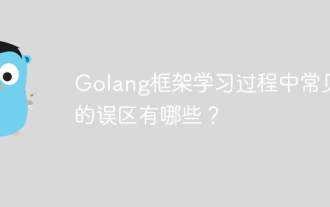 Golang フレームワークの学習プロセスでよくある誤解は何ですか?
Jun 05, 2024 pm 09:59 PM
Golang フレームワークの学習プロセスでよくある誤解は何ですか?
Jun 05, 2024 pm 09:59 PM
Go フレームワークの学習には、フレームワークへの過度の依存と柔軟性の制限という 5 つの誤解があります。フレームワークの規則に従わない場合、コードの保守が困難になります。古いライブラリを使用すると、セキュリティと互換性の問題が発生する可能性があります。パッケージを過度に使用すると、コード構造が難読化されます。エラー処理を無視すると、予期しない動作やクラッシュが発生します。




