HTML iframeの使い方の実践的なまとめ共有
上で述べたように、iframe では多くのことができます。
例:
a> iframe によるクロスドメインの実現
b> IE6 で選択がブロックされない問題を解決するには iframe を使用
d> iframe 経由で。 (Easyuiのフォームコンポーネントはiframeを使用しています。フォーム送信を実装する際に、アップロードドメインを送信できます)
以下、いくつかの問題点を一つずつ説明します。
HTML 4.1 Strict DTD および XHTML 1.0 Strict DTD では、iframe 要素はサポートされていません。
ヒント: iframe を理解できないブラウザに対処するために、 の間に必要なテキストを配置できます。
<iframe width=420 height=330 frameborder=0 scrolling=auto src="URL"></iframe>

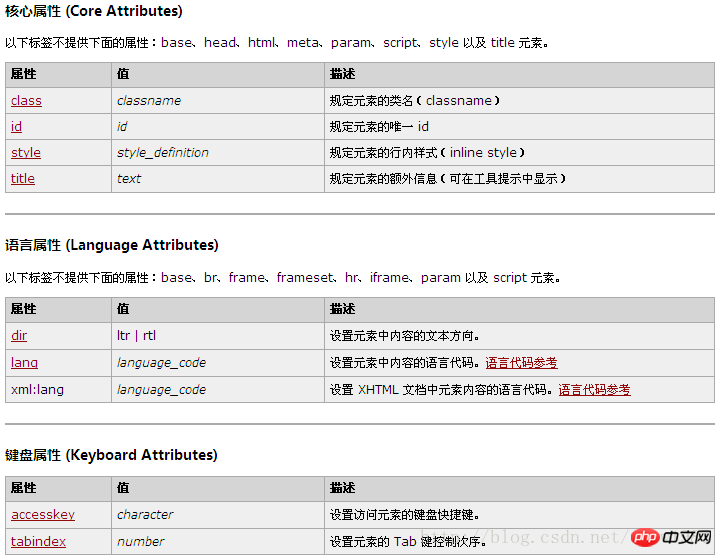
注:测试环境IE:8.0,FF:23.0.1
a>隐藏iframe表框
i>标签中设置:frameborder="0",<iframe frameborder="0" width="400" height="400" src="http://blog.csdn.net/cuew1987" scrolling="no"></iframe>
ii>DOM操作:
<body>
<iframe frameborder="1" width="400" height="400" src="http://blog.csdn.net/cuew1987" scrolling="no" id="myiframe"></iframe>
<script>
var myiframe = document.getElementById("myiframe");
myiframe.style.border="none";//FF下有效,IE下无效
myiframe.setAttribute("frameborder",0);//FF下有效,IE下无效
myiframe.frameBorder = 0;//FF下有效,IE下无效
</script>
</body>
b>动态创建iframe
<script>
var newFrame = document.createElement("iframe");
newFrame.src ="http://blog.csdn.net/cuew1987";
newFrame.frameBorder = 0;//FF、IE隐藏边框有效
newFrame.width = "400px";
newFrame.height = "400px";
newFrame.scrolling = "no";
document.body.appendChild(newFrame);
</script>
c>获取iframe
i>var obj = document.getElementById("iframeID");
获取iframe对象,可直接操作iframe标签属性,如只想改变iframe的 src 或者 border ,scrolling 等attributes
ii>var dom = frames["iframeName"];
获取iframe的DOM对象,此对象可用来操作对象,比如想操作iframe页面中的元素。
d>获取iframe中的window对象
function getIframeWindow(obj) {
//IE || w3c
return obj.contentWindow || obj.contentDocument.parentWindow;
//parentWindow 是 parent window object
}
document.getElementById取到的iframe是不能直接操作里面的document的,只能这样取:
IE:frames[id].document或obj.contentWindow.document;
FF:dom.contentDocument或obj.contentDocument;不绑定任何事件.
e>获取iframe页面高度
function getIframeHeight(obj){
var idoc = getIframeWindow(obj).document;
if(idoc.body){
return Math.max(idoc.body.scrollHeight,idoc.body.offsetHeight);
}else if(idoc.documentElement){
return Math.max(idoc.documentElement.scrollHeight,idoc.documentElement.offsetHeight);
}
}
f>父子页面互访
i>子访问父:
parent.html:
<body>
<p>等到的信息:<p id="msg"></p></p>
<iframe frameborder="1" width="400" height="400" src="son.html" scrolling="no" id="myiframe"></iframe>
</body>
son.html:
<body>
<input type="button" onClick="setMsg()" value="setMsg">
<script>
function setMsg(){
var msg = window.parent.document.getElementById("msg");
msg.innerHTML= "Hello world!!";
}
</script>
</body>
ii>父访问子:
parent.html:
<body>
<p>等到的信息:<p id="setMsg"></p></p>
<input type="button" value="setMsg" onClick="setMsg()"><br>
<iframe frameborder="1" width="400" height="400" src="son.html" scrolling="no" id="myiframe"></iframe>
<script type="text/javascript">
function setMsg(){
var obj = document.getElementById("myiframe");
var msg = getIframeWindow(obj).document.getElementById("msg");
document.getElementById("setMsg").innerHTML = msg.innerHTML;
}
</script>
</body>
son.html:
<body>
<p id="msg">Hello world!!!</p>
</body>3. 適応性の高いクロスドメインの iframe:
实际使用iframe中,会遇到iframe高度的问题,由于被嵌套的页面长度不固定而显示出来的滚动条,不仅影响美观,还会对用户操作带来不便
a>同域下的高度自适应
parent.html:
<body>
<iframe width="400" id="myiframe" onload="setHeight()" height="1" frameborder="0" src="son.html"></iframe>
<script type="text/javascript">
function getIframeWindow(obj) {
return obj.contentWindow || obj.contentDocument.parentWindow;
}
function getIframeHeight(obj){
var idoc = getIframeWindow(obj).document;
if(idoc.body){
return Math.max(idoc.body.scrollHeight,idoc.body.offsetHeight);
}else if(idoc.documentElement){
return Math.max(idoc.documentElement.scrollHeight,idoc.documentElement.offsetHeight);
}
}
function setHeight(){
var myiframe = document.getElementById("myiframe");
myiframe.height = getIframeHeight(myiframe);
}
</script>
</body>
另:document.documentElement与document.body相关说明(W3C DOM2.0规范)
document.doucmentElement:
documentElement of type Element, readonly,This is a convenience attribute that allows direct access to the
child node that is the root element of the document. For HTML documents, this is the element with the tagName "HTML".
document.body:
document.body is the element that contains the content for the document. In documents with <body> contents, returns the <body> element,
and in frameset documents, this returns the outermost <frameset> element.
Though body is settable, setting a new body on a document will effectively remove all the current children of the existing <body> element.
IE在怪异模型(Quicks Mode)下document.documentElement无法正确取到clietHeight scrollHeight等值,比如clientHeight=0。
获取scrollTop:
var sTop=Math.max(
(document.body?document.body.scrollTop:0),
(document.documentElement?document.documentElement.scrollTop:0),
(window.pageYOffset?window.pageYOffset:0)
);
b>跨域下高度自适应
页面:
index.html:(http://www.csdn.net)
<iframe width="400" id="myiframe" onload="setHeight()" height="1" frameborder="0" src="son.html"></iframe>
son.html:
<body >
<iframe id="agentIframe" style="position:absolute; top:-10000;left:-1000;" height="10" width="100%"></iframe>
</body>
<script>
function getHeight(){
var idoc = document;
if(idoc.body){
return Math.max(idoc.body.scrollHeight,idoc.body.offsetHeight);
}else if(idoc.documentElement){
return Math.max(idoc.documentElement.scrollHeight,idoc.documentElement.offsetHeight);
}
}
window.onload = function(){
var h = getHeight();
document.getElementById("agentIframe").src="http://www.csdn.net#"+h;
}
</script>
agent.html:(http://www.csdn.net)
<script>
(function(){
var con = parent.parent.document.getElementById('frame_content');
var href = parent.parent.frames["frame_content"].frames["iframeC"].location.hash;
con.style.height = href.split("#")[1]+"px";
})();
</script>4 .iframe 背景透明:
iframe が ie6/7/8 で導入されている場合、style="background-color:transparent;" が設定されていても、デフォルトでは背景が白になります。他のブラウザ (Firefox、Chrome、Opera) では効果がありません。 、ie9) は正常に表示されますが、この互換性の問題を解決するには、属性を使用する必要があります。
現象を見てみましょう:index.html: <body style="background-color:#00f;"> <iframe frameborder="0" height="200" width="200" src="son.html" scrolling="yes" id="myiframe" style="background-color:transparent;"></iframe> </body>
結果は以下のようになります: (index.htmlにスクロールバーが設定されているため、FFにスクロールバーが表示されます)
解決策: 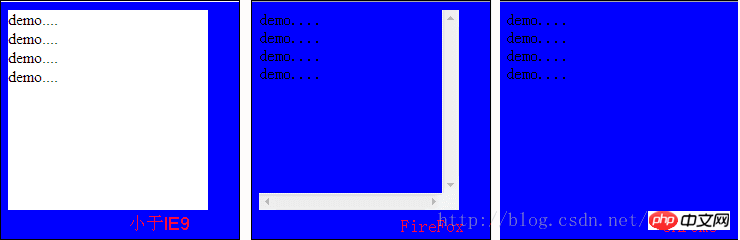 iframeの属性を設定します: allowTransparency=" true" //透明性を許可するには true に設定します
iframeの属性を設定します: allowTransparency=" true" //透明性を許可するには true に設定します
<body style="background-color:#00f;"> <iframe allowTransparency="true" frameborder="0" height="200" width="200" src="son.html" scrolling="yes" id="myiframe"></iframe> </body>
注: iframe がこの属性を設定しない場合、iframe を使用して IE6 および 7 環境で選択をカバーする問題を解決できます
5.ページに iframe があります:
a>首先来看看window.frameElement这个属性。
返回嵌入当前window对象的元素(比如 <iframe> 或者 <object>),即为包含本页面的iframe或frame对象。如果当前window对象已经是顶层窗口,则返回null.
看看一个例子:
parent.html:
<body>
<iframe frameborder="1" width="400" height="400" src="son.html" scrolling="no" id="myiframe"></iframe>
</body>
son.html:(注意frameElement用在son.html中,如果用在parent.html中,则返回null)
<body>
<p id="msg">Hello world!!!</p>
<script type="text/javascript">
var iframe = window.frameElement;
if(iframe){
iframe.src = "http://blog.csdn.net/cuew1987";
}
</script>
</body>
备注:虽然该属性名为frameElement,但该属性也会返回其他类型比如 <object> 或者其他可嵌入窗口的元素.
b>兼容性如下图: c>定义函数:
i>判断父页面中是否含有iframe
function hasIframe(){
return document.getElementsByTagName("iframe").length > 0;
}
ii>判断某个页面是否在iframe标签中
function innerIframe(){
var iframe = window.frameElement;
if(iframe){
return typeof iframe !== "undefined";
}
}6. HTML5 の iframe:
 HTML 4.01 と HTML 5 の違い。HTML 5 では、src 属性のみがサポートされています HTML5 のグローバル属性:
HTML 4.01 と HTML 5 の違い。HTML 5 では、src 属性のみがサポートされています HTML5 のグローバル属性: 7. easyui でのフォームコンポーネントの送信 (アップロードドメインを含む): 
function submitForm(target, options) {
options = options || {};
if (options.onSubmit) {
if (options.onSubmit.call(target) == false) {
return;
}
}
var form = $(target);
if (options.url) {
form.attr("action", options.url);
}
var frameId = "easyui_frame_" + (new Date().getTime());
var frame = $("<iframe id=" + frameId + " name=" + frameId + "></iframe>").attr(
"src",
window.ActiveXObject ? "javascript:false" : "about:blank").css(
{
position : "absolute",
top : -1000,
left : -1000
});
var t = form.attr("target"), a = form.attr("action");
form.attr("target", frameId);//在iframe中提交表单
try {
frame.appendTo("body");
frame.bind("load", cb);
form[0].submit();
} finally {
form.attr("action", a);
t ? form.attr("target", t) : form.removeAttr("target");
}
var checkCount = 10;
function cb() {
frame.unbind();
var body = $("#" + frameId).contents().find("body");
//contents()查找匹配元素内部所有的子节点(包括文本节点)。如果元素是一个iframe,则查找文档内容
var data = body.html();
if (data == "") {
if (--checkCount) {
setTimeout(cb, 100);
return;
}
return;
}
var ta = body.find(">textarea");
if (ta.length) {
data = ta.val();
} else {
var pre = body.find(">pre");
if (pre.length) {
data = pre.html();
}
}
if (options.success) {
options.success(data);
}
setTimeout(function() {
frame.unbind();
frame.remove();
}, 100);
};
};
另:form 的target属性:
a>HTML4中:
定义和用法:target 属性规定在何处打开 action URL。
兼容性:在 HTML 4.01 中,不赞成使用 form 元素的 target 属性;在 XHTML 1.0 Strict DTD 中,不支持该属性。
属性值:
_blank 新窗口中打开
_self 默认,在相同的框架中打开
_parent 父框架中打开
_top 整个窗口中打开
framename 指定的frame name属性值的框架中打开
b>HTML5中:
HTML 4.01 与 HTML 5 之间的差异
在 HTML5 中 target 属性不再是被废弃的属性。不再支持 frame 和 frameset。
现在,parent, top 和 framename 值大多用于 iframe。今日、カレンダー コンポーネントを書き換えていたとき、iframe カスタム属性を使用して値を渡していたため、
iframe カスタム属性に親ページの値を書き込み、次に window を使用しました。 .frameElement.getAttribute() を使用して iframe ページで取得します。奇妙なことに、以前に記述されたカレンダー制御コードは常にこのように記述されており、エラーは発生していませんでしたが、今日の Chrome では、window.frameElement が次のようになりました。
Firefox や IE6 では問題ありませんが、Baidu で調べても答えがなく、Google で調べても答えがありません。
解決策:
最後に、過去の経験に基づいて、ローカルのデバッグ権限に問題があるのではないかと考えたので、Apache を開いてドメイン名を使用してアクセスしました。案の定、うまくいきました。
以上がHTML iframeの使い方の実践的なまとめ共有の詳細内容です。詳細については、PHP 中国語 Web サイトの他の関連記事を参照してください。

ホットAIツール

Undresser.AI Undress
リアルなヌード写真を作成する AI 搭載アプリ

AI Clothes Remover
写真から衣服を削除するオンライン AI ツール。

Undress AI Tool
脱衣画像を無料で

Clothoff.io
AI衣類リムーバー

AI Hentai Generator
AIヘンタイを無料で生成します。

人気の記事

ホットツール

メモ帳++7.3.1
使いやすく無料のコードエディター

SublimeText3 中国語版
中国語版、とても使いやすい

ゼンドスタジオ 13.0.1
強力な PHP 統合開発環境

ドリームウィーバー CS6
ビジュアル Web 開発ツール

SublimeText3 Mac版
神レベルのコード編集ソフト(SublimeText3)

ホットトピック
 7529
7529
 15
15
 1378
1378
 52
52
 81
81
 11
11
 21
21
 76
76
 HTMLの表の境界線
Sep 04, 2024 pm 04:49 PM
HTMLの表の境界線
Sep 04, 2024 pm 04:49 PM
HTML の表の境界線に関するガイド。ここでは、HTML でのテーブルの境界線の例を示しながら、テーブル境界線を定義する複数の方法について説明します。
 HTML 左マージン
Sep 04, 2024 pm 04:48 PM
HTML 左マージン
Sep 04, 2024 pm 04:48 PM
HTML マージン左のガイド。ここでは、HTML margin-left の概要とその例、およびそのコード実装について説明します。
 HTML のネストされたテーブル
Sep 04, 2024 pm 04:49 PM
HTML のネストされたテーブル
Sep 04, 2024 pm 04:49 PM
これは、HTML でのネストされたテーブルのガイドです。ここでは、テーブル内にテーブルを作成する方法をそれぞれの例とともに説明します。
 HTML テーブルのレイアウト
Sep 04, 2024 pm 04:54 PM
HTML テーブルのレイアウト
Sep 04, 2024 pm 04:54 PM
HTML テーブル レイアウトのガイド。ここでは、HTML テーブル レイアウトの値と例および出力について詳しく説明します。
 HTML入力プレースホルダー
Sep 04, 2024 pm 04:54 PM
HTML入力プレースホルダー
Sep 04, 2024 pm 04:54 PM
HTML 入力プレースホルダーのガイド。ここでは、コードと出力とともに HTML 入力プレースホルダーの例について説明します。
 HTML 内のテキストの移動
Sep 04, 2024 pm 04:45 PM
HTML 内のテキストの移動
Sep 04, 2024 pm 04:45 PM
HTML でのテキストの移動に関するガイド。ここでは、概要、マーキー タグが構文でどのように機能するか、および実装例について説明します。
 HTML の onclick ボタン
Sep 04, 2024 pm 04:49 PM
HTML の onclick ボタン
Sep 04, 2024 pm 04:49 PM
HTML オンクリック ボタンのガイド。ここでは、それらの紹介、動作、例、およびさまざまなイベントでの onclick イベントについてそれぞれ説明します。





