Struts1のActionMappingの例を詳しく解説
この記事では主に Struts1 チュートリアルの ActionMapping を紹介します。編集者はそれを参考として共有します。エディターに従って見てみましょう
まず、ブレークポイントは processpath メソッドの外にあります
今日は、ActionMapping を取得する方法を見ていきます。メソッド---プロセスマッピング。 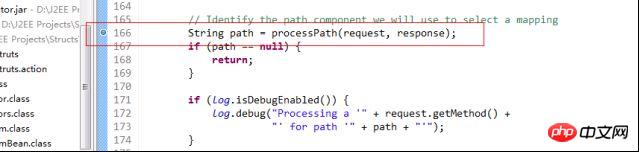 その前に、ActionMapping について簡単に説明します。ソース コードから、最も重要な属性は、主に対応する Struts のパス、type、forwardMap に似ていることがわかります。 config 設定ファイル。これは、この設定ファイルの情報をメモリに保存します。
その前に、ActionMapping について簡単に説明します。ソース コードから、最も重要な属性は、主に対応する Struts のパス、type、forwardMap に似ていることがわかります。 config 設定ファイル。これは、この設定ファイルの情報をメモリに保存します。
特定の mvc small インスタンスの ActionMapping コードは次のとおりです:
package com.cjq.servlet;
import java.util.Map;
public class ActionMapping {
private String path;
private Object type;
private Map forwardMap;
public String getPath() {
return path;
}
public void setPath(String path) {
this.path = path;
}
public Object getType() {
return type;
}
public void setType(Object type) {
this.type = type;
}
public Map getForwardMap() {
return forwardMap;
}
public void setForwardMap(Map forwardMap) {
this.forwardMap = forwardMap;
}
}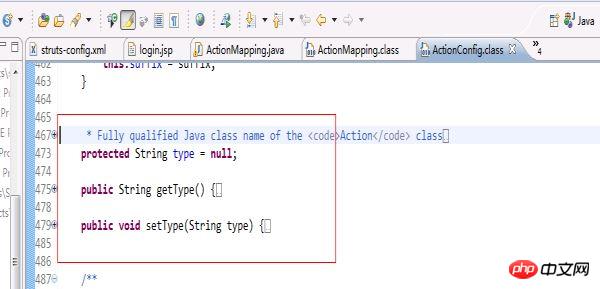
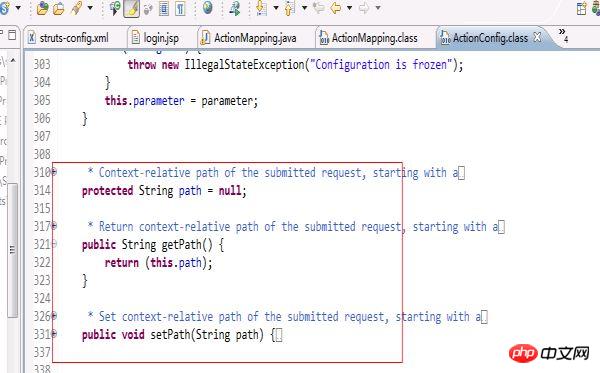
 ActionMapping の内容についていくつか説明したので、ActionMapping についてはある程度理解できたと思います。それでは、システムはどのように ActionMapping を生成し、どのようにして ActionMapping を見つけるのでしょうか?これが今日話したいことのすべてです:
ActionMapping の内容についていくつか説明したので、ActionMapping についてはある程度理解できたと思います。それでは、システムはどのように ActionMapping を生成し、どのようにして ActionMapping を見つけるのでしょうか?これが今日話したいことのすべてです:
Web で

/**
* <p>Select the mapping used to process theselection path for this request
* If no mapping can be identified, createan error response and return
* <code>null</code>.</p>
*
* @param request The servlet request weare processing
* @param response The servlet response weare creating
* @param path The portion of the requestURI for selecting a mapping
*
* @exception IOException if an input/outputerror occurs
*/
protectedActionMapping processMapping(HttpServletRequestrequest,
HttpServletResponse response,
String path)
throws IOException {
// Is there a mapping for this path?
ActionMapping mapping = (ActionMapping)
moduleConfig.findActionConfig(path);
// If a mapping is found, put it in the request and return it
if (mapping != null) {
request.setAttribute(Globals.MAPPING_KEY, mapping);
return (mapping);
}
// Locate the mapping for unknown paths (if any)
ActionConfig configs[] = moduleConfig.findActionConfigs();
for (int i = 0; i < configs.length; i++) {
if (configs[i].getUnknown()) {
mapping = (ActionMapping)configs[i];
request.setAttribute(Globals.MAPPING_KEY, mapping);
return (mapping);
}
}
// No mapping can be found to process this request
String msg = getInternal().getMessage("processInvalid");
log.error(msg + " " + path);
response.sendError(HttpServletResponse.SC_NOT_FOUND, msg);
return null;
}ActionMapping mapping =(ActionMapping) moduleConfig.findActionConfig(path);
if (mapping != null) {
request.setAttribute(Globals.MAPPING_KEY, mapping);
return (mapping);
}
// Locate the mapping for unknownpaths (if any)
ActionConfig configs[] = moduleConfigfindActionConfigs();
for (int i = 0; i < configslength; i++) {
if (configs[i].getUnknown()) {
mapping = (ActionMapping)configs[i];
request.setAttribute(Globals.MAPPING_KEY, mapping);
return (mapping);
}
}
// No mapping can be found to process this request
String msg = getInternal().getMessage("processInvalid");
log.error(msg + " " + path);
response.sendError(HttpServletResponse.SC_NOT_FOUND, msg);
return null;/**
* <p>Retrieve and return the <code>ActionForm</code> associatedwith
* this mapping, creating and retaining oneif necessary. If there is no
* <code>ActionForm</code> associated with this mapping,return
* <code>null</code>.</p>
*
* @param request The servlet request weare processing
* @param response The servlet response weare creating
* @param mapping The mapping we are using
*/
protectedActionForm processActionForm(HttpServletRequestrequest,
HttpServletResponse response,
ActionMapping mapping) {
// Create (if necessary) a form bean to use
ActionForm instance = RequestUtilscreateActionForm
(request, mapping, moduleConfig, servlet);
if (instance == null) {
return (null);
}
// Store the new instance in the appropriate scope
if (log.isDebugEnabled()) {
log.debug(" Storing ActionForm bean instance in scope '" +
mapping.getScope() + "' under attribute key '" +
mapping.getAttribute() + "'");
}
if ("request".equals(mapping.getScope())) {
request.setAttribute(mapping.getAttribute(), instance);
} else {
HttpSession session =requestgetSession();
session.setAttribute(mapping.getAttribute(), instance);
}
return (instance);
}// Create (if necessary) a formbean to use
ActionForm instance = RequestUtils.createActionForm
(request, mapping, moduleConfig, servlet);
if (instance == null) {
return (null);
}publicstaticActionForm createActionForm(
HttpServletRequest request,
ActionMapping mapping,
ModuleConfig moduleConfig,
ActionServlet servlet) {
// Is there a form bean associated with this mapping?
String attribute = mappinggetAttribute();
if (attribute == null) {
return (null);
}
// Look up the form bean configuration information to use
String name = mapping.getName();
FormBeanConfig config =moduleConfigfindFormBeanConfig(name);
if (config == null) {
log.warn("No FormBeanConfig found under '"+ name + "'");
return (null);
}
ActionForm instance = lookupActionForm(request,attribute, mappinggetScope());
// Can we recycle the existing form bean instance (if there is one)?
try {
if (instance != null && canReuseActionForm(instance,config)) {
return (instance);
}
} catch(ClassNotFoundException e) {
log.error(servlet.getInternal().getMessage("formBean",config.getType()), e);
return (null);
}
return createActionForm(config,servlet);
}<form-beans>
<form-bean name="loginForm" type=".struts.LoginActionForm"/>
</form-beans>这个标签在服务器一启动的时候就会利用digester读取这里的配置信息,并且放在FormBeanConfig类中,这样我们可以通过上面那一句话就可以把LoginForm字符串生成相应的对象。
之后调用了ActionForm instance = lookupActionForm(request,attribute, mapping.getScope());这个方法,这个方法主要是查找scope属性中有没有存在ActionForm。具体实现:
if ("request".equals(scope)){
instance = (ActionForm)request.getAttribute(attribute);
} else {
session = request.getSession();
instance = (ActionForm)session.getAttribute(attribute);
}这里判断scope属性值是否为request,如果是则从request中读出ActionForm,如果不是则从session中读出。程序如果是第一次执行,那么ActionForm会是为空的。因为这里的ActionForm为空,所以就进入了if判断语句中,最后通过调用return createActionForm(config, servlet);创建ActionForm并且返回。
之后processActionForm就会把返回来的ActionForm放入request或者session中。具体实现就是:
if ("request".equals(mapping.getScope())){
request.setAttribute(mapping.getAttribute(), instance);
} else {
HttpSession session =request.getSession();
session.setAttribute(mapping.getAttribute(), instance);
}到此为止,ActionForm就创建完成,当ActionForm创建完成之后,就要用其他的方法来往ActionForm中赋值了
以上がStruts1のActionMappingの例を詳しく解説の詳細内容です。詳細については、PHP 中国語 Web サイトの他の関連記事を参照してください。

ホットAIツール

Undresser.AI Undress
リアルなヌード写真を作成する AI 搭載アプリ

AI Clothes Remover
写真から衣服を削除するオンライン AI ツール。

Undress AI Tool
脱衣画像を無料で

Clothoff.io
AI衣類リムーバー

AI Hentai Generator
AIヘンタイを無料で生成します。

人気の記事

ホットツール

メモ帳++7.3.1
使いやすく無料のコードエディター

SublimeText3 中国語版
中国語版、とても使いやすい

ゼンドスタジオ 13.0.1
強力な PHP 統合開発環境

ドリームウィーバー CS6
ビジュアル Web 開発ツール

SublimeText3 Mac版
神レベルのコード編集ソフト(SublimeText3)

ホットトピック
 7442
7442
 15
15
 1371
1371
 52
52
 76
76
 11
11
 9
9
 6
6
 C++のmode関数の詳しい解説
Nov 18, 2023 pm 03:08 PM
C++のmode関数の詳しい解説
Nov 18, 2023 pm 03:08 PM
C++ のモード関数の詳細な説明 統計において、モードとは、一連のデータ内で最も頻繁に現れる値を指します。 C++ 言語では、モード関数を記述することによって、任意のデータセット内のモードを見つけることができます。モード関数はさまざまな方法で実装できます。一般的に使用される 2 つの方法を以下で詳しく紹介します。 1 つ目の方法は、ハッシュ テーブルを使用して各数値の出現回数をカウントすることです。まず、各数値をキー、出現回数を値とするハッシュ テーブルを定義する必要があります。次に、特定のデータセットに対して次を実行します。
 Win11での管理者権限の取得について詳しく解説
Mar 08, 2024 pm 03:06 PM
Win11での管理者権限の取得について詳しく解説
Mar 08, 2024 pm 03:06 PM
Windows オペレーティング システムは世界で最も人気のあるオペレーティング システムの 1 つであり、その新バージョン Win11 が大きな注目を集めています。 Win11 システムでは、管理者権限の取得は重要な操作であり、管理者権限を取得すると、ユーザーはシステム上でより多くの操作や設定を実行できるようになります。この記事では、Win11システムで管理者権限を取得する方法と、権限を効果的に管理する方法を詳しく紹介します。 Win11 システムでは、管理者権限はローカル管理者とドメイン管理者の 2 種類に分かれています。ローカル管理者はローカル コンピュータに対する完全な管理権限を持っています
 Oracle SQLの除算演算の詳細説明
Mar 10, 2024 am 09:51 AM
Oracle SQLの除算演算の詳細説明
Mar 10, 2024 am 09:51 AM
OracleSQL の除算演算の詳細な説明 OracleSQL では、除算演算は一般的かつ重要な数学演算であり、2 つの数値を除算した結果を計算するために使用されます。除算はデータベース問合せでよく使用されるため、OracleSQL での除算演算とその使用法を理解することは、データベース開発者にとって重要なスキルの 1 つです。この記事では、OracleSQL の除算演算に関する関連知識を詳細に説明し、読者の参考となる具体的なコード例を示します。 1. OracleSQL での除算演算
 C++の剰余関数の詳しい解説
Nov 18, 2023 pm 02:41 PM
C++の剰余関数の詳しい解説
Nov 18, 2023 pm 02:41 PM
C++ の剰余関数の詳しい説明 C++ では、剰余演算子 (%) を使用して、2 つの数値を除算した余りを計算します。これは、オペランドが任意の整数型 (char、short、int、long など) または浮動小数点数型 (float、double など) になる二項演算子です。剰余演算子は、被除数と同じ符号の結果を返します。たとえば、整数の剰余演算の場合、次のコードを使用して実装できます。
 Vue.nextTick関数の使い方と非同期更新での応用について詳しく解説
Jul 26, 2023 am 08:57 AM
Vue.nextTick関数の使い方と非同期更新での応用について詳しく解説
Jul 26, 2023 am 08:57 AM
Vue.nextTick 関数の使い方と非同期更新での応用について詳しく説明 Vue の開発では、DOM を変更した直後にデータを更新したり、関連する操作が必要になったりするなど、データを非同期で更新する必要がある状況によく遭遇します。データが更新された直後に実行されます。このような問題を解決するために登場したのが、Vue が提供する .nextTick 関数です。この記事では、Vue.nextTick 関数の使用法を詳しく紹介し、コード例と組み合わせて、非同期更新でのアプリケーションを説明します。 1.Vue.nex
 php-fpmのチューニング方法を詳しく解説
Jul 08, 2023 pm 04:31 PM
php-fpmのチューニング方法を詳しく解説
Jul 08, 2023 pm 04:31 PM
PHP-FPM は、PHP のパフォーマンスと安定性を向上させるために一般的に使用される PHP プロセス マネージャーです。ただし、高負荷環境では、PHP-FPM のデフォルト設定ではニーズを満たせない場合があるため、チューニングが必要です。この記事では、PHP-FPM のチューニング方法を詳しく紹介し、いくつかのコード例を示します。 1. プロセスの数を増やす デフォルトでは、PHP-FPM はリクエストを処理するために少数のプロセスのみを開始します。高負荷環境では、プロセス数を増やすことで PHP-FPM の同時実行性を高めることができます。
 PHPモジュロ演算子の役割と使い方を詳しく解説
Mar 19, 2024 pm 04:33 PM
PHPモジュロ演算子の役割と使い方を詳しく解説
Mar 19, 2024 pm 04:33 PM
PHP のモジュロ演算子 (%) は、2 つの数値を除算した余りを取得するために使用されます。この記事では、モジュロ演算子の役割と使用法について詳しく説明し、読者の理解を深めるために具体的なコード例を示します。 1. モジュロ演算子の役割 数学では、整数を別の整数で割ると、商と余りが得られます。たとえば、10 を 3 で割ると、商は 3 になり、余りは 1 になります。モジュロ演算子は、この剰余を取得するために使用されます。 2. モジュロ演算子の使用法 PHP では、% 記号を使用してモジュロを表します。
 Linuxシステムコールsystem()関数の詳細説明
Feb 22, 2024 pm 08:21 PM
Linuxシステムコールsystem()関数の詳細説明
Feb 22, 2024 pm 08:21 PM
Linux システム コール system() 関数の詳細説明 システム コールは、Linux オペレーティング システムの非常に重要な部分であり、システム カーネルと対話する方法を提供します。その中でも、system()関数はよく使われるシステムコール関数の一つです。この記事では、system() 関数の使用法を詳しく紹介し、対応するコード例を示します。システム コールの基本概念 システム コールは、ユーザー プログラムがオペレーティング システム カーネルと対話する方法です。ユーザープログラムはシステムコール関数を呼び出してオペレーティングシステムを要求します。




