C# で ActiveX コントロールを作成するときに Hikvision SDK を呼び出す問題を解決する方法
这个事情就是一个坑,耽误了两周时间,之前并没有做过ActiveX这玩意,现在客户需求如此,只能说是在网上看着教程做了。
事情是这样的,有一台海康威视的摄像头,客户需要一个ActiveX控件嵌入到网页中,通过点击按钮开始录制和结束录制来进行视频的录制和保存,关于海康摄像头的二次开发在此就不多说了,可以参考SDK中的说明。
直接上流程:
1.开发环境:
VS2010,这个打包方便,之前用VS2013打包的,总是调用不了,不知道原因是什么;SDK是32位的,用64位的在Winform中可以正常使用,在网页中使用控件时会报错。
2.新建项目:
新建一个类库项目,如下:
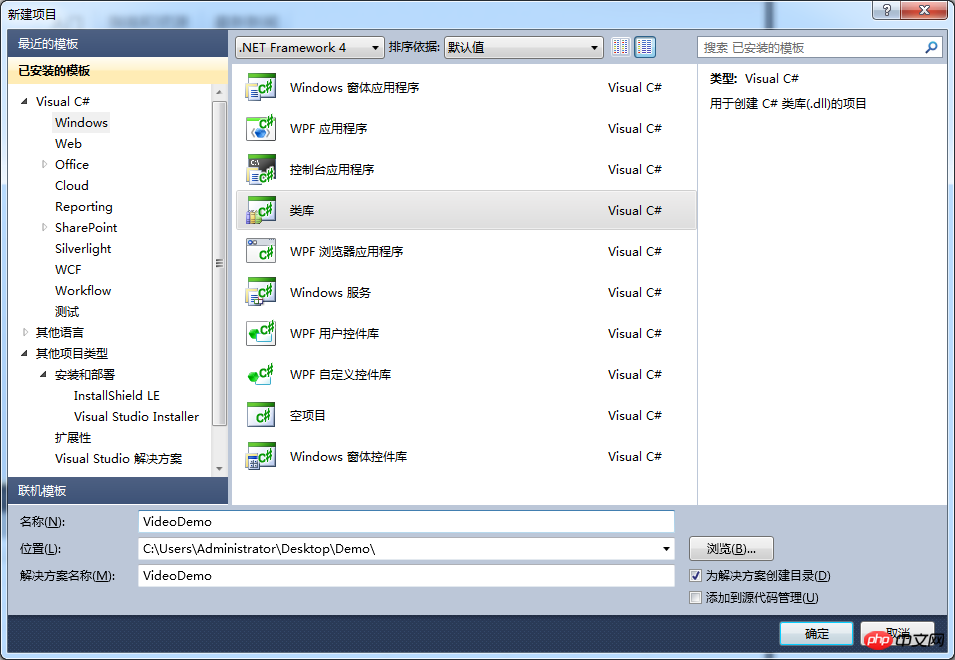
右键点击项目,添加“用户控件”,如下:
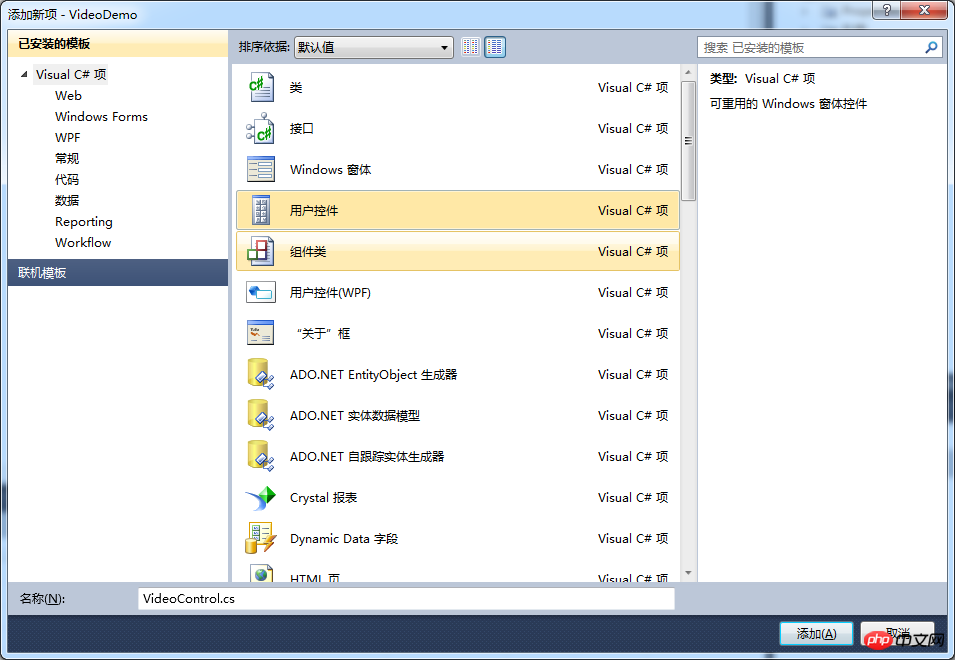
界面拖控件,如下:
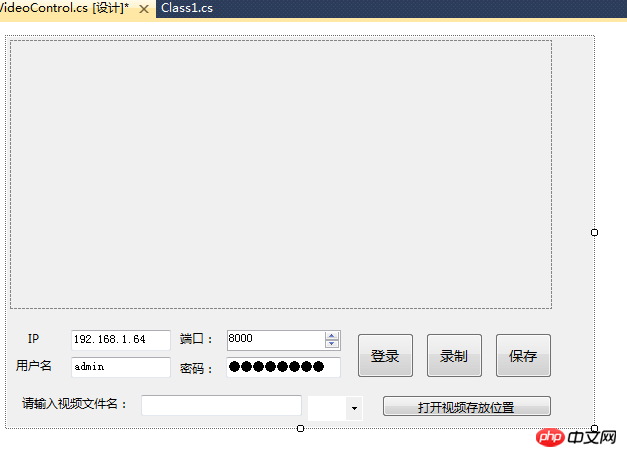
控件代码如下,其中Guid是“工具”->“创建GUID”自动生成的,#region->#endregion折叠部分是实现的IObjectSafety接口
using System;
namespace VideoHelper
{
[System.Security.SecuritySafeCritical]
public class Videos
{
private bool m_initSDK = false;
/// <summary>
/// 正在录制
/// </summary>
private bool m_Record = false;
private uint LastErr = 0;
private Int32 m_RealHandle = -1;
private Int32 m_lUserID = -1;
public IntPtr handle { get; set; }
public bool Initialize(string ip = "192.168.1.64", int port = 8000, string username = "admin", string password = "8910jqk#")
{
try
{
m_initSDK = CHCNetSDK.NET_DVR_Init();
if (m_initSDK)
{
CHCNetSDK.NET_DVR_SetLogToFile(3, "C:\\SdkLog\\", true);
//设备参数结构体
CHCNetSDK.NET_DVR_DEVICEINFO_V30 DeviceInfo = new CHCNetSDK.NET_DVR_DEVICEINFO_V30();
//注册设备
m_lUserID = CHCNetSDK.NET_DVR_Login_V30(ip, port, username, password, ref DeviceInfo);
return m_lUserID >= 0;
}
return false;
}
catch (Exception ex)
{
System.Windows.Forms.MessageBox.Show("Initialize:" + ex.Message);
return false;
}
}
public bool Start(IntPtr handle, string filename)
{
try
{
CHCNetSDK.NET_DVR_PREVIEWINFO lpPreviewInfo = new CHCNetSDK.NET_DVR_PREVIEWINFO();
lpPreviewInfo.lChannel = 1;
lpPreviewInfo.dwLinkMode = 0;
lpPreviewInfo.dwStreamType = 0;
lpPreviewInfo.bBlocked = true;
lpPreviewInfo.dwDisplayBufNum = 15;
lpPreviewInfo.hPlayWnd = handle;
IntPtr pUser = IntPtr.Zero;//new IntPtr();
//获取实时视频流
m_RealHandle = CHCNetSDK.NET_DVR_RealPlay_V40(m_lUserID, ref lpPreviewInfo, null, pUser);
if (m_Record == false)
{
CHCNetSDK.NET_DVR_MakeKeyFrame(m_lUserID, 1);
if (!CHCNetSDK.NET_DVR_SaveRealData(m_RealHandle, filename))
{
LastErr = CHCNetSDK.NET_DVR_GetLastError();
return false;
}
else
{
m_Record = true;
return true;
}
}
else
{
return false;
}
}
catch
{
return false;
}
}
public bool End()
{
if (m_Record)
{
if (!CHCNetSDK.NET_DVR_StopSaveRealData(m_RealHandle))
{
LastErr = CHCNetSDK.NET_DVR_GetLastError();
return false;
}
m_Record = false;
m_RealHandle = -1;
return true;
}
else
{
return false;
}
}
public void Dispose()
{
try
{
if (m_lUserID >= 0)
{
CHCNetSDK.NET_DVR_Logout_V30(m_lUserID);
m_lUserID = -1;
}
if (m_RealHandle >= 0)
{
CHCNetSDK.NET_DVR_StopRealPlay(m_RealHandle);
m_RealHandle = -1;
}
CHCNetSDK.NET_DVR_Cleanup();
}
catch
{ }
}
}
}
录制视频操作类录制视频操作类
using System;
using System.Runtime.InteropServices;
namespace VideoHelper
{
[ComImport, GuidAttribute("CB5BDC81-93C1-11CF-8F20-00805F2CD064")]
[InterfaceTypeAttribute(ComInterfaceType.InterfaceIsIUnknown)]
public interface IObjectSafety
{
[PreserveSig]
int GetInterfaceSafetyOptions(ref Guid riid, [MarshalAs(UnmanagedType.U4)] ref int pdwSupportedOptions, [MarshalAs(UnmanagedType.U4)] ref int pdwEnabledOptions);
[PreserveSig()]
int SetInterfaceSafetyOptions(ref Guid riid, [MarshalAs(UnmanagedType.U4)] int dwOptionSetMask, [MarshalAs(UnmanagedType.U4)] int dwEnabledOptions);
}
}
接口代码using System;
using System.Windows.Forms;
using System.IO;
using System.Runtime.InteropServices;
namespace VideoHelper
{
[System.Security.SecuritySafeCritical]
[Guid("79629620-3C0C-4D47-B93B-2D36AEF8EF31")]
public partial class VideoControl : UserControl,IObjectSafety
{
public VideoControl()
{
InitializeComponent();
}
string videopath = Environment.CurrentDirectory;
Videos video;
IntPtr handle;
private void btnLogin_Click(object sender, EventArgs e)
{
if (btnLogin.Text == "登录")
{
try
{
if (string.IsNullOrWhiteSpace(this.txtIP.Text))
{
MessageBox.Show("IP地址不能为空!");
return;
}
if (string.IsNullOrWhiteSpace(this.txtUserID.Text))
{
MessageBox.Show("用户名不能为空!");
return;
}
if (string.IsNullOrWhiteSpace(this.txtPwd.Text))
{
MessageBox.Show("密码不能为空!");
return;
}
video = new Videos();
if (video.Initialize(this.txtIP.Text, Convert.ToInt32(this.numericUpDown1.Value), this.txtUserID.Text, this.txtPwd.Text))
{
this.btnLogin.Text = "注销";
MessageBox.Show("登录成功!");
this.btnStart.Enabled = true;
this.btnSave.Enabled = true;
}
else
{
MessageBox.Show("登录失败!");
}
}
catch (Exception ee)
{
MessageBox.Show("登录异常:" + ee.Message);
}
}
else if (btnLogin.Text == "注销")
{
try
{
video.Dispose();
this.btnLogin.Text = "登录";
this.btnStart.Enabled = false;
this.btnSave.Enabled = false;
}
catch (Exception ee)
{
MessageBox.Show("注销异常:" + ee.Message);
}
}
}
private void btnStart_Click(object sender, EventArgs e)
{
try
{
string filename = txtFile.Text.Trim();
if (filename.IndexOfAny(Path.GetInvalidFileNameChars()) >= 0 || string.IsNullOrWhiteSpace(filename))
{
MessageBox.Show("文件名含有非法字符或空格,请重新输入");
txtFile.Focus();
return;
}
video.Start(handle, filename + comboBox1.SelectedItem.ToString());
this.btnStart.Enabled = false;
this.btnSave.Enabled = true;
}
catch (Exception ee)
{
MessageBox.Show("异常:" + ee.Message);
}
}
private void btnSave_Click(object sender, EventArgs e)
{
try
{
if (video.End())
{
MessageBox.Show("视频已保存!");
this.btnStart.Enabled = true;
this.btnSave.Enabled = false;
}
else
{
MessageBox.Show("保存失败!");
this.btnStart.Enabled = true;
this.btnSave.Enabled = true;
}
}
catch (Exception ee)
{ MessageBox.Show("异常:" + ee.Message); }
}
private void button1_Click(object sender, EventArgs e)
{
try
{
System.Diagnostics.Process.Start(videopath);
}
catch
{ }
}
private void VideoControl_Load(object sender, EventArgs e)
{
this.comboBox1.SelectedItem = ".mp4";
this.handle = pictureBox1.Handle;
this.btnStart.Enabled = false;
this.btnSave.Enabled = false;
}
#region IObjectSafety 成员
private const string _IID_IDispatch = "{00020400-0000-0000-C000-000000000046}";
private const string _IID_IDispatchEx = "{a6ef9860-c720-11d0-9337-00a0c90dcaa9}";
private const string _IID_IPersistStorage = "{0000010A-0000-0000-C000-000000000046}";
private const string _IID_IPersistStream = "{00000109-0000-0000-C000-000000000046}";
private const string _IID_IPersistPropertyBag = "{37D84F60-42CB-11CE-8135-00AA004BB851}";
private const int INTERFACESAFE_FOR_UNTRUSTED_CALLER = 0x00000001;
private const int INTERFACESAFE_FOR_UNTRUSTED_DATA = 0x00000002;
private const int S_OK = 0;
private const int E_FAIL = unchecked((int)0x80004005);
private const int E_NOINTERFACE = unchecked((int)0x80004002);
private bool _fSafeForScripting = true;
private bool _fSafeForInitializing = true;
public int GetInterfaceSafetyOptions(ref Guid riid, ref int pdwSupportedOptions, ref int pdwEnabledOptions)
{
int Rslt = E_FAIL;
string strGUID = riid.ToString("B");
pdwSupportedOptions = INTERFACESAFE_FOR_UNTRUSTED_CALLER | INTERFACESAFE_FOR_UNTRUSTED_DATA;
switch (strGUID)
{
case _IID_IDispatch:
case _IID_IDispatchEx:
Rslt = S_OK;
pdwEnabledOptions = 0;
if (_fSafeForScripting == true)
pdwEnabledOptions = INTERFACESAFE_FOR_UNTRUSTED_CALLER;
break;
case _IID_IPersistStorage:
case _IID_IPersistStream:
case _IID_IPersistPropertyBag:
Rslt = S_OK;
pdwEnabledOptions = 0;
if (_fSafeForInitializing == true)
pdwEnabledOptions = INTERFACESAFE_FOR_UNTRUSTED_DATA;
break;
default:
Rslt = E_NOINTERFACE;
break;
}
return Rslt;
}
public int SetInterfaceSafetyOptions(ref Guid riid, int dwOptionSetMask, int dwEnabledOptions)
{
int Rslt = E_FAIL;
string strGUID = riid.ToString("B");
switch (strGUID)
{
case _IID_IDispatch:
case _IID_IDispatchEx:
if (((dwEnabledOptions & dwOptionSetMask) == INTERFACESAFE_FOR_UNTRUSTED_CALLER) && (_fSafeForScripting == true))
Rslt = S_OK;
break;
case _IID_IPersistStorage:
case _IID_IPersistStream:
case _IID_IPersistPropertyBag:
if (((dwEnabledOptions & dwOptionSetMask) == INTERFACESAFE_FOR_UNTRUSTED_DATA) && (_fSafeForInitializing == true))
Rslt = S_OK;
break;
default:
Rslt = E_NOINTERFACE;
break;
}
return Rslt;
}
#endregion
}
}
控件代码namespace VideoHelper
{
partial class VideoControl
{
/// <summary>
/// 必需的设计器变量。
/// </summary>
private System.ComponentModel.IContainer components = null;
/// <summary>
/// 清理所有正在使用的资源。
/// </summary>
/// <param name="disposing">如果应释放托管资源,为 true;否则为 false。</param>
protected override void Dispose(bool disposing)
{
if (disposing && (components != null))
{
components.Dispose();
}
base.Dispose(disposing);
}
#region 组件设计器生成的代码
/// <summary>
/// 设计器支持所需的方法 - 不要
/// 使用代码编辑器修改此方法的内容。
/// </summary>
private void InitializeComponent()
{
this.button1 = new System.Windows.Forms.Button();
this.comboBox1 = new System.Windows.Forms.ComboBox();
this.label4 = new System.Windows.Forms.Label();
this.txtFile = new System.Windows.Forms.TextBox();
this.btnSave = new System.Windows.Forms.Button();
this.btnStart = new System.Windows.Forms.Button();
this.btnLogin = new System.Windows.Forms.Button();
this.label3 = new System.Windows.Forms.Label();
this.txtPwd = new System.Windows.Forms.TextBox();
this.label2 = new System.Windows.Forms.Label();
this.txtUserID = new System.Windows.Forms.TextBox();
this.label1 = new System.Windows.Forms.Label();
this.numericUpDown1 = new System.Windows.Forms.NumericUpDown();
this.IP = new System.Windows.Forms.Label();
this.txtIP = new System.Windows.Forms.TextBox();
this.pictureBox1 = new System.Windows.Forms.PictureBox();
((System.ComponentModel.ISupportInitialize)(this.numericUpDown1)).BeginInit();
((System.ComponentModel.ISupportInitialize)(this.pictureBox1)).BeginInit();
this.SuspendLayout();
//
// button1
//
this.button1.Cursor = System.Windows.Forms.Cursors.Hand;
this.button1.Font = new System.Drawing.Font("微软雅黑", 9F, System.Drawing.FontStyle.Regular, System.Drawing.GraphicsUnit.Point, ((byte)(134)));
this.button1.Location = new System.Drawing.Point(377, 360);
this.button1.Name = "button1";
this.button1.Size = new System.Drawing.Size(138, 22);
this.button1.TabIndex = 58;
this.button1.Text = "打开视频存放位置";
this.button1.UseVisualStyleBackColor = true;
this.button1.Click += new System.EventHandler(this.button1_Click);
//
// comboBox1
//
this.comboBox1.DropDownStyle = System.Windows.Forms.ComboBoxStyle.DropDownList;
this.comboBox1.FlatStyle = System.Windows.Forms.FlatStyle.Flat;
this.comboBox1.Font = new System.Drawing.Font("微软雅黑", 9F, System.Drawing.FontStyle.Regular, System.Drawing.GraphicsUnit.Point, ((byte)(134)));
this.comboBox1.FormattingEnabled = true;
this.comboBox1.Items.AddRange(new object[] {
".mp4",
".avi",
".wmv",
".3gp",
".flv"});
this.comboBox1.Location = new System.Drawing.Point(303, 361);
this.comboBox1.Name = "comboBox1";
this.comboBox1.Size = new System.Drawing.Size(55, 25);
this.comboBox1.TabIndex = 57;
//
// label4
//
this.label4.AutoSize = true;
this.label4.Font = new System.Drawing.Font("微软雅黑", 9F, System.Drawing.FontStyle.Regular, System.Drawing.GraphicsUnit.Point, ((byte)(134)));
this.label4.Location = new System.Drawing.Point(14, 360);
this.label4.Name = "label4";
this.label4.Size = new System.Drawing.Size(116, 17);
this.label4.TabIndex = 56;
this.label4.Text = "请输入视频文件名:";
//
// txtFile
//
this.txtFile.Location = new System.Drawing.Point(136, 360);
this.txtFile.Name = "txtFile";
this.txtFile.Size = new System.Drawing.Size(161, 21);
this.txtFile.TabIndex = 55;
//
// btnSave
//
this.btnSave.Cursor = System.Windows.Forms.Cursors.Hand;
this.btnSave.Font = new System.Drawing.Font("微软雅黑", 10.5F, System.Drawing.FontStyle.Regular, System.Drawing.GraphicsUnit.Point, ((byte)(134)));
this.btnSave.Location = new System.Drawing.Point(490, 298);
this.btnSave.Name = "btnSave";
this.btnSave.Size = new System.Drawing.Size(57, 45);
this.btnSave.TabIndex = 54;
this.btnSave.Text = "保存";
this.btnSave.UseVisualStyleBackColor = true;
this.btnSave.Click += new System.EventHandler(this.btnSave_Click);
//
// btnStart
//
this.btnStart.Cursor = System.Windows.Forms.Cursors.Hand;
this.btnStart.Font = new System.Drawing.Font("微软雅黑", 10.5F, System.Drawing.FontStyle.Regular, System.Drawing.GraphicsUnit.Point, ((byte)(134)));
this.btnStart.Location = new System.Drawing.Point(421, 298);
this.btnStart.Name = "btnStart";
this.btnStart.Size = new System.Drawing.Size(57, 45);
this.btnStart.TabIndex = 53;
this.btnStart.Text = "录制";
this.btnStart.UseVisualStyleBackColor = true;
this.btnStart.Click += new System.EventHandler(this.btnStart_Click);
//
// btnLogin
//
this.btnLogin.Cursor = System.Windows.Forms.Cursors.Hand;
this.btnLogin.Font = new System.Drawing.Font("微软雅黑", 10.5F, System.Drawing.FontStyle.Regular, System.Drawing.GraphicsUnit.Point, ((byte)(134)));
this.btnLogin.Location = new System.Drawing.Point(352, 298);
this.btnLogin.Name = "btnLogin";
this.btnLogin.Size = new System.Drawing.Size(57, 45);
this.btnLogin.TabIndex = 52;
this.btnLogin.Text = "登录";
this.btnLogin.UseVisualStyleBackColor = true;
this.btnLogin.Click += new System.EventHandler(this.btnLogin_Click);
//
// label3
//
this.label3.AutoSize = true;
this.label3.Font = new System.Drawing.Font("微软雅黑", 9F, System.Drawing.FontStyle.Regular, System.Drawing.GraphicsUnit.Point, ((byte)(134)));
this.label3.Location = new System.Drawing.Point(172, 325);
this.label3.Name = "label3";
this.label3.Size = new System.Drawing.Size(44, 17);
this.label3.TabIndex = 51;
this.label3.Text = "密码:";
//
// txtPwd
//
this.txtPwd.Location = new System.Drawing.Point(221, 322);
this.txtPwd.Name = "txtPwd";
this.txtPwd.PasswordChar = '*';
this.txtPwd.Size = new System.Drawing.Size(115, 21);
this.txtPwd.TabIndex = 50;
this.txtPwd.Text = "8910jqk#";
this.txtPwd.UseSystemPasswordChar = true;
//
// label2
//
this.label2.AutoSize = true;
this.label2.Font = new System.Drawing.Font("微软雅黑", 9F, System.Drawing.FontStyle.Regular, System.Drawing.GraphicsUnit.Point, ((byte)(134)));
this.label2.Location = new System.Drawing.Point(8, 322);
this.label2.Name = "label2";
this.label2.Size = new System.Drawing.Size(44, 17);
this.label2.TabIndex = 49;
this.label2.Text = "用户名";
//
// txtUserID
//
this.txtUserID.Location = new System.Drawing.Point(66, 322);
this.txtUserID.Name = "txtUserID";
this.txtUserID.Size = new System.Drawing.Size(100, 21);
this.txtUserID.TabIndex = 48;
this.txtUserID.Text = "admin";
//
// label1
//
this.label1.AutoSize = true;
this.label1.Font = new System.Drawing.Font("微软雅黑", 9F, System.Drawing.FontStyle.Regular, System.Drawing.GraphicsUnit.Point, ((byte)(134)));
this.label1.Location = new System.Drawing.Point(172, 295);
this.label1.Name = "label1";
this.label1.Size = new System.Drawing.Size(44, 17);
this.label1.TabIndex = 47;
this.label1.Text = "端口:";
//
// numericUpDown1
//
this.numericUpDown1.Location = new System.Drawing.Point(222, 295);
this.numericUpDown1.Maximum = new decimal(new int[] {
65535,
0,
0,
0});
this.numericUpDown1.Minimum = new decimal(new int[] {
1,
0,
0,
0});
this.numericUpDown1.Name = "numericUpDown1";
this.numericUpDown1.Size = new System.Drawing.Size(114, 21);
this.numericUpDown1.TabIndex = 46;
this.numericUpDown1.Value = new decimal(new int[] {
8000,
0,
0,
0});
//
// IP
//
this.IP.AutoSize = true;
this.IP.Font = new System.Drawing.Font("微软雅黑", 9F, System.Drawing.FontStyle.Regular, System.Drawing.GraphicsUnit.Point, ((byte)(134)));
this.IP.Location = new System.Drawing.Point(20, 295);
this.IP.Name = "IP";
this.IP.Size = new System.Drawing.Size(19, 17);
this.IP.TabIndex = 45;
this.IP.Text = "IP";
//
// txtIP
//
this.txtIP.Location = new System.Drawing.Point(66, 295);
this.txtIP.Name = "txtIP";
this.txtIP.Size = new System.Drawing.Size(100, 21);
this.txtIP.TabIndex = 44;
this.txtIP.Text = "192.168.1.64";
//
// pictureBox1
//
this.pictureBox1.Location = new System.Drawing.Point(5, 5);
this.pictureBox1.Name = "pictureBox1";
this.pictureBox1.Size = new System.Drawing.Size(542, 269);
this.pictureBox1.TabIndex = 43;
this.pictureBox1.TabStop = false;
//
// VideoControl
//
this.AutoScaleDimensions = new System.Drawing.SizeF(6F, 12F);
this.AutoScaleMode = System.Windows.Forms.AutoScaleMode.Font;
this.Controls.Add(this.button1);
this.Controls.Add(this.comboBox1);
this.Controls.Add(this.label4);
this.Controls.Add(this.txtFile);
this.Controls.Add(this.btnSave);
this.Controls.Add(this.btnStart);
this.Controls.Add(this.btnLogin);
this.Controls.Add(this.label3);
this.Controls.Add(this.txtPwd);
this.Controls.Add(this.label2);
this.Controls.Add(this.txtUserID);
this.Controls.Add(this.label1);
this.Controls.Add(this.numericUpDown1);
this.Controls.Add(this.IP);
this.Controls.Add(this.txtIP);
this.Controls.Add(this.pictureBox1);
this.Name = "VideoControl";
this.Size = new System.Drawing.Size(556, 398);
this.Load += new System.EventHandler(this.VideoControl_Load);
((System.ComponentModel.ISupportInitialize)(this.numericUpDown1)).EndInit();
((System.ComponentModel.ISupportInitialize)(this.pictureBox1)).EndInit();
this.ResumeLayout(false);
this.PerformLayout();
}
#endregion
private System.Windows.Forms.Button button1;
private System.Windows.Forms.ComboBox comboBox1;
private System.Windows.Forms.Label label4;
private System.Windows.Forms.TextBox txtFile;
private System.Windows.Forms.Button btnSave;
private System.Windows.Forms.Button btnStart;
private System.Windows.Forms.Button btnLogin;
private System.Windows.Forms.Label label3;
private System.Windows.Forms.TextBox txtPwd;
private System.Windows.Forms.Label label2;
private System.Windows.Forms.TextBox txtUserID;
private System.Windows.Forms.Label label1;
private System.Windows.Forms.NumericUpDown numericUpDown1;
private System.Windows.Forms.Label IP;
private System.Windows.Forms.TextBox txtIP;
private System.Windows.Forms.PictureBox pictureBox1;
}
}
控件设计器代码控件设计器代码
至此,此项目结束。
右键点击解决方案,添加新项目,如下,至于为什么建立两个项目,我一会儿在下面解释,
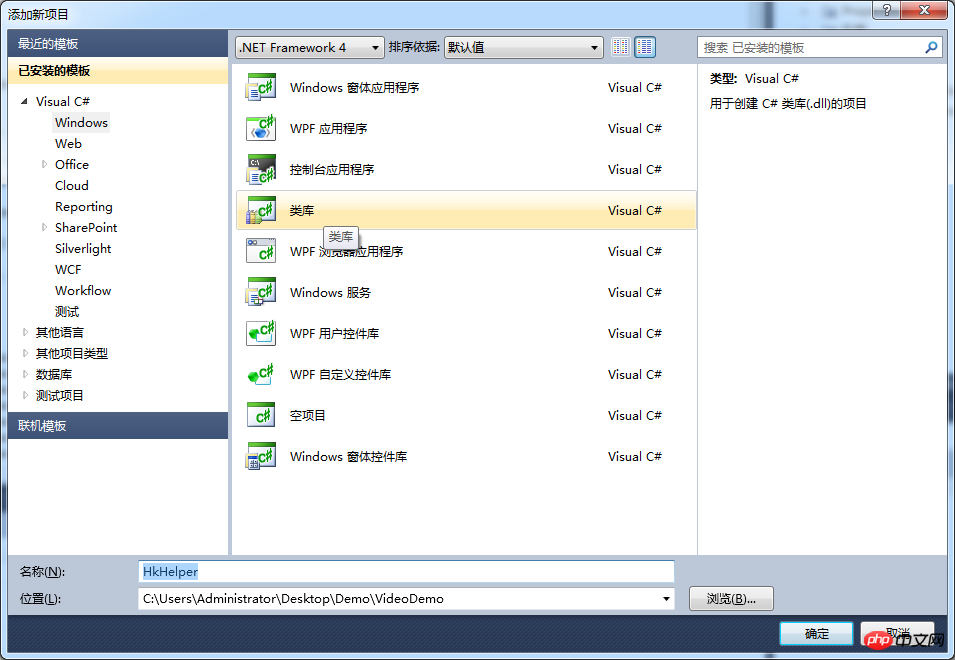
在HkHelper项目中添加类CHCNetSDK.cs,此类是海康提供的,可以在官网找到
接下来,最重要的,项目属性设置如下,两个项目都要设置:
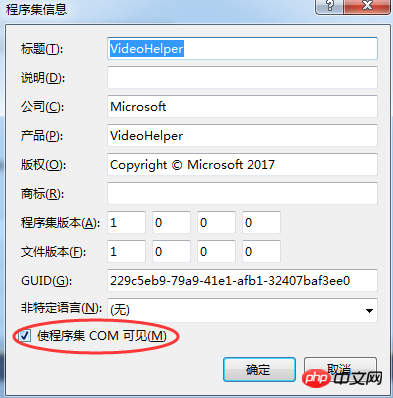
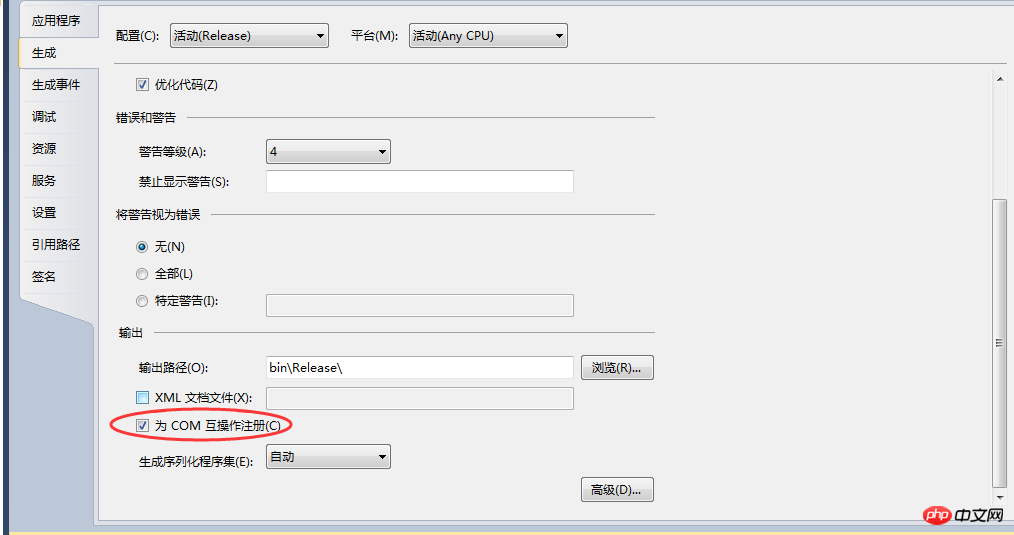
至此,自定义控件已经完成,接下来就是打包,新建一个安装项目:
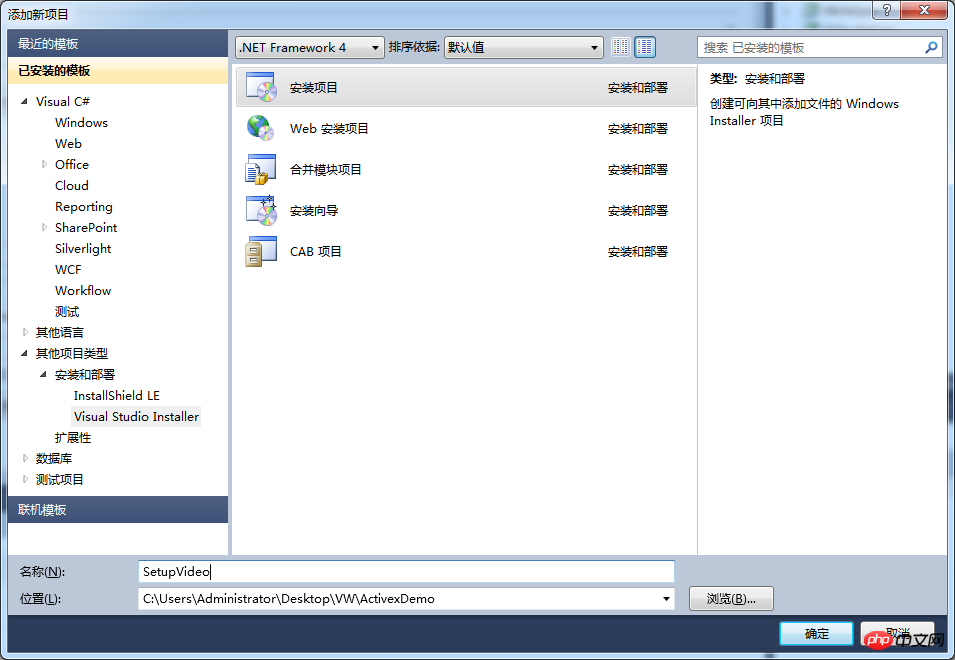
右键点击安装项目,“添加”->“项目输出”,并选择自定义控件的项目,然后确定
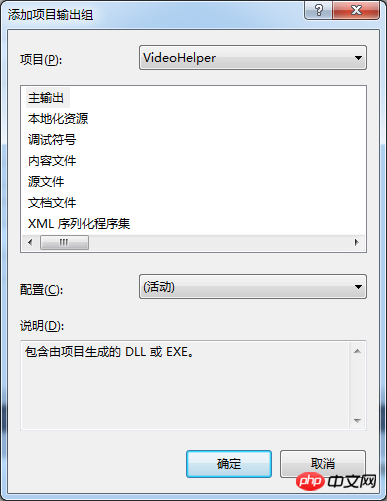
然后添加海康提供的SDK的库文件文件夹下的所有文件和文件夹到项目中,如下:
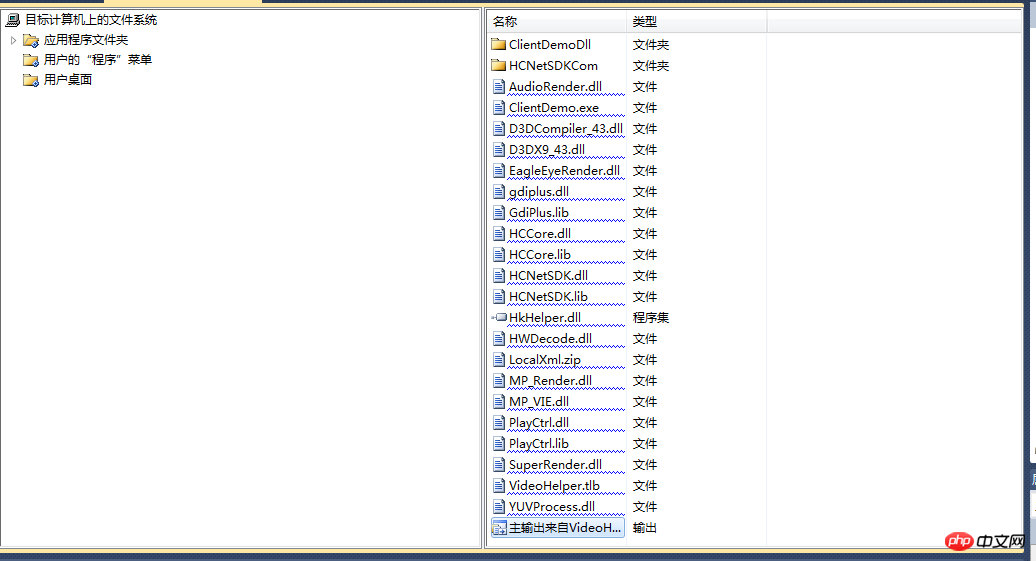
然后生成项目,会生成setup.exe和SetupVideo.msi两个文件,然后用打包文件,把这两个文件打包称cab文件就OK了
打包文件一共三个cabarc.exe、build.bat、install.inf
build.bat文件:
"cabarc.exe" n VideoSetup.cab SetupVideo.msi install.inf
install.inf文件:
[version] signature="$CHICAGO$"AdvancedINF=2.0[Setup Hooks] hook1=hook1 [hook1] run=msiexec.exe /i "%EXTRACT_DIR%\SetupVideo.msi" /qn
cabarc.exe是微软提供的工具
最后说一下为什么要分为两个项目去实现控件,那是因为如果在一个项目中的话,调用海康动态库的类CHCNetSDK.cs不能进行COM注册
以上がC# で ActiveX コントロールを作成するときに Hikvision SDK を呼び出す問題を解決する方法の詳細内容です。詳細については、PHP 中国語 Web サイトの他の関連記事を参照してください。

ホットAIツール

Undresser.AI Undress
リアルなヌード写真を作成する AI 搭載アプリ

AI Clothes Remover
写真から衣服を削除するオンライン AI ツール。

Undress AI Tool
脱衣画像を無料で

Clothoff.io
AI衣類リムーバー

AI Hentai Generator
AIヘンタイを無料で生成します。

人気の記事

ホットツール

メモ帳++7.3.1
使いやすく無料のコードエディター

SublimeText3 中国語版
中国語版、とても使いやすい

ゼンドスタジオ 13.0.1
強力な PHP 統合開発環境

ドリームウィーバー CS6
ビジュアル Web 開発ツール

SublimeText3 Mac版
神レベルのコード編集ソフト(SublimeText3)

ホットトピック
 7508
7508
 15
15
 1378
1378
 52
52
 78
78
 11
11
 19
19
 58
58
 いくつかの .NET オープンソース AI および LLM 関連プロジェクト フレームワークを共有する
May 06, 2024 pm 04:43 PM
いくつかの .NET オープンソース AI および LLM 関連プロジェクト フレームワークを共有する
May 06, 2024 pm 04:43 PM
現在、人工知能(AI)技術の開発は本格化しており、さまざまな分野で大きな可能性と影響力を発揮しています。本日、Dayao は、参考にしていただけるよう、4 つの .NET オープン ソース AI モデル LLM 関連プロジェクト フレームワークを共有します。 https://github.com/YSGStudyHards/DotNetGuide/blob/main/docs/DotNet/DotNetProjectPicks.mdSemanticKernelSemanticKernel は、OpenAI、Azure などの大規模言語モデル (LLM) を統合するように設計されたオープン ソース ソフトウェア開発キット (SDK) です。
 開発者向けの .NET パフォーマンス最適化テクノロジ
Sep 12, 2023 am 10:43 AM
開発者向けの .NET パフォーマンス最適化テクノロジ
Sep 12, 2023 am 10:43 AM
.NET 開発者は、高品質のソフトウェアを提供するために機能とパフォーマンスを最適化することの重要性を認識する必要があります。提供されたリソースを巧みに活用し、Web サイトの読み込み時間を短縮することで、ユーザーに快適なエクスペリエンスを提供するだけでなく、インフラストラクチャのコストも削減できます。
 Java フレームワークと .NET フレームワークのパフォーマンスの違い
Jun 03, 2024 am 09:19 AM
Java フレームワークと .NET フレームワークのパフォーマンスの違い
Jun 03, 2024 am 09:19 AM
同時実行性の高いリクエスト処理の点では、.NETASP.NETCoreWebAPI は JavaSpringMVC よりも優れたパフォーマンスを発揮します。その理由としては、AOT の早期コンパイルにより起動時間が短縮され、開発者がオブジェクト メモリの割り当てと解放を行うため、より洗練されたメモリ管理が行われます。
 c#.netインタビューの質問と回答:専門知識を高める
Apr 07, 2025 am 12:01 AM
c#.netインタビューの質問と回答:専門知識を高める
Apr 07, 2025 am 12:01 AM
C#.NETインタビューの質問と回答には、基本的な知識、コアの概念、高度な使用が含まれます。 1)基本知識:C#は、Microsoftが開発したオブジェクト指向言語であり、主に.NETフレームワークで使用されています。 2)コアの概念:委任とイベントは動的な結合方法を可能にし、LINQは強力なクエリ関数を提供します。 3)高度な使用:非同期プログラミングは応答性を向上させ、式ツリーは動的コード構造に使用されます。
 高度なC#.NETチュートリアル:次のシニア開発者インタビューをエース
Apr 08, 2025 am 12:06 AM
高度なC#.NETチュートリアル:次のシニア開発者インタビューをエース
Apr 08, 2025 am 12:06 AM
C#シニア開発者とのインタビューでは、非同期プログラミング、LINQ、.NETフレームワークの内部作業原則などのコア知識をマスターする必要があります。 1.非同期プログラミングは、非同期を通じて操作を簡素化し、アプリケーションの応答性を向上させるのを待ちます。 2.LinqはSQLスタイルでデータを操作し、パフォーマンスに注意を払います。 3.ネットフレームワークのCLRはメモリを管理し、ガベージコレクションに注意して使用する必要があります。
 C#.NET:コアの概念とプログラミングの基礎を探る
Apr 10, 2025 am 09:32 AM
C#.NET:コアの概念とプログラミングの基礎を探る
Apr 10, 2025 am 09:32 AM
C#は、Microsoftによって開発された最新のオブジェクト指向プログラミング言語であり、.NETフレームワークの一部として開発されています。 1.C#は、カプセル化、継承、多型を含むオブジェクト指向プログラミング(OOP)をサポートしています。 2。C#の非同期プログラミングは非同期を通じて実装され、適用応答性を向上させるためにキーワードを待ちます。 3. LINQを使用してデータ収集を簡潔に処理します。 4.一般的なエラーには、null参照の例外と、範囲外の例外インデックスが含まれます。デバッグスキルには、デバッガーと例外処理の使用が含まれます。 5.パフォーマンスの最適化には、StringBuilderの使用と、不必要な梱包とボクシングの回避が含まれます。
 .NET内のC#コード:プログラミングプロセスの調査
Apr 12, 2025 am 12:02 AM
.NET内のC#コード:プログラミングプロセスの調査
Apr 12, 2025 am 12:02 AM
.NETでのC#のプログラミングプロセスには、次の手順が含まれます。1)C#コードの作成、2)中間言語(IL)にコンパイルし、3).NETランタイム(CLR)によって実行される。 .NETのC#の利点は、デスクトップアプリケーションからWebサービスまでのさまざまな開発シナリオに適した、最新の構文、強力なタイプシステム、および.NETフレームワークとの緊密な統合です。





