html5でcanvasを使って弾幕機能を作成する例の説明
この記事では、キャンバスを使用して HTML5 で弾幕機能を実装する例についての関連情報を主に紹介します。必要な友人はそれを参照してください。
最近、弾幕ビデオ Web サイトの開発を開始し、弾幕機能を実装しました。 html5のキャンバス。
ナンセンスな話はやめて、まず自分のアイデアについて話してからコードを書きましょう。
アイデア: ページ レイアウトの観点からは、ビデオ タグによって生成されたビデオ ウィンドウ上でキャンバスが覆われます。これは絶対配置を使用して実現できます。最も重要なことは、js がキャンバス上の弾幕の表示を制御することです。オブジェクトに含まれるプロパティには、弾幕が表示される時間、弾幕の色、弾幕が移動しているかどうかが含まれます。そして弾幕。弾幕オブジェクトが持つメソッドには、弾幕の水平座標と垂直座標の設定と、弾幕の移動機能が含まれます。実装の原理は、ビデオの再生開始イベントを監視し、ビデオの再生開始時にタイマーを生成することです。タイマーは周期的な弾幕オブジェクト配列を 1 回おきに走査し、それに応じてキャンバス上の適切な位置に弾幕を描画します。オブジェクトのプロパティに、弾幕を描画するためのコードに加えて、タイマーには弾幕配列を更新するためのコードも含まれています。
下の写真は弾幕エフェクトのスクリーンショットです
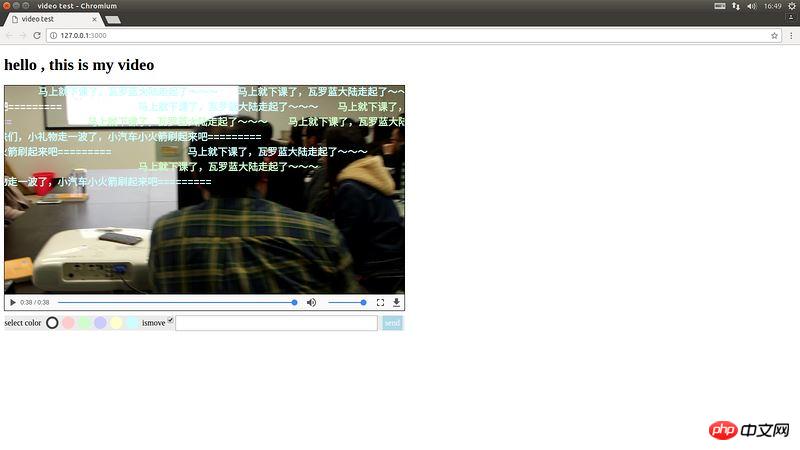
それからコードを直接開始してください:
(function () {
window.onload=function () {
var video = document.getElementsByTagName("video")[0]
var cav = document.getElementsByTagName("canvas")[0]
//设置常量canvas的高度以及宽度
var cavWidth = 800
var cavHeight = 420
cav.width=cavWidth
cav.height=cavHeight
var ctx = cav.getContext("2d")
//存储弹幕对象的数组
var capObjs = []
var lastItemTime
var capHeight = 20
var inputEle = document.getElementsByClassName("caption-input-text")[0]
var sendEle = document.getElementsByClassName("caption-sendButton")[0]
var colorUl = document.getElementsByClassName("colorItems")[0]
var ismoveInputEle = document.getElementsByClassName("caption-input-ismove")[0]
//弹幕颜色
var colors=["#fff","#FFCCCC","#CCFFCC","#CCCCFF","#FFFFCC","#CCFFFF"]
var selectedColorIndex = 0
var prevPlayTime = 0
//测试数据的数组
var testArrayCopy = []
var capobjId = 0
//弹幕在画布中高度可能值组成的数组
var topObjs = [{blank:true , value : 20 ,index:0},
{blank:true , value : 50 ,index:1},
{blank:true , value : 80 ,index:2},
{blank:true , value : 110 ,index:3},
{blank:true , value : 140 ,index:4},
{blank:true , value : 170 ,index:5},
{blank:true , value : 200 ,index:6},
{blank:true , value : 230 ,index:7},
{blank:true , value : 260 ,index:8},
{blank:true , value : 290 ,index:9},
{blank:true , value : 320 ,index:10},
{blank:true , value : 350 ,index:11},
{blank:true , value : 380 ,index:12},
{blank:true , value : 410 ,index:13}]
//test data 测试数据
var testArray = [{content:"ABCDEFGHIJKLMNOPQRSTUVWXYZ",time:"1",ismove:false,colorIndex:0},
{content:"233333333333333",time:"2",ismove:true,colorIndex:0},
{content:"干杯,哈哈哈~~~~~~",time:"2",ismove:true,colorIndex:5},
{content:"干杯,哈哈哈~~~~~~",time:"2",ismove:true,colorIndex:4},
{content:"干杯,哈哈哈~~~~~~",time:"2",ismove:true,colorIndex:4},
{content:"干杯,哈哈哈~~~~~~",time:"2",ismove:true,colorIndex:0},
{content:"干杯,哈哈哈~~~~~~",time:"2",ismove:true,colorIndex:0},
{content:"233333333333333",time:"3",ismove:true,colorIndex:0},
{content:"233333333333333",time:"3",ismove:true,colorIndex:0},
{content:"233333333333333",time:"3",ismove:true,colorIndex:0},
{content:"233333333333333",time:"3",ismove:true,colorIndex:0},
{content:"233333333333333",time:"3",ismove:true,colorIndex:0},
{content:"233333333333333",time:"3",ismove:true,colorIndex:0},
{content:"233333333333333",time:"4",ismove:false,colorIndex:0},
{content:"233333333333333",time:"5",ismove:true,colorIndex:4},
{content:"233333333333333",time:"6",ismove:true,colorIndex:2},
{content:"233333333333333",time:"7",ismove:true,colorIndex:2},
{content:"233333333333333",time:"7",ismove:true,colorIndex:2},
{content:"233333333333333",time:"7",ismove:true,colorIndex:2},
{content:"233333333333333",time:"7",ismove:true,colorIndex:2},
{content:"233333333333333",time:"7",ismove:true,colorIndex:2},
{content:"233333333333333",time:"7",ismove:true,colorIndex:2},
{content:"233333333333333",time:"8",ismove:true,colorIndex:0},
{content:"233333333333333",time:"9",ismove:true,colorIndex:0},
{content:"233333333333333",time:"10",ismove:true,colorIndex:0},
{content:"老师说的非常好,我要好好学习了》》》》",time:"12",ismove:true,colorIndex:0},
{content:"老师说的非常好,我要好好学习了》》》》",time:"13",ismove:true,colorIndex:0},
{content:"老师说的非常好,我要好好学习了》》》》",time:"14",ismove:true,colorIndex:2},
{content:"老师说的非常好,我要好好学习了》》》》",time:"15",ismove:false,colorIndex:0},
{content:"老师说的非常好,我要好好学习了》》》》",time:"16",ismove:true,colorIndex:2},
{content:"老师说的非常好,我要好好学习了》》》》",time:"17",ismove:true,colorIndex:3},
{content:"老师说的非常好,我要好好学习了》》》》",time:"18",ismove:true,colorIndex:2},
{content:"老师说的非常好,我要好好学习了》》》》",time:"19",ismove:true,colorIndex:0},
{content:"老师说的非常好,我要好好学习了》》》》",time:"20",ismove:true,colorIndex:3},
{content:"老师说的非常好,我要好好学习了》》》》",time:"21",ismove:true,colorIndex:0},
{content:"老师说的非常好,我要好好学习了》》》》",time:"22",ismove:true,colorIndex:0},
{content:"老铁们,小礼物走一波了,小汽车小火箭刷起来吧=========",time:"23",ismove:true,colorIndex:0},
{content:"老铁们,小礼物走一波了,小汽车小火箭刷起来吧=========",time:"24",ismove:true,colorIndex:0},
{content:"老铁们,小礼物走一波了,小汽车小火箭刷起来吧=========",time:"25",ismove:true,colorIndex:3},
{content:"老铁们,小礼物走一波了,小汽车小火箭刷起来吧=========",time:"26",ismove:true,colorIndex:0},
{content:"老铁们,小礼物走一波了,小汽车小火箭刷起来吧=========",time:"27",ismove:true,colorIndex:5},
{content:"老铁们,小礼物走一波了,小汽车小火箭刷起来吧=========",time:"28",ismove:false,colorIndex:5},
{content:"老铁们,小礼物走一波了,小汽车小火箭刷起来吧=========",time:"29",ismove:true,colorIndex:5},
{content:"老铁们,小礼物走一波了,小汽车小火箭刷起来吧=========",time:"30",ismove:true,colorIndex:5},
{content:"马上就下课了,瓦罗蓝大陆走起了~~~",time:"31",ismove:true,colorIndex:5},
{content:"马上就下课了,瓦罗蓝大陆走起了~~~",time:"32",ismove:true,colorIndex:2},
{content:"马上就下课了,瓦罗蓝大陆走起了~~~",time:"33",ismove:true,colorIndex:2},
{content:"马上就下课了,瓦罗蓝大陆走起了~~~",time:"33",ismove:true,colorIndex:5},
{content:"马上就下课了,瓦罗蓝大陆走起了~~~",time:"34",ismove:true,colorIndex:5},
{content:"马上就下课了,瓦罗蓝大陆走起了~~~",time:"35",ismove:true,colorIndex:5},
{content:"马上就下课了,瓦罗蓝大陆走起了~~~",time:"36",ismove:true,colorIndex:2},
{content:"马上就下课了,瓦罗蓝大陆走起了~~~",time:"37",ismove:true,colorIndex:2}]
//将测试数据备份
copyArray(testArray , testArrayCopy)
/*弹幕对象的构造函数,参数分别是:1.ismove:弹幕是否是移动的弹幕,2.spe:弹幕的移动速度,3.col:弹幕的颜色,4.text:弹幕的文本*/
/*原型链方法 setTopValue设置纵坐标,setLeftValue设置横坐标,moving完成坐标的改变,setId完成id值的设置*/
function Caption( ismove , spe , col , text ) {
this.isMove = ismove
this.speed = spe
this.color = col || "#ff0"
this.content = text
this.latestTime = 0
this.width = text.length * 20
this.id = 0
this.topIndex = 0
this.occupyPos = true
this.top = 300
this.left = 0
this.setLeftValue()
this.setTopValue()
}
Caption.prototype.setTopValue = function () {
for(var i = 0 ,len = topObjs.length ; i < len ; i++){
if (topObjs[i].blank) {
this.top = topObjs[i].value
this.topIndex = i
topObjs[i].blank = false
break
}
}
}
Caption.prototype.setLeftValue = function () {
if (this.isMove) {
this.left = cavWidth
}
else {
var contentLength = this.content.length
var nowItemLeft = 420 - contentLength * 9
this.left = nowItemLeft
}
}
Caption.prototype.moving = function () {
if (this.isMove) {
this.left-=this.speed
if ( this.left + this.width < cavWidth && this.occupyPos) {
this.occupyPos = false
topObjs[this.topIndex].blank = true
}
}
else{
this.latestTime += 1
if (this.latestTime > 450) {
topObjs[this.topIndex].blank = true
}
}
}
Caption.prototype.setId = function () {
this.id = capobjId
capobjId++
}
var cap1 = new Caption( false , 1 , 0 , "小礼物走一波,双击6666。。。。")
capObjs.push(cap1)
cap1.setId()
//循环遍历数组,根据对象的属性绘制在画布上
function drawAllText () {
ctx.clearRect( 0 , 0 , cavWidth , cavHeight)
ctx.beginPath()
for(var i=0 , len = capObjs . length ; i < len ; i++ ){
ctx.fillStyle = capObjs[i].color
ctx.font = "bold 20px Courier New"
ctx.fillText( capObjs[i].content , capObjs[i].left , capObjs[i].top )
ctx.closePath()
capObjs[i].moving()
// if (capObjs[i].left < - cavWidth ) {
// capObjs.splice (i ,1)
// if excute this statement , will has fault because some item in array is null
// solution is : write a new function to refresh the array
// }
}
}
//更新数组,当对象已经超出范围的时候从数组删除这个对象
function refreshObjs(objs) {
for (var i = objs.length - 1; i >= 0; i--) {
if (objs[i].left < - cavWidth || objs[i].latestTime > 450 ) {
objs.splice(i , 1)
}
}
}
//更新保存弹幕对象的数组
function updateArray () {
var now = parseInt( video.currentTime )
for (var i = testArray.length - 1; i >= 0; i--) {
var nowItemTime = parseInt(testArray[i].time)
if ( nowItemTime == now ) {
//首次写的控制高度的方式,空间利用不充分,后来改为setTopValue中的方式
// var nowItemLeft = getLeftValue(testArray[i])
// var diffTime = Math.abs(nowItemTime - lastItemTime)
// if (diffTime < 6) {
// capHeight += 30
// capHeight = capHeight > 400 ? 20 : capHeight
// }
var temcolor = colors[testArray[i].colorIndex]
var temcap = new Caption ( testArray[i].ismove , 1 , temcolor , testArray[i].content )
capObjs.push(temcap)
capObjs[capObjs.length - 1].setId()
temcap = null
testArray.splice(i,1)
}
}
}
//当用户点击send发送弹幕的回调函数
function sendCaption (argument) {
var inputEleTxt = inputEle.value
var now = parseInt( video.currentTime )
var inputIsmoveValue = ismoveInputEle.checked
var temObj = {content:inputEleTxt,time:now,ismove:inputIsmoveValue,colorIndex:selectedColorIndex}
testArray.push(temObj)
inputEle.value = ""
}
// function getLeftValue (obj) {
// if (obj.ismove) {
// return 0
// }
// else {
// var contentLength = obj.content.length
// var nowItemLeft = 420 - contentLength * 9
// return nowItemLeft
// }
// }
//重新启动canvas,用在人为导致进度条时间的改变
function reinitCav (argument) {
// testArray = testArrayCopy
copyArray(testArrayCopy , testArray)
capObjs = []
capHeight = 0
clearInterval(canvasTimer)
canvasTimer = null
initCanvas()
}
var canvasTimer = null
//初始化canvas,用在开始播放时
function initCanvas () {
if (canvasTimer == null ) {
canvasTimer = setInterval(function (argument) {
drawAllText()
updateArray()
refreshObjs(capObjs)
},10)
}
}//end function initCanvas
//复制数组
function copyArray (arr1 , arr2) {
for (var i =0 , len=arr1.length ; i < len ; i++) {
arr2[i] = arr1[i]
}
}
//color select event 用户发送弹幕的颜色控制代码
colorUl.addEventListener("click", function( e ){
var prevSelectItemId = ""
switch (selectedColorIndex) {
case 0:
prevSelectItemId = "colorItemFrist"
break;
case 1:
prevSelectItemId = "colorItemSecond"
break;
case 2:
prevSelectItemId = "colorItemThrid"
break;
case 3:
prevSelectItemId = "colorItemFourth"
break;
case 4:
prevSelectItemId = "colorItemFifth"
break;
case 5:
prevSelectItemId = "colorItemSixth"
break;
default:
// statements_def
break;
}
var prevSelectItem = document.getElementById(prevSelectItemId)
prevSelectItem.className = ""
var eventTarget = e.target
eventTarget.className = "selectedColor"
var eveTarId = eventTarget.id.substring(9)
switch (eveTarId) {
case "Frist":
selectedColorIndex = 0
break;
case "Second":
selectedColorIndex = 1
break;
case "Thrid":
selectedColorIndex = 2
break;
case "Fourth":
selectedColorIndex = 3
break;
case "Fifth":
selectedColorIndex = 4
break;
case "Sixth":
selectedColorIndex = 5
break;
default:
// statements_def
break;
}
}, false)
video.addEventListener("playing" , function () {
initCanvas()
})
//进度条改变执行代码
video.addEventListener("timeupdate", function () {
var nowPlayTime = video.currentTime
var diffTime = Math.abs(nowPlayTime - prevPlayTime)
prevPlayTime = nowPlayTime
if (diffTime > 1) {
reinitCav()
}
}, false)
//视频暂停执行代码
video.addEventListener("pause" , function () {
clearInterval(canvasTimer)
canvasTimer = null
})
//点击send的监听事件
sendEle.addEventListener("click" , sendCaption)
//input的回车监听事件
inputEle.addEventListener("keydown", function(e) {
var keynum = 0
keynum = window.event ? e.keyCode : e.which
if (keynum == 13) {
sendCaption()
}
})
var aaaa = function() {
alert(1)
}
aaaa()
// function b(aaaa){
// return aaaa()
// }
// b()
}//end
})()弾幕を作りたい学生に役立つことを願っています。また、githubにアクセスすることもできます完全なプロジェクト コードをダウンロードするには :gitbub プロジェクト アドレス
以上がhtml5でcanvasを使って弾幕機能を作成する例の説明の詳細内容です。詳細については、PHP 中国語 Web サイトの他の関連記事を参照してください。

ホットAIツール

Undresser.AI Undress
リアルなヌード写真を作成する AI 搭載アプリ

AI Clothes Remover
写真から衣服を削除するオンライン AI ツール。

Undress AI Tool
脱衣画像を無料で

Clothoff.io
AI衣類リムーバー

AI Hentai Generator
AIヘンタイを無料で生成します。

人気の記事

ホットツール

メモ帳++7.3.1
使いやすく無料のコードエディター

SublimeText3 中国語版
中国語版、とても使いやすい

ゼンドスタジオ 13.0.1
強力な PHP 統合開発環境

ドリームウィーバー CS6
ビジュアル Web 開発ツール

SublimeText3 Mac版
神レベルのコード編集ソフト(SublimeText3)

ホットトピック
 7569
7569
 15
15
 1386
1386
 52
52
 87
87
 11
11
 28
28
 107
107
 HTMLの表の境界線
Sep 04, 2024 pm 04:49 PM
HTMLの表の境界線
Sep 04, 2024 pm 04:49 PM
HTML の表の境界線に関するガイド。ここでは、HTML でのテーブルの境界線の例を示しながら、テーブル境界線を定義する複数の方法について説明します。
 HTML 左マージン
Sep 04, 2024 pm 04:48 PM
HTML 左マージン
Sep 04, 2024 pm 04:48 PM
HTML マージン左のガイド。ここでは、HTML margin-left の概要とその例、およびそのコード実装について説明します。
 HTML のネストされたテーブル
Sep 04, 2024 pm 04:49 PM
HTML のネストされたテーブル
Sep 04, 2024 pm 04:49 PM
これは、HTML でのネストされたテーブルのガイドです。ここでは、テーブル内にテーブルを作成する方法をそれぞれの例とともに説明します。
 HTML テーブルのレイアウト
Sep 04, 2024 pm 04:54 PM
HTML テーブルのレイアウト
Sep 04, 2024 pm 04:54 PM
HTML テーブル レイアウトのガイド。ここでは、HTML テーブル レイアウトの値と例および出力について詳しく説明します。
 HTML入力プレースホルダー
Sep 04, 2024 pm 04:54 PM
HTML入力プレースホルダー
Sep 04, 2024 pm 04:54 PM
HTML 入力プレースホルダーのガイド。ここでは、コードと出力とともに HTML 入力プレースホルダーの例について説明します。
 HTML 内のテキストの移動
Sep 04, 2024 pm 04:45 PM
HTML 内のテキストの移動
Sep 04, 2024 pm 04:45 PM
HTML でのテキストの移動に関するガイド。ここでは、概要、マーキー タグが構文でどのように機能するか、および実装例について説明します。
 HTML の onclick ボタン
Sep 04, 2024 pm 04:49 PM
HTML の onclick ボタン
Sep 04, 2024 pm 04:49 PM
HTML オンクリック ボタンのガイド。ここでは、それらの紹介、動作、例、およびさまざまなイベントでの onclick イベントについてそれぞれ説明します。





