css3 フレキシブルボックスモデルのフレックス知識
1. flex とは何ですか?
Flex は、CSS3 で導入されたレイアウト手法で、非常に柔軟かつ効率的に要素の配置を制御できます。
2. flex の使い方。 ?
任意のコンテナをフレックスレイアウトとして指定できます
1 #box {
2 display:flex;
3 }3. フレックスの基本用語
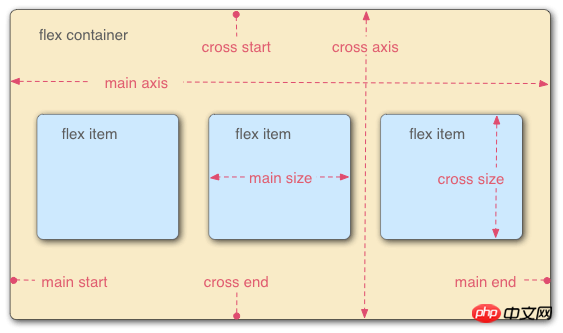
フレックスレイアウトを使用する要素はフレックスコンテナ(フレックスコンテナ)と呼ばれ、その子となります。要素は flex 要素 (flex item) です。
flex コンテナには 2 つの相互に直交する軸、つまり 主軸 (主軸) と 副軸 (交差軸) が含まれています。
フレックス要素はmain start から main end(main end) まで主軸に沿って順番に配置されます。
フレックスコンテナに複数行のフレックス要素が含まれる場合、フレックスライン それらは副軸に沿って順番に配置されますクロススタートからクロスエンドまで。
単一のフレックス要素が占める主軸空間はメインサイズ(メインサイズ)と呼ばれ、二次軸空間は二次軸長さ(クロスサイズ)と呼ばれます。 .
4 番目に、子要素の表示モードを制御するために、親コンテナーに 6 つの属性が設定されています。
<コード> flex-direction| 主轴方向 | |
flex-wrap | 换行样式 |
flex-flow | 前两个的简写形式 |
justify-content | 主轴对齐方式 |
align-items | 单行的副轴对齐方式 |
align-content | スピンドル アライメント
align-content🎜🎜複数行の副軸の位置合わせ🎜🎜 🎜🎜五、flex-direction,设置主轴的对齐方向,有四个值:
row(默认值):主轴为水平方向,起点在左端。row-reverse:主轴为水平方向,起点在右端。column:主轴为垂直方向,起点在上沿。column-reverse:主轴为垂直方向,起点在下沿。
<!DOCTYPE html>
<html>
<head>
<meta charset="UTF-8">
<meta name="viewport" content="width=device-width, initial-scale=1.0">
<meta http-equiv="X-UA-Compatible" content="ie=edge">
<title>flex布局 - by ghostwu</title>
<style>
#box {
display: flex;
flex-direction: row;
}
#box p {
width: 100px;
height: 100px;
background: #09f;
margin: 10px;
}
</style>
</head>
<body>
<p id="box">
<p>1</p>
<p>2</p>
<p>3</p>
<p>4</p>
<p>5</p>
<p>6</p>
<p>7</p>
<p>8</p>
<p>9</p>
<p>10</p>
<p>11</p>
<p>12</p>
<p>13</p>
<p>14</p>
</p>
</body>
</html>flex-direction设置为row:
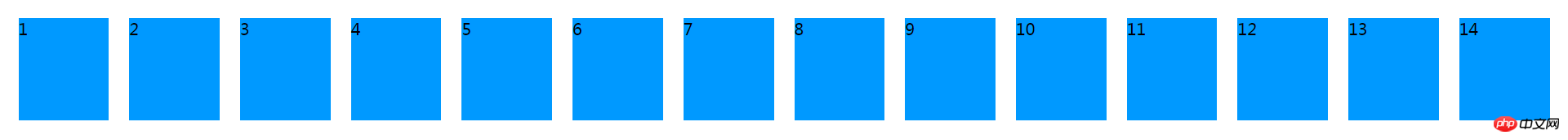
flex-direction设置为row-reverse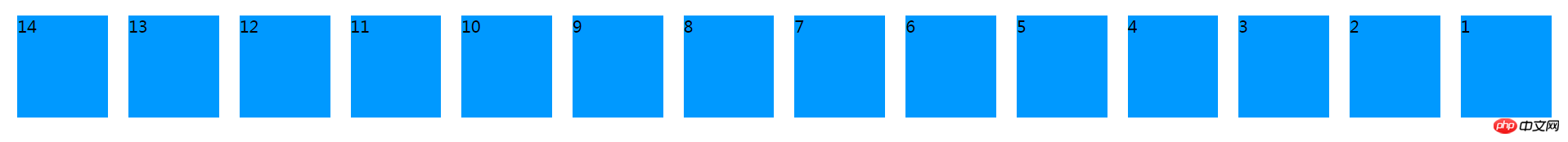
flex-direction设置为column,下面的示意图我只截取了前面5个p,后面如果截取的话,图片占的位置太多了,影响体验.
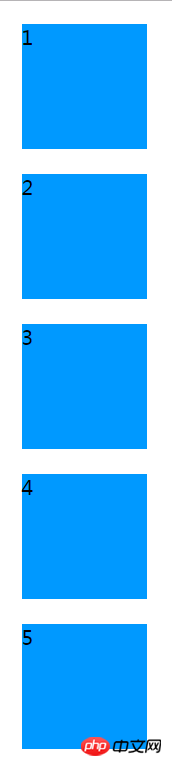
flex-direction设置为column-reverse:
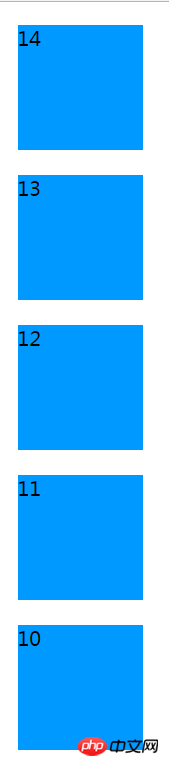
六、flex-wrap :定义子元素超过一行,如何换行,常用属性值:
nowrap(默认值):默认不换行。
wrap:换行,第二行在第一行下面,从左到右
wrap-reverse:换行,第二行在第一行上面,从左到右
1 #box {
2 display: flex;
3 flex-direction: row;
4 flex-wrap: nowrap;
5 }flex-wrap:nowrap;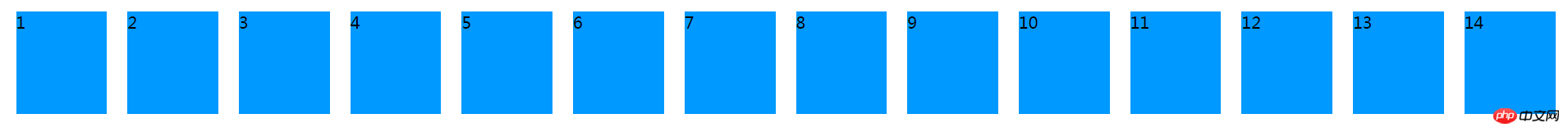
flex-wrap: wrap;
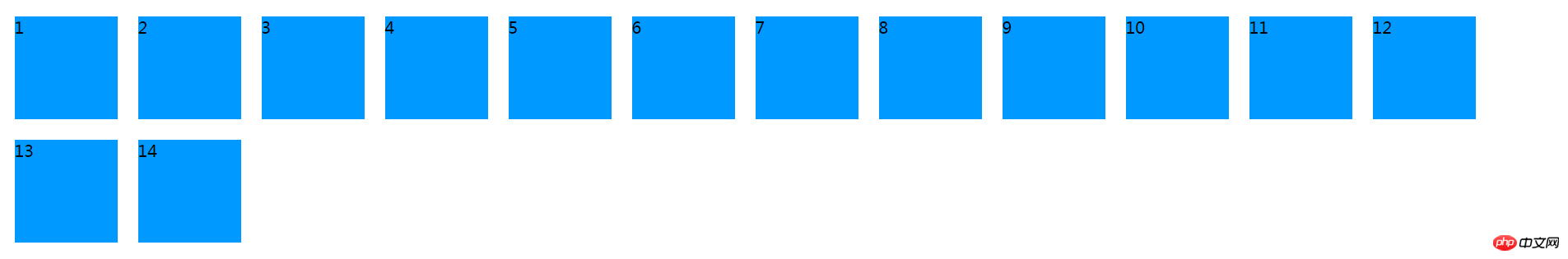
flex-wrap: wrap-reverse;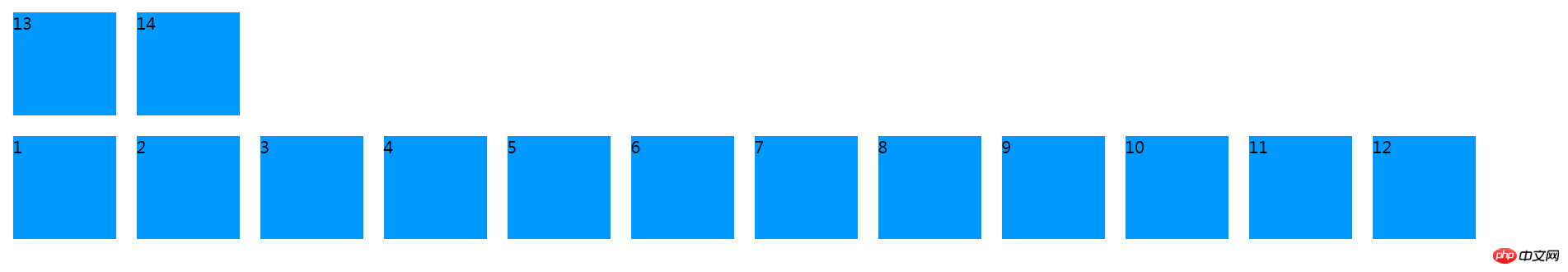
七、flex-flow:是flex-direction 和flex-wrap的简写形式,默认是 row nowrap
#box {
display:flex;
/* flex-flow: row nowrap; */
/* flex-flow: row wrap; */
/* flex-flow: row wrap-reverse; */
/* flex-flow: row-reverse wrap-reverse; */
flex-flow: column wrap;
}八、 justify-content: 子元素在主轴对齐方式
flex-start(默认值):左对齐flex-end:右对齐center: 居中space-between:两端对齐,项目之间的间隔都相等。space-around:每个项目两侧的间隔相等。
#box {
display:flex;
flex-flow: row wrap;
/* justify-content: flex-start; */
/* justify-content: flex-end; */
/* justify-content: center; */
/* justify-content: space-between; */
justify-content: space-around;
}这里主要搞清楚space-between和space-around的区别
justify-content: space-between;
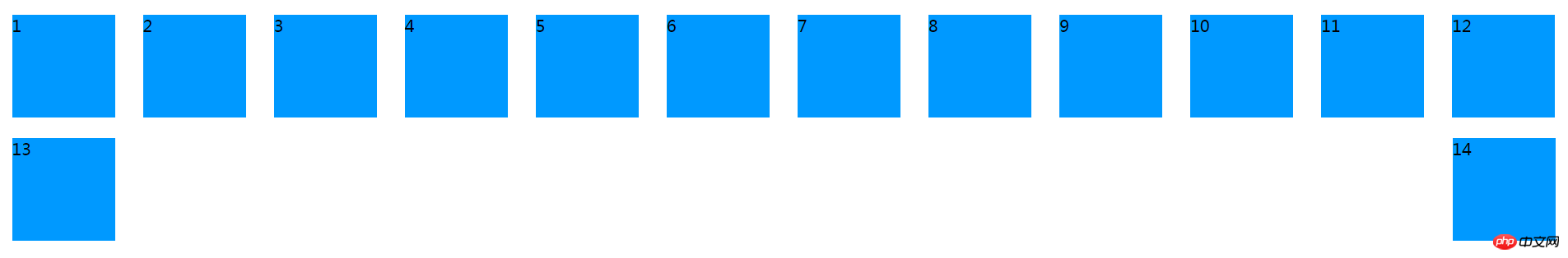
justify-content: space-around;
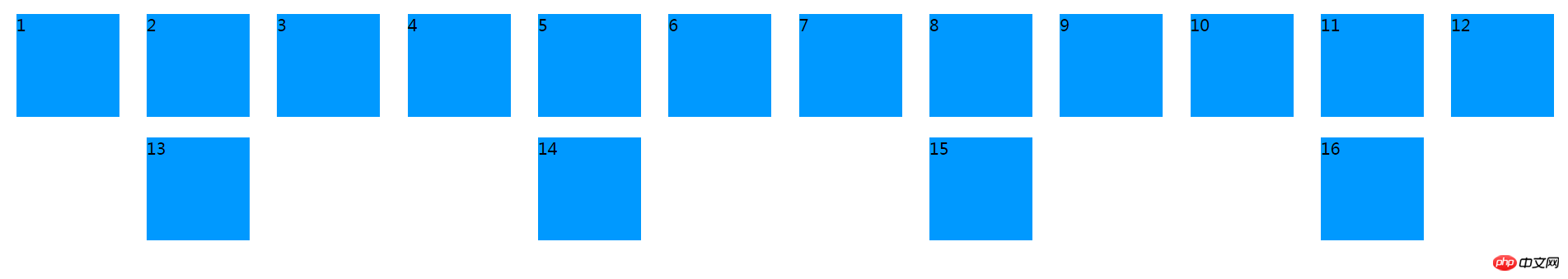
以上がcss3 フレキシブルボックスモデルのフレックス知識の詳細内容です。詳細については、PHP 中国語 Web サイトの他の関連記事を参照してください。

ホットAIツール

Undresser.AI Undress
リアルなヌード写真を作成する AI 搭載アプリ

AI Clothes Remover
写真から衣服を削除するオンライン AI ツール。

Undress AI Tool
脱衣画像を無料で

Clothoff.io
AI衣類リムーバー

AI Hentai Generator
AIヘンタイを無料で生成します。

人気の記事

ホットツール

メモ帳++7.3.1
使いやすく無料のコードエディター

SublimeText3 中国語版
中国語版、とても使いやすい

ゼンドスタジオ 13.0.1
強力な PHP 統合開発環境

ドリームウィーバー CS6
ビジュアル Web 開発ツール

SublimeText3 Mac版
神レベルのコード編集ソフト(SublimeText3)

ホットトピック
 7529
7529
 15
15
 1378
1378
 52
52
 81
81
 11
11
 21
21
 76
76
 純粋な CSS3 で波の効果を実現するにはどうすればよいですか? (コード例)
Jun 28, 2022 pm 01:39 PM
純粋な CSS3 で波の効果を実現するにはどうすればよいですか? (コード例)
Jun 28, 2022 pm 01:39 PM
純粋な CSS3 で波の効果を実現するにはどうすればよいですか?この記事ではSVGとCSSアニメーションを使って波のエフェクトを作成する方法をご紹介しますので、お役に立てれば幸いです。
 CSSを上手に使って色々な変わった形のボタンを実現(コード付き)
Jul 19, 2022 am 11:28 AM
CSSを上手に使って色々な変わった形のボタンを実現(コード付き)
Jul 19, 2022 am 11:28 AM
この記事では、頻繁に登場する様々な奇妙な形のボタンをCSSを使って簡単に実現する方法を紹介しますので、ぜひ参考にしてください。
 スペースを取らずにCSS内の要素を非表示にする方法
Jun 01, 2022 pm 07:15 PM
スペースを取らずにCSS内の要素を非表示にする方法
Jun 01, 2022 pm 07:15 PM
2 つの方法: 1. display 属性を使用して、要素に「display:none;」スタイルを追加するだけです。 2. Position 属性と top 属性を使用して、要素の絶対位置を設定し、要素を非表示にします。要素に「position:absolute;top:-9999px;」スタイルを追加するだけです。
 CSS3でレースボーダーを実装する方法
Sep 16, 2022 pm 07:11 PM
CSS3でレースボーダーを実装する方法
Sep 16, 2022 pm 07:11 PM
CSS では、border-image 属性を使用してレースの境界線を実現できます。 border-image 属性では、画像を使用して境界線を作成できます。つまり、境界線に背景画像を追加できます。背景画像をレース スタイルとして指定するだけで済みます。構文「border-image: url (画像パス) は、内側への画像境界線の幅。開始を繰り返すかどうか;"。
 テキストカルーセルと画像カルーセルも純粋な CSS を使用して実現できることがわかりました。
Jun 10, 2022 pm 01:00 PM
テキストカルーセルと画像カルーセルも純粋な CSS を使用して実現できることがわかりました。
Jun 10, 2022 pm 01:00 PM
テキストカルーセルと画像カルーセルを作成するにはどうすればよいですか?皆さんが最初に考えるのはjsを使うかどうかですが、実はテキストカルーセルや画像カルーセルも純粋なCSSでも実現できますので実装方法を見ていきましょう。
 CSS3でマウスクリックで画像を拡大する方法
Apr 25, 2022 pm 04:52 PM
CSS3でマウスクリックで画像を拡大する方法
Apr 25, 2022 pm 04:52 PM
実装方法: 1. ":active" セレクターを使用して、画像上のマウス クリックの状態を選択します; 2. 変換属性とscale() 関数を使用して、画像の拡大効果を実現します。構文 "img:active {transform : スケール(x 軸倍率、y 軸倍率);}"。
 CSS フレックスおよびグリッド レイアウトを使用して 3D ダイスを実装する手順を段階的に説明します (コード付き)
Sep 23, 2022 am 09:58 AM
CSS フレックスおよびグリッド レイアウトを使用して 3D ダイスを実装する手順を段階的に説明します (コード付き)
Sep 23, 2022 am 09:58 AM
フロントエンドのインタビューでは、CSS を使用してサイコロや麻雀のレイアウトを実装する方法をよく質問されます。以下の記事では、CSSを使用して3Dサイコロを作成する方法(FlexおよびGridレイアウトで3Dサイコロを実装)を紹介しますので、ご参考になれば幸いです。
 一般的に使用される Flex レイアウト プロパティは何ですか?
Feb 25, 2024 am 10:42 AM
一般的に使用される Flex レイアウト プロパティは何ですか?
Feb 25, 2024 am 10:42 AM
フレックス レイアウトの共通プロパティは何ですか? 特定のコード サンプルが必要です。フレックス レイアウトは、応答性の高い Web ページ レイアウトを設計するための強力なツールです。柔軟なプロパティのセットを使用して、Web ページ内の要素の配置とサイズを簡単に制御できます。この記事では、Flex レイアウトの一般的なプロパティを紹介し、具体的なコード例を示します。 display: 要素の表示モードを Flex に設定します。 .container{display:flex;}flex-directi




