マトリックスのオープニングアニメーション効果をjqueryで実現
jqueryマトリックスのオープニングアニメーション効果を実感するのはとても楽しいですjqueryに興味のある友達はそれを深く学ぶことができ、私たちもjquery~
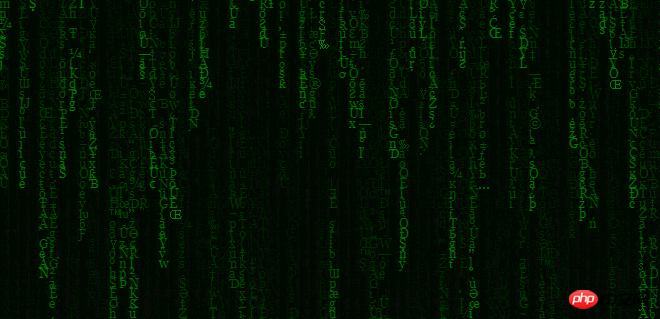 を学ぶのに役立ちます。
を学ぶのに役立ちます。
コードの実装 : <html>
<head>
<title>PHP中文网</title>
<meta charset="utf-8">
<script src="http://www.jq22.com/jquery/jquery-1.10.2.js"></script>
<script>
/*
11 ① 用setInterval(draw, 33)设定刷新间隔
12
13 ② 用String.fromCharCode(1e2+Math.random()*33)随机生成字母
14
15 ③ 用ctx.fillStyle=’rgba(0,0,0,.05)’; ctx.fillRect(0,0,width,height); ctx.fillStyle=’#0F0′; 反复生成opacity为0.5的半透明黑色背景
16
17 ④ 用x = (index * 10)+10;和yPositions[index] = y + 10;顺序确定显示字母的位置
18
19 ⑤ 用fillText(text, x, y); 在指定位置显示一个字母 以上步骤循环进行,就会产生《黑客帝国》的片头效果。
20 */
$(document).ready(function() {
//设备宽度
var s = window.screen;
var width = q.width = s.width;
var height = q.height;
var yPositions = Array(300).join(0).split('');
var ctx = q.getContext('2d');
var draw = function() {
ctx.fillStyle = 'rgba(0,0,0,.05)';
ctx.fillRect(0, 0, width, height);
ctx.fillStyle = 'green';/*代码颜色*/
ctx.font = '10pt Georgia';
yPositions.map(function(y, index) {
text = String.fromCharCode(1e2 + Math.random() * 330);
x = (index * 10) + 10;
q.getContext('2d').fillText(text, x, y);
if (y > Math.random() * 1e4) {
yPositions[index] = 0;
} else {
yPositions[index] = y + 10;
}
});
};
RunMatrix();
function RunMatrix() {
Game_Interval = setInterval(draw,30);
}
});
</script>
</head>
<body>
<div align="center" style=" position:fixed; left:0; top:0px; width:100%; height:100%;">
<canvas id="q" width="1440" height="900"></canvas>
</div>
</body>
</html>
上記は、マトリックスのオープニング アニメーション効果を実装するための jQuery のソース コードです。興味のある学生は、PHP 中国語 Web サイト にアクセスして、さらに関連するコンテンツを検索してください。
関連する推奨事項:
jqueryのアコーディオンフォーカスアニメーションjquery ジェスチャー ロック解除ソースコード以上がマトリックスのオープニングアニメーション効果をjqueryで実現の詳細内容です。詳細については、PHP 中国語 Web サイトの他の関連記事を参照してください。

ホットAIツール

Undresser.AI Undress
リアルなヌード写真を作成する AI 搭載アプリ

AI Clothes Remover
写真から衣服を削除するオンライン AI ツール。

Undress AI Tool
脱衣画像を無料で

Clothoff.io
AI衣類リムーバー

Video Face Swap
完全無料の AI 顔交換ツールを使用して、あらゆるビデオの顔を簡単に交換できます。

人気の記事

ホットツール

メモ帳++7.3.1
使いやすく無料のコードエディター

SublimeText3 中国語版
中国語版、とても使いやすい

ゼンドスタジオ 13.0.1
強力な PHP 統合開発環境

ドリームウィーバー CS6
ビジュアル Web 開発ツール

SublimeText3 Mac版
神レベルのコード編集ソフト(SublimeText3)

ホットトピック
 7720
7720
 15
15
 1642
1642
 14
14
 1396
1396
 52
52
 1289
1289
 25
25
 1233
1233
 29
29
 jQueryのリファレンスメソッドを詳しく解説:クイックスタートガイド
Feb 27, 2024 pm 06:45 PM
jQueryのリファレンスメソッドを詳しく解説:クイックスタートガイド
Feb 27, 2024 pm 06:45 PM
jQuery 参照方法の詳細説明: クイック スタート ガイド jQuery は、Web サイト開発で広く使用されている人気のある JavaScript ライブラリであり、JavaScript プログラミングを簡素化し、開発者に豊富な機能を提供します。この記事では、jQuery の参照方法を詳しく紹介し、読者がすぐに使い始めるのに役立つ具体的なコード例を示します。 jQuery の導入 まず、HTML ファイルに jQuery ライブラリを導入する必要があります。 CDN リンクを通じて導入することも、ダウンロードすることもできます
 最初に入力してから終了するように ppt アニメーションを設定する方法
Mar 20, 2024 am 09:30 AM
最初に入力してから終了するように ppt アニメーションを設定する方法
Mar 20, 2024 am 09:30 AM
私たちは日々の仕事で ppt をよく使用しますが、ppt のすべての操作機能に精通していますか?例: ppt でアニメーション効果を設定する方法、切り替え効果を設定する方法、各アニメーションの効果時間はどれくらいですか?各スライドは自動的に再生されますか、ppt アニメーションの開始と終了などはできますか? 今回は、まず ppt アニメーションの開始と終了の具体的な手順を共有します。以下にあります。友達、見に来てください。見て! 1. まず、コンピューターで ppt を開き、テキスト ボックスの外側をクリックしてテキスト ボックスを選択します (下図の赤い丸で示されているように)。 2. 次に、メニューバーの[アニメーション]をクリックし、[消去]効果を選択します(図の赤丸部分)。 3. 次に、[
 jQueryでPUTリクエストメソッドを使用するにはどうすればよいですか?
Feb 28, 2024 pm 03:12 PM
jQueryでPUTリクエストメソッドを使用するにはどうすればよいですか?
Feb 28, 2024 pm 03:12 PM
jQueryでPUTリクエストメソッドを使用するにはどうすればよいですか? jQuery で PUT リクエストを送信する方法は、他のタイプのリクエストを送信する方法と似ていますが、いくつかの詳細とパラメータ設定に注意する必要があります。 PUT リクエストは通常、データベース内のデータの更新やサーバー上のファイルの更新など、リソースを更新するために使用されます。以下は、jQuery の PUT リクエスト メソッドを使用した具体的なコード例です。まず、jQuery ライブラリ ファイルが含まれていることを確認してから、$.ajax({u
 jQueryで要素の高さ属性を削除するにはどうすればよいですか?
Feb 28, 2024 am 08:39 AM
jQueryで要素の高さ属性を削除するにはどうすればよいですか?
Feb 28, 2024 am 08:39 AM
jQueryで要素の高さ属性を削除するにはどうすればよいですか?フロントエンド開発では、要素の高さ属性を操作する必要が生じることがよくあります。要素の高さを動的に変更する必要がある場合や、要素の高さ属性を削除する必要がある場合があります。この記事では、jQuery を使用して要素の高さ属性を削除する方法と、具体的なコード例を紹介します。 jQuery を使用して高さ属性を操作する前に、まず CSS の高さ属性を理解する必要があります。 height 属性は要素の高さを設定するために使用されます
 jQuery のヒント: ページ上のすべての a タグのテキストをすばやく変更する
Feb 28, 2024 pm 09:06 PM
jQuery のヒント: ページ上のすべての a タグのテキストをすばやく変更する
Feb 28, 2024 pm 09:06 PM
タイトル: jQuery ヒント: ページ上のすべての a タグのテキストをすばやく変更する Web 開発では、ページ上の要素を変更したり操作したりする必要がよくあります。 jQuery を使用する場合、ページ内のすべての a タグのテキスト コンテンツを一度に変更する必要がある場合があります。これにより、時間と労力を節約できます。以下では、jQuery を使用してページ上のすべての a タグのテキストをすばやく変更する方法と、具体的なコード例を紹介します。まず、jQuery ライブラリ ファイルを導入し、次のコードがページに導入されていることを確認する必要があります: <
 jQuery を使用してすべての a タグのテキスト コンテンツを変更する
Feb 28, 2024 pm 05:42 PM
jQuery を使用してすべての a タグのテキスト コンテンツを変更する
Feb 28, 2024 pm 05:42 PM
タイトル: jQuery を使用して、すべての a タグのテキスト コンテンツを変更します。 jQuery は、DOM 操作を処理するために広く使用されている人気のある JavaScript ライブラリです。 Web 開発では、ページ上のリンク タグ (タグ) のテキスト コンテンツを変更する必要が生じることがよくあります。この記事では、この目標を達成するために jQuery を使用する方法を説明し、具体的なコード例を示します。まず、jQuery ライブラリをページに導入する必要があります。 HTML ファイルに次のコードを追加します。
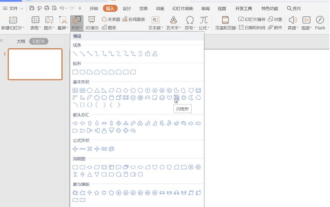 雷雨PPTでアニメーション雷雨を作成する方法
Mar 20, 2024 pm 02:41 PM
雷雨PPTでアニメーション雷雨を作成する方法
Mar 20, 2024 pm 02:41 PM
時々、ppt にアニメーションを追加する必要がある場合があります。たとえば、雷雨の ppt を作成し、それにアニメーションの雷雨効果を追加したい場合、どうすればよいでしょうか?今日は編集者が雷雨pptでアニメーション雷雨を作る方法を紹介します。実はとても簡単なので、ぜひ学んでください! 1. まず、図に示すように、「挿入」-「図形」-「基本図形」-「稲妻図形」のPPTページを開きます。 2. 右側の「塗りと線」タブで、図のように「塗り」:白、「選択」「線」:黒を選択します。 3.「アニメーション」-「カスタムアニメーション」-「効果の追加」-「強調」-「微妙」-「ちらつき」をクリックし、
 jQuery における eq の役割と応用シナリオを理解する
Feb 28, 2024 pm 01:15 PM
jQuery における eq の役割と応用シナリオを理解する
Feb 28, 2024 pm 01:15 PM
jQuery は、Web ページでの DOM 操作やイベント処理を処理するために広く使用されている人気のある JavaScript ライブラリです。 jQueryではeq()メソッドを利用して指定したインデックス位置の要素を選択しますが、具体的な使い方と応用シーンは以下の通りです。 jQuery では、 eq() メソッドは、指定されたインデックス位置にある要素を選択します。インデックス位置は 0 からカウントされます。つまり、最初の要素のインデックスは 0、2 番目の要素のインデックスは 1 などとなります。 eq() メソッドの構文は次のとおりです。 $("s




