JavaScript でカスタム イベントを作成するための基本的な知識
カスタム イベントは、ブラウザ固有の動作を持つイベント (クリック、マウスオーバー、送信、キーダウンなどのイベントと同様) とは異なり、イベント名を自由に定義でき、特定のメソッドを通じて追加、トリガー、削除できます。この記事では、JavaScript でのカスタム イベントの作成の基本について説明します。
カスタムイベントに関連する関数には、Event、CustomEvent、dispatchEvent があります。
イベントを直接カスタマイズするには、Event コンストラクターを使用します:
var events = new Event('build');
// イベントをリッスンします。
elem.addEventListener('build', function (e) { ... }, false);
// イベントをディスパッチします。
elem.dispatchEvent(event);
CustomEvent は、より高度にカスタマイズされたイベントを作成でき、いくつかのデータを添付することもできます。以下のように:
var myEvent = new CustomEvent(eventname, options);
ここで、オプションは次のとおりです:
{
詳細: {
...
},
バブル: true、
cancelable: false
}
このディテールには、いくつかの初期化情報を保存でき、トリガーされたときに呼び出すことができます。他のプロパティは、イベントにバブリング関数があるかどうかなどを定義します。
組み込みイベントは特定の操作に基づいてブラウザによってトリガーされますが、カスタム イベントは手動でトリガーする必要があります。イベントをトリガーするには、dispatchEvent 関数を使用します。
element.dispatchEvent(customEvent);
上記のコードは、customEvent イベントが要素でトリガーされることを示しています。組み合わせは次のとおりです:
// 適切なイベントリスナーを追加します
obj.addEventListener("cat", function(e) { process(e.detail) });
// イベントを作成してディスパッチします
var event = new CustomEvent("cat", {"detail":{"hazcheeseburger":true}});
obj.dispatchEvent(event);
カスタムイベントを使用する場合は互換性に注意する必要があります
// カスタム イベント
$(element).on('myCustomEvent', function(){});
// イベント
$(element) をトリガーします。 trigger('myCustomEvent');
さらに、カスタム イベントをトリガーするときに、より多くのパラメーター情報を渡すことができます:
$( "p" ).on( "myCustomEvent", function(event, myName ) {
$( this ) .text( myName + ", こんにちは!" );
});
$( "button" ).click(function () {
$( "p" ).trigger( "myCustomEvent", [ "John " ] );
});
JavaScript カスタム イベントは、クリック、送信などの標準イベントとは異なるカスタマイズされたイベントです。カスタム イベントの利点を説明する前に、まずカスタム イベントの定義例を見てみましょう。イベント:
// イベントを作成 var evt = document.createEvent('イベント'); //イベントタイプを定義 evt.initEvent('カスタムイベント', true, true); //要素上のイベントをリッスンする var obj = document.getElementById('testBox'); obj.addEventListener('カスタムイベント', function(){ console.log('customEvent イベントがトリガーされました'); }, false);
obj[type] = 0;
obj[type]++;
obj .attachEvent ('onpropertychange', function(event){
if(event.propertyName == type ){
callback.call(obj);
}
});
このメソッドの原理は、実際にはカスタム属性を DOM に追加し、その要素の propertychange イベントをリッスンすることです。DOM の特定の属性の値が変更されると、propertychange コールバックがトリガーされ、変更が行われます。属性がカスタム属性であるかどうかはコールバックで決定され、そうであれば開発者によって実際に定義されたコールバックが実行されます。これはカスタム イベントのメカニズムをシミュレートします。
/**
* @description 包含事件监听、移除和模拟事件触发的事件机制,支持链式调用
*
*/
(function( window, undefined ){
var Ev = window.Ev = window.$ = function(element){
return new Ev.fn.init(element);
};
// Ev 对象构建
Ev.fn = Ev.prototype = {
init: function(element){
this.element = (element && element.nodeType == 1)? element: document;
},
/**
* 添加事件监听
*
* @param {String} type 监听的事件类型
* @param {Function} callback 回调函数
*/
add: function(type, callback){
var _that = this;
if(_that.element.addEventListener){
/**
* @supported For Modern Browers and IE9+
*/
_that.element.addEventListener(type, callback, false);
} else if(_that.element.attachEvent){
/**
* @supported For IE5+
*/
// 自定义事件处理
if( type.indexOf('custom') != -1 ){
if( isNaN( _that.element[type] ) ){
_that.element[type] = 0;
}
var fnEv = function(event){
event = event ? event : window.event
if( event.propertyName == type ){
callback.call(_that.element);
}
};
_that.element.attachEvent('onpropertychange', fnEv);
// 在元素上存储绑定的 propertychange 的回调,方便移除事件绑定
if( !_that.element['callback' + callback] ){
_that.element['callback' + callback] = fnEv;
}
// 标准事件处理
} else {
_that.element.attachEvent('on' + type, callback);
}
} else {
/**
* @supported For Others
*/
_that.element['on' + type] = callback;
}
return _that;
},
/**
* 移除事件监听
*
* @param {String} type 监听的事件类型
* @param {Function} callback 回调函数
*/
remove: function(type, callback){
var _that = this;
if(_that.element.removeEventListener){
/**
* @supported For Modern Browers and IE9+
*/
_that.element.removeEventListener(type, callback, false);
} else if(_that.element.detachEvent){
/**
* @supported For IE5+
*/
// 自定义事件处理
if( type.indexOf('custom') != -1 ){
// 移除对相应的自定义属性的监听
_that.element.detachEvent('onpropertychange', _that.element['callback' + callback]);
// 删除储存在 DOM 上的自定义事件的回调
_that.element['callback' + callback] = null;
// 标准事件的处理
} else {
_that.element.detachEvent('on' + type, callback);
}
} else {
/**
* @supported For Others
*/
_that.element['on' + type] = null;
}
return _that;
},
/**
* 模拟触发事件
* @param {String} type 模拟触发事件的事件类型
* @return {Object} 返回当前的 Kjs 对象
*/
trigger: function(type){
var _that = this;
try {
// 现代浏览器
if(_that.element.dispatchEvent){
// 创建事件
var evt = document.createEvent('Event');
// 定义事件的类型
evt.initEvent(type, true, true);
// 触发事件
_that.element.dispatchEvent(evt);
// IE
} else if(_that.element.fireEvent){
if( type.indexOf('custom') != -1 ){
_that.element[type]++;
} else {
_that.element.fireEvent('on' + type);
}
}
} catch(e){
};
return _that;
}
}
Ev.fn.init.prototype = Ev.fn;
})( window );// 测试用例1(自定义事件测试)
// 引入事件机制
// ...
// 捕捉 DOM
var testBox = document.getElementById('testbox');
// 回调函数1
function triggerEvent(){
console.log('触发了一次自定义事件 customConsole');
}
// 回调函数2
function triggerAgain(){
console.log('再一次触发了自定义事件 customConsole');
}
// 封装
testBox = $(testBox);
// 同时绑定两个回调函数,支持链式调用
testBox.add('customConsole', triggerEvent).add('customConsole', triggerAgain);JavaScriptでカスタムイベントのコード例を実装する方法の詳細な説明
カスタムイベントを正常に解決し、反復リクエストのバグを解決しました
javascript カスタムイベントの事前学習_JavaScriptスキル
以上がJavaScript でカスタム イベントを作成するための基本的な知識の詳細内容です。詳細については、PHP 中国語 Web サイトの他の関連記事を参照してください。

ホットAIツール

Undresser.AI Undress
リアルなヌード写真を作成する AI 搭載アプリ

AI Clothes Remover
写真から衣服を削除するオンライン AI ツール。

Undress AI Tool
脱衣画像を無料で

Clothoff.io
AI衣類リムーバー

AI Hentai Generator
AIヘンタイを無料で生成します。

人気の記事

ホットツール

メモ帳++7.3.1
使いやすく無料のコードエディター

SublimeText3 中国語版
中国語版、とても使いやすい

ゼンドスタジオ 13.0.1
強力な PHP 統合開発環境

ドリームウィーバー CS6
ビジュアル Web 開発ツール

SublimeText3 Mac版
神レベルのコード編集ソフト(SublimeText3)

ホットトピック
 7442
7442
 15
15
 1371
1371
 52
52
 76
76
 11
11
 9
9
 6
6
 Netflix でカスタム アバターをすばやくセットアップする方法
Feb 19, 2024 pm 06:33 PM
Netflix でカスタム アバターをすばやくセットアップする方法
Feb 19, 2024 pm 06:33 PM
Netflix のアバターは、ストリーミング ID を視覚的に表現したものです。ユーザーはデフォルトのアバターを超えて自分の個性を表現できます。 Netflix アプリでカスタム プロフィール写真を設定する方法については、この記事を読み続けてください。 Netflix でカスタム アバターをすばやく設定する方法 Netflix には、プロフィール写真を設定する機能が組み込まれていません。ただし、ブラウザに Netflix 拡張機能をインストールすることでこれを行うことができます。まず、Netflix 拡張機能のカスタム プロフィール画像をブラウザにインストールします。 Chrome ストアで購入できます。拡張機能をインストールした後、ブラウザで Netflix を開き、アカウントにログインします。右上隅にあるプロフィールに移動し、をクリックします
 WebSocket と JavaScript を使用してオンライン音声認識システムを実装する方法
Dec 17, 2023 pm 02:54 PM
WebSocket と JavaScript を使用してオンライン音声認識システムを実装する方法
Dec 17, 2023 pm 02:54 PM
WebSocket と JavaScript を使用してオンライン音声認識システムを実装する方法 はじめに: 技術の継続的な発展により、音声認識技術は人工知能の分野の重要な部分になりました。 WebSocket と JavaScript をベースとしたオンライン音声認識システムは、低遅延、リアルタイム、クロスプラットフォームという特徴があり、広く使用されるソリューションとなっています。この記事では、WebSocket と JavaScript を使用してオンライン音声認識システムを実装する方法を紹介します。
 Eclipseでショートカットキー設定をカスタマイズする方法
Jan 28, 2024 am 10:01 AM
Eclipseでショートカットキー設定をカスタマイズする方法
Jan 28, 2024 am 10:01 AM
Eclipse でショートカット キーの設定をカスタマイズするにはどうすればよいですか?開発者にとって、ショートカット キーをマスターすることは、Eclipse でコーディングする際の効率を向上させるための鍵の 1 つです。強力な統合開発環境として、Eclipse は多くのデフォルトのショートカット キーを提供するだけでなく、ユーザーが独自の好みに応じてショートカット キーをカスタマイズすることもできます。この記事では、Eclipseでショートカットキーの設定をカスタマイズする方法と具体的なコード例を紹介します。 Eclipseを開く まず、Eclipseを開いて次のように入力します。
 WebSocket と JavaScript: リアルタイム監視システムを実装するための主要テクノロジー
Dec 17, 2023 pm 05:30 PM
WebSocket と JavaScript: リアルタイム監視システムを実装するための主要テクノロジー
Dec 17, 2023 pm 05:30 PM
WebSocketとJavaScript:リアルタイム監視システムを実現するためのキーテクノロジー はじめに: インターネット技術の急速な発展に伴い、リアルタイム監視システムは様々な分野で広く利用されています。リアルタイム監視を実現するための重要なテクノロジーの 1 つは、WebSocket と JavaScript の組み合わせです。この記事では、リアルタイム監視システムにおける WebSocket と JavaScript のアプリケーションを紹介し、コード例を示し、その実装原理を詳しく説明します。 1.WebSocketテクノロジー
 ediusカスタム画面レイアウトの操作手順
Mar 27, 2024 pm 06:50 PM
ediusカスタム画面レイアウトの操作手順
Mar 27, 2024 pm 06:50 PM
1. 下の図はediusのデフォルトの画面レイアウトです EDIUSのデフォルトのウィンドウレイアウトは横レイアウトのため、シングルモニタ環境では多くのウィンドウが重なってプレビューウィンドウがシングルウィンドウモードになります。 2. メニューバーの[表示]から[デュアルウィンドウモード]を有効にすると、プレビューウィンドウに再生ウィンドウと録音ウィンドウを同時に表示できます。 3. [表示メニューバー > ウィンドウレイアウト > 一般] でデフォルトの画面レイアウトに戻すことができます。また、ウィンドウをドラッグして好みのレイアウトにし、[表示 > ウィンドウ レイアウト > 現在のレイアウトを保存 > 新規作成] をクリックすると、自分に合ったレイアウトをカスタマイズして、よく使う画面レイアウトとして保存することもできます。ポップアップ [現在のレイアウトを保存] レイアウト] 小さなウィンドウにレイアウト名を入力し、OK をクリックします
 JavaScript と WebSocket を使用してリアルタイムのオンライン注文システムを実装する方法
Dec 17, 2023 pm 12:09 PM
JavaScript と WebSocket を使用してリアルタイムのオンライン注文システムを実装する方法
Dec 17, 2023 pm 12:09 PM
JavaScript と WebSocket を使用してリアルタイム オンライン注文システムを実装する方法の紹介: インターネットの普及とテクノロジーの進歩に伴い、ますます多くのレストランがオンライン注文サービスを提供し始めています。リアルタイムのオンライン注文システムを実装するには、JavaScript と WebSocket テクノロジを使用できます。 WebSocket は、TCP プロトコルをベースとした全二重通信プロトコルで、クライアントとサーバー間のリアルタイム双方向通信を実現します。リアルタイムオンラインオーダーシステムにおいて、ユーザーが料理を選択して注文するとき
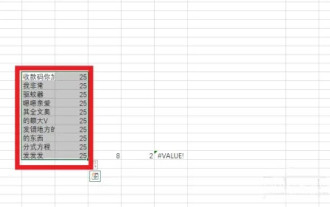 ExcelでX軸とY軸をカスタマイズするにはどうすればよいですか? (Excelの軸スケールをカスタマイズする方法)
Mar 14, 2024 pm 02:10 PM
ExcelでX軸とY軸をカスタマイズするにはどうすればよいですか? (Excelの軸スケールをカスタマイズする方法)
Mar 14, 2024 pm 02:10 PM
Excel の表では、データの変化傾向をより直観的に確認するために座標軸を挿入する必要がある場合があります。表に座標軸を挿入する方法がまだ分からない友達もいると思いますが、次に Excel で座標軸のスケールをカスタマイズする方法を紹介します。座標軸の挿入方法: 1. Excel インターフェイスでデータを選択します。 2. 挿入インターフェイスで、クリックして縦棒グラフまたは棒グラフを挿入します。 3. 展開されたインターフェースで、グラフィックのタイプを選択します。 4. テーブルを右クリックして表示されるインターフェイスで、[データの選択] をクリックします。 5. 拡張されたインターフェイスで、カスタマイズできます。
 JavaScript と WebSocket: 効率的なリアルタイム天気予報システムの構築
Dec 17, 2023 pm 05:13 PM
JavaScript と WebSocket: 効率的なリアルタイム天気予報システムの構築
Dec 17, 2023 pm 05:13 PM
JavaScript と WebSocket: 効率的なリアルタイム天気予報システムの構築 はじめに: 今日、天気予報の精度は日常生活と意思決定にとって非常に重要です。テクノロジーの発展に伴い、リアルタイムで気象データを取得することで、より正確で信頼性の高い天気予報を提供できるようになりました。この記事では、JavaScript と WebSocket テクノロジを使用して効率的なリアルタイム天気予報システムを構築する方法を学びます。この記事では、具体的なコード例を通じて実装プロセスを説明します。私たちは




