リクエストを送信するための中間サービス層としてノードを実装する方法
この記事では、主にリクエストの送信方法について説明します。参考になれば幸いです。ノードは中間サービス層としてどのようにリクエストを送信するのでしょうか?
GET リクエスト:
var http = require('http');
var qs = require('querystring');
var data = {
a: 123,
time: new Date().getTime()};//这是需要提交的数据
var content = qs.stringify(data);
var options = {
hostname: '127.0.0.1',
port: 10086,
path: '/pay/pay_callback?' + content,
method: 'GET'
};
var req = http.request(options, function (res) {
console.log('STATUS: ' + res.statusCode);
console.log('HEADERS: ' + JSON.stringify(res.headers));
res.setEncoding('utf8');
res.on('data', function (chunk) {
console.log('BODY: ' + chunk);
});
});
req.on('error', function (e) {
console.log('problem with request: ' + e.message);
});
req.end();POST リクエスト:
var http = require('http');
var qs = require('querystring');
var post_data = {
a: 123,
time: new Date().getTime()};//这是需要提交的数据
var content = qs.stringify(post_data);
var options = {
hostname: '127.0.0.1',
port: 10086,
path: '/pay/pay_callback',
method: 'POST',
headers: {
'Content-Type': 'application/x-www-form-urlencoded; charset=UTF-8'
}
};
var req = http.request(options, function (res) {
console.log('STATUS: ' + res.statusCode);
console.log('HEADERS: ' + JSON.stringify(res.headers));
res.setEncoding('utf8');
res.on('data', function (chunk) {
console.log('BODY: ' + chunk);
});
});
req.on('error', function (e) {
console.log('problem with request: ' + e.message);
});
// write data to request body
req.write(content);
req.end();関連推奨事項:
curl を使用して PHP でリクエストを送信する (GET リクエストと POST リクエスト)
JavaScript_javascript スキルの下で XMLHttpRequest を通じてリクエストを送信するためのコード
jquery+ajax はリクエストデータを毎秒バックグラウンドに送信し、page_jquery のコードを返します
以上がリクエストを送信するための中間サービス層としてノードを実装する方法の詳細内容です。詳細については、PHP 中国語 Web サイトの他の関連記事を参照してください。

ホットAIツール

Undresser.AI Undress
リアルなヌード写真を作成する AI 搭載アプリ

AI Clothes Remover
写真から衣服を削除するオンライン AI ツール。

Undress AI Tool
脱衣画像を無料で

Clothoff.io
AI衣類リムーバー

Video Face Swap
完全無料の AI 顔交換ツールを使用して、あらゆるビデオの顔を簡単に交換できます。

人気の記事

ホットツール

メモ帳++7.3.1
使いやすく無料のコードエディター

SublimeText3 中国語版
中国語版、とても使いやすい

ゼンドスタジオ 13.0.1
強力な PHP 統合開発環境

ドリームウィーバー CS6
ビジュアル Web 開発ツール

SublimeText3 Mac版
神レベルのコード編集ソフト(SublimeText3)

ホットトピック
 7943
7943
 15
15
 1652
1652
 14
14
 1412
1412
 52
52
 1303
1303
 25
25
 1250
1250
 29
29
 Windows で「サービスが応答していません」エラーを修正する方法。
Apr 27, 2023 am 08:16 AM
Windows で「サービスが応答していません」エラーを修正する方法。
Apr 27, 2023 am 08:16 AM
NETSTART コマンドは、サービスやその他のプログラムの開始と停止に使用できる Windows の組み込みコマンドです。このコマンドの実行中に、NetHelpmsg2186 エラーが発生する場合があります。このエラーが発生したほとんどのユーザーは、NETSTARTWUAUSERV コマンドを実行して Windows Update サービスを再起動しようとします。 Windows Update サービスが無効になっているか、実行されていない場合、最新の更新プログラムを入手できないため、システムが危険にさらされる可能性があります。このエラーが発生する理由とそれを回避する方法を詳しく見てみましょう。わかった?エラー 2186 とは何ですか? Windows Update サービスは、最新の重要な更新プログラムとセキュリティ機能をインストールします
 Windows 10 セキュリティ センター サービスが無効になっている場合の解決策
Jul 16, 2023 pm 01:17 PM
Windows 10 セキュリティ センター サービスが無効になっている場合の解決策
Jul 16, 2023 pm 01:17 PM
セキュリティ センター サービスは、win10 システムに組み込まれたコンピュータ保護機能であり、コンピュータのセキュリティをリアルタイムで保護できますが、一部のユーザーは、コンピュータの起動時にセキュリティ センター サービスが無効になる状況に遭遇します。方法は非常に簡単で、サービス パネルを開いて SecurityCenter 項目を見つけ、右クリックしてそのプロパティ ウィンドウを開き、スタートアップの種類を自動に設定し、[開始] をクリックしてサービスを再度開始します。 Win10 セキュリティ センター サービスが無効になっている場合の対処方法: 1. 「Win+R」を押して「操作」ウィンドウを開きます。 2. 次に、「services.msc」コマンドを入力して Enter キーを押します。 3. 次に、右側のウィンドウで「SecurityCenter」項目を見つけ、ダブルクリックしてプロパティ ウィンドウを開きます。
 TikTokで他の人にファイルを送信するにはどうすればよいですか?他の人に送信したファイルを削除するにはどうすればよいですか?
Mar 22, 2024 am 08:30 AM
TikTokで他の人にファイルを送信するにはどうすればよいですか?他の人に送信したファイルを削除するにはどうすればよいですか?
Mar 22, 2024 am 08:30 AM
Douyin では、ユーザーは自分の人生の詳細や才能を共有するだけでなく、他のユーザーと交流することもできます。このプロセスでは、写真やビデオなどのファイルを他のユーザーに送信する必要がある場合があります。では、Douyin で他の人にファイルを送信するにはどうすればよいでしょうか? 1.Douyin で他の人にファイルを送信するにはどうすればよいですか? 1. Douyin を開き、ファイルを送信するチャット インターフェイスに入ります。 2. チャット インターフェイスの「+」記号をクリックし、「ファイル」を選択します。 3. ファイル オプションで、写真、ビデオ、オーディオ、その他のファイルの送信を選択できます。送信したいファイルを選択後、「送信」をクリックします。 4. 相手がファイルを受け入れるまで待ちます。相手がそれを受け入れると、ファイルは正常に転送されます。 2.Douyin で他の人に送信したファイルを削除するにはどうすればよいですか? 1. Douyin を開き、送信したテキストを入力します。
 Express を使用してノード プロジェクトでファイルのアップロードを処理する方法
Mar 28, 2023 pm 07:28 PM
Express を使用してノード プロジェクトでファイルのアップロードを処理する方法
Mar 28, 2023 pm 07:28 PM
ファイルのアップロードをどのように処理するか?次の記事では、Express を使用してノード プロジェクトでファイルのアップロードを処理する方法を紹介します。
 認証コードではロボットを止めることはできません! Google AI はぼやけたテキストを正確に識別できますが、GPT-4 は盲目のふりをして助けを求めます
Apr 12, 2023 am 09:46 AM
認証コードではロボットを止めることはできません! Google AI はぼやけたテキストを正確に識別できますが、GPT-4 は盲目のふりをして助けを求めます
Apr 12, 2023 am 09:46 AM
「最も迷惑なのは、Web サイトにログインするときにさまざまな種類の奇妙な (または変態的な) 確認コードが表示されることです。」 さて、良いニュースと悪いニュースがあります。良いニュースは、AI がこれを行ってくれるということです。私の言うことが信じられないかもしれませんが、認識の困難さが増大する 3 つの実際のケースを以下に示します。 そして、これらは「Pix2Struct」と呼ばれるモデルによって得られる答えです。 これらはすべて正確で、一字一句正確ですか?一部のネチズンは「確かに、精度は私よりも優れています。」と嘆いています。では、それをブラウザのプラグインにすることはできるのでしょうか? ?はい、一部の人は次のように言いました。これらのケースは比較的単純ですが、微調整するだけで、その効果がどれほど強力になるかは想像できません。悪い知らせは、検証コードでは間もなくロボットを停止できなくなるということです。 (危ない危ない…)どうやってやるの? Pix2St
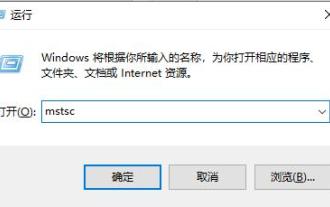 コマンドを使用してリモート デスクトップ接続サービスを開く方法
Dec 31, 2023 am 10:38 AM
コマンドを使用してリモート デスクトップ接続サービスを開く方法
Dec 31, 2023 am 10:38 AM
リモート デスクトップ接続は多くのユーザーの日常生活に利便性をもたらしていますが、操作がより便利なコマンドを使用してリモート接続したいと考えている人もいます。リモート デスクトップ接続サービスは、コマンドを使用して開くことでこの問題を解決できます。リモート デスクトップ接続コマンドの設定方法: 方法 1. コマンドを実行してリモート接続します。 1. 「Win+R」を押して「ファイル名を指定して実行」を開き、「mstsc2」と入力し、「オプションの表示」をクリックします。 3. IP アドレスを入力して、「クリック」をクリックします。 "接続する"。 4. 接続中であることが表示されます。方法 2: コマンド プロンプトを介してリモート接続する 1. 「Win+R」を押して「ファイル名を指定して実行」を開き、「cmd2」と入力します。「コマンド プロンプト」に「mstsc/v:192.168.1.250/console」と入力します。
 WhatsApp のヒント: HD 写真とビデオを送信する方法
Sep 10, 2023 am 10:13 AM
WhatsApp のヒント: HD 写真とビデオを送信する方法
Sep 10, 2023 am 10:13 AM
WhatsApp は、ユーザーがメッセージング プラットフォームを通じて写真やビデオを高解像度で送信できる新しいオプションを開始しました。それがどのように行われるかを知るために読んでください。 WhatsApp は、iPhone と Android ユーザーが高解像度で写真やビデオを送信できるようにするアップデートをリリースし、ついにサービスの低品質メディア共有制限に対処しました。このオプションは「HD 品質」と呼ばれ、ユーザーが最小限の圧縮でより鮮明な写真やビデオを送信できることを意味します。たとえば、iPhone でキャプチャした画像は、以前の最大解像度 920x1280 ではなく 3024x4032 で送信できるようになり、ビデオは 848x476 ではなく 1280x718 解像度で送信できるようになりました。
 Linux でサービスを再起動する正しい方法は何ですか?
Mar 15, 2024 am 09:09 AM
Linux でサービスを再起動する正しい方法は何ですか?
Mar 15, 2024 am 09:09 AM
Linux でサービスを再起動する正しい方法は何ですか? Linux システムを使用していると、特定のサービスを再起動する必要がある状況がよく発生しますが、サービスの再起動時に実際にサービスが停止しない、または開始しないなどの問題が発生することがあります。したがって、サービスを再起動する正しい方法を習得することが非常に重要です。 Linux では、通常、systemctl コマンドを使用してシステム サービスを管理できます。 systemctl コマンドは systemd システム マネージャーの一部です




