
この記事では主にタイムライン効果を実現するためのangularjsのサンプルコードを紹介していますが、編集者が非常に良いと思ったので、参考として共有させていただきます。編集者をフォローして見てみましょう。皆さんのお役に立てれば幸いです。
1 パッケージの紹介
angular-timeline パッケージを紹介します。
ダウンロードアドレス:angular-timeline.zip
index.htmlで紹介され、
<link href="lib/angular-timeline/dist/angular-timeline.css" rel="external nofollow" rel="stylesheet"> <script src="lib/angular-timeline/dist/angular-timeline.js"></script>
app.jsで引用されていますが、引用しないと効果はありません。
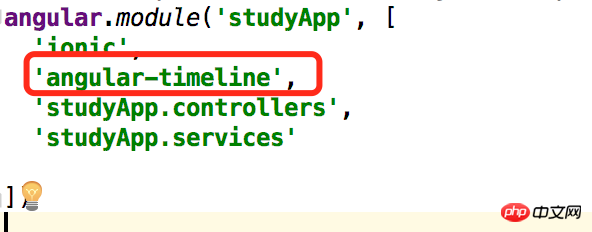
2 cssを書き換える
必要に応じてcssを書き換え、コア部分を書き換えます。
style.css に記述することも、新しい CSS ファイルを作成することもできますが、index.html で引用符で囲む必要があります。
/* 时间轴 */
.timeline-event {
margin-bottom: 0px !important;
}
timeline-badge.infos {
background-color: #47d09e !important;
}
.timeline:before {
width: 1px !important;
left: 24px !important;
margin-top: 30px !important;
background-color: #47d09e !important;
}
timeline-badge {
left: 16px !important;
width: 15px !important;
height: 15px !important;
top: 15px !important;
box-shadow: none !important;
}
timeline-panel {
float: left !important;
width: 85% !important;
padding: 13px 0px 6px 0px !important;
margin-left: 39px !important;
background: none !important;
border: none !important;
box-shadow: none !important;
}
timeline-panel:before {
visibility: hidden !important;
}
timeline-panel:after {
visibility: hidden !important;
display: none !important;
}
timeline-panel .time {
font-size: 14px;
font-family: 'PingFangSC-Regular';
}
timeline-panel .detail {
display: flex;
display: -webkit-flex;
align-items: center;
-webkit-align-items: center;
justify-content: space-between;
-webkit-justify-content: space-between;
margin-top: 10px;
}
timeline-panel .detail .linename {
font-size: 16px;
max-width: 80%;
color: #1c1c1c;
display: inline-block;
font-family: 'PingFangSC-Medium';
}
timeline-panel .detail .linelevel {
position: absolute;
right: 18%;
border-radius: 4px;
color: white;
padding: 1px 5px 1px 5px;
font-size: 11px;
}
timeline-panel .detail .linelevel-g {
background-color: #f27373;
}
timeline-panel .detail .linelevel-p {
background-color: #e29431;
}
timeline-panel .detail .linenum {
float: right;
font-size: 14px;
color: #323232;
}3ページ
準備作業が完了し、これからページを書きます。
<!--html页面-->
<ion-view view-title="{{title}}">
<ion-content scroll="true">
<timeline>
<timeline-event ng-repeat="event in teamDataList" side="right">
<timeline-badge class="infos">
</timeline-badge>
<timeline-panel class="infos">
<span class="time">
{{event.hour}}
</span>
<p class="detail" ng-repeat="item in event.data">
<span class="linename">{{item.customerName}}</span>
<p style="float: right;">
<span class="linenum">
{{item.reserveNumber}}人
</span>
</p>
</p>
</timeline-panel>
</timeline-event>
</timeline>
</ion-content>
</ion-view>//controller
angular.module('studyApp.controllers')
.controller('TimeLineCtrl', function ($scope, $rootScope, $location) {
$scope.title = '时间轴';
makeData();
function makeData() {
$scope.teamDataList=[
{
hour:"12:00",
data:[
{
customerName:"中国国旅(江苏)国际旅行社有限公司",
reserveNumber:"12",
id:"aaaabbb12112"
},
{
customerName:"江苏2",
reserveNumber:"122",
id:"aaaabbb12112"
}
]
},
{
hour:"13:00",
data:[{
customerName:"江苏2",
reserveNumber:"112",
id:"aaaabbb12112"
}]
},
{
hour:"14:00",
data:[{
customerName:"江苏3",
reserveNumber:"12",
id:"aaaabbb12112"
}]
},
{
hour:"13:00",
data:[{
customerName:"江苏2",
reserveNumber:"112",
id:"aaaabbb12112"
}]
},
{
hour:"14:00",
data:[{
customerName:"江苏3",
reserveNumber:"12",
id:"aaaabbb12112"
}]
}
];
}
});4つのレンダリング
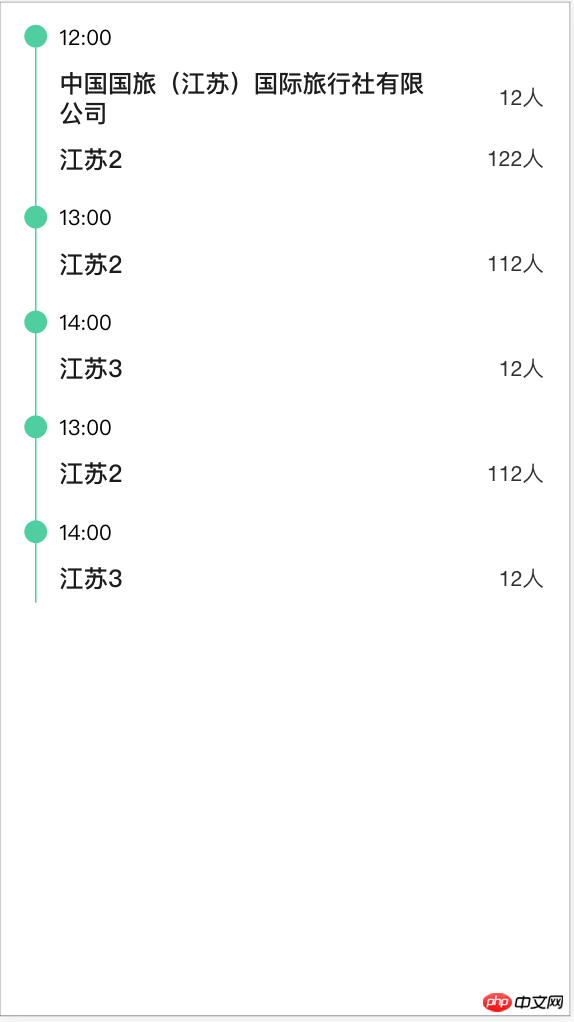
関連する推奨事項:
Jqueryによって実装されたいくつかの美しいタイムラインチュートリアル
純粋な CSS3 を使用して実装するタイムライン切り替えフォーカスマップのサンプルコード
以上がAngularjs はタイムラインエフェクト共有を実装しますの詳細内容です。詳細については、PHP 中国語 Web サイトの他の関連記事を参照してください。