Vue.jsおよびASP.NET Coreのサーバーサイドレンダリング機能
フロントエンドで Vue.js を使用します。Vue のサーバー側レンダリングは、2 番目のバージョンまでサポートされていませんでした。 この例では、Vue.js のサーバー側レンダリング機能を ASP.NET Core と統合する方法を示します。 サーバー側では、ASP.NET Core API を提供する Microsoft.AspNetCore.SpaServices パッケージを使用しました。これにより、コンテキスト情報を使用して Node.js でホストされる JavaScript コードを呼び出し、結果の HTML 文字列をレンダリングされたページに挿入できます。
この例では、アプリケーションはメッセージのリストを表示し、サーバーは最後の 2 つのメッセージ (日付でソート) のみを表示します。残りのメッセージは、「メッセージを取得」ボタンをクリックしてサーバーからダウンロードできます。
プロジェクトの構造は次のとおりです:
. ├── VuejsSSRSample | ├── Properties | ├── References | ├── wwwroot | └── Dependencies ├── Controllers | └── HomeController.cs ├── Models | ├── ClientState.cs | ├── FakeMessageStore.cs | └── Message.cs ├── Views | ├── Home | | └── Index.cshtml | └── _ViewImports.cshtml ├── VueApp | ├── components | | ├── App.vue | | └── Message.vue | ├── vuex | | ├── actions.js | | └── store.js | ├── app.js | ├── client.js | ├── renderOnServer.js | └── server.js ├── .babelrc ├── appsettings.json ├── Dockerfile ├── packages.json ├── Program.cs ├── project.json ├── Startup.cs ├── web.config ├── webpack.client.config.js └── webpack.server.config.js
ご覧のとおり、Vue アプリケーションは VueApp フォルダーの下にあり、ミューテーションとアクションを含む単純な Vuex ストアと、いくつかのその他のファイルの 2 つのコンポーネントがあります。次に、app.js、client.js、renderOnServer.js、server.js について説明します。
Vue.js サーバーサイド レンダリングを実装する
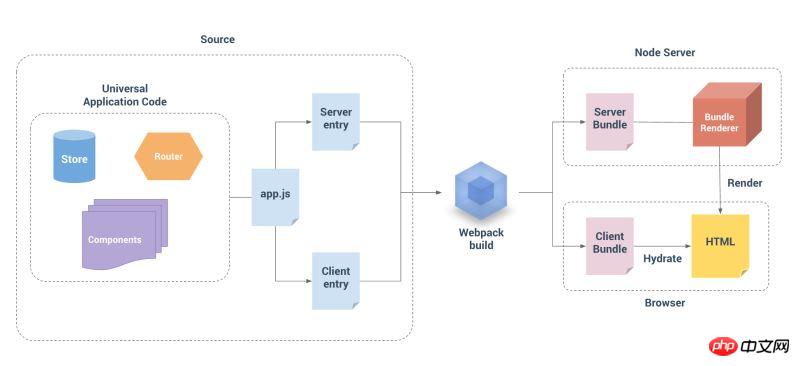
サーバーサイド レンダリングを使用するには、Vue アプリケーションから 2 つの異なるバンドルを作成する必要があります。1 つはサーバーサイド用 (Node によって実行される) .js) 、もう 1 つはブラウザーとクライアントで実行されるハイブリッド アプリ用です。
app.js
このモジュールで Vue インスタンスをブートストラップします。両方のバンドルで使用されます。
import Vue from 'vue';
import App from './components/App.vue';
import store from './vuex/store.js';
const app = new Vue({
store,
...App
});
export { app, store };server.js
このサーバー バンドルのエントリ ポイントは、レンダー呼び出しから任意のデータをプッシュするために使用できるコンテキスト プロパティを持つ関数をエクスポートします。
client.js
クライアント バンドルのエントリ ポイント。ストアの現在の状態を INITIAL_STATE という名前のグローバル Javascript オブジェクト (プリレンダリング モジュールによって作成されます) に置き換え、アプリケーションを指定された要素 (.my-app)。
import { app, store } from './app';
store.replaceState(__INITIAL_STATE__);
app.$mount('.my-app');Webpack設定
バンドルを作成するには、2つのWebpack設定ファイル(サーバー側ビルド用とクライアント側ビルド用)を追加する必要があります。まだ行っていない場合は、npm install -g webpack を実行します。
webpack.server.config.js
const path = require('path');
module.exports = {
target: 'node',
entry: path.join(__dirname, 'VueApp/server.js'),
output: {
libraryTarget: 'commonjs2',
path: path.join(__dirname, 'wwwroot/dist'),
filename: 'bundle.server.js',
},
module: {
loaders: [
{
test: /\.vue$/,
loader: 'vue',
},
{
test: /\.js$/,
loader: 'babel',
include: __dirname,
exclude: /node_modules/
},
{
test: /\.json?$/,
loader: 'json'
}
]
},
};
webpack.client.config.js
const path = require('path');
module.exports = {
entry: path.join(__dirname, 'VueApp/client.js'),
output: {
path: path.join(__dirname, 'wwwroot/dist'),
filename: 'bundle.client.js',
},
module: {
loaders: [
{
test: /\.vue$/,
loader: 'vue',
},
{
test: /\.js$/,
loader: 'babel',
include: __dirname,
exclude: /node_modules/
},
]
},
};webpack --config webpack.server.config.js を実行します。操作が成功すると、/wwwroot/dist/bundle.server.js でサーバー バンドルを見つけることができます。クライアント バンドルを取得するには、webpack --config webpack.client.config.js を実行してください。関連する出力は /wwwroot/dist/bundle.client.js にあります。
バンドル レンダリングの実装
このモジュールは ASP.NET Core によって実行され、次の役割を果たします:
以前に作成したサーバー側バンドルのレンダリング
**window.__ INITIAL_STATE__** を次のように設定しますサーバーから送信されたオブジェクト
process.env.VUE_ENV = 'server';
const fs = require('fs');
const path = require('path');
const filePath = path.join(__dirname, '../wwwroot/dist/bundle.server.js')
const code = fs.readFileSync(filePath, 'utf8');
const bundleRenderer = require('vue-server-renderer').createBundleRenderer(code)
module.exports = function (params) {
return new Promise(function (resolve, reject) {
bundleRenderer.renderToString(params.data, (err, resultHtml) => { // params.data is the store's initial state. Sent by the asp-prerender-data attribute
if (err) {
reject(err.message);
}
resolve({
html: resultHtml,
globals: {
__INITIAL_STATE__: params.data // window.__INITIAL_STATE__ will be the initial state of the Vuex store
}
});
});
});
};は ASP.NET Core 部分を実装します
前に述べたように、Node.js でホストされている Javascript を簡単に呼び出すためのいくつかの TagHelpers を提供する Microsoft.AspNetCore.SpaServices パッケージを使用しました(内部では、SpaServices は Microsoft.AspNetCore.NodeServices パッケージを使用して Javascript を実行します)。
Views/_ViewImports.cshtml
SpaServices の TagHelper を使用するには、_ViewImports に追加する必要があります。
@addTagHelper "*, Microsoft.AspNetCore.SpaServices"
Home/Index
public IActionResult Index()
{
var initialMessages = FakeMessageStore.FakeMessages.OrderByDescending(m => m.Date).Take(2);
var initialValues = new ClientState() {
Messages = initialMessages,
LastFetchedMessageDate = initialMessages.Last().Date
};
return View(initialValues);
}MessageStore (デモンストレーションのみを目的とした静的データ) から 2 つの最新のメッセージ (日付で逆順にソート) を取得し、Vuex ストア状態の初期化として使用される ClientState オブジェクトを作成します。
Vuex ストアのデフォルト状態:
const store = new Vuex.Store({
state: { messages: [], lastFetchedMessageDate: -1 },
// ...
});
ClientState 类:
public class ClientState
{
[JsonProperty(PropertyName = "messages")]
public IEnumerable<Message> Messages { get; set; }
[JsonProperty(PropertyName = "lastFetchedMessageDate")]
public DateTime LastFetchedMessageDate { get; set; }
}Index View
最後に、(サーバーからの) 初期状態と Vue アプリを取得したので、たった 1 つのステップ: asp-prerender-module を使用し、 asp-prerender-data TagHelper は、Vue アプリケーションの初期値をビューにレンダリングします。
@model VuejsSSRSample.Models.ClientState <!-- ... --> <body> <p class="my-app" asp-prerender-module="VueApp/renderOnServer" asp-prerender-data="Model"></p> <script src="~/dist/bundle.client.js" asp-append-version="true"></script> </body> <!-- ... -->
asp-prerender-module 属性は、レンダリングするモジュール (この場合は VueApp/renderOnServer) を指定するために使用されます。 asp-prerender-data 属性を使用して、シリアル化されてモジュールのデフォルト関数にパラメーターとして送信されるオブジェクトを指定できます。
オリジナルのサンプルコードは次のアドレスからダウンロードできます:
http://github.com/mgyonkyosi/VuejsSSRSample
関連推奨事項:
Diyページのサーバー側レンダリング Solution_html/css_WEB-ITnose
以上がVue.jsおよびASP.NET Coreのサーバーサイドレンダリング機能の詳細内容です。詳細については、PHP 中国語 Web サイトの他の関連記事を参照してください。

ホットAIツール

Undresser.AI Undress
リアルなヌード写真を作成する AI 搭載アプリ

AI Clothes Remover
写真から衣服を削除するオンライン AI ツール。

Undress AI Tool
脱衣画像を無料で

Clothoff.io
AI衣類リムーバー

Video Face Swap
完全無料の AI 顔交換ツールを使用して、あらゆるビデオの顔を簡単に交換できます。

人気の記事

ホットツール

メモ帳++7.3.1
使いやすく無料のコードエディター

SublimeText3 中国語版
中国語版、とても使いやすい

ゼンドスタジオ 13.0.1
強力な PHP 統合開発環境

ドリームウィーバー CS6
ビジュアル Web 開発ツール

SublimeText3 Mac版
神レベルのコード編集ソフト(SublimeText3)

ホットトピック
 7681
7681
 15
15
 1639
1639
 14
14
 1393
1393
 52
52
 1286
1286
 25
25
 1229
1229
 29
29
 WebSocket と JavaScript を使用してオンライン音声認識システムを実装する方法
Dec 17, 2023 pm 02:54 PM
WebSocket と JavaScript を使用してオンライン音声認識システムを実装する方法
Dec 17, 2023 pm 02:54 PM
WebSocket と JavaScript を使用してオンライン音声認識システムを実装する方法 はじめに: 技術の継続的な発展により、音声認識技術は人工知能の分野の重要な部分になりました。 WebSocket と JavaScript をベースとしたオンライン音声認識システムは、低遅延、リアルタイム、クロスプラットフォームという特徴があり、広く使用されるソリューションとなっています。この記事では、WebSocket と JavaScript を使用してオンライン音声認識システムを実装する方法を紹介します。
 WebSocket と JavaScript: リアルタイム監視システムを実装するための主要テクノロジー
Dec 17, 2023 pm 05:30 PM
WebSocket と JavaScript: リアルタイム監視システムを実装するための主要テクノロジー
Dec 17, 2023 pm 05:30 PM
WebSocketとJavaScript:リアルタイム監視システムを実現するためのキーテクノロジー はじめに: インターネット技術の急速な発展に伴い、リアルタイム監視システムは様々な分野で広く利用されています。リアルタイム監視を実現するための重要なテクノロジーの 1 つは、WebSocket と JavaScript の組み合わせです。この記事では、リアルタイム監視システムにおける WebSocket と JavaScript のアプリケーションを紹介し、コード例を示し、その実装原理を詳しく説明します。 1.WebSocketテクノロジー
 JavaScript と WebSocket を使用してリアルタイムのオンライン注文システムを実装する方法
Dec 17, 2023 pm 12:09 PM
JavaScript と WebSocket を使用してリアルタイムのオンライン注文システムを実装する方法
Dec 17, 2023 pm 12:09 PM
JavaScript と WebSocket を使用してリアルタイム オンライン注文システムを実装する方法の紹介: インターネットの普及とテクノロジーの進歩に伴い、ますます多くのレストランがオンライン注文サービスを提供し始めています。リアルタイムのオンライン注文システムを実装するには、JavaScript と WebSocket テクノロジを使用できます。 WebSocket は、TCP プロトコルをベースとした全二重通信プロトコルで、クライアントとサーバー間のリアルタイム双方向通信を実現します。リアルタイムオンラインオーダーシステムにおいて、ユーザーが料理を選択して注文するとき
 WebSocketとJavaScriptを使ったオンライン予約システムの実装方法
Dec 17, 2023 am 09:39 AM
WebSocketとJavaScriptを使ったオンライン予約システムの実装方法
Dec 17, 2023 am 09:39 AM
WebSocket と JavaScript を使用してオンライン予約システムを実装する方法 今日のデジタル時代では、ますます多くの企業やサービスがオンライン予約機能を提供する必要があります。効率的かつリアルタイムのオンライン予約システムを実装することが重要です。この記事では、WebSocket と JavaScript を使用してオンライン予約システムを実装する方法と、具体的なコード例を紹介します。 1. WebSocket とは何ですか? WebSocket は、単一の TCP 接続における全二重方式です。
 JavaScript と WebSocket: 効率的なリアルタイム天気予報システムの構築
Dec 17, 2023 pm 05:13 PM
JavaScript と WebSocket: 効率的なリアルタイム天気予報システムの構築
Dec 17, 2023 pm 05:13 PM
JavaScript と WebSocket: 効率的なリアルタイム天気予報システムの構築 はじめに: 今日、天気予報の精度は日常生活と意思決定にとって非常に重要です。テクノロジーの発展に伴い、リアルタイムで気象データを取得することで、より正確で信頼性の高い天気予報を提供できるようになりました。この記事では、JavaScript と WebSocket テクノロジを使用して効率的なリアルタイム天気予報システムを構築する方法を学びます。この記事では、具体的なコード例を通じて実装プロセスを説明します。私たちは
 簡単な JavaScript チュートリアル: HTTP ステータス コードを取得する方法
Jan 05, 2024 pm 06:08 PM
簡単な JavaScript チュートリアル: HTTP ステータス コードを取得する方法
Jan 05, 2024 pm 06:08 PM
JavaScript チュートリアル: HTTP ステータス コードを取得する方法、特定のコード例が必要です 序文: Web 開発では、サーバーとのデータ対話が頻繁に発生します。サーバーと通信するとき、多くの場合、返された HTTP ステータス コードを取得して操作が成功したかどうかを判断し、さまざまなステータス コードに基づいて対応する処理を実行する必要があります。この記事では、JavaScript を使用して HTTP ステータス コードを取得する方法を説明し、いくつかの実用的なコード例を示します。 XMLHttpRequestの使用
 JavaScriptでinsertBeforeを使用する方法
Nov 24, 2023 am 11:56 AM
JavaScriptでinsertBeforeを使用する方法
Nov 24, 2023 am 11:56 AM
使用法: JavaScript では、insertBefore() メソッドを使用して、DOM ツリーに新しいノードを挿入します。このメソッドには、挿入される新しいノードと参照ノード (つまり、新しいノードが挿入されるノード) の 2 つのパラメータが必要です。
 JavaScript と WebSocket: 効率的なリアルタイム画像処理システムの構築
Dec 17, 2023 am 08:41 AM
JavaScript と WebSocket: 効率的なリアルタイム画像処理システムの構築
Dec 17, 2023 am 08:41 AM
JavaScript は Web 開発で広く使用されているプログラミング言語であり、WebSocket はリアルタイム通信に使用されるネットワーク プロトコルです。 2 つの強力な機能を組み合わせることで、効率的なリアルタイム画像処理システムを構築できます。この記事では、JavaScript と WebSocket を使用してこのシステムを実装する方法と、具体的なコード例を紹介します。まず、リアルタイム画像処理システムの要件と目標を明確にする必要があります。リアルタイムの画像データを収集できるカメラ デバイスがあるとします。




