Vue の SPA シングルページ アプリケーションの例
この記事では主に Vue の SPA シングルページ アプリケーションの関連情報を詳しく紹介します。興味のある方はぜひ参考にしてください。
1. SPA の概要
SPA (シングル ページ アプリケーション) 完成したアプリケーションまたはサイトには、このページにコード スニペットが挿入される完全な HTML ページが 1 つだけあります。容器。
SPAの仕組み:
例: http://127.0.0.1/index.html#/start
①アドレスバーのURLに従ってページ全体を解析します:index.html
インデックスを読み込みます。 html
②# 後のルーティング アドレスに従って、アドレス バーの URL を解析します: start
ルーティング アドレスに基づいて、現在のアプリケーションの構成内のルーティング アドレスの構成オブジェクトに移動して、ルーティングアドレスに対応するテンプレート
ページアドレスをロードするリクエストを非同期に開始します
③リクエストされたデータを指定されたコンテナにロードします
2番目、VueRouterを通じてSPAを実装する基本手順
①対応するvue-routerを導入します.js (ファイルを自分のファイルにアップロードしました)
②コード スニペットを保持するコンテナを指定します
<router-view></router-view>
③ビジネスに必要なさまざまなコンポーネントを作成します
④ルーティング辞書を設定します
各ルーティング アドレスの設定オブジェクト (必須 どのページ読み込む...)
const myRoutes = [
{path:'/myLogin',component:TestLogin},
{path:'/myRegister',component:TestRegister}
]
const myRouter = new VueRouter({
routes:myRoutes
})
new Vue({
router:myRouter
})⑤テスト
アドレスバーに対応する別のルーティングアドレスを入力して、対応する
{{msg}}
<router-view></router-view> <script> var testLogin = Vue.component("login",{ template:` <p> <h1>这是我的登录页面</h1> </p> ` }) var testRegister = Vue.component("register",{ template:` <p> <h1>这是我的注册页面</h1> </p> ` }) //配置路由词典 //对象数组 const myRoutes =[ //当路由地址:地址栏中的那个路径是myLogin访问组件 //组件是作为标签来用的所以不能直接在component后面使用 //要用返回值 //path:''指定地址栏为空:默认为Login页面 {path:'',component:testLogin}, {path:'/myLogin',component:testLogin}, {path:'/myRegister',component:testRegister} ] const myRouter = new VueRouter({ //myRoutes可以直接用上面的数组替换 routes:myRoutes }) new Vue({ router:myRouter, //或者: /* router:new VueRouter({ routes:[ {path:'/myLogin',component:testLogin}, {path:'/myRegister',component:testRegister} ] }) */ el:"#container", data:{ msg:"Hello VueJs" } }) </script>
SPA练习
{{msg}}
<router-view></router-view> <script> /* 需要大家创建一个SPA,这个SPA有3个组件,分别对应的是collect/detail/order 功能需求: 在地址栏中路由地址是: /myColllect --> 收藏页组件 /myDetail --> 详情页组件 /myOrder --> 订单页组件 */ /* 1、引入js文件 2、创建三个组件,需要返回值 3、路由词典配置(三小步)const myRoutes、const myRouter、router:myRouter, 4、指定一个盛放代码片段的容器 <router-view></router-view> */ var testCollect = Vue.component("collect",{ template:` <p> <h1>这是收藏页</h1> </p> ` }) var testDetail = Vue.component("detail",{ template:` <p> <h1>这是详情页</h1> </p> ` }) var testOrder = Vue.component("order",{ template:` <p> <h1>这是订单页</h1> </p> ` }) const myRoutes = [ {path:"",component:testCollect}, {path:"/myColllect",component:testCollect}, {path:"/myDetail",component:testDetail}, {path:"/myOrder",component:testOrder}, ] const myRouter = new VueRouter({ routes:myRoutes }) new Vue({ router:myRouter, el:"#container", data:{ msg:"Hello VueJs" } }) </script>
関連する推奨事項:
vue2 で単一ページの Web ページ タイトルを設定する方法を簡単に理解します
Vue.js が複数のルーティング領域を持つ単一ページをどのように操作するかに関するケーススタディ
H5 単一ページ ジェスチャー スライディング スクリーン切り替え原理
以上がVue の SPA シングルページ アプリケーションの例の詳細内容です。詳細については、PHP 中国語 Web サイトの他の関連記事を参照してください。

ホットAIツール

Undresser.AI Undress
リアルなヌード写真を作成する AI 搭載アプリ

AI Clothes Remover
写真から衣服を削除するオンライン AI ツール。

Undress AI Tool
脱衣画像を無料で

Clothoff.io
AI衣類リムーバー

AI Hentai Generator
AIヘンタイを無料で生成します。

人気の記事

ホットツール

メモ帳++7.3.1
使いやすく無料のコードエディター

SublimeText3 中国語版
中国語版、とても使いやすい

ゼンドスタジオ 13.0.1
強力な PHP 統合開発環境

ドリームウィーバー CS6
ビジュアル Web 開発ツール

SublimeText3 Mac版
神レベルのコード編集ソフト(SublimeText3)

ホットトピック
 7336
7336
 9
9
 1627
1627
 14
14
 1352
1352
 46
46
 1264
1264
 25
25
 1209
1209
 29
29
 Windows 11 でフォト アプリへの変更を保存できないエラー
Mar 04, 2024 am 09:34 AM
Windows 11 でフォト アプリへの変更を保存できないエラー
Mar 04, 2024 am 09:34 AM
Windows 11 で画像編集にフォト アプリを使用中に「変更を保存できません」エラーが発生した場合、この記事では解決策を紹介します。変更を保存できません。保存中にエラーが発生しました。後でもう一度試してください。この問題は通常、不正なアクセス許可設定、ファイルの破損、またはシステム障害が原因で発生します。そこで、この問題を解決し、Windows 11 デバイスで Microsoft フォト アプリを引き続きシームレスに使用できるようにするために、綿密な調査を行って最も効果的なトラブルシューティング手順をいくつかまとめました。 Windows 11で写真アプリへの変更を保存できないエラーを修正する 多くのユーザーがさまざまなフォーラムでMicrosoftフォトアプリのエラーについて話し合っています
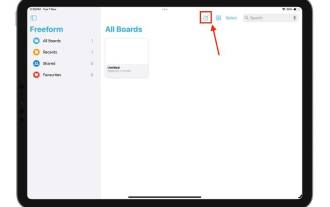 iPhone および iPad で Boundless Notes アプリを使用する方法を学びます
Nov 18, 2023 pm 01:45 PM
iPhone および iPad で Boundless Notes アプリを使用する方法を学びます
Nov 18, 2023 pm 01:45 PM
iPhoneのバウンドレスノートとは何ですか? iOS17 の日記アプリと同様に、Boundless Notes は創造的な可能性を秘めた生産性向上アプリです。アイデアを現実に変えるのに最適な場所です。プロジェクトをスケジュールしたり、アイデアをブレインストーミングしたり、ムードボードを作成したりできるため、アイデアを表現するためのスペースが不足することがなくなります。このアプリを使用すると、写真、ビデオ、オーディオ、ドキュメント、PDF、Web リンク、ステッカーなどを無限のキャンバス上のどこにでも追加できます。 Boundless Notes のツールの多く (ブラシ、シェイプなど) は、Keynote や Notes などの iWork アプリを使用している人には馴染みのあるものです。フリーフォームを使用できるため、同僚、チームメイト、グループ プロジェクト メンバーとのリアルタイムのコラボレーションも簡単です。
 形式がサポートされていないか、ファイルが破損しているため、写真ではこのファイルを開けません
Feb 22, 2024 am 09:49 AM
形式がサポートされていないか、ファイルが破損しているため、写真ではこのファイルを開けません
Feb 22, 2024 am 09:49 AM
Windows では、フォト アプリは写真やビデオを表示および管理するのに便利な方法です。このアプリケーションを通じて、ユーザーは追加のソフトウェアをインストールすることなく、マルチメディア ファイルに簡単にアクセスできます。ただし、写真アプリの使用時に「形式がサポートされていないため、このファイルを開けません」というエラー メッセージが表示されたり、写真やビデオを開こうとしたときにファイルが破損したりするなど、ユーザーが何らかの問題に遭遇することがあります。この状況はユーザーにとって混乱を招き不便になる可能性があり、問題を解決するには調査と修正が必要になります。ユーザーが写真アプリで写真またはビデオを開こうとすると、次のエラーが表示されます。申し訳ありませんが、この形式が現在サポートされていないか、ファイルがサポートされていないため、フォトではこのファイルを開くことができません
 Wordでページをコピーする方法
Feb 20, 2024 am 10:09 AM
Wordでページをコピーする方法
Feb 20, 2024 am 10:09 AM
Microsoft Word でページをコピーし、書式設定をそのまま維持したいですか? Word でページを複製すると、特定の文書レイアウトまたは形式のコピーを複数作成する場合に時間の節約に役立つため、これは賢明なアイデアです。このガイドでは、テンプレートを作成する場合でも、文書内の特定のページをコピーする場合でも、Word でページをコピーする手順を段階的に説明します。これらの簡単な手順は、最初から始めなくてもページを簡単に再作成できるように設計されています。 Microsoft Word でページをコピーする必要があるのですか? Word でページをコピーすることが非常に有益である理由はいくつかあります。 特定のレイアウトまたは形式の文書をコピーしたい場合。ページ全体を最初から再作成するのとは異なります
 アプリケーション起動エラー0xc000012dの問題を解決する方法
Jan 02, 2024 pm 12:53 PM
アプリケーション起動エラー0xc000012dの問題を解決する方法
Jan 02, 2024 pm 12:53 PM
友人のコンピュータに特定のファイルが不足している場合、エラー コード 0xc000012d が表示されてアプリケーションが正常に起動できませんが、実際にはファイルを再ダウンロードしてインストールすることで解決できます。アプリケーションが正常に起動できません 0xc000012d: 1. まず、ユーザーは「.netframework」をダウンロードする必要があります。 2. 次に、ダウンロード アドレスを見つけて、コンピューターにダウンロードします。 3. 次に、デスクトップをダブルクリックして実行を開始します。 4. インストールが完了したら、間違ったプログラムの場所に戻り、プログラムを再度開きます。
 Windows 11 で MS ペイントが正しく動作しない
Mar 09, 2024 am 09:52 AM
Windows 11 で MS ペイントが正しく動作しない
Mar 09, 2024 am 09:52 AM
Microsoft ペイントは Windows 11/10 では動作しませんか?これは一般的な問題のようで、それを修正するための優れた解決策がいくつかあります。 MSPaint を使用しようとすると、機能しない、または開かないというユーザーからの苦情が寄せられています。アプリのスクロールバーが機能しない、貼り付けアイコンが表示されない、クラッシュなどが発生します。幸いなことに、Microsoft ペイント アプリに関する問題の解決に役立つ、最も効果的なトラブルシューティング方法をいくつか集めました。 Microsoft ペイントが動作しないのはなぜですか? MSPaint が Windows 11/10 PC で動作しない理由としては、次のようなことが考えられます。 セキュリティ識別子が破損しています。ハングアップしたシステム
 Apple Vision ProをPCに接続する方法
Apr 08, 2024 pm 09:01 PM
Apple Vision ProをPCに接続する方法
Apr 08, 2024 pm 09:01 PM
Apple Vision Pro ヘッドセットはコンピュータとネイティブ互換性がないため、Windows コンピュータに接続するように設定する必要があります。 Apple Vision Pro は発売以来、最先端の機能と充実した操作性を備えた大ヒット商品です。その理由は簡単にわかります。ただし、お使いの PC に合わせて調整することはできますが、その機能は AppleOS に大きく依存しているため、機能は制限されます。 AppleVisionPro をコンピュータに接続するにはどうすればよいですか? 1. システム要件を確認します 最新バージョンの Windows 11 が必要です (カスタム PC および Surface デバイスはサポートされていません) 64 ビット 2GHZ 以上の高速プロセッサをサポート 高性能 GPU、最大
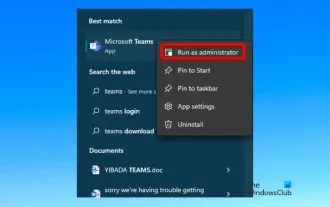 caa90019 Microsoft Teams エラーを修正
Feb 19, 2024 pm 02:30 PM
caa90019 Microsoft Teams エラーを修正
Feb 19, 2024 pm 02:30 PM
多くのユーザーは、Microsoft Teams を使用してログインしようとするたびにエラー コード caa90019 が発生するという苦情を寄せています。便利なコミュニケーションアプリですが、この間違いはよくあることです。 Microsoft Teams エラーを修正する:caa90019 この場合、システムによって表示されるエラー メッセージは次のとおりです:「申し訳ありませんが、現在問題が発生しています。」 Microsoft Teams エラー caa90019 の解決に役立つ究極の解決策のリストを用意しました。準備手順 管理者として実行 Microsoft Teams アプリケーション キャッシュをクリア settings.json ファイルを削除 資格情報マネージャーから Microsoft をクリア




