
レスポンシブなレイアウトでは、コンポーネントの幅に応じて高さを調整する必要がある場合があります。 CSS ではこの種の動的な変更を実現できません。従来は、これを実現するために jQuery が使用されていました。この記事では、幅に応じて高さを調整する React のサンプルコードを中心に紹介します。編集者が非常に優れていると感じたので、参考として共有します。編集者をフォローして見てみましょう。皆さんのお役に立てれば幸いです。
React では JQuery に依存する必要はなく、実装は比較的単純で、DidMount の後に幅を変更するだけです。
Codepen を試してみる
サイズ変更中に変更を同期する必要があり、リスナーを登録する必要があることに注意してください
class Card extends React.Component {
constructor(props) {
super(props);
this.state = {
width: props.width || -1,
height: props.height || -1,
}
}
componentDidMount() {
this.updateSize();
window.addEventListener('resize', () => this.updateSize());
}
componentWillUnmount() {
window.removeEventListener('resize', () => this.updateSize());
}
updateSize() {
try {
const parentDom = ReactDOM.findDOMNode(this).parentNode;
let { width, height } = this.props;
//如果props没有指定height和width就自适应
if (!width) {
width = parentDom.offsetWidth;
}
if (!height) {
height = width * 0.38;
}
this.setState({ width, height });
} catch (ignore) {
}
}
render() {
return (
<p className="test" style={ { width: this.state.width, height: this.state.height } }>
{`${this.state.width} x ${this.state.height}`}
</p>
);
}
}
ReactDOM.render(
<Card/>,
document.getElementById('root')
);参考資料
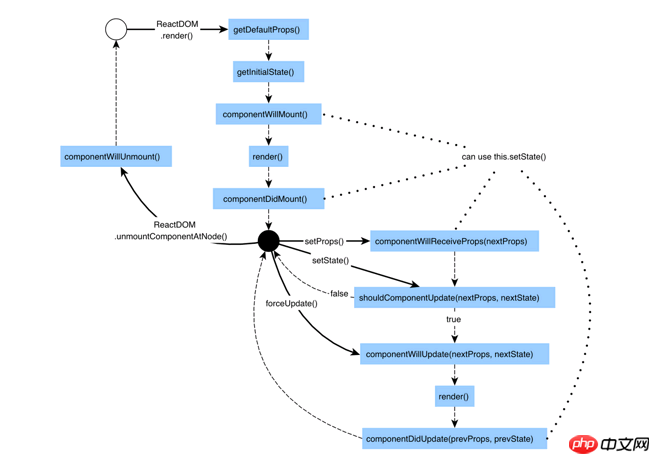
React ライフサイクル
関連する推奨事項:
JavaScript は Iframe の適応高さを処理します (同じまたは異なるドメイン名の下で)
以上が幅に基づいて高さを適応させる React の共有例の詳細内容です。詳細については、PHP 中国語 Web サイトの他の関連記事を参照してください。