jQueryフォーム要素セレクターの例の説明
この記事では主にjQueryセレクターとフォーム要素セレクターの関連情報を詳しく紹介しますので、興味のある方は参考にしていただければ幸いです。
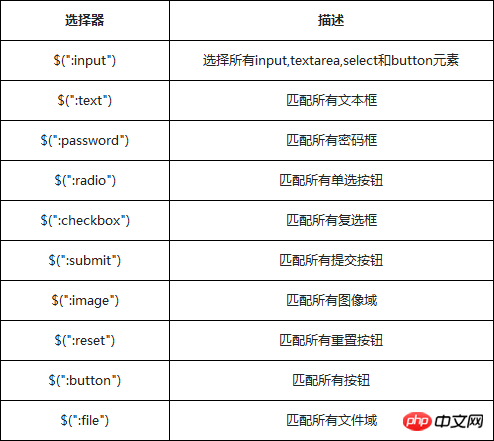
<!DOCTYPE html>
<html>
<head>
<meta http-equiv="Content-type" content="text/html; charset=utf-8" />
<title></title>
<link rel="stylesheet" href="imooc.css" rel="external nofollow" type="text/css">
<style>
input{
display: block;
margin: 10px;
padding:10px;
}
</style>
<script src="http://libs.baidu.com/jquery/1.9.1/jquery.js"></script>
</head>
<body>
<h2>子元素筛选选择器</h2>
<h3>input、text、password、radio、checkbox</h3>
<h3>submit、image、reset、button、file</h3>
<p class="left first-p">
<form>
<input type="text" value="text类型"/>
<input type="password" value="password"/>
<input type="radio"/>
<input type="checkbox"/>
<input type="submit" />
<input type="image" />
<input type="reset" />
<input type="button" value="Button" />
<input type="file" />
</form>
</p>
<script type="text/javascript">
//查找所有 input, textarea, select 和 button 元素
//:input 选择器基本上选择所有表单控件
$(":input").css("border", "1px groove red");
</script>
<script type="text/javascript">
//匹配所有input元素中类型为text的input元素
$(":text").css("background", "#A2CD5A");
</script>
<script type="text/javascript">
//匹配所有input元素中类型为password的input元素
$(":password").css("background", "yellow");
</script>
<script type="text/javascript">
//匹配所有input元素中的单选按钮,并选中
$(":radio").attr('checked','true');
</script>
<script type="text/javascript">
//匹配所有input元素中的复选按钮,并选中
$(":checkbox").attr('checked','true');
</script>
<script type="text/javascript">
//匹配所有input元素中的提交的按钮,修改背景颜色
$(":submit").css("background", "#C6E2FF");
</script>
<script type="text/javascript">
//匹配所有input元素中的图像类型的元素,修改背景颜色
$(":image").css("background", "#F4A460");
</script>
<script type="text/javascript">
//匹配所有input元素中类型为按钮的元素
$(":button").css("background", "red");
</script>
<script type="text/javascript">
//匹配所有input元素中类型为file的元素
$(":file").css("background", "#CD1076");
</script>
</body>
</html>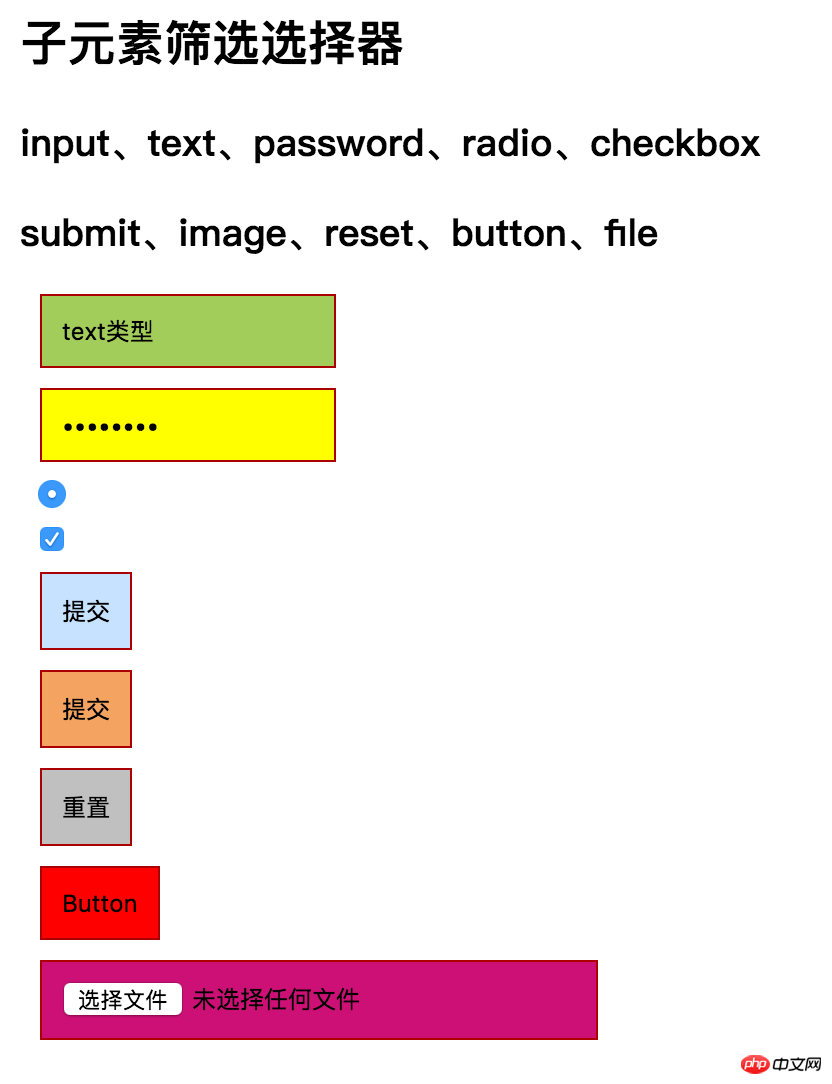
関連する推奨事項:
jQuery フォーム要素セレクターと選択要素セレクター インスタンスを取得する
以上がjQueryフォーム要素セレクターの例の説明の詳細内容です。詳細については、PHP 中国語 Web サイトの他の関連記事を参照してください。

ホットAIツール

Undresser.AI Undress
リアルなヌード写真を作成する AI 搭載アプリ

AI Clothes Remover
写真から衣服を削除するオンライン AI ツール。

Undress AI Tool
脱衣画像を無料で

Clothoff.io
AI衣類リムーバー

AI Hentai Generator
AIヘンタイを無料で生成します。

人気の記事

ホットツール

メモ帳++7.3.1
使いやすく無料のコードエディター

SublimeText3 中国語版
中国語版、とても使いやすい

ゼンドスタジオ 13.0.1
強力な PHP 統合開発環境

ドリームウィーバー CS6
ビジュアル Web 開発ツール

SublimeText3 Mac版
神レベルのコード編集ソフト(SublimeText3)

ホットトピック
 7530
7530
 15
15
 1379
1379
 52
52
 82
82
 11
11
 21
21
 76
76
 jQueryでPUTリクエストメソッドを使用するにはどうすればよいですか?
Feb 28, 2024 pm 03:12 PM
jQueryでPUTリクエストメソッドを使用するにはどうすればよいですか?
Feb 28, 2024 pm 03:12 PM
jQueryでPUTリクエストメソッドを使用するにはどうすればよいですか? jQuery で PUT リクエストを送信する方法は、他のタイプのリクエストを送信する方法と似ていますが、いくつかの詳細とパラメータ設定に注意する必要があります。 PUT リクエストは通常、データベース内のデータの更新やサーバー上のファイルの更新など、リソースを更新するために使用されます。以下は、jQuery の PUT リクエスト メソッドを使用した具体的なコード例です。まず、jQuery ライブラリ ファイルが含まれていることを確認してから、$.ajax({u
 jQueryで要素の高さ属性を削除するにはどうすればよいですか?
Feb 28, 2024 am 08:39 AM
jQueryで要素の高さ属性を削除するにはどうすればよいですか?
Feb 28, 2024 am 08:39 AM
jQueryで要素の高さ属性を削除するにはどうすればよいですか?フロントエンド開発では、要素の高さ属性を操作する必要が生じることがよくあります。要素の高さを動的に変更する必要がある場合や、要素の高さ属性を削除する必要がある場合があります。この記事では、jQuery を使用して要素の高さ属性を削除する方法と、具体的なコード例を紹介します。 jQuery を使用して高さ属性を操作する前に、まず CSS の高さ属性を理解する必要があります。 height 属性は要素の高さを設定するために使用されます
 jQuery のヒント: ページ上のすべての a タグのテキストをすばやく変更する
Feb 28, 2024 pm 09:06 PM
jQuery のヒント: ページ上のすべての a タグのテキストをすばやく変更する
Feb 28, 2024 pm 09:06 PM
タイトル: jQuery ヒント: ページ上のすべての a タグのテキストをすばやく変更する Web 開発では、ページ上の要素を変更したり操作したりする必要がよくあります。 jQuery を使用する場合、ページ内のすべての a タグのテキスト コンテンツを一度に変更する必要がある場合があります。これにより、時間と労力を節約できます。以下では、jQuery を使用してページ上のすべての a タグのテキストをすばやく変更する方法と、具体的なコード例を紹介します。まず、jQuery ライブラリ ファイルを導入し、次のコードがページに導入されていることを確認する必要があります: <
 jQuery を使用してすべての a タグのテキスト コンテンツを変更する
Feb 28, 2024 pm 05:42 PM
jQuery を使用してすべての a タグのテキスト コンテンツを変更する
Feb 28, 2024 pm 05:42 PM
タイトル: jQuery を使用して、すべての a タグのテキスト コンテンツを変更します。 jQuery は、DOM 操作を処理するために広く使用されている人気のある JavaScript ライブラリです。 Web 開発では、ページ上のリンク タグ (タグ) のテキスト コンテンツを変更する必要が生じることがよくあります。この記事では、この目標を達成するために jQuery を使用する方法を説明し、具体的なコード例を示します。まず、jQuery ライブラリをページに導入する必要があります。 HTML ファイルに次のコードを追加します。
 jQuery 要素に特定の属性があるかどうかを確認するにはどうすればよいですか?
Feb 29, 2024 am 09:03 AM
jQuery 要素に特定の属性があるかどうかを確認するにはどうすればよいですか?
Feb 29, 2024 am 09:03 AM
jQuery 要素に特定の属性があるかどうかを確認するにはどうすればよいですか? jQuery を使用して DOM 要素を操作する場合、要素に特定の属性があるかどうかを判断する必要がある状況がよく発生します。この場合、jQuery が提供するメソッドを使用してこの関数を簡単に実装できます。以下では、jQuery 要素が特定の属性を持つかどうかを判断するために一般的に使用される 2 つの方法を紹介し、具体的なコード例を添付します。方法 1: attr() メソッドと typeof 演算子 // を使用して、要素に特定の属性があるかどうかを判断します
 Oracle インスタンスの数とデータベースのパフォーマンスの関係
Mar 08, 2024 am 09:27 AM
Oracle インスタンスの数とデータベースのパフォーマンスの関係
Mar 08, 2024 am 09:27 AM
Oracle インスタンスの数とデータベースのパフォーマンスの関係 Oracle データベースは、業界でよく知られたリレーショナル データベース管理システムの 1 つであり、エンタープライズ レベルのデータ ストレージと管理で広く使用されています。 Oracle データベースでは、インスタンスは非常に重要な概念です。インスタンスとは、メモリー内のOracleデータベースの実行環境を指します。各インスタンスには独立したメモリー構造とバックグラウンド・プロセスがあり、ユーザー・リクエストの処理とデータベース操作の管理に使用されます。インスタンスの数は、Oracle データベースのパフォーマンスと安定性に重要な影響を与えます。
 jQuery における eq の役割と応用シナリオを理解する
Feb 28, 2024 pm 01:15 PM
jQuery における eq の役割と応用シナリオを理解する
Feb 28, 2024 pm 01:15 PM
jQuery は、Web ページでの DOM 操作やイベント処理を処理するために広く使用されている人気のある JavaScript ライブラリです。 jQueryではeq()メソッドを利用して指定したインデックス位置の要素を選択しますが、具体的な使い方と応用シーンは以下の通りです。 jQuery では、 eq() メソッドは、指定されたインデックス位置にある要素を選択します。インデックス位置は 0 からカウントされます。つまり、最初の要素のインデックスは 0、2 番目の要素のインデックスは 1 などとなります。 eq() メソッドの構文は次のとおりです。 $("s
 jQueryを使用してテーブルに新しい行を追加する方法の紹介
Feb 29, 2024 am 08:12 AM
jQueryを使用してテーブルに新しい行を追加する方法の紹介
Feb 29, 2024 am 08:12 AM
jQuery は、Web 開発で広く使用されている人気の JavaScript ライブラリです。 Web 開発中は、JavaScript を使用してテーブルに新しい行を動的に追加することが必要になることがよくあります。この記事では、jQuery を使用してテーブルに新しい行を追加する方法を紹介し、具体的なコード例を示します。まず、jQuery ライブラリを HTML ページに導入する必要があります。 jQuery ライブラリは、次のコードを通じてタグに導入できます。




