Vue.jsを使用する際の注意点は何ですか?
今回は、Vue.jsを使用する際の注意事項についてお届けします。以下は実際のケースです。
1. パラメータを渡すときは、2 番目のパラメータとその前のカンマの間にスペースが必要です
window.localStorage.setItem(STORAGE_KEY, JSON.stringify(items))
2. スペースに注意してください
正しい形式
<script>import Store from './store'console.log(Store)export default { ... }</script>
错误格式
<script> import Store from './store' console.log(Store)export default { ... }</script>3. 親はパラメータを子コンポーネントに渡します
コンポーネント
//模板中<template>
<div id="app">
//之前老版本 <conponent-a msgfromfather="父亲传给儿子!"></conponent-a>
<ConponentA msgfromfather="父亲传给儿子!"></ConponentA>
</div></template>//Js<script>export default { //注册ConponentA
components: {ConponentA},
}</script>子コンポーネント内で
<template>
<div class="hello">
<h1>{{ msg }}</h1>
<button v-on:click="onClickMe()">点我啊,小样儿</button>
</div></template><script>
export default {
data () { return { msg: 'hello from component A!'
}
}, //props 可以是数组或对象,用于接收来自父组件的数据
props: ['msgfromfather'], methods: { onClickMe: function () { //打印从父组件传过来的值
console.log(this.msgfromfather)
}
}
}</script><style scoped>
h1 { font-weight: normal;
}</style>4. 息子は親コンポーネントにパラメータを渡します
息子は、イベントをトリガーしてイベントをリッスンするために vm.$emit と vm.$on を使用する必要があることを父親に伝えます
子コンポーネント内
<template>
<div class="hello">
<h1>{{ msg }}</h1>
<h1>{{msgfromfather}}</h1>
<button v-on:click="onClickMe()">点我啊,小样儿</button>
</div></template><script>
export default {
data () { return { msg: 'hello from component A!'
}
}, methods: { onClickMe: function () {// 子传父 触发当前实例上的事件
this.$emit('child-tell-me-something', this.msg)
}
}
}</script><style scoped>
h1 { font-weight: normal;
}</style>親コンポーネント内
<template>
<div id="app">
<p>child tells me: {{childWorlds}}</p>
<ConponentA msgfromfather="父亲传给儿子!" v-on:child-tell-me-something="listenToMyBoy"></ConponentA>
</div></template><script>import ConponentA from './components/componentA.vue'export default { data: function () { return { childWorlds: ''
}
}, components: {ConponentA}, watch: { items: { handler: function (items) {
Store.save(items)
}, deep: true
}
}, methods: { //监听
listenToMyBoy: function (msg) { console.log(msg) this.childWorlds = msg
}
}
}</script>Except このメソッド以外にもメソッドはあります、詳しくはVue.js公式サイトをご覧ください
自己定義コンポーネント属性を指定するデータ型
export default { props: { slides: { type: Array, //数组 default: [] //默认值 } },
在加载完毕执行某个方法
mounted () { this.loadxxx() }<!-- Add "scoped" attribute to limit CSS to this component only --><style>......</style>
<!--css书写规范 可被继承的写在前面,不让继承的的写在后面--><style lang="stylus" rel="stylesheet/stylus">
#app
.tab
display: flex
width: 100% height: 40px
line-height: 40px
.tab-item
flex: 1 text-align: center
/* & > a & 代表父元素 tab-item 子元素选择器 */
& > a
display: block
font-style: 14px
color: rgb(77,85,93)
&.active
color: rgb(240,20,20)</style>の実装は、次のようにしてPC側で実現できます設定、
border-bottom: 1px solid rgba(7,17,27,0.1)
JavaScript での DOM の高度なアプリケーションを詳細に理解する
以上がVue.jsを使用する際の注意点は何ですか?の詳細内容です。詳細については、PHP 中国語 Web サイトの他の関連記事を参照してください。

ホットAIツール

Undresser.AI Undress
リアルなヌード写真を作成する AI 搭載アプリ

AI Clothes Remover
写真から衣服を削除するオンライン AI ツール。

Undress AI Tool
脱衣画像を無料で

Clothoff.io
AI衣類リムーバー

Video Face Swap
完全無料の AI 顔交換ツールを使用して、あらゆるビデオの顔を簡単に交換できます。

人気の記事

ホットツール

メモ帳++7.3.1
使いやすく無料のコードエディター

SublimeText3 中国語版
中国語版、とても使いやすい

ゼンドスタジオ 13.0.1
強力な PHP 統合開発環境

ドリームウィーバー CS6
ビジュアル Web 開発ツール

SublimeText3 Mac版
神レベルのコード編集ソフト(SublimeText3)

ホットトピック
 7667
7667
 15
15
 1393
1393
 52
52
 1206
1206
 24
24
 91
91
 11
11
 明朝試験で注意すべき事項の紹介
Mar 13, 2024 pm 08:13 PM
明朝試験で注意すべき事項の紹介
Mar 13, 2024 pm 08:13 PM
Mingchao テスト中は、情報の損失やゲームへの異常なログインを防ぐために、システムのアップグレード、工場出荷時設定へのリセット、部品の交換は避けてください。特別な注意事項: テスト期間中は異議申し立てチャンネルがありませんので、取り扱いには注意してください。 Mingchao テスト中に注意が必要な事項の紹介: システムのアップグレード、工場出荷時の設定の復元、機器のコンポーネントの交換などは行わないでください。注: 1. 情報の損失を避けるため、テスト期間中は慎重にシステムをアップグレードしてください。 2. システムをアップデートすると、ゲームにログインできなくなる問題が発生する可能性があります。 3. 現段階ではまだアピールチャンネルは開設されていないため、アップグレードするかどうかはプレイヤー自身の判断で選択してください。 4.同時に、1つのゲームアカウントは1台のAndroidデバイスと1台のPCでのみ使用できます。 5. 携帯電話システムをアップグレードしたり、工場出荷時の設定に戻したり、デバイスを交換したりする前に、テストが完了するまで待つことをお勧めします。
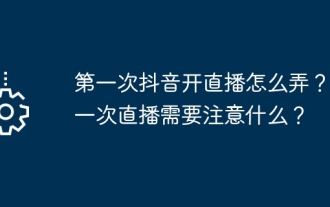 初めてDouyinでライブブロードキャストを開始するにはどうすればよいですか?初めてライブ配信をする際に気をつけることは何ですか?
Mar 22, 2024 pm 04:10 PM
初めてDouyinでライブブロードキャストを開始するにはどうすればよいですか?初めてライブ配信をする際に気をつけることは何ですか?
Mar 22, 2024 pm 04:10 PM
ショートビデオプラットフォームの台頭により、Douyinは多くの人々の日常生活に欠かせないものになりました。 Douyin でのライブ配信やファンとの交流は、多くのユーザーの夢です。では、Douyin で初めてライブブロードキャストを開始するにはどうすればよいでしょうか? 1.Douyinで初めてライブブロードキャストを開始するにはどうすればよいですか? 1. 準備 ライブブロードキャストを開始するには、まずDouyinアカウントが実名認証を完了していることを確認する必要があります。実名認証のチュートリアルは、Douyin APP の「自分」 -> 「設定」 -> 「アカウントとセキュリティ」にあります。実名認証が完了すると、ライブ配信条件を満たしてDouyinプラットフォームでライブ配信を開始できます。 2. ライブ配信許可を申請する ライブ配信条件を満たした後、ライブ配信許可を申請する必要があります。 Douyin APPを開き、「自分」→「クリエイターセンター」→「ダイレクト」をクリックします。
 ネットワークなしで pip をインストールする手順と注意事項
Jan 18, 2024 am 10:02 AM
ネットワークなしで pip をインストールする手順と注意事項
Jan 18, 2024 am 10:02 AM
オフライン環境に pip をインストールする方法と注意点. ネットワークがスムーズでないオフライン環境では、pip のインストールが困難になります。この記事では、オフライン環境に pip をインストールするいくつかの方法を紹介し、具体的なコード例を示します。方法 1: オフライン インストール パッケージを使用する インターネットに接続できる環境で、次のコマンドを使用して、公式ソースから pip インストール パッケージをダウンロードします: pipdownloadpip このコマンドは、公式ソースから pip とその依存パッケージを自動的にダウンロードし、現在のディレクトリに保存します。ダウンロードした圧縮パッケージをリモートの場所に移動します
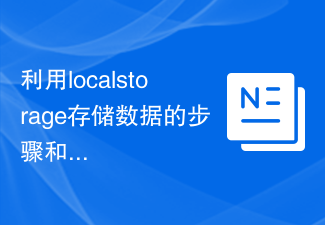 localstorage を使用してデータを保存する手順と注意事項
Jan 11, 2024 pm 04:51 PM
localstorage を使用してデータを保存する手順と注意事項
Jan 11, 2024 pm 04:51 PM
localStorage を使用してデータを保存する手順と注意事項 この記事では、主に localStorage を使用してデータを保存する方法と、関連するコード例を紹介します。 LocalStorage は、サーバーを経由せずにデータをユーザーのコンピューターのローカルに保持する、ブラウザーにデータを保存する方法です。 localStorage を使用してデータを保存する手順と注意事項は次のとおりです。ステップ 1: ブラウザが LocalStorage をサポートしているかどうかを確認する
 簡単な JavaScript チュートリアル: HTTP ステータス コードを取得する方法
Jan 05, 2024 pm 06:08 PM
簡単な JavaScript チュートリアル: HTTP ステータス コードを取得する方法
Jan 05, 2024 pm 06:08 PM
JavaScript チュートリアル: HTTP ステータス コードを取得する方法、特定のコード例が必要です 序文: Web 開発では、サーバーとのデータ対話が頻繁に発生します。サーバーと通信するとき、多くの場合、返された HTTP ステータス コードを取得して操作が成功したかどうかを判断し、さまざまなステータス コードに基づいて対応する処理を実行する必要があります。この記事では、JavaScript を使用して HTTP ステータス コードを取得する方法を説明し、いくつかの実用的なコード例を示します。 XMLHttpRequestの使用
 Linux 環境で pip を正しくインストールして使用するための手順とポイント
Jan 17, 2024 am 09:31 AM
Linux 環境で pip を正しくインストールして使用するための手順とポイント
Jan 17, 2024 am 09:31 AM
Linux 環境での pip のインストール手順と注意点 タイトル: Linux 環境での pip のインストール手順と注意点 Python を開発する際、プログラムの機能を高めるためにサードパーティのライブラリを使用する必要があることがよくあります。 Python の標準パッケージ管理ツールである pip は、これらのサードパーティ ライブラリを簡単にインストール、アップグレード、管理できます。この記事では、Linux 環境に pip をインストールする手順を紹介し、注意事項と具体的なコード例を参考にします。 1. pipをインストールしてPythonのバージョンを確認する
 JavaScript で HTTP ステータス コードを簡単に取得する方法
Jan 05, 2024 pm 01:37 PM
JavaScript で HTTP ステータス コードを簡単に取得する方法
Jan 05, 2024 pm 01:37 PM
JavaScript で HTTP ステータス コードを取得する方法の紹介: フロントエンド開発では、バックエンド インターフェイスとの対話を処理する必要があることが多く、HTTP ステータス コードはその非常に重要な部分です。 HTTP ステータス コードを理解して取得すると、インターフェイスから返されたデータをより適切に処理できるようになります。この記事では、JavaScript を使用して HTTP ステータス コードを取得する方法と、具体的なコード例を紹介します。 1. HTTP ステータス コードとは何ですか? HTTP ステータス コードとは、ブラウザがサーバーへのリクエストを開始したときに、サービスが
 よくある質問とメモ: バッチ クエリでの MyBatis の使用
Feb 19, 2024 pm 12:30 PM
よくある質問とメモ: バッチ クエリでの MyBatis の使用
Feb 19, 2024 pm 12:30 PM
MyBatis バッチ クエリ ステートメントに関する注意事項と FAQ はじめに MyBatis は、柔軟で効率的なデータベース操作をサポートする優れた永続層フレームワークです。中でもバッチクエリは一般的な要件であり、複数のデータを一度にクエリすることでデータベース接続やSQL実行のオーバーヘッドが軽減され、システムのパフォーマンスが向上します。この記事では、MyBatis バッチ クエリ ステートメントに関するいくつかの注意事項と一般的な問題を紹介し、具体的なコード例を示します。これが開発者に何らかの助けとなることを願っています。 Mを使用する際の注意点




