
この記事では、主に記事管理と表示コードの php+mysql 実装について説明します。皆さんのお役に立てれば幸いです。
1. 必要なフォルダーとファイルを新規作成
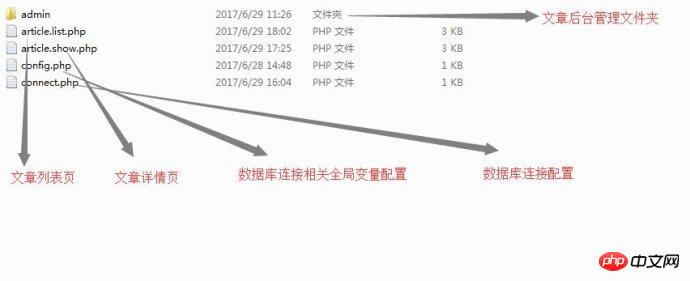
2.adminフォルダー内に対応する管理ファイルと実行ファイルを作成
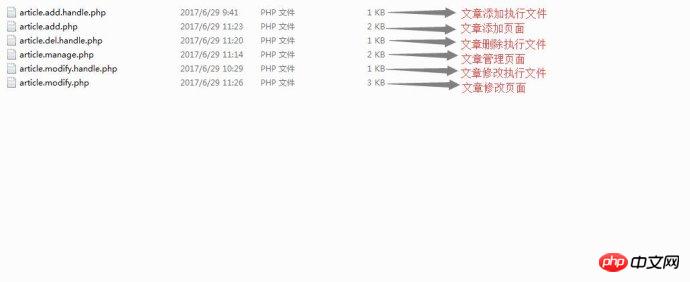
3. 設定 config.phpの内容、主に関連データベース接続の定数を設定します
defined('DS') or define('DS',DIRECTORY_SEPARATOR); defined('PATH') or define('PATH',dirname(__FILE__)); define('HOST','localhost'); define('USERNAME','root'); define('PASSWORD','root');
4.データベース接続ファイルを設定しますconnect.php、主に関連データベースに関連する初期化を設定します接続
require_once(dirname(__FILE__).DIRECTORY_SEPARATOR.'config.php'); $connect = mysqli_connect(HOST,USERNAME,PASSWORD); mysqli_select_db($connect,'lgc'); mysqli_query($connect,'set names utf8');
5. 記事追加の設定HTMLページ

6.記事追加管理の設定
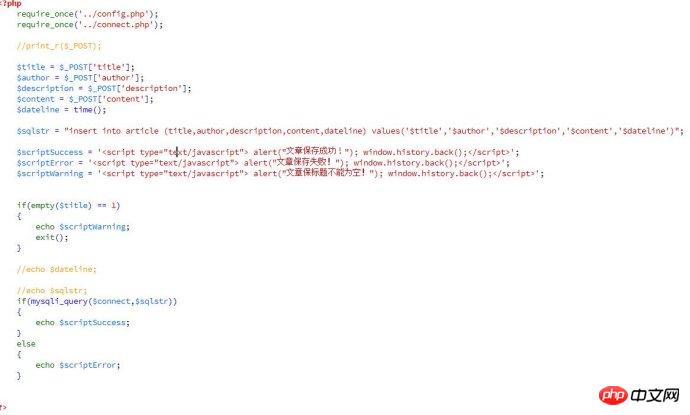
7.設定記事編集ページでは、HTMLのコンテンツは常に記事追加ページと同じです。actionのみがarticle.modify.handle.php
require_once('../config.php');
require_once('../connect.php');
$id = $_GET['id'];
$modifySqlstr = "select * from article where id = $id";
$arr = array();
if($con = mysqli_query($connect,$modifySqlstr))
{
while($row = mysqli_fetch_assoc($con) )
{
$arr2 = $row;
}
}を指します。 HTML コンテンツ (記事追加ページと比較して) HTMl は比較的一貫性を保っています)…。 8.配置文章编辑页面执行文件 9. 配置文章删除执行文件 10.配置文章管理页面 执行php代码: -- 查询获取所有文章信息: -- 遍历生成文章信息列表: 11.配置文章列表(详情)展示页面: $con = mysqli_query($connect,$sql);$arr = array();while($row = mysqli_fetch_array($con,MYSQLI_ASSOC)){ $arr[] = $row;} //遍历生成文章首页文章列表 12. 总结: 在判断是否插入成功,或者查询成功的时候,不能直接把mysqli_query(参数)当成if语句的条件,在因为针对成功的 SELECT、SHOW、DESCRIBE 或 EXPLAIN 查询,将返回一个mysqli_result 对象,并不是返回一个布尔值;在针对其他的成功的查询,例如update等,则返回布尔值true,失败则返回false; object(mysqli_result)#2 (5) { ["current_field"]=> int(0) ["field_count"]=> int(6) ["lengths"]=> NULL ["num_rows"]=> int(1) ["type"]=> int(0) } ; 在返回对象的时候 $object = mysqli_query(参数); 然后可以用$object -> num_rows 的值来确定是否匹配查询到内容! 相关推荐: 以上がphp+mysql で記事管理と表示コード共有を実装の詳細内容です。詳細については、PHP 中国語 Web サイトの他の関連記事を参照してください。require_once('../config.php');
require_once('../connect.php');
//print_r($_POST);
$id = $_POST['id'];
$title = $_POST['title'];
$author = $_POST['author'];
$description = $_POST['description'];
$content = $_POST['content'];
$dateline = time();
$modifySql = "update article set title='$title', author = '$author', description = '$description', content = '$content' where id = $id";
$scriptSuccess = '
$scriptError = '
if(mysqli_query($connect,$modifySql)){
echo $scriptSuccess;
}else{
echo $scriptError;
}
mysqli_close($connect);require_once('../config.php');
require_once('../connect.php');
$id = $_GET['id'];
$delStr = "delete from article where id = $id";
$scriptSuccess = '
$scriptError = '
if(mysqli_query($connect,$delStr))
{
echo $scriptSuccess;
}else{
echo $scriptError;
}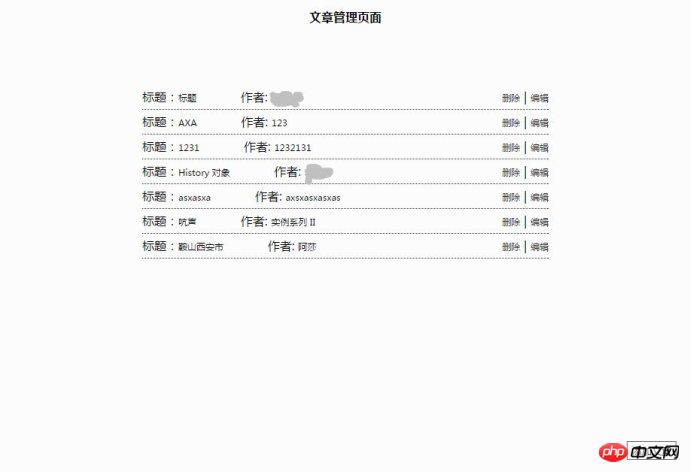
require_once('../config.php');
require_once('../connect.php');
$con = mysqli_query($connect,'select * from article');
$arr = array();
while($row = mysqli_fetch_array($con,MYSQLI_ASSOC) )
{
$arr[] = $row;
}
//print_r($arr);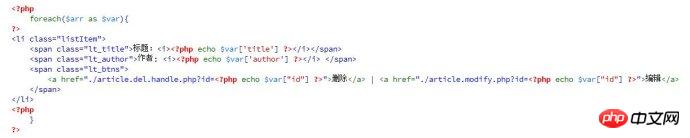
require_once('./config.php');
require_once('./connect.php');
$id = $_SERVER['QUERY_STRING'];
if(empty($id)){
$sql = 'select * from article order by dateline desc';
}else{
$id = $_GET['id']; $sql = "select * from article where id = $id "; //配置文章详情展示页面
}
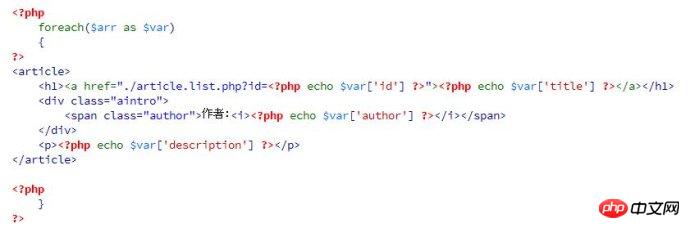
mysqli_query(connection,query,resultmode);