JS簡易版リッチテキストエディタ実装コード
私は今日までここに来なかったので、大まかには理解していますが、プロセスとしては、最初の1秒は苦しく、最後の3秒は簡単です。このリッチ テキスト エディターは主に、p に付属する contenteditable 属性 document.execCommand() メソッドを使用して実装されています。残念ながら、当時フロントエンド開発者だった私は、レイアウトを容易にするために、テーブル レイアウトを直接使用していました。スタッフさん、本当に何と言っていいのか分かりません。
実装の効果は以下の通りです:

本体実装プロセス:
(1) HTML構造:
<table border='1' class="tablebox" id='tablebox'>
<tr>
<td>
<input type="button" name="bold" value='Bold' class="bold">
</td>
<td>
<input type="button" name="italic" value='Italic' class="italic">
</td>
<td>
<input type="button" name="underline" value='Underline' class="decotation">
</td>
<td>size
<select name="fontSize" class="font">
<option value="1">1</option>
<option value="3">3</option>
<option value="5">5</option>
<option value="6">6</option>
<option value="7">7</option>
</select>
</td>
<td>img
<select name="insertImage">
<option value="">请选择图片</option>
<option value="timg.jpg">timg.jpg</option>
<option value="timg1.jpg">timg1.jpg</option>
<option value="timg2.jpg">timg2.jpg</option>
<option value="timg3.jpg">timg3.jpg</option>
<option value="timg4.jpg">timg4.jpg</option>
</select>
</td>
<td>
<input type="button" name="selectAll" value='全选' class="selectAll">
</td>
<td>
<input type="button" name="undo" value='撤销' class="undo">
</td>
<td>
<input type="button" name="justifyLeft" value='left' class="justifyLeft">
</td>
<td>
<input type="button" name="justifyCenter" value='center' class="justifyCenter">
</td>
<td>
<input type="button" name="justifyRight" value='right' class="justifyRight">
</td>
</tr>
<tr>
<td colspan='10'>
<p class="text" contenteditable="true">这是一个用p的contenteditable属性以及document.execCommand实现的一个简易富文本编辑器。</p>
</td>
</tr>
</table>(2) JS実装ロジック:
(function() {
//富文本编辑器类
class Editor {
constructor() {
this.bindElem();
}
bindElem() {
var text = document.querySelector('.text');
var txt = null;
var tablebox = document.getElementById_x('tablebox');
var inputbs = tablebox.querySelectorAll('input,select');
for (var i = 0; i {
if (inputbs[i].tagName.toLowerCase() == 'input') {
this.action(inputbs[i], inputbs[i].name);
} else if (inputbs[i].tagName.toLowerCase() == 'select') {
inputbs[i].onchange = function() {
document.execCommand(this.name, true, this.value);
}
}
}
}
action(obj, attr) {
obj.onclick = function() {
document.execCommand(attr, true);
}
}
}
new Editor();
})();関連推奨事項:
JavaScript リッチ テキスト エディターを実装する簡単な方法
以上がJS簡易版リッチテキストエディタ実装コードの詳細内容です。詳細については、PHP 中国語 Web サイトの他の関連記事を参照してください。

ホットAIツール

Undresser.AI Undress
リアルなヌード写真を作成する AI 搭載アプリ

AI Clothes Remover
写真から衣服を削除するオンライン AI ツール。

Undress AI Tool
脱衣画像を無料で

Clothoff.io
AI衣類リムーバー

AI Hentai Generator
AIヘンタイを無料で生成します。

人気の記事

ホットツール

メモ帳++7.3.1
使いやすく無料のコードエディター

SublimeText3 中国語版
中国語版、とても使いやすい

ゼンドスタジオ 13.0.1
強力な PHP 統合開発環境

ドリームウィーバー CS6
ビジュアル Web 開発ツール

SublimeText3 Mac版
神レベルのコード編集ソフト(SublimeText3)

ホットトピック
 7464
7464
 15
15
 1376
1376
 52
52
 77
77
 11
11
 18
18
 19
19
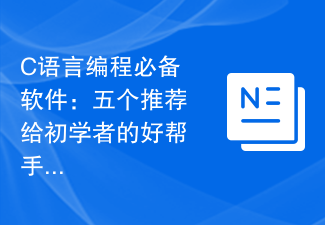 C言語プログラミングに必須のソフトウェア:初心者におすすめの優れたヘルパー5選
Feb 20, 2024 pm 08:18 PM
C言語プログラミングに必須のソフトウェア:初心者におすすめの優れたヘルパー5選
Feb 20, 2024 pm 08:18 PM
C言語は基本的かつ重要なプログラミング言語であり、初心者にとっては適切なプログラミングソフトウェアを選択することが非常に重要です。市場にはさまざまな C プログラミング ソフトウェアのオプションがありますが、初心者にとってはどれが自分に適しているかを選択するのは少し混乱するかもしれません。この記事では、初心者がすぐに始められ、プログラミング スキルを向上できるように、5 つの C 言語プログラミング ソフトウェアをお勧めします。 Dev-C++Dev-C++ は、無料のオープンソース統合開発環境 (IDE) であり、特に初心者に適しています。シンプルで使いやすい統合エディター、
 WebSocket と JavaScript: リアルタイム監視システムを実装するための主要テクノロジー
Dec 17, 2023 pm 05:30 PM
WebSocket と JavaScript: リアルタイム監視システムを実装するための主要テクノロジー
Dec 17, 2023 pm 05:30 PM
WebSocketとJavaScript:リアルタイム監視システムを実現するためのキーテクノロジー はじめに: インターネット技術の急速な発展に伴い、リアルタイム監視システムは様々な分野で広く利用されています。リアルタイム監視を実現するための重要なテクノロジーの 1 つは、WebSocket と JavaScript の組み合わせです。この記事では、リアルタイム監視システムにおける WebSocket と JavaScript のアプリケーションを紹介し、コード例を示し、その実装原理を詳しく説明します。 1.WebSocketテクノロジー
 Chrome と Edge のすべてのタブでテキストを検索する方法
Feb 19, 2024 am 11:30 AM
Chrome と Edge のすべてのタブでテキストを検索する方法
Feb 19, 2024 am 11:30 AM
このチュートリアルでは、Windows の Chrome または Edge で開いているすべてのタブで特定のテキストまたは語句を検索する方法を説明します。 Chrome で開いているすべてのタブでテキスト検索を行う方法はありますか?はい。Chrome で無料の外部 Web 拡張機能を使用すると、タブを手動で切り替えることなく、開いているすべてのタブでテキスト検索を実行できます。 TabSearch や Ctrl-FPlus などの一部の拡張機能を使用すると、これを簡単に実現できます。 Google Chrome のすべてのタブでテキストを検索するにはどうすればよいですか? Ctrl-FPlus は、ユーザーがブラウザ ウィンドウのすべてのタブで特定の単語、語句、またはテキストを簡単に検索できるようにする無料の拡張機能です。この展開は
 Go 言語開発ツールの紹介: 必須ツールのリスト
Mar 29, 2024 pm 01:06 PM
Go 言語開発ツールの紹介: 必須ツールのリスト
Mar 29, 2024 pm 01:06 PM
タイトル: Go 言語開発ツール入門: 必須ツール一覧 Go 言語の開発プロセスでは、適切な開発ツールを使用することで開発効率とコード品質を向上させることができます。この記事では、Go 言語開発で一般的に使用されるいくつかの重要なツールを紹介し、読者がその使用方法と機能をより直感的に理解できるように、具体的なコード例を添付します。 1.VisualStudioCodeVisualStudioCode は、豊富なプラグインと機能を備えた軽量で強力なクロスプラットフォーム開発ツールです。
 Golang エディタの推奨事項: 開発に適した 5 つの選択肢
Jan 19, 2024 am 09:00 AM
Golang エディタの推奨事項: 開発に適した 5 つの選択肢
Jan 19, 2024 am 09:00 AM
Golang の人気と人気に伴い、ますます多くの開発者がこのプログラミング言語を使用し始めています。ただし、他の一般的なプログラミング言語と同様に、Golang 開発では開発効率を向上させるために適切なエディタを選択する必要があります。この記事では、Golang開発に適したエディタを5つ紹介します。 VisualStudioCodeVisualStudioCode (略して VSCode) は、Microsoft が開発した無料のクロスプラットフォーム エディターです。それはエレクトに基づいています
 VSCodeの機能を詳しく解説:業務効率化にどう役立つのか?
Mar 25, 2024 pm 05:27 PM
VSCodeの機能を詳しく解説:業務効率化にどう役立つのか?
Mar 25, 2024 pm 05:27 PM
VSCodeの機能を詳しく解説:業務効率化にどう役立つのか?ソフトウェア開発業界の継続的な発展に伴い、開発者の作業効率とコードの品質の追求は、仕事における重要な目標となっています。このプロセスでは、コード エディターの選択が重要な決定になります。数あるエディターの中でも、Visual Studio Code (略して VSCode) は、その強力な機能と柔軟な拡張性により、大多数の開発者に愛されています。この記事では、VSCode のいくつかの機能を詳しく紹介し、説明します。
 JavaScript と WebSocket: 効率的なリアルタイム天気予報システムの構築
Dec 17, 2023 pm 05:13 PM
JavaScript と WebSocket: 効率的なリアルタイム天気予報システムの構築
Dec 17, 2023 pm 05:13 PM
JavaScript と WebSocket: 効率的なリアルタイム天気予報システムの構築 はじめに: 今日、天気予報の精度は日常生活と意思決定にとって非常に重要です。テクノロジーの発展に伴い、リアルタイムで気象データを取得することで、より正確で信頼性の高い天気予報を提供できるようになりました。この記事では、JavaScript と WebSocket テクノロジを使用して効率的なリアルタイム天気予報システムを構築する方法を学びます。この記事では、具体的なコード例を通じて実装プロセスを説明します。私たちは
 簡単な JavaScript チュートリアル: HTTP ステータス コードを取得する方法
Jan 05, 2024 pm 06:08 PM
簡単な JavaScript チュートリアル: HTTP ステータス コードを取得する方法
Jan 05, 2024 pm 06:08 PM
JavaScript チュートリアル: HTTP ステータス コードを取得する方法、特定のコード例が必要です 序文: Web 開発では、サーバーとのデータ対話が頻繁に発生します。サーバーと通信するとき、多くの場合、返された HTTP ステータス コードを取得して操作が成功したかどうかを判断し、さまざまなステータス コードに基づいて対応する処理を実行する必要があります。この記事では、JavaScript を使用して HTTP ステータス コードを取得する方法を説明し、いくつかの実用的なコード例を示します。 XMLHttpRequestの使用




