Session がフォームの繰り返し送信を防ぐ方法
この記事では主に、Session でフォームが繰り返し送信されるのを防ぐ方法について説明します。これは非常に参考になるので、皆さんのお役に立てれば幸いです。編集者をフォローして見てみましょう。
通常の開発では、ネットワーク速度が比較的遅く、ユーザーがフォームを送信してサーバーが半日応答しないことが判明した場合、ユーザーはフォームを送信していないと考えて送信ボタンをクリックする可能性があります。フォームを再度送信する 開発中にフォームが繰り返し送信されることを防止する必要があります。
1. 繰り返しフォーム送信の一般的なアプリケーションシナリオ
以下の form.jsp ページがあります
<code style="border-radius: 4px;font-size: 0.85em;margin: 0px 0.15em;background: rgb(40, 44, 52);color: rgb(171, 178, 191);display: block;padding: 7.5px;overflow-x: auto;white-space: nowrap;" class="hljs-default">1 <span class="hljs-default-tag" style="color: rgb(171, 178, 191);background: rgba(0, 0, 0, 0);display: inline;width: 561px;text-decoration: none solid rgb(171, 178, 191);font-weight: 400;font-style: normal;"><<span class="hljs-default-name" style="color: rgb(224, 108, 117);background: rgba(0, 0, 0, 0);display: inline;width: 16px;text-decoration: none solid rgb(224, 108, 117);font-weight: 400;font-style: normal;">%@</span> <span class="hljs-default-attr" style="color: rgb(209, 154, 102);background: rgba(0, 0, 0, 0);display: inline;width: 34px;text-decoration: none solid rgb(209, 154, 102);font-weight: 400;font-style: normal;">page</span> <span class="hljs-default-attr" style="color: rgb(209, 154, 102);background: rgba(0, 0, 0, 0);display: inline;width: 66px;text-decoration: none solid rgb(209, 154, 102);font-weight: 400;font-style: normal;">language</span>=<span class="hljs-default-string" style="color: rgb(152, 195, 121);background: rgba(0, 0, 0, 0);display: inline;width: 49px;text-decoration: none solid rgb(152, 195, 121);font-weight: 400;font-style: normal;">"java"</span> <span class="hljs-default-attr" style="color: rgb(209, 154, 102);background: rgba(0, 0, 0, 0);display: inline;width: 49px;text-decoration: none solid rgb(209, 154, 102);font-weight: 400;font-style: normal;">import</span>=<span class="hljs-default-string" style="color: rgb(152, 195, 121);background: rgba(0, 0, 0, 0);display: inline;width: 108px;text-decoration: none solid rgb(152, 195, 121);font-weight: 400;font-style: normal;">"java.util.*"</span> <span class="hljs-default-attr" style="color: rgb(209, 154, 102);background: rgba(0, 0, 0, 0);display: inline;width: 100px;text-decoration: none solid rgb(209, 154, 102);font-weight: 400;font-style: normal;">pageEncoding</span>=<span class="hljs-default-string" style="color: rgb(152, 195, 121);background: rgba(0, 0, 0, 0);display: inline;width: 58px;text-decoration: none solid rgb(152, 195, 121);font-weight: 400;font-style: normal;">"UTF-8"</span>%></span><br> 2 <span class="hljs-default-meta" style="color: rgb(97, 174, 238);background: rgba(0, 0, 0, 0);display: inline;width: 124px;text-decoration: none solid rgb(97, 174, 238);font-weight: 400;font-style: normal;"><!DOCTYPE HTML></span><br> 3 <span class="hljs-default-tag" style="color: rgb(171, 178, 191);background: rgba(0, 0, 0, 0);display: inline;width: 49px;text-decoration: none solid rgb(171, 178, 191);font-weight: 400;font-style: normal;"><<span class="hljs-default-name" style="color: rgb(224, 108, 117);background: rgba(0, 0, 0, 0);display: inline;width: 34px;text-decoration: none solid rgb(224, 108, 117);font-weight: 400;font-style: normal;">html</span>></span><br> 4 <span class="hljs-default-tag" style="color: rgb(171, 178, 191);background: rgba(0, 0, 0, 0);display: inline;width: 49px;text-decoration: none solid rgb(171, 178, 191);font-weight: 400;font-style: normal;"><<span class="hljs-default-name" style="color: rgb(224, 108, 117);background: rgba(0, 0, 0, 0);display: inline;width: 34px;text-decoration: none solid rgb(224, 108, 117);font-weight: 400;font-style: normal;">head</span>></span><br> 5 <span class="hljs-default-tag" style="color: rgb(171, 178, 191);background: rgba(0, 0, 0, 0);display: inline;width: 58px;text-decoration: none solid rgb(171, 178, 191);font-weight: 400;font-style: normal;"><<span class="hljs-default-name" style="color: rgb(224, 108, 117);background: rgba(0, 0, 0, 0);display: inline;width: 41px;text-decoration: none solid rgb(224, 108, 117);font-weight: 400;font-style: normal;">title</span>></span>Form表单<span class="hljs-default-tag" style="color: rgb(171, 178, 191);background: rgba(0, 0, 0, 0);display: inline;width: 65px;text-decoration: none solid rgb(171, 178, 191);font-weight: 400;font-style: normal;"></<span class="hljs-default-name" style="color: rgb(224, 108, 117);background: rgba(0, 0, 0, 0);display: inline;width: 41px;text-decoration: none solid rgb(224, 108, 117);font-weight: 400;font-style: normal;">title</span>></span><br> 6 <span class="hljs-default-tag" style="color: rgb(171, 178, 191);background: rgba(0, 0, 0, 0);display: inline;width: 58px;text-decoration: none solid rgb(171, 178, 191);font-weight: 400;font-style: normal;"></<span class="hljs-default-name" style="color: rgb(224, 108, 117);background: rgba(0, 0, 0, 0);display: inline;width: 33px;text-decoration: none solid rgb(224, 108, 117);font-weight: 400;font-style: normal;">head</span>></span><br> 7 <br> 8 <span class="hljs-default-tag" style="color: rgb(171, 178, 191);background: rgba(0, 0, 0, 0);display: inline;width: 49px;text-decoration: none solid rgb(171, 178, 191);font-weight: 400;font-style: normal;"><<span class="hljs-default-name" style="color: rgb(224, 108, 117);background: rgba(0, 0, 0, 0);display: inline;width: 34px;text-decoration: none solid rgb(224, 108, 117);font-weight: 400;font-style: normal;">body</span>></span><br> 9 <span class="hljs-default-tag" style="color: rgb(171, 178, 191);background: rgba(0, 0, 0, 0);display: inline;width: 710px;text-decoration: none solid rgb(171, 178, 191);font-weight: 400;font-style: normal;"><<span class="hljs-default-name" style="color: rgb(224, 108, 117);background: rgba(0, 0, 0, 0);display: inline;width: 33px;text-decoration: none solid rgb(224, 108, 117);font-weight: 400;font-style: normal;">form</span> <span class="hljs-default-attr" style="color: rgb(209, 154, 102);background: rgba(0, 0, 0, 0);display: inline;width: 49px;text-decoration: none solid rgb(209, 154, 102);font-weight: 400;font-style: normal;">action</span>=<span class="hljs-default-string" style="color: rgb(152, 195, 121);background: rgba(0, 0, 0, 0);display: inline;width: 479px;text-decoration: none solid rgb(152, 195, 121);font-weight: 400;font-style: normal;">"${pageContext.request.contextPath}/servlet/DoFormServlet"</span> <span class="hljs-default-attr" style="color: rgb(209, 154, 102);background: rgba(0, 0, 0, 0);display: inline;width: 50px;text-decoration: none solid rgb(209, 154, 102);font-weight: 400;font-style: normal;">method</span>=<span class="hljs-default-string" style="color: rgb(152, 195, 121);background: rgba(0, 0, 0, 0);display: inline;width: 50px;text-decoration: none solid rgb(152, 195, 121);font-weight: 400;font-style: normal;">"post"</span>></span><br>10 用户名:<span class="hljs-default-tag" style="color: rgb(171, 178, 191);background: rgba(0, 0, 0, 0);display: inline;width: 289px;text-decoration: none solid rgb(171, 178, 191);font-weight: 400;font-style: normal;"><<span class="hljs-default-name" style="color: rgb(224, 108, 117);background: rgba(0, 0, 0, 0);display: inline;width: 41px;text-decoration: none solid rgb(224, 108, 117);font-weight: 400;font-style: normal;">input</span> <span class="hljs-default-attr" style="color: rgb(209, 154, 102);background: rgba(0, 0, 0, 0);display: inline;width: 33px;text-decoration: none solid rgb(209, 154, 102);font-weight: 400;font-style: normal;">type</span>=<span class="hljs-default-string" style="color: rgb(152, 195, 121);background: rgba(0, 0, 0, 0);display: inline;width: 49px;text-decoration: none solid rgb(152, 195, 121);font-weight: 400;font-style: normal;">"text"</span> <span class="hljs-default-attr" style="color: rgb(209, 154, 102);background: rgba(0, 0, 0, 0);display: inline;width: 33px;text-decoration: none solid rgb(209, 154, 102);font-weight: 400;font-style: normal;">name</span>=<span class="hljs-default-string" style="color: rgb(152, 195, 121);background: rgba(0, 0, 0, 0);display: inline;width: 83px;text-decoration: none solid rgb(152, 195, 121);font-weight: 400;font-style: normal;">"username"</span>></span><br>11 <span class="hljs-default-tag" style="color: rgb(171, 178, 191);background: rgba(0, 0, 0, 0);display: inline;width: 376px;text-decoration: none solid rgb(171, 178, 191);font-weight: 400;font-style: normal;"><<span class="hljs-default-name" style="color: rgb(224, 108, 117);background: rgba(0, 0, 0, 0);display: inline;width: 41px;text-decoration: none solid rgb(224, 108, 117);font-weight: 400;font-style: normal;">input</span> <span class="hljs-default-attr" style="color: rgb(209, 154, 102);background: rgba(0, 0, 0, 0);display: inline;width: 33px;text-decoration: none solid rgb(209, 154, 102);font-weight: 400;font-style: normal;">type</span>=<span class="hljs-default-string" style="color: rgb(152, 195, 121);background: rgba(0, 0, 0, 0);display: inline;width: 65px;text-decoration: none solid rgb(152, 195, 121);font-weight: 400;font-style: normal;">"submit"</span> <span class="hljs-default-attr" style="color: rgb(209, 154, 102);background: rgba(0, 0, 0, 0);display: inline;width: 41px;text-decoration: none solid rgb(209, 154, 102);font-weight: 400;font-style: normal;">value</span>=<span class="hljs-default-string" style="color: rgb(152, 195, 121);background: rgba(0, 0, 0, 0);display: inline;width: 48px;text-decoration: none solid rgb(152, 195, 121);font-weight: 400;font-style: normal;">"提交"</span> <span class="hljs-default-attr" style="color: rgb(209, 154, 102);background: rgba(0, 0, 0, 0);display: inline;width: 16px;text-decoration: none solid rgb(209, 154, 102);font-weight: 400;font-style: normal;">id</span>=<span class="hljs-default-string" style="color: rgb(152, 195, 121);background: rgba(0, 0, 0, 0);display: inline;width: 66px;text-decoration: none solid rgb(152, 195, 121);font-weight: 400;font-style: normal;">"submit"</span>></span><br>12 <span class="hljs-default-tag" style="color: rgb(171, 178, 191);background: rgba(0, 0, 0, 0);display: inline;width: 58px;text-decoration: none solid rgb(171, 178, 191);font-weight: 400;font-style: normal;"></<span class="hljs-default-name" style="color: rgb(224, 108, 117);background: rgba(0, 0, 0, 0);display: inline;width: 34px;text-decoration: none solid rgb(224, 108, 117);font-weight: 400;font-style: normal;">form</span>></span><br>13 <span class="hljs-default-tag" style="color: rgb(171, 178, 191);background: rgba(0, 0, 0, 0);display: inline;width: 58px;text-decoration: none solid rgb(171, 178, 191);font-weight: 400;font-style: normal;"></<span class="hljs-default-name" style="color: rgb(224, 108, 117);background: rgba(0, 0, 0, 0);display: inline;width: 33px;text-decoration: none solid rgb(224, 108, 117);font-weight: 400;font-style: normal;">body</span>></span><br>14 <span class="hljs-default-tag" style="color: rgb(171, 178, 191);background: rgba(0, 0, 0, 0);display: inline;width: 58px;text-decoration: none solid rgb(171, 178, 191);font-weight: 400;font-style: normal;"></<span class="hljs-default-name" style="color: rgb(224, 108, 117);background: rgba(0, 0, 0, 0);display: inline;width: 33px;text-decoration: none solid rgb(224, 108, 117);font-weight: 400;font-style: normal;">html</span>></span></code>フォームフォームは処理のために DoFormServlet に送信されます
<code style="border-radius: 4px;font-size: 0.85em;margin: 0px 0.15em;background: rgb(40, 44, 52);color: rgb(171, 178, 191);display: block;padding: 7.5px;overflow-x: auto;white-space: nowrap;" class="hljs-default"><span class="hljs-default-number" style="color: rgb(209, 154, 102);background: rgba(0, 0, 0, 0);display: inline;width: 8px;text-decoration: none solid rgb(209, 154, 102);font-weight: 400;font-style: normal;">1</span> <span class="hljs-default-keyword" style="color: rgb(198, 120, 221);background: rgba(0, 0, 0, 0);display: inline;width: 58px;text-decoration: none solid rgb(198, 120, 221);font-weight: 400;font-style: normal;">package</span> xdp.gacl.session;<br><span class="hljs-default-number" style="color: rgb(209, 154, 102);background: rgba(0, 0, 0, 0);display: inline;width: 9px;text-decoration: none solid rgb(209, 154, 102);font-weight: 400;font-style: normal;">2</span> <br><span class="hljs-default-number" style="color: rgb(209, 154, 102);background: rgba(0, 0, 0, 0);display: inline;width: 9px;text-decoration: none solid rgb(209, 154, 102);font-weight: 400;font-style: normal;">3</span> <span class="hljs-default-keyword" style="color: rgb(198, 120, 221);background: rgba(0, 0, 0, 0);display: inline;width: 49px;text-decoration: none solid rgb(198, 120, 221);font-weight: 400;font-style: normal;">import</span> java.io.IOException;<br><span class="hljs-default-number" style="color: rgb(209, 154, 102);background: rgba(0, 0, 0, 0);display: inline;width: 9px;text-decoration: none solid rgb(209, 154, 102);font-weight: 400;font-style: normal;">4</span> <span class="hljs-default-keyword" style="color: rgb(198, 120, 221);background: rgba(0, 0, 0, 0);display: inline;width: 49px;text-decoration: none solid rgb(198, 120, 221);font-weight: 400;font-style: normal;">import</span> javax.servlet.ServletException;<br><span class="hljs-default-number" style="color: rgb(209, 154, 102);background: rgba(0, 0, 0, 0);display: inline;width: 9px;text-decoration: none solid rgb(209, 154, 102);font-weight: 400;font-style: normal;">5</span> <span class="hljs-default-keyword" style="color: rgb(198, 120, 221);background: rgba(0, 0, 0, 0);display: inline;width: 49px;text-decoration: none solid rgb(198, 120, 221);font-weight: 400;font-style: normal;">import</span> javax.servlet.http.HttpServlet;<br><span class="hljs-default-number" style="color: rgb(209, 154, 102);background: rgba(0, 0, 0, 0);display: inline;width: 9px;text-decoration: none solid rgb(209, 154, 102);font-weight: 400;font-style: normal;">6</span> <span class="hljs-default-keyword" style="color: rgb(198, 120, 221);background: rgba(0, 0, 0, 0);display: inline;width: 49px;text-decoration: none solid rgb(198, 120, 221);font-weight: 400;font-style: normal;">import</span> javax.servlet.http.HttpServletRequest;<br><span class="hljs-default-number" style="color: rgb(209, 154, 102);background: rgba(0, 0, 0, 0);display: inline;width: 9px;text-decoration: none solid rgb(209, 154, 102);font-weight: 400;font-style: normal;">7</span> <span class="hljs-default-keyword" style="color: rgb(198, 120, 221);background: rgba(0, 0, 0, 0);display: inline;width: 49px;text-decoration: none solid rgb(198, 120, 221);font-weight: 400;font-style: normal;">import</span> javax.servlet.http.HttpServletResponse;<br><span class="hljs-default-number" style="color: rgb(209, 154, 102);background: rgba(0, 0, 0, 0);display: inline;width: 9px;text-decoration: none solid rgb(209, 154, 102);font-weight: 400;font-style: normal;">8</span> <br><span class="hljs-default-number" style="color: rgb(209, 154, 102);background: rgba(0, 0, 0, 0);display: inline;width: 9px;text-decoration: none solid rgb(209, 154, 102);font-weight: 400;font-style: normal;">9</span> <span class="hljs-default-keyword" style="color: rgb(198, 120, 221);background: rgba(0, 0, 0, 0);display: inline;width: 49px;text-decoration: none solid rgb(198, 120, 221);font-weight: 400;font-style: normal;">public</span> <span class="hljs-default-class" style="color: rgb(171, 178, 191);background: rgba(0, 0, 0, 0);display: inline;width: 330px;text-decoration: none solid rgb(171, 178, 191);font-weight: 400;font-style: normal;"><span class="hljs-default-keyword" style="color: rgb(198, 120, 221);background: rgba(0, 0, 0, 0);display: inline;width: 41px;text-decoration: none solid rgb(198, 120, 221);font-weight: 400;font-style: normal;">class</span> <span class="hljs-default-title" style="color: rgb(230, 192, 123);background: rgba(0, 0, 0, 0);display: inline;width: 108px;text-decoration: none solid rgb(230, 192, 123);font-weight: 400;font-style: normal;">DoFormServlet</span> <span class="hljs-default-keyword" style="color: rgb(198, 120, 221);background: rgba(0, 0, 0, 0);display: inline;width: 58px;text-decoration: none solid rgb(198, 120, 221);font-weight: 400;font-style: normal;">extends</span> <span class="hljs-default-title" style="color: rgb(230, 192, 123);background: rgba(0, 0, 0, 0);display: inline;width: 91px;text-decoration: none solid rgb(230, 192, 123);font-weight: 400;font-style: normal;">HttpServlet</span> </span>{<br><span class="hljs-default-number" style="color: rgb(209, 154, 102);background: rgba(0, 0, 0, 0);display: inline;width: 16px;text-decoration: none solid rgb(209, 154, 102);font-weight: 400;font-style: normal;">10</span> <br><span class="hljs-default-number" style="color: rgb(209, 154, 102);background: rgba(0, 0, 0, 0);display: inline;width: 16px;text-decoration: none solid rgb(209, 154, 102);font-weight: 400;font-style: normal;">11</span> <span class="hljs-default-function" style="color: rgb(171, 178, 191);background: rgba(0, 0, 0, 0);display: inline;width: 676px;text-decoration: none solid rgb(171, 178, 191);font-weight: 400;font-style: normal;"><span class="hljs-default-keyword" style="color: rgb(198, 120, 221);background: rgba(0, 0, 0, 0);display: inline;width: 50px;text-decoration: none solid rgb(198, 120, 221);font-weight: 400;font-style: normal;">public</span> <span class="hljs-default-keyword" style="color: rgb(198, 120, 221);background: rgba(0, 0, 0, 0);display: inline;width: 34px;text-decoration: none solid rgb(198, 120, 221);font-weight: 400;font-style: normal;">void</span> <span class="hljs-default-title" style="color: rgb(97, 174, 238);background: rgba(0, 0, 0, 0);display: inline;width: 41px;text-decoration: none solid rgb(97, 174, 238);font-weight: 400;font-style: normal;">doGet</span><span class="hljs-default-params" style="color: rgb(171, 178, 191);background: rgba(0, 0, 0, 0);display: inline;width: 479px;text-decoration: none solid rgb(171, 178, 191);font-weight: 400;font-style: normal;">(HttpServletRequest request, HttpServletResponse response)</span><br>12 <span class="hljs-default-keyword" style="color: rgb(198, 120, 221);background: rgba(0, 0, 0, 0);display: inline;width: 49px;text-decoration: none solid rgb(198, 120, 221);font-weight: 400;font-style: normal;">throws</span> ServletException, IOException </span>{<br><span class="hljs-default-number" style="color: rgb(209, 154, 102);background: rgba(0, 0, 0, 0);display: inline;width: 16px;text-decoration: none solid rgb(209, 154, 102);font-weight: 400;font-style: normal;">13</span> <span class="hljs-default-comment" style="color: rgb(92, 99, 112);background: rgba(0, 0, 0, 0);display: inline;width: 865px;text-decoration: none solid rgb(92, 99, 112);font-weight: 400;font-style: italic;">//客户端是以UTF-8编码传输数据到服务器端的,所以需要设置服务器端以UTF-8的编码进行接收,否则对于中文数据就会产生乱码</span><br><span class="hljs-default-number" style="color: rgb(209, 154, 102);background: rgba(0, 0, 0, 0);display: inline;width: 16px;text-decoration: none solid rgb(209, 154, 102);font-weight: 400;font-style: normal;">14</span> request.setCharacterEncoding(<span class="hljs-default-string" style="color: rgb(152, 195, 121);background: rgba(0, 0, 0, 0);display: inline;width: 58px;text-decoration: none solid rgb(152, 195, 121);font-weight: 400;font-style: normal;">"UTF-8"</span>);<br><span class="hljs-default-number" style="color: rgb(209, 154, 102);background: rgba(0, 0, 0, 0);display: inline;width: 16px;text-decoration: none solid rgb(209, 154, 102);font-weight: 400;font-style: normal;">15</span> String userName = request.getParameter(<span class="hljs-default-string" style="color: rgb(152, 195, 121);background: rgba(0, 0, 0, 0);display: inline;width: 83px;text-decoration: none solid rgb(152, 195, 121);font-weight: 400;font-style: normal;">"username"</span>);<br><span class="hljs-default-number" style="color: rgb(209, 154, 102);background: rgba(0, 0, 0, 0);display: inline;width: 16px;text-decoration: none solid rgb(209, 154, 102);font-weight: 400;font-style: normal;">16</span> <span class="hljs-default-keyword" style="color: rgb(198, 120, 221);background: rgba(0, 0, 0, 0);display: inline;width: 25px;text-decoration: none solid rgb(198, 120, 221);font-weight: 400;font-style: normal;">try</span> {<br><span class="hljs-default-number" style="color: rgb(209, 154, 102);background: rgba(0, 0, 0, 0);display: inline;width: 16px;text-decoration: none solid rgb(209, 154, 102);font-weight: 400;font-style: normal;">17</span> <span class="hljs-default-comment" style="color: rgb(92, 99, 112);background: rgba(0, 0, 0, 0);display: inline;width: 460px;text-decoration: none solid rgb(92, 99, 112);font-weight: 400;font-style: italic;">//让当前的线程睡眠3秒钟,模拟网络延迟而导致表单重复提交的现象</span><br><span class="hljs-default-number" style="color: rgb(209, 154, 102);background: rgba(0, 0, 0, 0);display: inline;width: 16px;text-decoration: none solid rgb(209, 154, 102);font-weight: 400;font-style: normal;">18</span> Thread.sleep(<span class="hljs-default-number" style="color: rgb(209, 154, 102);background: rgba(0, 0, 0, 0);display: inline;width: 8px;text-decoration: none solid rgb(209, 154, 102);font-weight: 400;font-style: normal;">3</span>*<span class="hljs-default-number" style="color: rgb(209, 154, 102);background: rgba(0, 0, 0, 0);display: inline;width: 33px;text-decoration: none solid rgb(209, 154, 102);font-weight: 400;font-style: normal;">1000</span>);<br><span class="hljs-default-number" style="color: rgb(209, 154, 102);background: rgba(0, 0, 0, 0);display: inline;width: 16px;text-decoration: none solid rgb(209, 154, 102);font-weight: 400;font-style: normal;">19</span> } <span class="hljs-default-keyword" style="color: rgb(198, 120, 221);background: rgba(0, 0, 0, 0);display: inline;width: 41px;text-decoration: none solid rgb(198, 120, 221);font-weight: 400;font-style: normal;">catch</span> (InterruptedException e) {<br><span class="hljs-default-number" style="color: rgb(209, 154, 102);background: rgba(0, 0, 0, 0);display: inline;width: 16px;text-decoration: none solid rgb(209, 154, 102);font-weight: 400;font-style: normal;">20</span> e.printStackTrace();<br><span class="hljs-default-number" style="color: rgb(209, 154, 102);background: rgba(0, 0, 0, 0);display: inline;width: 16px;text-decoration: none solid rgb(209, 154, 102);font-weight: 400;font-style: normal;">21</span> }<br><span class="hljs-default-number" style="color: rgb(209, 154, 102);background: rgba(0, 0, 0, 0);display: inline;width: 16px;text-decoration: none solid rgb(209, 154, 102);font-weight: 400;font-style: normal;">22</span> System.out.println(<span class="hljs-default-string" style="color: rgb(152, 195, 121);background: rgba(0, 0, 0, 0);display: inline;width: 166px;text-decoration: none solid rgb(152, 195, 121);font-weight: 400;font-style: normal;">"向数据库中插入数据:"</span>+userName);<br><span class="hljs-default-number" style="color: rgb(209, 154, 102);background: rgba(0, 0, 0, 0);display: inline;width: 16px;text-decoration: none solid rgb(209, 154, 102);font-weight: 400;font-style: normal;">23</span> }<br><span class="hljs-default-number" style="color: rgb(209, 154, 102);background: rgba(0, 0, 0, 0);display: inline;width: 16px;text-decoration: none solid rgb(209, 154, 102);font-weight: 400;font-style: normal;">24</span> <br><span class="hljs-default-number" style="color: rgb(209, 154, 102);background: rgba(0, 0, 0, 0);display: inline;width: 16px;text-decoration: none solid rgb(209, 154, 102);font-weight: 400;font-style: normal;">25</span> <span class="hljs-default-function" style="color: rgb(171, 178, 191);background: rgba(0, 0, 0, 0);display: inline;width: 685px;text-decoration: none solid rgb(171, 178, 191);font-weight: 400;font-style: normal;"><span class="hljs-default-keyword" style="color: rgb(198, 120, 221);background: rgba(0, 0, 0, 0);display: inline;width: 50px;text-decoration: none solid rgb(198, 120, 221);font-weight: 400;font-style: normal;">public</span> <span class="hljs-default-keyword" style="color: rgb(198, 120, 221);background: rgba(0, 0, 0, 0);display: inline;width: 34px;text-decoration: none solid rgb(198, 120, 221);font-weight: 400;font-style: normal;">void</span> <span class="hljs-default-title" style="color: rgb(97, 174, 238);background: rgba(0, 0, 0, 0);display: inline;width: 50px;text-decoration: none solid rgb(97, 174, 238);font-weight: 400;font-style: normal;">doPost</span><span class="hljs-default-params" style="color: rgb(171, 178, 191);background: rgba(0, 0, 0, 0);display: inline;width: 478px;text-decoration: none solid rgb(171, 178, 191);font-weight: 400;font-style: normal;">(HttpServletRequest request, HttpServletResponse response)</span><br>26 <span class="hljs-default-keyword" style="color: rgb(198, 120, 221);background: rgba(0, 0, 0, 0);display: inline;width: 49px;text-decoration: none solid rgb(198, 120, 221);font-weight: 400;font-style: normal;">throws</span> ServletException, IOException </span>{<br><span class="hljs-default-number" style="color: rgb(209, 154, 102);background: rgba(0, 0, 0, 0);display: inline;width: 16px;text-decoration: none solid rgb(209, 154, 102);font-weight: 400;font-style: normal;">27</span> doGet(request, response);<br><span class="hljs-default-number" style="color: rgb(209, 154, 102);background: rgba(0, 0, 0, 0);display: inline;width: 16px;text-decoration: none solid rgb(209, 154, 102);font-weight: 400;font-style: normal;">28</span> }<br><span class="hljs-default-number" style="color: rgb(209, 154, 102);background: rgba(0, 0, 0, 0);display: inline;width: 16px;text-decoration: none solid rgb(209, 154, 102);font-weight: 400;font-style: normal;">29</span> <br><span class="hljs-default-number" style="color: rgb(209, 154, 102);background: rgba(0, 0, 0, 0);display: inline;width: 16px;text-decoration: none solid rgb(209, 154, 102);font-weight: 400;font-style: normal;">30</span> }</code>繰り返しフォーム送信処理がない場合は、ネットワーク遅延が発生します。この場合、次の操作によりフォームが複数回送信されます
1.1. シナリオ 1: ネットワーク遅延の場合、ユーザーが送信ボタンを複数回クリックする時間を与えると、フォームを繰り返し送信する
デモアニメーションは次のとおりです:
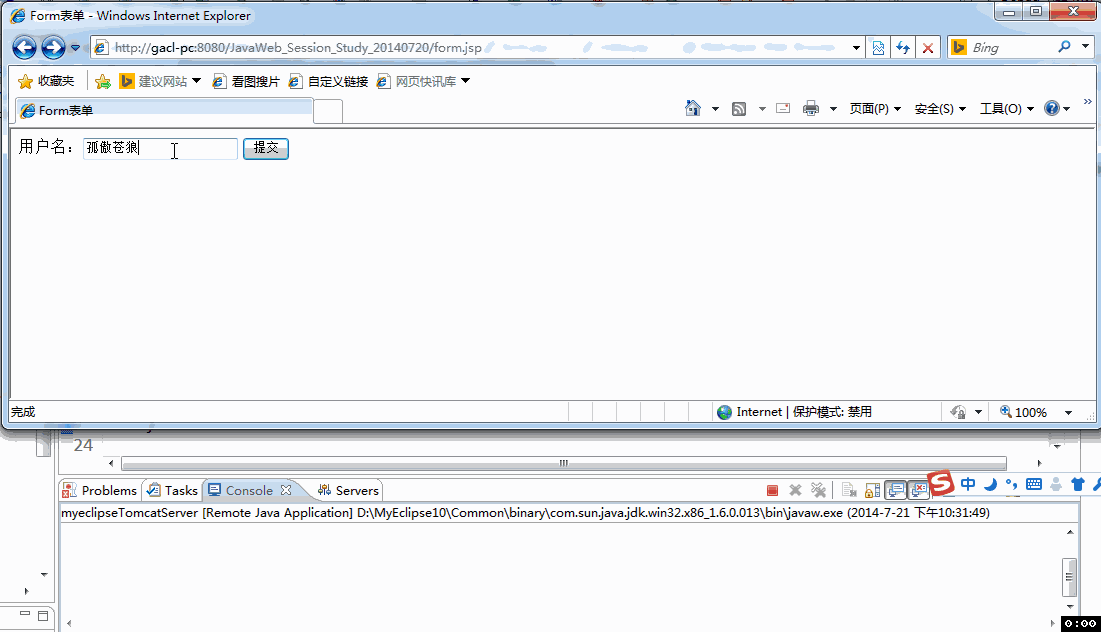
1.2. シナリオ 2: フォームが送信された後、ユーザーが [更新] ボタンをクリックすると、フォームが繰り返し送信されます
。デモンストレーション アニメーションは次のとおりです。
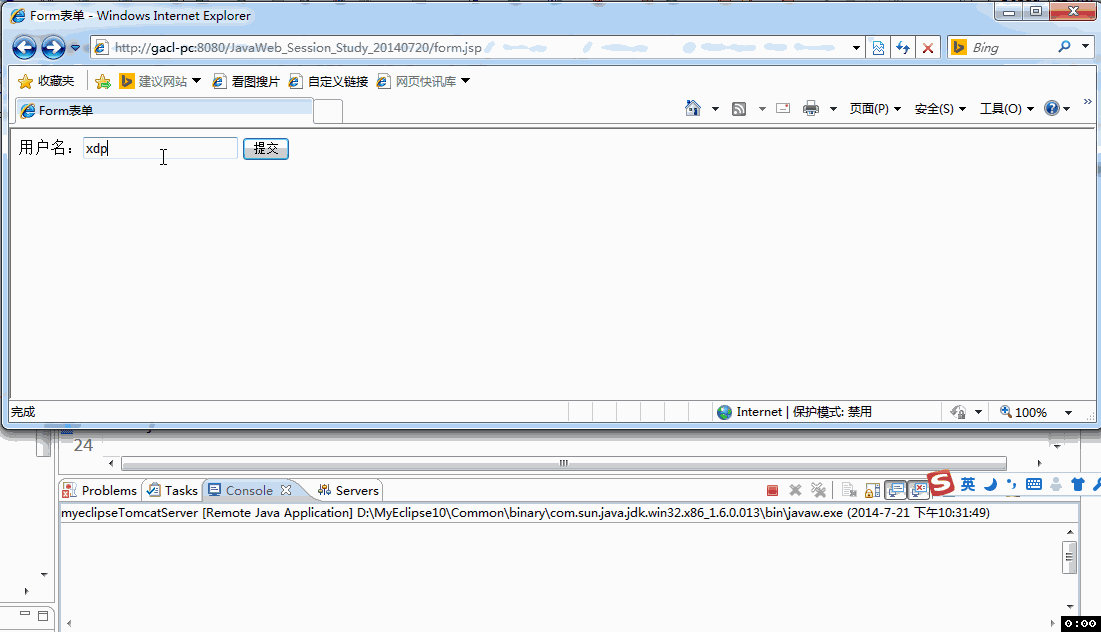
ブラウザの更新ボタンをクリックすると、ブラウザの最後が更新されます。これにより、フォームも再送信されるため、同じことをもう一度実行します。
1.3. シナリオ 3: ユーザーがフォームを送信した後、ブラウザの [戻る] ボタンをクリックしてフォーム ページに戻り、再度送信します。
デモ アニメーションは次のとおりです。フォームの繰り返し送信を防ぐための JavaScript
フォームの繰り返し送信に関する上記の問題があるため、より一般的な方法は、フォームの繰り返し送信を防ぐために JavaScript を使用することです。メソッドは次のとおりです: 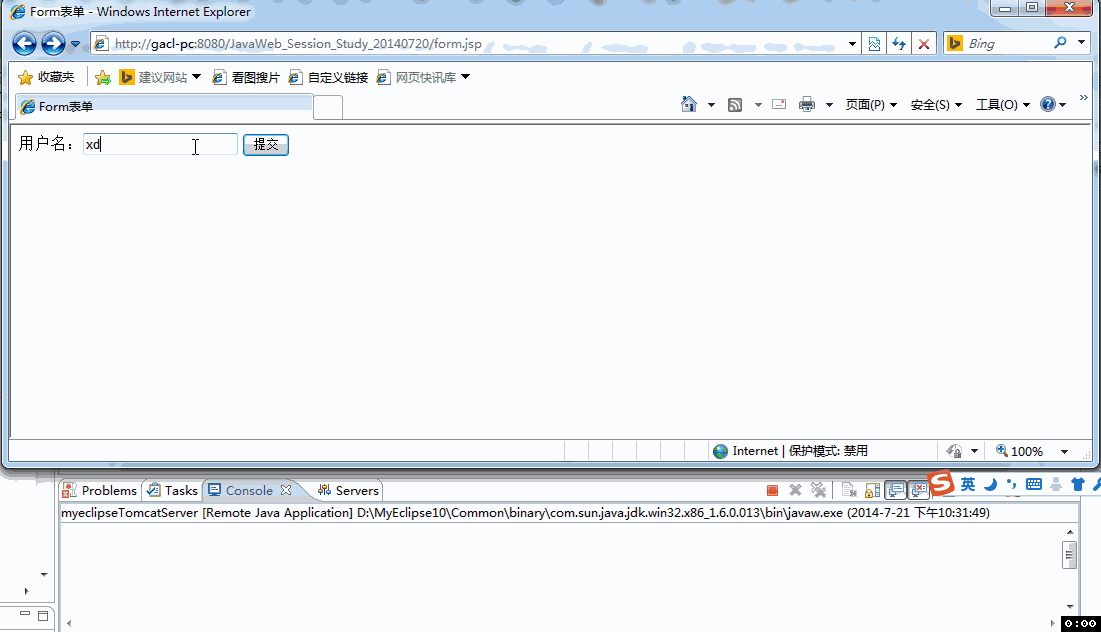
<code style="border-radius: 4px;font-size: 0.85em;margin: 0px 0.15em;background: rgb(40, 44, 52);color: rgb(171, 178, 191);display: block;padding: 7.5px;overflow-x: auto;white-space: nowrap;" class="hljs-default">1 <span class="hljs-default-tag" style="color: rgb(171, 178, 191);background: rgba(0, 0, 0, 0);display: inline;width: 561px;text-decoration: none solid rgb(171, 178, 191);font-weight: 400;font-style: normal;"><<span class="hljs-default-name" style="color: rgb(224, 108, 117);background: rgba(0, 0, 0, 0);display: inline;width: 16px;text-decoration: none solid rgb(224, 108, 117);font-weight: 400;font-style: normal;">%@</span> <span class="hljs-default-attr" style="color: rgb(209, 154, 102);background: rgba(0, 0, 0, 0);display: inline;width: 34px;text-decoration: none solid rgb(209, 154, 102);font-weight: 400;font-style: normal;">page</span> <span class="hljs-default-attr" style="color: rgb(209, 154, 102);background: rgba(0, 0, 0, 0);display: inline;width: 66px;text-decoration: none solid rgb(209, 154, 102);font-weight: 400;font-style: normal;">language</span>=<span class="hljs-default-string" style="color: rgb(152, 195, 121);background: rgba(0, 0, 0, 0);display: inline;width: 49px;text-decoration: none solid rgb(152, 195, 121);font-weight: 400;font-style: normal;">"java"</span> <span class="hljs-default-attr" style="color: rgb(209, 154, 102);background: rgba(0, 0, 0, 0);display: inline;width: 49px;text-decoration: none solid rgb(209, 154, 102);font-weight: 400;font-style: normal;">import</span>=<span class="hljs-default-string" style="color: rgb(152, 195, 121);background: rgba(0, 0, 0, 0);display: inline;width: 108px;text-decoration: none solid rgb(152, 195, 121);font-weight: 400;font-style: normal;">"java.util.*"</span> <span class="hljs-default-attr" style="color: rgb(209, 154, 102);background: rgba(0, 0, 0, 0);display: inline;width: 100px;text-decoration: none solid rgb(209, 154, 102);font-weight: 400;font-style: normal;">pageEncoding</span>=<span class="hljs-default-string" style="color: rgb(152, 195, 121);background: rgba(0, 0, 0, 0);display: inline;width: 58px;text-decoration: none solid rgb(152, 195, 121);font-weight: 400;font-style: normal;">"UTF-8"</span>%></span><br> 2 <span class="hljs-default-meta" style="color: rgb(97, 174, 238);background: rgba(0, 0, 0, 0);display: inline;width: 124px;text-decoration: none solid rgb(97, 174, 238);font-weight: 400;font-style: normal;"><!DOCTYPE HTML></span><br> 3 <span class="hljs-default-tag" style="color: rgb(171, 178, 191);background: rgba(0, 0, 0, 0);display: inline;width: 49px;text-decoration: none solid rgb(171, 178, 191);font-weight: 400;font-style: normal;"><<span class="hljs-default-name" style="color: rgb(224, 108, 117);background: rgba(0, 0, 0, 0);display: inline;width: 34px;text-decoration: none solid rgb(224, 108, 117);font-weight: 400;font-style: normal;">html</span>></span><br> 4 <span class="hljs-default-tag" style="color: rgb(171, 178, 191);background: rgba(0, 0, 0, 0);display: inline;width: 49px;text-decoration: none solid rgb(171, 178, 191);font-weight: 400;font-style: normal;"><<span class="hljs-default-name" style="color: rgb(224, 108, 117);background: rgba(0, 0, 0, 0);display: inline;width: 34px;text-decoration: none solid rgb(224, 108, 117);font-weight: 400;font-style: normal;">head</span>></span><br> 5 <span class="hljs-default-tag" style="color: rgb(171, 178, 191);background: rgba(0, 0, 0, 0);display: inline;width: 58px;text-decoration: none solid rgb(171, 178, 191);font-weight: 400;font-style: normal;"><<span class="hljs-default-name" style="color: rgb(224, 108, 117);background: rgba(0, 0, 0, 0);display: inline;width: 41px;text-decoration: none solid rgb(224, 108, 117);font-weight: 400;font-style: normal;">title</span>></span>Form表单<span class="hljs-default-tag" style="color: rgb(171, 178, 191);background: rgba(0, 0, 0, 0);display: inline;width: 65px;text-decoration: none solid rgb(171, 178, 191);font-weight: 400;font-style: normal;"></<span class="hljs-default-name" style="color: rgb(224, 108, 117);background: rgba(0, 0, 0, 0);display: inline;width: 41px;text-decoration: none solid rgb(224, 108, 117);font-weight: 400;font-style: normal;">title</span>></span><br> 6 <span class="hljs-default-tag" style="color: rgb(171, 178, 191);background: rgba(0, 0, 0, 0);display: inline;width: 256px;text-decoration: none solid rgb(171, 178, 191);font-weight: 400;font-style: normal;"><<span class="hljs-default-name" style="color: rgb(224, 108, 117);background: rgba(0, 0, 0, 0);display: inline;width: 50px;text-decoration: none solid rgb(224, 108, 117);font-weight: 400;font-style: normal;">script</span> <span class="hljs-default-attr" style="color: rgb(209, 154, 102);background: rgba(0, 0, 0, 0);display: inline;width: 34px;text-decoration: none solid rgb(209, 154, 102);font-weight: 400;font-style: normal;">type</span>=<span class="hljs-default-string" style="color: rgb(152, 195, 121);background: rgba(0, 0, 0, 0);display: inline;width: 140px;text-decoration: none solid rgb(152, 195, 121);font-weight: 400;font-style: normal;">"text/javascript"</span>></span><span class="javascript"><br><span class="hljs-default-number" style="color: rgb(209, 154, 102);background: rgba(0, 0, 0, 0);display: inline;width: 9px;text-decoration: none solid rgb(209, 154, 102);font-weight: 400;font-style: normal;">7</span> <span class="hljs-default-keyword" style="color: rgb(198, 120, 221);background: rgba(0, 0, 0, 0);display: inline;width: 25px;text-decoration: none solid rgb(198, 120, 221);font-weight: 400;font-style: normal;">var</span> isCommitted = <span class="hljs-default-literal" style="color: rgb(86, 182, 194);background: rgba(0, 0, 0, 0);display: inline;width: 41px;text-decoration: none solid rgb(86, 182, 194);font-weight: 400;font-style: normal;">false</span>;<span class="hljs-default-comment" style="color: rgb(92, 99, 112);background: rgba(0, 0, 0, 0);display: inline;width: 268px;text-decoration: none solid rgb(92, 99, 112);font-weight: 400;font-style: italic;">//表单是否已经提交标识,默认为false</span><br><span class="hljs-default-number" style="color: rgb(209, 154, 102);background: rgba(0, 0, 0, 0);display: inline;width: 9px;text-decoration: none solid rgb(209, 154, 102);font-weight: 400;font-style: normal;">8</span> <span class="hljs-default-function" style="color: rgb(171, 178, 191);background: rgba(0, 0, 0, 0);display: inline;width: 158px;text-decoration: none solid rgb(171, 178, 191);font-weight: 400;font-style: normal;"><span class="hljs-default-keyword" style="color: rgb(198, 120, 221);background: rgba(0, 0, 0, 0);display: inline;width: 66px;text-decoration: none solid rgb(198, 120, 221);font-weight: 400;font-style: normal;">function</span> <span class="hljs-default-title" style="color: rgb(97, 174, 238);background: rgba(0, 0, 0, 0);display: inline;width: 66px;text-decoration: none solid rgb(97, 174, 238);font-weight: 400;font-style: normal;">dosubmit</span>(<span class="hljs-default-params" style="color: rgb(171, 178, 191);background: rgba(0, 0, 0, 0);display: inline;width: 0px;text-decoration: none solid rgb(171, 178, 191);font-weight: 400;font-style: normal;"></span>)</span>{<br><span class="hljs-default-number" style="color: rgb(209, 154, 102);background: rgba(0, 0, 0, 0);display: inline;width: 9px;text-decoration: none solid rgb(209, 154, 102);font-weight: 400;font-style: normal;">9</span> <span class="hljs-default-keyword" style="color: rgb(198, 120, 221);background: rgba(0, 0, 0, 0);display: inline;width: 16px;text-decoration: none solid rgb(198, 120, 221);font-weight: 400;font-style: normal;">if</span>(isCommitted==<span class="hljs-default-literal" style="color: rgb(86, 182, 194);background: rgba(0, 0, 0, 0);display: inline;width: 41px;text-decoration: none solid rgb(86, 182, 194);font-weight: 400;font-style: normal;">false</span>){<br><span class="hljs-default-number" style="color: rgb(209, 154, 102);background: rgba(0, 0, 0, 0);display: inline;width: 16px;text-decoration: none solid rgb(209, 154, 102);font-weight: 400;font-style: normal;">10</span> isCommitted = <span class="hljs-default-literal" style="color: rgb(86, 182, 194);background: rgba(0, 0, 0, 0);display: inline;width: 33px;text-decoration: none solid rgb(86, 182, 194);font-weight: 400;font-style: normal;">true</span>;<span class="hljs-default-comment" style="color: rgb(92, 99, 112);background: rgba(0, 0, 0, 0);display: inline;width: 350px;text-decoration: none solid rgb(92, 99, 112);font-weight: 400;font-style: italic;">//提交表单后,将表单是否已经提交标识设置为true</span><br><span class="hljs-default-number" style="color: rgb(209, 154, 102);background: rgba(0, 0, 0, 0);display: inline;width: 16px;text-decoration: none solid rgb(209, 154, 102);font-weight: 400;font-style: normal;">11</span> <span class="hljs-default-keyword" style="color: rgb(198, 120, 221);background: rgba(0, 0, 0, 0);display: inline;width: 50px;text-decoration: none solid rgb(198, 120, 221);font-weight: 400;font-style: normal;">return</span> <span class="hljs-default-literal" style="color: rgb(86, 182, 194);background: rgba(0, 0, 0, 0);display: inline;width: 34px;text-decoration: none solid rgb(86, 182, 194);font-weight: 400;font-style: normal;">true</span>;<span class="hljs-default-comment" style="color: rgb(92, 99, 112);background: rgba(0, 0, 0, 0);display: inline;width: 185px;text-decoration: none solid rgb(92, 99, 112);font-weight: 400;font-style: italic;">//返回true让表单正常提交</span><br><span class="hljs-default-number" style="color: rgb(209, 154, 102);background: rgba(0, 0, 0, 0);display: inline;width: 16px;text-decoration: none solid rgb(209, 154, 102);font-weight: 400;font-style: normal;">12</span> }<span class="hljs-default-keyword" style="color: rgb(198, 120, 221);background: rgba(0, 0, 0, 0);display: inline;width: 34px;text-decoration: none solid rgb(198, 120, 221);font-weight: 400;font-style: normal;">else</span>{<br><span class="hljs-default-number" style="color: rgb(209, 154, 102);background: rgba(0, 0, 0, 0);display: inline;width: 16px;text-decoration: none solid rgb(209, 154, 102);font-weight: 400;font-style: normal;">13</span> <span class="hljs-default-keyword" style="color: rgb(198, 120, 221);background: rgba(0, 0, 0, 0);display: inline;width: 50px;text-decoration: none solid rgb(198, 120, 221);font-weight: 400;font-style: normal;">return</span> <span class="hljs-default-literal" style="color: rgb(86, 182, 194);background: rgba(0, 0, 0, 0);display: inline;width: 41px;text-decoration: none solid rgb(86, 182, 194);font-weight: 400;font-style: normal;">false</span>;<span class="hljs-default-comment" style="color: rgb(92, 99, 112);background: rgba(0, 0, 0, 0);display: inline;width: 208px;text-decoration: none solid rgb(92, 99, 112);font-weight: 400;font-style: italic;">//返回false那么表单将不提交</span><br><span class="hljs-default-number" style="color: rgb(209, 154, 102);background: rgba(0, 0, 0, 0);display: inline;width: 16px;text-decoration: none solid rgb(209, 154, 102);font-weight: 400;font-style: normal;">14</span> }<br><span class="hljs-default-number" style="color: rgb(209, 154, 102);background: rgba(0, 0, 0, 0);display: inline;width: 16px;text-decoration: none solid rgb(209, 154, 102);font-weight: 400;font-style: normal;">15</span> }<br><span class="hljs-default-number" style="color: rgb(209, 154, 102);background: rgba(0, 0, 0, 0);display: inline;width: 16px;text-decoration: none solid rgb(209, 154, 102);font-weight: 400;font-style: normal;">16</span> </span><span class="hljs-default-tag" style="color: rgb(171, 178, 191);background: rgba(0, 0, 0, 0);display: inline;width: 74px;text-decoration: none solid rgb(171, 178, 191);font-weight: 400;font-style: normal;"></<span class="hljs-default-name" style="color: rgb(224, 108, 117);background: rgba(0, 0, 0, 0);display: inline;width: 50px;text-decoration: none solid rgb(224, 108, 117);font-weight: 400;font-style: normal;">script</span>></span><br>17 <span class="hljs-default-tag" style="color: rgb(171, 178, 191);background: rgba(0, 0, 0, 0);display: inline;width: 58px;text-decoration: none solid rgb(171, 178, 191);font-weight: 400;font-style: normal;"></<span class="hljs-default-name" style="color: rgb(224, 108, 117);background: rgba(0, 0, 0, 0);display: inline;width: 33px;text-decoration: none solid rgb(224, 108, 117);font-weight: 400;font-style: normal;">head</span>></span><br>18 <br>19 <span class="hljs-default-tag" style="color: rgb(171, 178, 191);background: rgba(0, 0, 0, 0);display: inline;width: 49px;text-decoration: none solid rgb(171, 178, 191);font-weight: 400;font-style: normal;"><<span class="hljs-default-name" style="color: rgb(224, 108, 117);background: rgba(0, 0, 0, 0);display: inline;width: 34px;text-decoration: none solid rgb(224, 108, 117);font-weight: 400;font-style: normal;">body</span>></span><br>20 <span class="hljs-default-tag" style="color: rgb(171, 178, 191);background: rgba(0, 0, 0, 0);display: inline;width: 949px;text-decoration: none solid rgb(171, 178, 191);font-weight: 400;font-style: normal;"><<span class="hljs-default-name" style="color: rgb(224, 108, 117);background: rgba(0, 0, 0, 0);display: inline;width: 33px;text-decoration: none solid rgb(224, 108, 117);font-weight: 400;font-style: normal;">form</span> <span class="hljs-default-attr" style="color: rgb(209, 154, 102);background: rgba(0, 0, 0, 0);display: inline;width: 49px;text-decoration: none solid rgb(209, 154, 102);font-weight: 400;font-style: normal;">action</span>=<span class="hljs-default-string" style="color: rgb(152, 195, 121);background: rgba(0, 0, 0, 0);display: inline;width: 479px;text-decoration: none solid rgb(152, 195, 121);font-weight: 400;font-style: normal;">"${pageContext.request.contextPath}/servlet/DoFormServlet"</span> <span class="hljs-default-attr" style="color: rgb(209, 154, 102);background: rgba(0, 0, 0, 0);display: inline;width: 66px;text-decoration: none solid rgb(209, 154, 102);font-weight: 400;font-style: normal;">onsubmit</span>=<span class="hljs-default-string" style="color: rgb(152, 195, 121);background: rgba(0, 0, 0, 0);display: inline;width: 156px;text-decoration: none solid rgb(152, 195, 121);font-weight: 400;font-style: normal;">"return dosubmit()"</span> <span class="hljs-default-attr" style="color: rgb(209, 154, 102);background: rgba(0, 0, 0, 0);display: inline;width: 50px;text-decoration: none solid rgb(209, 154, 102);font-weight: 400;font-style: normal;">method</span>=<span class="hljs-default-string" style="color: rgb(152, 195, 121);background: rgba(0, 0, 0, 0);display: inline;width: 49px;text-decoration: none solid rgb(152, 195, 121);font-weight: 400;font-style: normal;">"post"</span>></span><br>21 用户名:<span class="hljs-default-tag" style="color: rgb(171, 178, 191);background: rgba(0, 0, 0, 0);display: inline;width: 289px;text-decoration: none solid rgb(171, 178, 191);font-weight: 400;font-style: normal;"><<span class="hljs-default-name" style="color: rgb(224, 108, 117);background: rgba(0, 0, 0, 0);display: inline;width: 41px;text-decoration: none solid rgb(224, 108, 117);font-weight: 400;font-style: normal;">input</span> <span class="hljs-default-attr" style="color: rgb(209, 154, 102);background: rgba(0, 0, 0, 0);display: inline;width: 33px;text-decoration: none solid rgb(209, 154, 102);font-weight: 400;font-style: normal;">type</span>=<span class="hljs-default-string" style="color: rgb(152, 195, 121);background: rgba(0, 0, 0, 0);display: inline;width: 49px;text-decoration: none solid rgb(152, 195, 121);font-weight: 400;font-style: normal;">"text"</span> <span class="hljs-default-attr" style="color: rgb(209, 154, 102);background: rgba(0, 0, 0, 0);display: inline;width: 33px;text-decoration: none solid rgb(209, 154, 102);font-weight: 400;font-style: normal;">name</span>=<span class="hljs-default-string" style="color: rgb(152, 195, 121);background: rgba(0, 0, 0, 0);display: inline;width: 83px;text-decoration: none solid rgb(152, 195, 121);font-weight: 400;font-style: normal;">"username"</span>></span><br>22 <span class="hljs-default-tag" style="color: rgb(171, 178, 191);background: rgba(0, 0, 0, 0);display: inline;width: 376px;text-decoration: none solid rgb(171, 178, 191);font-weight: 400;font-style: normal;"><<span class="hljs-default-name" style="color: rgb(224, 108, 117);background: rgba(0, 0, 0, 0);display: inline;width: 41px;text-decoration: none solid rgb(224, 108, 117);font-weight: 400;font-style: normal;">input</span> <span class="hljs-default-attr" style="color: rgb(209, 154, 102);background: rgba(0, 0, 0, 0);display: inline;width: 33px;text-decoration: none solid rgb(209, 154, 102);font-weight: 400;font-style: normal;">type</span>=<span class="hljs-default-string" style="color: rgb(152, 195, 121);background: rgba(0, 0, 0, 0);display: inline;width: 65px;text-decoration: none solid rgb(152, 195, 121);font-weight: 400;font-style: normal;">"submit"</span> <span class="hljs-default-attr" style="color: rgb(209, 154, 102);background: rgba(0, 0, 0, 0);display: inline;width: 41px;text-decoration: none solid rgb(209, 154, 102);font-weight: 400;font-style: normal;">value</span>=<span class="hljs-default-string" style="color: rgb(152, 195, 121);background: rgba(0, 0, 0, 0);display: inline;width: 48px;text-decoration: none solid rgb(152, 195, 121);font-weight: 400;font-style: normal;">"提交"</span> <span class="hljs-default-attr" style="color: rgb(209, 154, 102);background: rgba(0, 0, 0, 0);display: inline;width: 16px;text-decoration: none solid rgb(209, 154, 102);font-weight: 400;font-style: normal;">id</span>=<span class="hljs-default-string" style="color: rgb(152, 195, 121);background: rgba(0, 0, 0, 0);display: inline;width: 66px;text-decoration: none solid rgb(152, 195, 121);font-weight: 400;font-style: normal;">"submit"</span>></span><br>23 <span class="hljs-default-tag" style="color: rgb(171, 178, 191);background: rgba(0, 0, 0, 0);display: inline;width: 58px;text-decoration: none solid rgb(171, 178, 191);font-weight: 400;font-style: normal;"></<span class="hljs-default-name" style="color: rgb(224, 108, 117);background: rgba(0, 0, 0, 0);display: inline;width: 34px;text-decoration: none solid rgb(224, 108, 117);font-weight: 400;font-style: normal;">form</span>></span><br>24 <span class="hljs-default-tag" style="color: rgb(171, 178, 191);background: rgba(0, 0, 0, 0);display: inline;width: 58px;text-decoration: none solid rgb(171, 178, 191);font-weight: 400;font-style: normal;"></<span class="hljs-default-name" style="color: rgb(224, 108, 117);background: rgba(0, 0, 0, 0);display: inline;width: 33px;text-decoration: none solid rgb(224, 108, 117);font-weight: 400;font-style: normal;">body</span>></span><br>25 <span class="hljs-default-tag" style="color: rgb(171, 178, 191);background: rgba(0, 0, 0, 0);display: inline;width: 58px;text-decoration: none solid rgb(171, 178, 191);font-weight: 400;font-style: normal;"></<span class="hljs-default-name" style="color: rgb(224, 108, 117);background: rgba(0, 0, 0, 0);display: inline;width: 33px;text-decoration: none solid rgb(224, 108, 117);font-weight: 400;font-style: normal;">html</span>></span></code>
ご覧のとおり、「
ネットワーク遅延の場合にユーザーに許可する 送信ボタンを複数回クリックするとフォームが繰り返し送信されることがあります」 このアプリケーション シナリオでは、JavaScript を使用してこの問題を解決できます。解決策は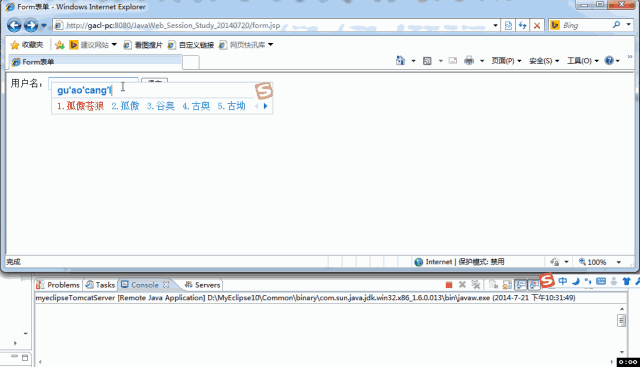 「
「
」です。 この方法に加えて、別の一般的な方法は、フォームが送信された後は送信ボタンを使用不可に設定し、ユーザーが送信ボタンを 2 回クリックする機会がないようにすることです。コードは次のとおりです。 :
<code style="border-radius: 4px;font-size: 0.85em;margin: 0px 0.15em;background: rgb(40, 44, 52);color: rgb(171, 178, 191);display: block;padding: 7.5px;overflow-x: auto;white-space: nowrap;" class="hljs-default"><span class="hljs-default-number" style="color: rgb(209, 154, 102);background: rgba(0, 0, 0, 0);display: inline;width: 8px;text-decoration: none solid rgb(209, 154, 102);font-weight: 400;font-style: normal;">1</span> <span class="hljs-default-function" style="color: rgb(171, 178, 191);background: rgba(0, 0, 0, 0);display: inline;width: 156px;text-decoration: none solid rgb(171, 178, 191);font-weight: 400;font-style: normal;"><span class="hljs-default-keyword" style="color: rgb(198, 120, 221);background: rgba(0, 0, 0, 0);display: inline;width: 66px;text-decoration: none solid rgb(198, 120, 221);font-weight: 400;font-style: normal;">function</span> <span class="hljs-default-title" style="color: rgb(97, 174, 238);background: rgba(0, 0, 0, 0);display: inline;width: 66px;text-decoration: none solid rgb(97, 174, 238);font-weight: 400;font-style: normal;">dosubmit</span>(<span class="hljs-default-params" style="color: rgb(171, 178, 191);background: rgba(0, 0, 0, 0);display: inline;width: 0px;text-decoration: none solid rgb(171, 178, 191);font-weight: 400;font-style: normal;"></span>)</span>{<br><span class="hljs-default-number" style="color: rgb(209, 154, 102);background: rgba(0, 0, 0, 0);display: inline;width: 8px;text-decoration: none solid rgb(209, 154, 102);font-weight: 400;font-style: normal;">2</span> <span class="hljs-default-comment" style="color: rgb(92, 99, 112);background: rgba(0, 0, 0, 0);display: inline;width: 138px;text-decoration: none solid rgb(92, 99, 112);font-weight: 400;font-style: italic;">//获取表单提交按钮</span><br><span class="hljs-default-number" style="color: rgb(209, 154, 102);background: rgba(0, 0, 0, 0);display: inline;width: 8px;text-decoration: none solid rgb(209, 154, 102);font-weight: 400;font-style: normal;">3</span> <span class="hljs-default-keyword" style="color: rgb(198, 120, 221);background: rgba(0, 0, 0, 0);display: inline;width: 25px;text-decoration: none solid rgb(198, 120, 221);font-weight: 400;font-style: normal;">var</span> btnSubmit = <span class="hljs-default-built_in" style="color: rgb(230, 192, 123);background: rgba(0, 0, 0, 0);display: inline;width: 66px;text-decoration: none solid rgb(230, 192, 123);font-weight: 400;font-style: normal;">document</span>.getElementById(<span class="hljs-default-string" style="color: rgb(152, 195, 121);background: rgba(0, 0, 0, 0);display: inline;width: 66px;text-decoration: none solid rgb(152, 195, 121);font-weight: 400;font-style: normal;">"submit"</span>);<br><span class="hljs-default-number" style="color: rgb(209, 154, 102);background: rgba(0, 0, 0, 0);display: inline;width: 8px;text-decoration: none solid rgb(209, 154, 102);font-weight: 400;font-style: normal;">4</span> <span class="hljs-default-comment" style="color: rgb(92, 99, 112);background: rgba(0, 0, 0, 0);display: inline;width: 483px;text-decoration: none solid rgb(92, 99, 112);font-weight: 400;font-style: italic;">//将表单提交按钮设置为不可用,这样就可以避免用户再次点击提交按钮</span><br><span class="hljs-default-number" style="color: rgb(209, 154, 102);background: rgba(0, 0, 0, 0);display: inline;width: 8px;text-decoration: none solid rgb(209, 154, 102);font-weight: 400;font-style: normal;">5</span> btnSubmit.disabled= <span class="hljs-default-string" style="color: rgb(152, 195, 121);background: rgba(0, 0, 0, 0);display: inline;width: 83px;text-decoration: none solid rgb(152, 195, 121);font-weight: 400;font-style: normal;">"disabled"</span>;<br><span class="hljs-default-number" style="color: rgb(209, 154, 102);background: rgba(0, 0, 0, 0);display: inline;width: 8px;text-decoration: none solid rgb(209, 154, 102);font-weight: 400;font-style: normal;">6</span> <span class="hljs-default-comment" style="color: rgb(92, 99, 112);background: rgba(0, 0, 0, 0);display: inline;width: 215px;text-decoration: none solid rgb(92, 99, 112);font-weight: 400;font-style: italic;">//返回true让表单可以正常提交</span><br><span class="hljs-default-number" style="color: rgb(209, 154, 102);background: rgba(0, 0, 0, 0);display: inline;width: 8px;text-decoration: none solid rgb(209, 154, 102);font-weight: 400;font-style: normal;">7</span> <span class="hljs-default-keyword" style="color: rgb(198, 120, 221);background: rgba(0, 0, 0, 0);display: inline;width: 50px;text-decoration: none solid rgb(198, 120, 221);font-weight: 400;font-style: normal;">return</span> <span class="hljs-default-literal" style="color: rgb(86, 182, 194);background: rgba(0, 0, 0, 0);display: inline;width: 33px;text-decoration: none solid rgb(86, 182, 194);font-weight: 400;font-style: normal;">true</span>;<br><span class="hljs-default-number" style="color: rgb(209, 154, 102);background: rgba(0, 0, 0, 0);display: inline;width: 8px;text-decoration: none solid rgb(209, 154, 102);font-weight: 400;font-style: normal;">8</span> }</code>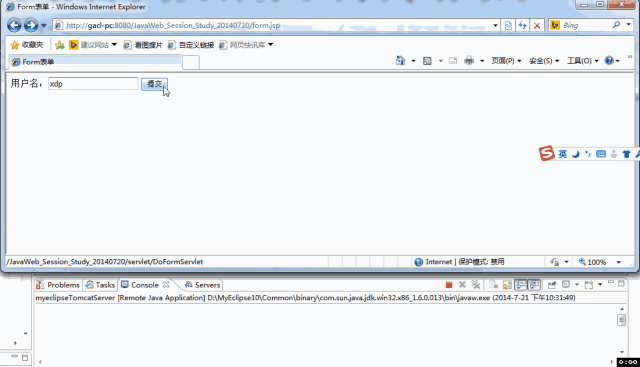
另外还有一种做法就是提交表单后,将提交按钮隐藏起来,这种做法和将提交按钮设置为不可用是差不多的,个人觉得将提交按钮隐藏影响到页面布局的美观,并且可能会让用户误以为是bug(怎么我一点击按钮,按钮就不见了呢?用户可能会有这样的疑问),我个人在开发中用得比较多的是表单提交后,将提交按钮设置为不可用,反正使用JavaScript防止表单重复提交的做法都是差不多的,目的都是让表单只能提交一次,这样就可以做到表单不重复提交了。
使用JavaScript防止表单重复提交的做法只对上述提交到导致表单重复提交的三种场景中的【场景一】有效,而对于【场景二】和【场景三】是没有用,依然无法解决表单重复提交问题。
三、利用Session防止表单重复提交
对于【场景二】和【场景三】导致表单重复提交的问题,既然客户端无法解决,那么就在服务器端解决,在服务器端解决就需要用到session了。
具体的做法:在服务器端生成一个唯一的随机标识号,专业术语称为Token(令牌),同时在当前用户的Session域中保存这个Token。然后将Token发送到客户端的Form表单中,在Form表单中使用隐藏域来存储这个Token,表单提交的时候连同这个Token一起提交到服务器端,然后在服务器端判断客户端提交上来的Token与服务器端生成的Token是否一致,如果不一致,那就是重复提交了,此时服务器端就可以不处理重复提交的表单。如果相同则处理表单提交,处理完后清除当前用户的Session域中存储的标识号。
在下列情况下,服务器程序将拒绝处理用户提交的表单请求:
存储Session域中的Token(令牌)与表单提交的Token(令牌)不同。
当前用户的Session中不存在Token(令牌)。
用户提交的表单数据中没有Token(令牌)。
看具体的范例:
1.创建FormServlet,用于生成Token(令牌)和跳转到form.jsp页面
<code style="border-radius: 4px;font-size: 0.85em;margin: 0px 0.15em;background: rgb(40, 44, 52);color: rgb(171, 178, 191);display: block;padding: 7.5px;overflow-x: auto;white-space: nowrap;" class="hljs-default"><span class="hljs-default-number" style="color: rgb(209, 154, 102);background: rgba(0, 0, 0, 0);display: inline;width: 8px;text-decoration: none solid rgb(209, 154, 102);font-weight: 400;font-style: normal;">1</span> <span class="hljs-default-keyword" style="color: rgb(198, 120, 221);background: rgba(0, 0, 0, 0);display: inline;width: 58px;text-decoration: none solid rgb(198, 120, 221);font-weight: 400;font-style: normal;">package</span> xdp.gacl.session;<br><span class="hljs-default-number" style="color: rgb(209, 154, 102);background: rgba(0, 0, 0, 0);display: inline;width: 9px;text-decoration: none solid rgb(209, 154, 102);font-weight: 400;font-style: normal;">2</span> <br><span class="hljs-default-number" style="color: rgb(209, 154, 102);background: rgba(0, 0, 0, 0);display: inline;width: 9px;text-decoration: none solid rgb(209, 154, 102);font-weight: 400;font-style: normal;">3</span> <span class="hljs-default-keyword" style="color: rgb(198, 120, 221);background: rgba(0, 0, 0, 0);display: inline;width: 49px;text-decoration: none solid rgb(198, 120, 221);font-weight: 400;font-style: normal;">import</span> java.io.IOException;<br><span class="hljs-default-number" style="color: rgb(209, 154, 102);background: rgba(0, 0, 0, 0);display: inline;width: 9px;text-decoration: none solid rgb(209, 154, 102);font-weight: 400;font-style: normal;">4</span> <span class="hljs-default-keyword" style="color: rgb(198, 120, 221);background: rgba(0, 0, 0, 0);display: inline;width: 49px;text-decoration: none solid rgb(198, 120, 221);font-weight: 400;font-style: normal;">import</span> javax.servlet.ServletException;<br><span class="hljs-default-number" style="color: rgb(209, 154, 102);background: rgba(0, 0, 0, 0);display: inline;width: 9px;text-decoration: none solid rgb(209, 154, 102);font-weight: 400;font-style: normal;">5</span> <span class="hljs-default-keyword" style="color: rgb(198, 120, 221);background: rgba(0, 0, 0, 0);display: inline;width: 49px;text-decoration: none solid rgb(198, 120, 221);font-weight: 400;font-style: normal;">import</span> javax.servlet.http.HttpServlet;<br><span class="hljs-default-number" style="color: rgb(209, 154, 102);background: rgba(0, 0, 0, 0);display: inline;width: 9px;text-decoration: none solid rgb(209, 154, 102);font-weight: 400;font-style: normal;">6</span> <span class="hljs-default-keyword" style="color: rgb(198, 120, 221);background: rgba(0, 0, 0, 0);display: inline;width: 49px;text-decoration: none solid rgb(198, 120, 221);font-weight: 400;font-style: normal;">import</span> javax.servlet.http.HttpServletRequest;<br><span class="hljs-default-number" style="color: rgb(209, 154, 102);background: rgba(0, 0, 0, 0);display: inline;width: 9px;text-decoration: none solid rgb(209, 154, 102);font-weight: 400;font-style: normal;">7</span> <span class="hljs-default-keyword" style="color: rgb(198, 120, 221);background: rgba(0, 0, 0, 0);display: inline;width: 49px;text-decoration: none solid rgb(198, 120, 221);font-weight: 400;font-style: normal;">import</span> javax.servlet.http.HttpServletResponse;<br><span class="hljs-default-number" style="color: rgb(209, 154, 102);background: rgba(0, 0, 0, 0);display: inline;width: 9px;text-decoration: none solid rgb(209, 154, 102);font-weight: 400;font-style: normal;">8</span> <br><span class="hljs-default-number" style="color: rgb(209, 154, 102);background: rgba(0, 0, 0, 0);display: inline;width: 9px;text-decoration: none solid rgb(209, 154, 102);font-weight: 400;font-style: normal;">9</span> <span class="hljs-default-keyword" style="color: rgb(198, 120, 221);background: rgba(0, 0, 0, 0);display: inline;width: 49px;text-decoration: none solid rgb(198, 120, 221);font-weight: 400;font-style: normal;">public</span> <span class="hljs-default-class" style="color: rgb(171, 178, 191);background: rgba(0, 0, 0, 0);display: inline;width: 313px;text-decoration: none solid rgb(171, 178, 191);font-weight: 400;font-style: normal;"><span class="hljs-default-keyword" style="color: rgb(198, 120, 221);background: rgba(0, 0, 0, 0);display: inline;width: 41px;text-decoration: none solid rgb(198, 120, 221);font-weight: 400;font-style: normal;">class</span> <span class="hljs-default-title" style="color: rgb(230, 192, 123);background: rgba(0, 0, 0, 0);display: inline;width: 91px;text-decoration: none solid rgb(230, 192, 123);font-weight: 400;font-style: normal;">FormServlet</span> <span class="hljs-default-keyword" style="color: rgb(198, 120, 221);background: rgba(0, 0, 0, 0);display: inline;width: 59px;text-decoration: none solid rgb(198, 120, 221);font-weight: 400;font-style: normal;">extends</span> <span class="hljs-default-title" style="color: rgb(230, 192, 123);background: rgba(0, 0, 0, 0);display: inline;width: 91px;text-decoration: none solid rgb(230, 192, 123);font-weight: 400;font-style: normal;">HttpServlet</span> </span>{<br><span class="hljs-default-number" style="color: rgb(209, 154, 102);background: rgba(0, 0, 0, 0);display: inline;width: 16px;text-decoration: none solid rgb(209, 154, 102);font-weight: 400;font-style: normal;">10</span> <span class="hljs-default-keyword" style="color: rgb(198, 120, 221);background: rgba(0, 0, 0, 0);display: inline;width: 58px;text-decoration: none solid rgb(198, 120, 221);font-weight: 400;font-style: normal;">private</span> <span class="hljs-default-keyword" style="color: rgb(198, 120, 221);background: rgba(0, 0, 0, 0);display: inline;width: 49px;text-decoration: none solid rgb(198, 120, 221);font-weight: 400;font-style: normal;">static</span> <span class="hljs-default-keyword" style="color: rgb(198, 120, 221);background: rgba(0, 0, 0, 0);display: inline;width: 41px;text-decoration: none solid rgb(198, 120, 221);font-weight: 400;font-style: normal;">final</span> <span class="hljs-default-keyword" style="color: rgb(198, 120, 221);background: rgba(0, 0, 0, 0);display: inline;width: 34px;text-decoration: none solid rgb(198, 120, 221);font-weight: 400;font-style: normal;">long</span> serialVersionUID = -<span class="hljs-default-number" style="color: rgb(209, 154, 102);background: rgba(0, 0, 0, 0);display: inline;width: 158px;text-decoration: none solid rgb(209, 154, 102);font-weight: 400;font-style: normal;">884689940866074733L</span>;<br><span class="hljs-default-number" style="color: rgb(209, 154, 102);background: rgba(0, 0, 0, 0);display: inline;width: 16px;text-decoration: none solid rgb(209, 154, 102);font-weight: 400;font-style: normal;">11</span> <br><span class="hljs-default-number" style="color: rgb(209, 154, 102);background: rgba(0, 0, 0, 0);display: inline;width: 16px;text-decoration: none solid rgb(209, 154, 102);font-weight: 400;font-style: normal;">12</span> <span class="hljs-default-function" style="color: rgb(171, 178, 191);background: rgba(0, 0, 0, 0);display: inline;width: 676px;text-decoration: none solid rgb(171, 178, 191);font-weight: 400;font-style: normal;"><span class="hljs-default-keyword" style="color: rgb(198, 120, 221);background: rgba(0, 0, 0, 0);display: inline;width: 50px;text-decoration: none solid rgb(198, 120, 221);font-weight: 400;font-style: normal;">public</span> <span class="hljs-default-keyword" style="color: rgb(198, 120, 221);background: rgba(0, 0, 0, 0);display: inline;width: 34px;text-decoration: none solid rgb(198, 120, 221);font-weight: 400;font-style: normal;">void</span> <span class="hljs-default-title" style="color: rgb(97, 174, 238);background: rgba(0, 0, 0, 0);display: inline;width: 41px;text-decoration: none solid rgb(97, 174, 238);font-weight: 400;font-style: normal;">doGet</span><span class="hljs-default-params" style="color: rgb(171, 178, 191);background: rgba(0, 0, 0, 0);display: inline;width: 479px;text-decoration: none solid rgb(171, 178, 191);font-weight: 400;font-style: normal;">(HttpServletRequest request, HttpServletResponse response)</span><br>13 <span class="hljs-default-keyword" style="color: rgb(198, 120, 221);background: rgba(0, 0, 0, 0);display: inline;width: 49px;text-decoration: none solid rgb(198, 120, 221);font-weight: 400;font-style: normal;">throws</span> ServletException, IOException </span>{<br><span class="hljs-default-number" style="color: rgb(209, 154, 102);background: rgba(0, 0, 0, 0);display: inline;width: 16px;text-decoration: none solid rgb(209, 154, 102);font-weight: 400;font-style: normal;">14</span> <br><span class="hljs-default-number" style="color: rgb(209, 154, 102);background: rgba(0, 0, 0, 0);display: inline;width: 16px;text-decoration: none solid rgb(209, 154, 102);font-weight: 400;font-style: normal;">15</span> String token = TokenProccessor.getInstance().makeToken();<span class="hljs-default-comment" style="color: rgb(92, 99, 112);background: rgba(0, 0, 0, 0);display: inline;width: 78px;text-decoration: none solid rgb(92, 99, 112);font-weight: 400;font-style: italic;">//创建令牌</span><br><span class="hljs-default-number" style="color: rgb(209, 154, 102);background: rgba(0, 0, 0, 0);display: inline;width: 16px;text-decoration: none solid rgb(209, 154, 102);font-weight: 400;font-style: normal;">16</span> System.out.println(<span class="hljs-default-string" style="color: rgb(152, 195, 121);background: rgba(0, 0, 0, 0);display: inline;width: 238px;text-decoration: none solid rgb(152, 195, 121);font-weight: 400;font-style: normal;">"在FormServlet中生成的token:"</span>+token);<br><span class="hljs-default-number" style="color: rgb(209, 154, 102);background: rgba(0, 0, 0, 0);display: inline;width: 16px;text-decoration: none solid rgb(209, 154, 102);font-weight: 400;font-style: normal;">17</span> request.getSession().setAttribute(<span class="hljs-default-string" style="color: rgb(152, 195, 121);background: rgba(0, 0, 0, 0);display: inline;width: 58px;text-decoration: none solid rgb(152, 195, 121);font-weight: 400;font-style: normal;">"token"</span>, token); <span class="hljs-default-comment" style="color: rgb(92, 99, 112);background: rgba(0, 0, 0, 0);display: inline;width: 283px;text-decoration: none solid rgb(92, 99, 112);font-weight: 400;font-style: italic;">//在服务器使用session保存token(令牌)</span><br><span class="hljs-default-number" style="color: rgb(209, 154, 102);background: rgba(0, 0, 0, 0);display: inline;width: 16px;text-decoration: none solid rgb(209, 154, 102);font-weight: 400;font-style: normal;">18</span> request.getRequestDispatcher(<span class="hljs-default-string" style="color: rgb(152, 195, 121);background: rgba(0, 0, 0, 0);display: inline;width: 90px;text-decoration: none solid rgb(152, 195, 121);font-weight: 400;font-style: normal;">"/form.jsp"</span>).forward(request, response);<span class="hljs-default-comment" style="color: rgb(92, 99, 112);background: rgba(0, 0, 0, 0);display: inline;width: 158px;text-decoration: none solid rgb(92, 99, 112);font-weight: 400;font-style: italic;">//跳转到form.jsp页面</span><br><span class="hljs-default-number" style="color: rgb(209, 154, 102);background: rgba(0, 0, 0, 0);display: inline;width: 16px;text-decoration: none solid rgb(209, 154, 102);font-weight: 400;font-style: normal;">19</span> }<br><span class="hljs-default-number" style="color: rgb(209, 154, 102);background: rgba(0, 0, 0, 0);display: inline;width: 16px;text-decoration: none solid rgb(209, 154, 102);font-weight: 400;font-style: normal;">20</span> <br><span class="hljs-default-number" style="color: rgb(209, 154, 102);background: rgba(0, 0, 0, 0);display: inline;width: 16px;text-decoration: none solid rgb(209, 154, 102);font-weight: 400;font-style: normal;">21</span> <span class="hljs-default-function" style="color: rgb(171, 178, 191);background: rgba(0, 0, 0, 0);display: inline;width: 685px;text-decoration: none solid rgb(171, 178, 191);font-weight: 400;font-style: normal;"><span class="hljs-default-keyword" style="color: rgb(198, 120, 221);background: rgba(0, 0, 0, 0);display: inline;width: 50px;text-decoration: none solid rgb(198, 120, 221);font-weight: 400;font-style: normal;">public</span> <span class="hljs-default-keyword" style="color: rgb(198, 120, 221);background: rgba(0, 0, 0, 0);display: inline;width: 34px;text-decoration: none solid rgb(198, 120, 221);font-weight: 400;font-style: normal;">void</span> <span class="hljs-default-title" style="color: rgb(97, 174, 238);background: rgba(0, 0, 0, 0);display: inline;width: 50px;text-decoration: none solid rgb(97, 174, 238);font-weight: 400;font-style: normal;">doPost</span><span class="hljs-default-params" style="color: rgb(171, 178, 191);background: rgba(0, 0, 0, 0);display: inline;width: 478px;text-decoration: none solid rgb(171, 178, 191);font-weight: 400;font-style: normal;">(HttpServletRequest request, HttpServletResponse response)</span><br>22 <span class="hljs-default-keyword" style="color: rgb(198, 120, 221);background: rgba(0, 0, 0, 0);display: inline;width: 49px;text-decoration: none solid rgb(198, 120, 221);font-weight: 400;font-style: normal;">throws</span> ServletException, IOException </span>{<br><span class="hljs-default-number" style="color: rgb(209, 154, 102);background: rgba(0, 0, 0, 0);display: inline;width: 16px;text-decoration: none solid rgb(209, 154, 102);font-weight: 400;font-style: normal;">23</span> doGet(request, response);<br><span class="hljs-default-number" style="color: rgb(209, 154, 102);background: rgba(0, 0, 0, 0);display: inline;width: 16px;text-decoration: none solid rgb(209, 154, 102);font-weight: 400;font-style: normal;">24</span> }<br><span class="hljs-default-number" style="color: rgb(209, 154, 102);background: rgba(0, 0, 0, 0);display: inline;width: 16px;text-decoration: none solid rgb(209, 154, 102);font-weight: 400;font-style: normal;">25</span> <br><span class="hljs-default-number" style="color: rgb(209, 154, 102);background: rgba(0, 0, 0, 0);display: inline;width: 16px;text-decoration: none solid rgb(209, 154, 102);font-weight: 400;font-style: normal;">26</span> }</code>2.在form.jsp中使用隐藏域来存储Token(令牌)
<code style="border-radius: 4px;font-size: 0.85em;margin: 0px 0.15em;background: rgb(40, 44, 52);color: rgb(171, 178, 191);display: block;padding: 7.5px;overflow-x: auto;white-space: nowrap;" class="hljs-default"><span class="hljs-default-number" style="color: rgb(209, 154, 102);background: rgba(0, 0, 0, 0);display: inline;width: 8px;text-decoration: none solid rgb(209, 154, 102);font-weight: 400;font-style: normal;">1</span> <%@ page <span class="hljs-default-keyword" style="color: rgb(198, 120, 221);background: rgba(0, 0, 0, 0);display: inline;width: 66px;text-decoration: none solid rgb(198, 120, 221);font-weight: 400;font-style: normal;">language</span>=<span class="hljs-default-string" style="color: rgb(152, 195, 121);background: rgba(0, 0, 0, 0);display: inline;width: 49px;text-decoration: none solid rgb(152, 195, 121);font-weight: 400;font-style: normal;">"java"</span> import=<span class="hljs-default-string" style="color: rgb(152, 195, 121);background: rgba(0, 0, 0, 0);display: inline;width: 108px;text-decoration: none solid rgb(152, 195, 121);font-weight: 400;font-style: normal;">"java.util.*"</span> pageEncoding=<span class="hljs-default-string" style="color: rgb(152, 195, 121);background: rgba(0, 0, 0, 0);display: inline;width: 58px;text-decoration: none solid rgb(152, 195, 121);font-weight: 400;font-style: normal;">"UTF-8"</span>%><br><span class="hljs-default-number" style="color: rgb(209, 154, 102);background: rgba(0, 0, 0, 0);display: inline;width: 9px;text-decoration: none solid rgb(209, 154, 102);font-weight: 400;font-style: normal;">2</span> <!DOCTYPE HTML PUBLIC <span class="hljs-default-string" style="color: rgb(152, 195, 121);background: rgba(0, 0, 0, 0);display: inline;width: 330px;text-decoration: none solid rgb(152, 195, 121);font-weight: 400;font-style: normal;">"-//W3C//DTD HTML 4.01 Transitional//EN"</span>><br><span class="hljs-default-number" style="color: rgb(209, 154, 102);background: rgba(0, 0, 0, 0);display: inline;width: 9px;text-decoration: none solid rgb(209, 154, 102);font-weight: 400;font-style: normal;">3</span> <span class="hljs-default-symbol" style="color: rgb(97, 174, 238);background: rgba(0, 0, 0, 0);display: inline;width: 49px;text-decoration: none solid rgb(97, 174, 238);font-weight: 400;font-style: normal;"><html></span><br><span class="hljs-default-number" style="color: rgb(209, 154, 102);background: rgba(0, 0, 0, 0);display: inline;width: 9px;text-decoration: none solid rgb(209, 154, 102);font-weight: 400;font-style: normal;">4</span> <span class="hljs-default-symbol" style="color: rgb(97, 174, 238);background: rgba(0, 0, 0, 0);display: inline;width: 49px;text-decoration: none solid rgb(97, 174, 238);font-weight: 400;font-style: normal;"><head></span><br><span class="hljs-default-number" style="color: rgb(209, 154, 102);background: rgba(0, 0, 0, 0);display: inline;width: 9px;text-decoration: none solid rgb(209, 154, 102);font-weight: 400;font-style: normal;">5</span> <span class="hljs-default-symbol" style="color: rgb(97, 174, 238);background: rgba(0, 0, 0, 0);display: inline;width: 58px;text-decoration: none solid rgb(97, 174, 238);font-weight: 400;font-style: normal;"><title></span>form表单</title><br><span class="hljs-default-number" style="color: rgb(209, 154, 102);background: rgba(0, 0, 0, 0);display: inline;width: 9px;text-decoration: none solid rgb(209, 154, 102);font-weight: 400;font-style: normal;">6</span> </head><br><span class="hljs-default-number" style="color: rgb(209, 154, 102);background: rgba(0, 0, 0, 0);display: inline;width: 9px;text-decoration: none solid rgb(209, 154, 102);font-weight: 400;font-style: normal;">7</span> <br><span class="hljs-default-number" style="color: rgb(209, 154, 102);background: rgba(0, 0, 0, 0);display: inline;width: 9px;text-decoration: none solid rgb(209, 154, 102);font-weight: 400;font-style: normal;">8</span> <span class="hljs-default-symbol" style="color: rgb(97, 174, 238);background: rgba(0, 0, 0, 0);display: inline;width: 49px;text-decoration: none solid rgb(97, 174, 238);font-weight: 400;font-style: normal;"><body></span><br><span class="hljs-default-number" style="color: rgb(209, 154, 102);background: rgba(0, 0, 0, 0);display: inline;width: 9px;text-decoration: none solid rgb(209, 154, 102);font-weight: 400;font-style: normal;">9</span> <form action=<span class="hljs-default-string" style="color: rgb(152, 195, 121);background: rgba(0, 0, 0, 0);display: inline;width: 478px;text-decoration: none solid rgb(152, 195, 121);font-weight: 400;font-style: normal;">"${pageContext.request.contextPath}/servlet/DoFormServlet"</span> method=<span class="hljs-default-string" style="color: rgb(152, 195, 121);background: rgba(0, 0, 0, 0);display: inline;width: 50px;text-decoration: none solid rgb(152, 195, 121);font-weight: 400;font-style: normal;">"post"</span>><br><span class="hljs-default-number" style="color: rgb(209, 154, 102);background: rgba(0, 0, 0, 0);display: inline;width: 16px;text-decoration: none solid rgb(209, 154, 102);font-weight: 400;font-style: normal;">10</span> <%--使用隐藏域存储生成的token--%><br><span class="hljs-default-number" style="color: rgb(209, 154, 102);background: rgba(0, 0, 0, 0);display: inline;width: 16px;text-decoration: none solid rgb(209, 154, 102);font-weight: 400;font-style: normal;">11</span> <%--<br/><span class="hljs-default-number" style="color: rgb(209, 154, 102);background: rgba(0, 0, 0, 0);display: inline;width: 16px;text-decoration: none solid rgb(209, 154, 102);font-weight: 400;font-style: normal;">12</span> <<span class="hljs-default-built_in" style="color: rgb(230, 192, 123);background: rgba(0, 0, 0, 0);display: inline;width: 41px;text-decoration: none solid rgb(230, 192, 123);font-weight: 400;font-style: normal;">input</span> <span class="hljs-default-built_in" style="color: rgb(230, 192, 123);background: rgba(0, 0, 0, 0);display: inline;width: 33px;text-decoration: none solid rgb(230, 192, 123);font-weight: 400;font-style: normal;">type</span>=<span class="hljs-default-string" style="color: rgb(152, 195, 121);background: rgba(0, 0, 0, 0);display: inline;width: 66px;text-decoration: none solid rgb(152, 195, 121);font-weight: 400;font-style: normal;">"hidden"</span> name=<span class="hljs-default-string" style="color: rgb(152, 195, 121);background: rgba(0, 0, 0, 0);display: inline;width: 58px;text-decoration: none solid rgb(152, 195, 121);font-weight: 400;font-style: normal;">"token"</span> value=<span class="hljs-default-string" style="color: rgb(152, 195, 121);background: rgba(0, 0, 0, 0);display: inline;width: 214px;text-decoration: none solid rgb(152, 195, 121);font-weight: 400;font-style: normal;">"<%=session.getAttribute("</span>token<span class="hljs-default-string" style="color: rgb(152, 195, 121);background: rgba(0, 0, 0, 0);display: inline;width: 50px;text-decoration: none solid rgb(152, 195, 121);font-weight: 400;font-style: normal;">") %>"><br><span class="hljs-default-number" style="color: rgb(209, 154, 102);background: rgba(0, 0, 0, 0);display: inline;width: 16px;text-decoration: none solid rgb(209, 154, 102);font-weight: 400;font-style: normal;">13</span> --%><br><span class="hljs-default-number" style="color: rgb(209, 154, 102);background: rgba(0, 0, 0, 0);display: inline;width: 16px;text-decoration: none solid rgb(209, 154, 102);font-weight: 400;font-style: normal;">14</span> <%--使用EL表达式取出存储在session中的token--%><br><span class="hljs-default-number" style="color: rgb(209, 154, 102);background: rgba(0, 0, 0, 0);display: inline;width: 16px;text-decoration: none solid rgb(209, 154, 102);font-weight: 400;font-style: normal;">15</span> <<span class="hljs-default-built_in" style="color: rgb(230, 192, 123);background: rgba(0, 0, 0, 0);display: inline;width: 41px;text-decoration: none solid rgb(230, 192, 123);font-weight: 400;font-style: normal;">input</span> <span class="hljs-default-built_in" style="color: rgb(230, 192, 123);background: rgba(0, 0, 0, 0);display: inline;width: 33px;text-decoration: none solid rgb(230, 192, 123);font-weight: 400;font-style: normal;">type</span>=<span class="hljs-default-string" style="color: rgb(152, 195, 121);background: rgba(0, 0, 0, 0);display: inline;width: 65px;text-decoration: none solid rgb(152, 195, 121);font-weight: 400;font-style: normal;">"hidden"</span> name=<span class="hljs-default-string" style="color: rgb(152, 195, 121);background: rgba(0, 0, 0, 0);display: inline;width: 58px;text-decoration: none solid rgb(152, 195, 121);font-weight: 400;font-style: normal;">"token"</span> value=<span class="hljs-default-string" style="color: rgb(152, 195, 121);background: rgba(0, 0, 0, 0);display: inline;width: 83px;text-decoration: none solid rgb(152, 195, 121);font-weight: 400;font-style: normal;">"${token}"</span>/> <br><span class="hljs-default-number" style="color: rgb(209, 154, 102);background: rgba(0, 0, 0, 0);display: inline;width: 16px;text-decoration: none solid rgb(209, 154, 102);font-weight: 400;font-style: normal;">16</span> 用户名:<<span class="hljs-default-built_in" style="color: rgb(230, 192, 123);background: rgba(0, 0, 0, 0);display: inline;width: 41px;text-decoration: none solid rgb(230, 192, 123);font-weight: 400;font-style: normal;">input</span> <span class="hljs-default-built_in" style="color: rgb(230, 192, 123);background: rgba(0, 0, 0, 0);display: inline;width: 33px;text-decoration: none solid rgb(230, 192, 123);font-weight: 400;font-style: normal;">type</span>=<span class="hljs-default-string" style="color: rgb(152, 195, 121);background: rgba(0, 0, 0, 0);display: inline;width: 49px;text-decoration: none solid rgb(152, 195, 121);font-weight: 400;font-style: normal;">"text"</span> name=<span class="hljs-default-string" style="color: rgb(152, 195, 121);background: rgba(0, 0, 0, 0);display: inline;width: 83px;text-decoration: none solid rgb(152, 195, 121);font-weight: 400;font-style: normal;">"username"</span>> <br><span class="hljs-default-number" style="color: rgb(209, 154, 102);background: rgba(0, 0, 0, 0);display: inline;width: 16px;text-decoration: none solid rgb(209, 154, 102);font-weight: 400;font-style: normal;">17</span> <<span class="hljs-default-built_in" style="color: rgb(230, 192, 123);background: rgba(0, 0, 0, 0);display: inline;width: 41px;text-decoration: none solid rgb(230, 192, 123);font-weight: 400;font-style: normal;">input</span> <span class="hljs-default-built_in" style="color: rgb(230, 192, 123);background: rgba(0, 0, 0, 0);display: inline;width: 33px;text-decoration: none solid rgb(230, 192, 123);font-weight: 400;font-style: normal;">type</span>=<span class="hljs-default-string" style="color: rgb(152, 195, 121);background: rgba(0, 0, 0, 0);display: inline;width: 65px;text-decoration: none solid rgb(152, 195, 121);font-weight: 400;font-style: normal;">"submit"</span> value=<span class="hljs-default-string" style="color: rgb(152, 195, 121);background: rgba(0, 0, 0, 0);display: inline;width: 48px;text-decoration: none solid rgb(152, 195, 121);font-weight: 400;font-style: normal;">"提交"</span>><br><span class="hljs-default-number" style="color: rgb(209, 154, 102);background: rgba(0, 0, 0, 0);display: inline;width: 16px;text-decoration: none solid rgb(209, 154, 102);font-weight: 400;font-style: normal;">18</span> </form><br><span class="hljs-default-number" style="color: rgb(209, 154, 102);background: rgba(0, 0, 0, 0);display: inline;width: 16px;text-decoration: none solid rgb(209, 154, 102);font-weight: 400;font-style: normal;">19</span> </body><br><span class="hljs-default-number" style="color: rgb(209, 154, 102);background: rgba(0, 0, 0, 0);display: inline;width: 16px;text-decoration: none solid rgb(209, 154, 102);font-weight: 400;font-style: normal;">20</span> </html></code>3.DoFormServlet处理表单提交
<code style="border-radius: 4px;font-size: 0.85em;margin: 0px 0.15em;background: rgb(40, 44, 52);color: rgb(171, 178, 191);display: block;padding: 7.5px;overflow-x: auto;white-space: nowrap;" class="hljs-default"><span class="hljs-default-number" style="color: rgb(209, 154, 102);background: rgba(0, 0, 0, 0);display: inline;width: 8px;text-decoration: none solid rgb(209, 154, 102);font-weight: 400;font-style: normal;">1</span> <span class="hljs-default-keyword" style="color: rgb(198, 120, 221);background: rgba(0, 0, 0, 0);display: inline;width: 58px;text-decoration: none solid rgb(198, 120, 221);font-weight: 400;font-style: normal;">package</span> xdp.gacl.session;<br><span class="hljs-default-number" style="color: rgb(209, 154, 102);background: rgba(0, 0, 0, 0);display: inline;width: 9px;text-decoration: none solid rgb(209, 154, 102);font-weight: 400;font-style: normal;">2</span> <br><span class="hljs-default-number" style="color: rgb(209, 154, 102);background: rgba(0, 0, 0, 0);display: inline;width: 9px;text-decoration: none solid rgb(209, 154, 102);font-weight: 400;font-style: normal;">3</span> <span class="hljs-default-keyword" style="color: rgb(198, 120, 221);background: rgba(0, 0, 0, 0);display: inline;width: 49px;text-decoration: none solid rgb(198, 120, 221);font-weight: 400;font-style: normal;">import</span> java.io.IOException;<br><span class="hljs-default-number" style="color: rgb(209, 154, 102);background: rgba(0, 0, 0, 0);display: inline;width: 9px;text-decoration: none solid rgb(209, 154, 102);font-weight: 400;font-style: normal;">4</span> <span class="hljs-default-keyword" style="color: rgb(198, 120, 221);background: rgba(0, 0, 0, 0);display: inline;width: 49px;text-decoration: none solid rgb(198, 120, 221);font-weight: 400;font-style: normal;">import</span> javax.servlet.ServletException;<br><span class="hljs-default-number" style="color: rgb(209, 154, 102);background: rgba(0, 0, 0, 0);display: inline;width: 9px;text-decoration: none solid rgb(209, 154, 102);font-weight: 400;font-style: normal;">5</span> <span class="hljs-default-keyword" style="color: rgb(198, 120, 221);background: rgba(0, 0, 0, 0);display: inline;width: 49px;text-decoration: none solid rgb(198, 120, 221);font-weight: 400;font-style: normal;">import</span> javax.servlet.http.HttpServlet;<br><span class="hljs-default-number" style="color: rgb(209, 154, 102);background: rgba(0, 0, 0, 0);display: inline;width: 9px;text-decoration: none solid rgb(209, 154, 102);font-weight: 400;font-style: normal;">6</span> <span class="hljs-default-keyword" style="color: rgb(198, 120, 221);background: rgba(0, 0, 0, 0);display: inline;width: 49px;text-decoration: none solid rgb(198, 120, 221);font-weight: 400;font-style: normal;">import</span> javax.servlet.http.HttpServletRequest;<br><span class="hljs-default-number" style="color: rgb(209, 154, 102);background: rgba(0, 0, 0, 0);display: inline;width: 9px;text-decoration: none solid rgb(209, 154, 102);font-weight: 400;font-style: normal;">7</span> <span class="hljs-default-keyword" style="color: rgb(198, 120, 221);background: rgba(0, 0, 0, 0);display: inline;width: 49px;text-decoration: none solid rgb(198, 120, 221);font-weight: 400;font-style: normal;">import</span> javax.servlet.http.HttpServletResponse;<br><span class="hljs-default-number" style="color: rgb(209, 154, 102);background: rgba(0, 0, 0, 0);display: inline;width: 9px;text-decoration: none solid rgb(209, 154, 102);font-weight: 400;font-style: normal;">8</span> <br><span class="hljs-default-number" style="color: rgb(209, 154, 102);background: rgba(0, 0, 0, 0);display: inline;width: 9px;text-decoration: none solid rgb(209, 154, 102);font-weight: 400;font-style: normal;">9</span> <span class="hljs-default-keyword" style="color: rgb(198, 120, 221);background: rgba(0, 0, 0, 0);display: inline;width: 49px;text-decoration: none solid rgb(198, 120, 221);font-weight: 400;font-style: normal;">public</span> <span class="hljs-default-class" style="color: rgb(171, 178, 191);background: rgba(0, 0, 0, 0);display: inline;width: 330px;text-decoration: none solid rgb(171, 178, 191);font-weight: 400;font-style: normal;"><span class="hljs-default-keyword" style="color: rgb(198, 120, 221);background: rgba(0, 0, 0, 0);display: inline;width: 41px;text-decoration: none solid rgb(198, 120, 221);font-weight: 400;font-style: normal;">class</span> <span class="hljs-default-title" style="color: rgb(230, 192, 123);background: rgba(0, 0, 0, 0);display: inline;width: 108px;text-decoration: none solid rgb(230, 192, 123);font-weight: 400;font-style: normal;">DoFormServlet</span> <span class="hljs-default-keyword" style="color: rgb(198, 120, 221);background: rgba(0, 0, 0, 0);display: inline;width: 58px;text-decoration: none solid rgb(198, 120, 221);font-weight: 400;font-style: normal;">extends</span> <span class="hljs-default-title" style="color: rgb(230, 192, 123);background: rgba(0, 0, 0, 0);display: inline;width: 91px;text-decoration: none solid rgb(230, 192, 123);font-weight: 400;font-style: normal;">HttpServlet</span> </span>{<br><span class="hljs-default-number" style="color: rgb(209, 154, 102);background: rgba(0, 0, 0, 0);display: inline;width: 16px;text-decoration: none solid rgb(209, 154, 102);font-weight: 400;font-style: normal;">10</span> <br><span class="hljs-default-number" style="color: rgb(209, 154, 102);background: rgba(0, 0, 0, 0);display: inline;width: 16px;text-decoration: none solid rgb(209, 154, 102);font-weight: 400;font-style: normal;">11</span> <span class="hljs-default-function" style="color: rgb(171, 178, 191);background: rgba(0, 0, 0, 0);display: inline;width: 676px;text-decoration: none solid rgb(171, 178, 191);font-weight: 400;font-style: normal;"><span class="hljs-default-keyword" style="color: rgb(198, 120, 221);background: rgba(0, 0, 0, 0);display: inline;width: 50px;text-decoration: none solid rgb(198, 120, 221);font-weight: 400;font-style: normal;">public</span> <span class="hljs-default-keyword" style="color: rgb(198, 120, 221);background: rgba(0, 0, 0, 0);display: inline;width: 34px;text-decoration: none solid rgb(198, 120, 221);font-weight: 400;font-style: normal;">void</span> <span class="hljs-default-title" style="color: rgb(97, 174, 238);background: rgba(0, 0, 0, 0);display: inline;width: 41px;text-decoration: none solid rgb(97, 174, 238);font-weight: 400;font-style: normal;">doGet</span><span class="hljs-default-params" style="color: rgb(171, 178, 191);background: rgba(0, 0, 0, 0);display: inline;width: 479px;text-decoration: none solid rgb(171, 178, 191);font-weight: 400;font-style: normal;">(HttpServletRequest request, HttpServletResponse response)</span><br>12 <span class="hljs-default-keyword" style="color: rgb(198, 120, 221);background: rgba(0, 0, 0, 0);display: inline;width: 50px;text-decoration: none solid rgb(198, 120, 221);font-weight: 400;font-style: normal;">throws</span> ServletException, IOException </span>{<br><span class="hljs-default-number" style="color: rgb(209, 154, 102);background: rgba(0, 0, 0, 0);display: inline;width: 16px;text-decoration: none solid rgb(209, 154, 102);font-weight: 400;font-style: normal;">13</span> <br><span class="hljs-default-number" style="color: rgb(209, 154, 102);background: rgba(0, 0, 0, 0);display: inline;width: 16px;text-decoration: none solid rgb(209, 154, 102);font-weight: 400;font-style: normal;">14</span> <span class="hljs-default-keyword" style="color: rgb(198, 120, 221);background: rgba(0, 0, 0, 0);display: inline;width: 58px;text-decoration: none solid rgb(198, 120, 221);font-weight: 400;font-style: normal;">boolean</span> b = isRepeatSubmit(request);<span class="hljs-default-comment" style="color: rgb(92, 99, 112);background: rgba(0, 0, 0, 0);display: inline;width: 181px;text-decoration: none solid rgb(92, 99, 112);font-weight: 400;font-style: italic;">//判断用户是否是重复提交</span><br><span class="hljs-default-number" style="color: rgb(209, 154, 102);background: rgba(0, 0, 0, 0);display: inline;width: 16px;text-decoration: none solid rgb(209, 154, 102);font-weight: 400;font-style: normal;">15</span> <span class="hljs-default-keyword" style="color: rgb(198, 120, 221);background: rgba(0, 0, 0, 0);display: inline;width: 16px;text-decoration: none solid rgb(198, 120, 221);font-weight: 400;font-style: normal;">if</span>(b==<span class="hljs-default-keyword" style="color: rgb(198, 120, 221);background: rgba(0, 0, 0, 0);display: inline;width: 34px;text-decoration: none solid rgb(198, 120, 221);font-weight: 400;font-style: normal;">true</span>){<br><span class="hljs-default-number" style="color: rgb(209, 154, 102);background: rgba(0, 0, 0, 0);display: inline;width: 16px;text-decoration: none solid rgb(209, 154, 102);font-weight: 400;font-style: normal;">16</span> System.out.println(<span class="hljs-default-string" style="color: rgb(152, 195, 121);background: rgba(0, 0, 0, 0);display: inline;width: 121px;text-decoration: none solid rgb(152, 195, 121);font-weight: 400;font-style: normal;">"请不要重复提交"</span>);<br><span class="hljs-default-number" style="color: rgb(209, 154, 102);background: rgba(0, 0, 0, 0);display: inline;width: 16px;text-decoration: none solid rgb(209, 154, 102);font-weight: 400;font-style: normal;">17</span> <span class="hljs-default-keyword" style="color: rgb(198, 120, 221);background: rgba(0, 0, 0, 0);display: inline;width: 50px;text-decoration: none solid rgb(198, 120, 221);font-weight: 400;font-style: normal;">return</span>;<br><span class="hljs-default-number" style="color: rgb(209, 154, 102);background: rgba(0, 0, 0, 0);display: inline;width: 16px;text-decoration: none solid rgb(209, 154, 102);font-weight: 400;font-style: normal;">18</span> }<br><span class="hljs-default-number" style="color: rgb(209, 154, 102);background: rgba(0, 0, 0, 0);display: inline;width: 16px;text-decoration: none solid rgb(209, 154, 102);font-weight: 400;font-style: normal;">19</span> request.getSession().removeAttribute(<span class="hljs-default-string" style="color: rgb(152, 195, 121);background: rgba(0, 0, 0, 0);display: inline;width: 58px;text-decoration: none solid rgb(152, 195, 121);font-weight: 400;font-style: normal;">"token"</span>);<span class="hljs-default-comment" style="color: rgb(92, 99, 112);background: rgba(0, 0, 0, 0);display: inline;width: 176px;text-decoration: none solid rgb(92, 99, 112);font-weight: 400;font-style: italic;">//移除session中的token</span><br><span class="hljs-default-number" style="color: rgb(209, 154, 102);background: rgba(0, 0, 0, 0);display: inline;width: 16px;text-decoration: none solid rgb(209, 154, 102);font-weight: 400;font-style: normal;">20</span> System.out.println(<span class="hljs-default-string" style="color: rgb(152, 195, 121);background: rgba(0, 0, 0, 0);display: inline;width: 166px;text-decoration: none solid rgb(152, 195, 121);font-weight: 400;font-style: normal;">"处理用户提交请求!!"</span>);<br><span class="hljs-default-number" style="color: rgb(209, 154, 102);background: rgba(0, 0, 0, 0);display: inline;width: 16px;text-decoration: none solid rgb(209, 154, 102);font-weight: 400;font-style: normal;">21</span> }<br><span class="hljs-default-number" style="color: rgb(209, 154, 102);background: rgba(0, 0, 0, 0);display: inline;width: 16px;text-decoration: none solid rgb(209, 154, 102);font-weight: 400;font-style: normal;">22</span> <br><span class="hljs-default-number" style="color: rgb(209, 154, 102);background: rgba(0, 0, 0, 0);display: inline;width: 16px;text-decoration: none solid rgb(209, 154, 102);font-weight: 400;font-style: normal;">23</span> <span class="hljs-default-comment" style="color: rgb(92, 99, 112);background: rgba(0, 0, 0, 0);display: inline;width: 506px;text-decoration: none solid rgb(92, 99, 112);font-weight: 400;font-style: italic;">/**<br>24 * 判断客户端提交上来的令牌和服务器端生成的令牌是否一致<br>25 * <span class="hljs-default-doctag" style="color: rgb(198, 120, 221);background: rgba(0, 0, 0, 0);display: inline;width: 50px;text-decoration: none solid rgb(198, 120, 221);font-weight: 400;font-style: italic;">@param</span> request<br>26 * <span class="hljs-default-doctag" style="color: rgb(198, 120, 221);background: rgba(0, 0, 0, 0);display: inline;width: 58px;text-decoration: none solid rgb(198, 120, 221);font-weight: 400;font-style: italic;">@return</span> <br>27 * true 用户重复提交了表单 <br>28 * false 用户没有重复提交表单<br>29 */</span><br><span class="hljs-default-number" style="color: rgb(209, 154, 102);background: rgba(0, 0, 0, 0);display: inline;width: 16px;text-decoration: none solid rgb(209, 154, 102);font-weight: 400;font-style: normal;">30</span> <span class="hljs-default-function" style="color: rgb(171, 178, 191);background: rgba(0, 0, 0, 0);display: inline;width: 488px;text-decoration: none solid rgb(171, 178, 191);font-weight: 400;font-style: normal;"><span class="hljs-default-keyword" style="color: rgb(198, 120, 221);background: rgba(0, 0, 0, 0);display: inline;width: 59px;text-decoration: none solid rgb(198, 120, 221);font-weight: 400;font-style: normal;">private</span> <span class="hljs-default-keyword" style="color: rgb(198, 120, 221);background: rgba(0, 0, 0, 0);display: inline;width: 58px;text-decoration: none solid rgb(198, 120, 221);font-weight: 400;font-style: normal;">boolean</span> <span class="hljs-default-title" style="color: rgb(97, 174, 238);background: rgba(0, 0, 0, 0);display: inline;width: 115px;text-decoration: none solid rgb(97, 174, 238);font-weight: 400;font-style: normal;">isRepeatSubmit</span><span class="hljs-default-params" style="color: rgb(171, 178, 191);background: rgba(0, 0, 0, 0);display: inline;width: 231px;text-decoration: none solid rgb(171, 178, 191);font-weight: 400;font-style: normal;">(HttpServletRequest request)</span> </span>{<br><span class="hljs-default-number" style="color: rgb(209, 154, 102);background: rgba(0, 0, 0, 0);display: inline;width: 16px;text-decoration: none solid rgb(209, 154, 102);font-weight: 400;font-style: normal;">31</span> String client_token = request.getParameter(<span class="hljs-default-string" style="color: rgb(152, 195, 121);background: rgba(0, 0, 0, 0);display: inline;width: 59px;text-decoration: none solid rgb(152, 195, 121);font-weight: 400;font-style: normal;">"token"</span>);<br><span class="hljs-default-number" style="color: rgb(209, 154, 102);background: rgba(0, 0, 0, 0);display: inline;width: 16px;text-decoration: none solid rgb(209, 154, 102);font-weight: 400;font-style: normal;">32</span> <span class="hljs-default-comment" style="color: rgb(92, 99, 112);background: rgba(0, 0, 0, 0);display: inline;width: 471px;text-decoration: none solid rgb(92, 99, 112);font-weight: 400;font-style: italic;">//1、如果用户提交的表单数据中没有token,则用户是重复提交了表单</span><br><span class="hljs-default-number" style="color: rgb(209, 154, 102);background: rgba(0, 0, 0, 0);display: inline;width: 16px;text-decoration: none solid rgb(209, 154, 102);font-weight: 400;font-style: normal;">33</span> <span class="hljs-default-keyword" style="color: rgb(198, 120, 221);background: rgba(0, 0, 0, 0);display: inline;width: 16px;text-decoration: none solid rgb(198, 120, 221);font-weight: 400;font-style: normal;">if</span>(client_token==<span class="hljs-default-keyword" style="color: rgb(198, 120, 221);background: rgba(0, 0, 0, 0);display: inline;width: 33px;text-decoration: none solid rgb(198, 120, 221);font-weight: 400;font-style: normal;">null</span>){<br><span class="hljs-default-number" style="color: rgb(209, 154, 102);background: rgba(0, 0, 0, 0);display: inline;width: 16px;text-decoration: none solid rgb(209, 154, 102);font-weight: 400;font-style: normal;">34</span> <span class="hljs-default-keyword" style="color: rgb(198, 120, 221);background: rgba(0, 0, 0, 0);display: inline;width: 50px;text-decoration: none solid rgb(198, 120, 221);font-weight: 400;font-style: normal;">return</span> <span class="hljs-default-keyword" style="color: rgb(198, 120, 221);background: rgba(0, 0, 0, 0);display: inline;width: 34px;text-decoration: none solid rgb(198, 120, 221);font-weight: 400;font-style: normal;">true</span>;<br><span class="hljs-default-number" style="color: rgb(209, 154, 102);background: rgba(0, 0, 0, 0);display: inline;width: 16px;text-decoration: none solid rgb(209, 154, 102);font-weight: 400;font-style: normal;">35</span> }<br><span class="hljs-default-number" style="color: rgb(209, 154, 102);background: rgba(0, 0, 0, 0);display: inline;width: 16px;text-decoration: none solid rgb(209, 154, 102);font-weight: 400;font-style: normal;">36</span> <span class="hljs-default-comment" style="color: rgb(92, 99, 112);background: rgba(0, 0, 0, 0);display: inline;width: 220px;text-decoration: none solid rgb(92, 99, 112);font-weight: 400;font-style: italic;">//取出存储在Session中的token</span><br><span class="hljs-default-number" style="color: rgb(209, 154, 102);background: rgba(0, 0, 0, 0);display: inline;width: 16px;text-decoration: none solid rgb(209, 154, 102);font-weight: 400;font-style: normal;">37</span> String server_token = (String) request.getSession().getAttribute(<span class="hljs-default-string" style="color: rgb(152, 195, 121);background: rgba(0, 0, 0, 0);display: inline;width: 58px;text-decoration: none solid rgb(152, 195, 121);font-weight: 400;font-style: normal;">"token"</span>);<br><span class="hljs-default-number" style="color: rgb(209, 154, 102);background: rgba(0, 0, 0, 0);display: inline;width: 16px;text-decoration: none solid rgb(209, 154, 102);font-weight: 400;font-style: normal;">38</span> <span class="hljs-default-comment" style="color: rgb(92, 99, 112);background: rgba(0, 0, 0, 0);display: inline;width: 530px;text-decoration: none solid rgb(92, 99, 112);font-weight: 400;font-style: italic;">//2、如果当前用户的Session中不存在Token(令牌),则用户是重复提交了表单</span><br><span class="hljs-default-number" style="color: rgb(209, 154, 102);background: rgba(0, 0, 0, 0);display: inline;width: 16px;text-decoration: none solid rgb(209, 154, 102);font-weight: 400;font-style: normal;">39</span> <span class="hljs-default-keyword" style="color: rgb(198, 120, 221);background: rgba(0, 0, 0, 0);display: inline;width: 16px;text-decoration: none solid rgb(198, 120, 221);font-weight: 400;font-style: normal;">if</span>(server_token==<span class="hljs-default-keyword" style="color: rgb(198, 120, 221);background: rgba(0, 0, 0, 0);display: inline;width: 33px;text-decoration: none solid rgb(198, 120, 221);font-weight: 400;font-style: normal;">null</span>){<br><span class="hljs-default-number" style="color: rgb(209, 154, 102);background: rgba(0, 0, 0, 0);display: inline;width: 16px;text-decoration: none solid rgb(209, 154, 102);font-weight: 400;font-style: normal;">40</span> <span class="hljs-default-keyword" style="color: rgb(198, 120, 221);background: rgba(0, 0, 0, 0);display: inline;width: 50px;text-decoration: none solid rgb(198, 120, 221);font-weight: 400;font-style: normal;">return</span> <span class="hljs-default-keyword" style="color: rgb(198, 120, 221);background: rgba(0, 0, 0, 0);display: inline;width: 34px;text-decoration: none solid rgb(198, 120, 221);font-weight: 400;font-style: normal;">true</span>;<br><span class="hljs-default-number" style="color: rgb(209, 154, 102);background: rgba(0, 0, 0, 0);display: inline;width: 16px;text-decoration: none solid rgb(209, 154, 102);font-weight: 400;font-style: normal;">41</span> }<br><span class="hljs-default-number" style="color: rgb(209, 154, 102);background: rgba(0, 0, 0, 0);display: inline;width: 16px;text-decoration: none solid rgb(209, 154, 102);font-weight: 400;font-style: normal;">42</span> <span class="hljs-default-comment" style="color: rgb(92, 99, 112);background: rgba(0, 0, 0, 0);display: inline;width: 648px;text-decoration: none solid rgb(92, 99, 112);font-weight: 400;font-style: italic;">//3、存储在Session中的Token(令牌)与表单提交的Token(令牌)不同,则用户是重复提交了表单</span><br><span class="hljs-default-number" style="color: rgb(209, 154, 102);background: rgba(0, 0, 0, 0);display: inline;width: 16px;text-decoration: none solid rgb(209, 154, 102);font-weight: 400;font-style: normal;">43</span> <span class="hljs-default-keyword" style="color: rgb(198, 120, 221);background: rgba(0, 0, 0, 0);display: inline;width: 16px;text-decoration: none solid rgb(198, 120, 221);font-weight: 400;font-style: normal;">if</span>(!client_token.equals(server_token)){<br><span class="hljs-default-number" style="color: rgb(209, 154, 102);background: rgba(0, 0, 0, 0);display: inline;width: 16px;text-decoration: none solid rgb(209, 154, 102);font-weight: 400;font-style: normal;">44</span> <span class="hljs-default-keyword" style="color: rgb(198, 120, 221);background: rgba(0, 0, 0, 0);display: inline;width: 50px;text-decoration: none solid rgb(198, 120, 221);font-weight: 400;font-style: normal;">return</span> <span class="hljs-default-keyword" style="color: rgb(198, 120, 221);background: rgba(0, 0, 0, 0);display: inline;width: 34px;text-decoration: none solid rgb(198, 120, 221);font-weight: 400;font-style: normal;">true</span>;<br><span class="hljs-default-number" style="color: rgb(209, 154, 102);background: rgba(0, 0, 0, 0);display: inline;width: 16px;text-decoration: none solid rgb(209, 154, 102);font-weight: 400;font-style: normal;">45</span> }<br><span class="hljs-default-number" style="color: rgb(209, 154, 102);background: rgba(0, 0, 0, 0);display: inline;width: 16px;text-decoration: none solid rgb(209, 154, 102);font-weight: 400;font-style: normal;">46</span> <br><span class="hljs-default-number" style="color: rgb(209, 154, 102);background: rgba(0, 0, 0, 0);display: inline;width: 16px;text-decoration: none solid rgb(209, 154, 102);font-weight: 400;font-style: normal;">47</span> <span class="hljs-default-keyword" style="color: rgb(198, 120, 221);background: rgba(0, 0, 0, 0);display: inline;width: 49px;text-decoration: none solid rgb(198, 120, 221);font-weight: 400;font-style: normal;">return</span> <span class="hljs-default-keyword" style="color: rgb(198, 120, 221);background: rgba(0, 0, 0, 0);display: inline;width: 41px;text-decoration: none solid rgb(198, 120, 221);font-weight: 400;font-style: normal;">false</span>;<br><span class="hljs-default-number" style="color: rgb(209, 154, 102);background: rgba(0, 0, 0, 0);display: inline;width: 16px;text-decoration: none solid rgb(209, 154, 102);font-weight: 400;font-style: normal;">48</span> }<br><span class="hljs-default-number" style="color: rgb(209, 154, 102);background: rgba(0, 0, 0, 0);display: inline;width: 16px;text-decoration: none solid rgb(209, 154, 102);font-weight: 400;font-style: normal;">49</span> <br><span class="hljs-default-number" style="color: rgb(209, 154, 102);background: rgba(0, 0, 0, 0);display: inline;width: 16px;text-decoration: none solid rgb(209, 154, 102);font-weight: 400;font-style: normal;">50</span> <span class="hljs-default-function" style="color: rgb(171, 178, 191);background: rgba(0, 0, 0, 0);display: inline;width: 685px;text-decoration: none solid rgb(171, 178, 191);font-weight: 400;font-style: normal;"><span class="hljs-default-keyword" style="color: rgb(198, 120, 221);background: rgba(0, 0, 0, 0);display: inline;width: 50px;text-decoration: none solid rgb(198, 120, 221);font-weight: 400;font-style: normal;">public</span> <span class="hljs-default-keyword" style="color: rgb(198, 120, 221);background: rgba(0, 0, 0, 0);display: inline;width: 34px;text-decoration: none solid rgb(198, 120, 221);font-weight: 400;font-style: normal;">void</span> <span class="hljs-default-title" style="color: rgb(97, 174, 238);background: rgba(0, 0, 0, 0);display: inline;width: 50px;text-decoration: none solid rgb(97, 174, 238);font-weight: 400;font-style: normal;">doPost</span><span class="hljs-default-params" style="color: rgb(171, 178, 191);background: rgba(0, 0, 0, 0);display: inline;width: 478px;text-decoration: none solid rgb(171, 178, 191);font-weight: 400;font-style: normal;">(HttpServletRequest request, HttpServletResponse response)</span><br>51 <span class="hljs-default-keyword" style="color: rgb(198, 120, 221);background: rgba(0, 0, 0, 0);display: inline;width: 49px;text-decoration: none solid rgb(198, 120, 221);font-weight: 400;font-style: normal;">throws</span> ServletException, IOException </span>{<br><span class="hljs-default-number" style="color: rgb(209, 154, 102);background: rgba(0, 0, 0, 0);display: inline;width: 16px;text-decoration: none solid rgb(209, 154, 102);font-weight: 400;font-style: normal;">52</span> doGet(request, response);<br><span class="hljs-default-number" style="color: rgb(209, 154, 102);background: rgba(0, 0, 0, 0);display: inline;width: 16px;text-decoration: none solid rgb(209, 154, 102);font-weight: 400;font-style: normal;">53</span> }<br><span class="hljs-default-number" style="color: rgb(209, 154, 102);background: rgba(0, 0, 0, 0);display: inline;width: 16px;text-decoration: none solid rgb(209, 154, 102);font-weight: 400;font-style: normal;">54</span> <br><span class="hljs-default-number" style="color: rgb(209, 154, 102);background: rgba(0, 0, 0, 0);display: inline;width: 16px;text-decoration: none solid rgb(209, 154, 102);font-weight: 400;font-style: normal;">55</span> }</code>生成Token的工具类TokenProccessor
<code style="border-radius: 4px;font-size: 0.85em;margin: 0px 0.15em;background: rgb(40, 44, 52);color: rgb(171, 178, 191);display: block;padding: 7.5px;overflow-x: auto;white-space: nowrap;" class="hljs-default"><span class="hljs-default-number" style="color: rgb(209, 154, 102);background: rgba(0, 0, 0, 0);display: inline;width: 8px;text-decoration: none solid rgb(209, 154, 102);font-weight: 400;font-style: normal;">1</span> <span class="hljs-default-keyword" style="color: rgb(198, 120, 221);background: rgba(0, 0, 0, 0);display: inline;width: 58px;text-decoration: none solid rgb(198, 120, 221);font-weight: 400;font-style: normal;">package</span> xdp.gacl.session;<br><span class="hljs-default-number" style="color: rgb(209, 154, 102);background: rgba(0, 0, 0, 0);display: inline;width: 9px;text-decoration: none solid rgb(209, 154, 102);font-weight: 400;font-style: normal;">2</span> <br><span class="hljs-default-number" style="color: rgb(209, 154, 102);background: rgba(0, 0, 0, 0);display: inline;width: 9px;text-decoration: none solid rgb(209, 154, 102);font-weight: 400;font-style: normal;">3</span> <span class="hljs-default-keyword" style="color: rgb(198, 120, 221);background: rgba(0, 0, 0, 0);display: inline;width: 49px;text-decoration: none solid rgb(198, 120, 221);font-weight: 400;font-style: normal;">import</span> java.security.MessageDigest;<br><span class="hljs-default-number" style="color: rgb(209, 154, 102);background: rgba(0, 0, 0, 0);display: inline;width: 9px;text-decoration: none solid rgb(209, 154, 102);font-weight: 400;font-style: normal;">4</span> <span class="hljs-default-keyword" style="color: rgb(198, 120, 221);background: rgba(0, 0, 0, 0);display: inline;width: 49px;text-decoration: none solid rgb(198, 120, 221);font-weight: 400;font-style: normal;">import</span> java.security.NoSuchAlgorithmException;<br><span class="hljs-default-number" style="color: rgb(209, 154, 102);background: rgba(0, 0, 0, 0);display: inline;width: 9px;text-decoration: none solid rgb(209, 154, 102);font-weight: 400;font-style: normal;">5</span> <span class="hljs-default-keyword" style="color: rgb(198, 120, 221);background: rgba(0, 0, 0, 0);display: inline;width: 49px;text-decoration: none solid rgb(198, 120, 221);font-weight: 400;font-style: normal;">import</span> java.util.Random;<br><span class="hljs-default-number" style="color: rgb(209, 154, 102);background: rgba(0, 0, 0, 0);display: inline;width: 9px;text-decoration: none solid rgb(209, 154, 102);font-weight: 400;font-style: normal;">6</span> <span class="hljs-default-keyword" style="color: rgb(198, 120, 221);background: rgba(0, 0, 0, 0);display: inline;width: 49px;text-decoration: none solid rgb(198, 120, 221);font-weight: 400;font-style: normal;">import</span> sun.misc.BASE64Encoder;<br><span class="hljs-default-number" style="color: rgb(209, 154, 102);background: rgba(0, 0, 0, 0);display: inline;width: 9px;text-decoration: none solid rgb(209, 154, 102);font-weight: 400;font-style: normal;">7</span> <br><span class="hljs-default-number" style="color: rgb(209, 154, 102);background: rgba(0, 0, 0, 0);display: inline;width: 9px;text-decoration: none solid rgb(209, 154, 102);font-weight: 400;font-style: normal;">8</span> <span class="hljs-default-keyword" style="color: rgb(198, 120, 221);background: rgba(0, 0, 0, 0);display: inline;width: 49px;text-decoration: none solid rgb(198, 120, 221);font-weight: 400;font-style: normal;">public</span> <span class="hljs-default-class" style="color: rgb(171, 178, 191);background: rgba(0, 0, 0, 0);display: inline;width: 181px;text-decoration: none solid rgb(171, 178, 191);font-weight: 400;font-style: normal;"><span class="hljs-default-keyword" style="color: rgb(198, 120, 221);background: rgba(0, 0, 0, 0);display: inline;width: 41px;text-decoration: none solid rgb(198, 120, 221);font-weight: 400;font-style: normal;">class</span> <span class="hljs-default-title" style="color: rgb(230, 192, 123);background: rgba(0, 0, 0, 0);display: inline;width: 124px;text-decoration: none solid rgb(230, 192, 123);font-weight: 400;font-style: normal;">TokenProccessor</span> </span>{<br><span class="hljs-default-number" style="color: rgb(209, 154, 102);background: rgba(0, 0, 0, 0);display: inline;width: 9px;text-decoration: none solid rgb(209, 154, 102);font-weight: 400;font-style: normal;">9</span> <br><span class="hljs-default-number" style="color: rgb(209, 154, 102);background: rgba(0, 0, 0, 0);display: inline;width: 16px;text-decoration: none solid rgb(209, 154, 102);font-weight: 400;font-style: normal;">10</span> <span class="hljs-default-comment" style="color: rgb(92, 99, 112);background: rgba(0, 0, 0, 0);display: inline;width: 404px;text-decoration: none solid rgb(92, 99, 112);font-weight: 400;font-style: italic;">/*<br>11 *单例设计模式(保证类的对象在内存中只有一个)<br>12 *1、把类的构造函数私有<br>13 *2、自己创建一个类的对象<br>14 *3、对外提供一个公共的方法,返回类的对象<br>15 */</span><br><span class="hljs-default-number" style="color: rgb(209, 154, 102);background: rgba(0, 0, 0, 0);display: inline;width: 16px;text-decoration: none solid rgb(209, 154, 102);font-weight: 400;font-style: normal;">16</span> <span class="hljs-default-function" style="color: rgb(171, 178, 191);background: rgba(0, 0, 0, 0);display: inline;width: 206px;text-decoration: none solid rgb(171, 178, 191);font-weight: 400;font-style: normal;"><span class="hljs-default-keyword" style="color: rgb(198, 120, 221);background: rgba(0, 0, 0, 0);display: inline;width: 58px;text-decoration: none solid rgb(198, 120, 221);font-weight: 400;font-style: normal;">private</span> <span class="hljs-default-title" style="color: rgb(97, 174, 238);background: rgba(0, 0, 0, 0);display: inline;width: 124px;text-decoration: none solid rgb(97, 174, 238);font-weight: 400;font-style: normal;">TokenProccessor</span><span class="hljs-default-params" style="color: rgb(171, 178, 191);background: rgba(0, 0, 0, 0);display: inline;width: 16px;text-decoration: none solid rgb(171, 178, 191);font-weight: 400;font-style: normal;">()</span></span>{}<br><span class="hljs-default-number" style="color: rgb(209, 154, 102);background: rgba(0, 0, 0, 0);display: inline;width: 16px;text-decoration: none solid rgb(209, 154, 102);font-weight: 400;font-style: normal;">17</span> <br><span class="hljs-default-number" style="color: rgb(209, 154, 102);background: rgba(0, 0, 0, 0);display: inline;width: 16px;text-decoration: none solid rgb(209, 154, 102);font-weight: 400;font-style: normal;">18</span> <span class="hljs-default-keyword" style="color: rgb(198, 120, 221);background: rgba(0, 0, 0, 0);display: inline;width: 58px;text-decoration: none solid rgb(198, 120, 221);font-weight: 400;font-style: normal;">private</span> <span class="hljs-default-keyword" style="color: rgb(198, 120, 221);background: rgba(0, 0, 0, 0);display: inline;width: 49px;text-decoration: none solid rgb(198, 120, 221);font-weight: 400;font-style: normal;">static</span> <span class="hljs-default-keyword" style="color: rgb(198, 120, 221);background: rgba(0, 0, 0, 0);display: inline;width: 41px;text-decoration: none solid rgb(198, 120, 221);font-weight: 400;font-style: normal;">final</span> TokenProccessor instance = <span class="hljs-default-keyword" style="color: rgb(198, 120, 221);background: rgba(0, 0, 0, 0);display: inline;width: 24px;text-decoration: none solid rgb(198, 120, 221);font-weight: 400;font-style: normal;">new</span> TokenProccessor();<br><span class="hljs-default-number" style="color: rgb(209, 154, 102);background: rgba(0, 0, 0, 0);display: inline;width: 16px;text-decoration: none solid rgb(209, 154, 102);font-weight: 400;font-style: normal;">19</span> <br><span class="hljs-default-number" style="color: rgb(209, 154, 102);background: rgba(0, 0, 0, 0);display: inline;width: 16px;text-decoration: none solid rgb(209, 154, 102);font-weight: 400;font-style: normal;">20</span> <span class="hljs-default-comment" style="color: rgb(92, 99, 112);background: rgba(0, 0, 0, 0);display: inline;width: 173px;text-decoration: none solid rgb(92, 99, 112);font-weight: 400;font-style: italic;">/**<br>21 * 返回类的对象<br>22 * <span class="hljs-default-doctag" style="color: rgb(198, 120, 221);background: rgba(0, 0, 0, 0);display: inline;width: 58px;text-decoration: none solid rgb(198, 120, 221);font-weight: 400;font-style: italic;">@return</span><br>23 */</span><br><span class="hljs-default-number" style="color: rgb(209, 154, 102);background: rgba(0, 0, 0, 0);display: inline;width: 16px;text-decoration: none solid rgb(209, 154, 102);font-weight: 400;font-style: normal;">24</span> <span class="hljs-default-function" style="color: rgb(171, 178, 191);background: rgba(0, 0, 0, 0);display: inline;width: 355px;text-decoration: none solid rgb(171, 178, 191);font-weight: 400;font-style: normal;"><span class="hljs-default-keyword" style="color: rgb(198, 120, 221);background: rgba(0, 0, 0, 0);display: inline;width: 50px;text-decoration: none solid rgb(198, 120, 221);font-weight: 400;font-style: normal;">public</span> <span class="hljs-default-keyword" style="color: rgb(198, 120, 221);background: rgba(0, 0, 0, 0);display: inline;width: 50px;text-decoration: none solid rgb(198, 120, 221);font-weight: 400;font-style: normal;">static</span> TokenProccessor <span class="hljs-default-title" style="color: rgb(97, 174, 238);background: rgba(0, 0, 0, 0);display: inline;width: 90px;text-decoration: none solid rgb(97, 174, 238);font-weight: 400;font-style: normal;">getInstance</span><span class="hljs-default-params" style="color: rgb(171, 178, 191);background: rgba(0, 0, 0, 0);display: inline;width: 18px;text-decoration: none solid rgb(171, 178, 191);font-weight: 400;font-style: normal;">()</span></span>{<br><span class="hljs-default-number" style="color: rgb(209, 154, 102);background: rgba(0, 0, 0, 0);display: inline;width: 16px;text-decoration: none solid rgb(209, 154, 102);font-weight: 400;font-style: normal;">25</span> <span class="hljs-default-keyword" style="color: rgb(198, 120, 221);background: rgba(0, 0, 0, 0);display: inline;width: 50px;text-decoration: none solid rgb(198, 120, 221);font-weight: 400;font-style: normal;">return</span> instance;<br><span class="hljs-default-number" style="color: rgb(209, 154, 102);background: rgba(0, 0, 0, 0);display: inline;width: 16px;text-decoration: none solid rgb(209, 154, 102);font-weight: 400;font-style: normal;">26</span> }<br><span class="hljs-default-number" style="color: rgb(209, 154, 102);background: rgba(0, 0, 0, 0);display: inline;width: 16px;text-decoration: none solid rgb(209, 154, 102);font-weight: 400;font-style: normal;">27</span> <br><span class="hljs-default-number" style="color: rgb(209, 154, 102);background: rgba(0, 0, 0, 0);display: inline;width: 16px;text-decoration: none solid rgb(209, 154, 102);font-weight: 400;font-style: normal;">28</span> <span class="hljs-default-comment" style="color: rgb(92, 99, 112);background: rgba(0, 0, 0, 0);display: inline;width: 336px;text-decoration: none solid rgb(92, 99, 112);font-weight: 400;font-style: italic;">/**<br>29 * 生成Token<br>30 * Token:Nv6RRuGEVvmGjB+jimI/gw==<br>31 * <span class="hljs-default-doctag" style="color: rgb(198, 120, 221);background: rgba(0, 0, 0, 0);display: inline;width: 58px;text-decoration: none solid rgb(198, 120, 221);font-weight: 400;font-style: italic;">@return</span><br>32 */</span><br><span class="hljs-default-number" style="color: rgb(209, 154, 102);background: rgba(0, 0, 0, 0);display: inline;width: 16px;text-decoration: none solid rgb(209, 154, 102);font-weight: 400;font-style: normal;">33</span> <span class="hljs-default-function" style="color: rgb(171, 178, 191);background: rgba(0, 0, 0, 0);display: inline;width: 206px;text-decoration: none solid rgb(171, 178, 191);font-weight: 400;font-style: normal;"><span class="hljs-default-keyword" style="color: rgb(198, 120, 221);background: rgba(0, 0, 0, 0);display: inline;width: 50px;text-decoration: none solid rgb(198, 120, 221);font-weight: 400;font-style: normal;">public</span> String <span class="hljs-default-title" style="color: rgb(97, 174, 238);background: rgba(0, 0, 0, 0);display: inline;width: 75px;text-decoration: none solid rgb(97, 174, 238);font-weight: 400;font-style: normal;">makeToken</span><span class="hljs-default-params" style="color: rgb(171, 178, 191);background: rgba(0, 0, 0, 0);display: inline;width: 16px;text-decoration: none solid rgb(171, 178, 191);font-weight: 400;font-style: normal;">()</span></span>{ <span class="hljs-default-comment" style="color: rgb(92, 99, 112);background: rgba(0, 0, 0, 0);display: inline;width: 131px;text-decoration: none solid rgb(92, 99, 112);font-weight: 400;font-style: italic;">//checkException</span><br><span class="hljs-default-number" style="color: rgb(209, 154, 102);background: rgba(0, 0, 0, 0);display: inline;width: 16px;text-decoration: none solid rgb(209, 154, 102);font-weight: 400;font-style: normal;">34</span> <span class="hljs-default-comment" style="color: rgb(92, 99, 112);background: rgba(0, 0, 0, 0);display: inline;width: 396px;text-decoration: none solid rgb(92, 99, 112);font-weight: 400;font-style: italic;">// 7346734837483 834u938493493849384 43434384</span><br><span class="hljs-default-number" style="color: rgb(209, 154, 102);background: rgba(0, 0, 0, 0);display: inline;width: 16px;text-decoration: none solid rgb(209, 154, 102);font-weight: 400;font-style: normal;">35</span> String token = (System.currentTimeMillis() + <span class="hljs-default-keyword" style="color: rgb(198, 120, 221);background: rgba(0, 0, 0, 0);display: inline;width: 25px;text-decoration: none solid rgb(198, 120, 221);font-weight: 400;font-style: normal;">new</span> Random().nextInt(<span class="hljs-default-number" style="color: rgb(209, 154, 102);background: rgba(0, 0, 0, 0);display: inline;width: 74px;text-decoration: none solid rgb(209, 154, 102);font-weight: 400;font-style: normal;">999999999</span>)) + <span class="hljs-default-string" style="color: rgb(152, 195, 121);background: rgba(0, 0, 0, 0);display: inline;width: 16px;text-decoration: none solid rgb(152, 195, 121);font-weight: 400;font-style: normal;">""</span>;<br><span class="hljs-default-number" style="color: rgb(209, 154, 102);background: rgba(0, 0, 0, 0);display: inline;width: 16px;text-decoration: none solid rgb(209, 154, 102);font-weight: 400;font-style: normal;">36</span> <span class="hljs-default-comment" style="color: rgb(92, 99, 112);background: rgba(0, 0, 0, 0);display: inline;width: 284px;text-decoration: none solid rgb(92, 99, 112);font-weight: 400;font-style: italic;">//数据指纹 128位长 16个字节 md5</span><br><span class="hljs-default-number" style="color: rgb(209, 154, 102);background: rgba(0, 0, 0, 0);display: inline;width: 16px;text-decoration: none solid rgb(209, 154, 102);font-weight: 400;font-style: normal;">37</span> <span class="hljs-default-keyword" style="color: rgb(198, 120, 221);background: rgba(0, 0, 0, 0);display: inline;width: 25px;text-decoration: none solid rgb(198, 120, 221);font-weight: 400;font-style: normal;">try</span> {<br><span class="hljs-default-number" style="color: rgb(209, 154, 102);background: rgba(0, 0, 0, 0);display: inline;width: 16px;text-decoration: none solid rgb(209, 154, 102);font-weight: 400;font-style: normal;">38</span> MessageDigest md = MessageDigest.getInstance(<span class="hljs-default-string" style="color: rgb(152, 195, 121);background: rgba(0, 0, 0, 0);display: inline;width: 41px;text-decoration: none solid rgb(152, 195, 121);font-weight: 400;font-style: normal;">"md5"</span>);<br><span class="hljs-default-number" style="color: rgb(209, 154, 102);background: rgba(0, 0, 0, 0);display: inline;width: 16px;text-decoration: none solid rgb(209, 154, 102);font-weight: 400;font-style: normal;">39</span> <span class="hljs-default-keyword" style="color: rgb(198, 120, 221);background: rgba(0, 0, 0, 0);display: inline;width: 33px;text-decoration: none solid rgb(198, 120, 221);font-weight: 400;font-style: normal;">byte</span> md5[] = md.digest(token.getBytes());<br><span class="hljs-default-number" style="color: rgb(209, 154, 102);background: rgba(0, 0, 0, 0);display: inline;width: 16px;text-decoration: none solid rgb(209, 154, 102);font-weight: 400;font-style: normal;">40</span> <span class="hljs-default-comment" style="color: rgb(92, 99, 112);background: rgba(0, 0, 0, 0);display: inline;width: 393px;text-decoration: none solid rgb(92, 99, 112);font-weight: 400;font-style: italic;">//base64编码--任意二进制编码明文字符 adfsdfsdfsf</span><br><span class="hljs-default-number" style="color: rgb(209, 154, 102);background: rgba(0, 0, 0, 0);display: inline;width: 16px;text-decoration: none solid rgb(209, 154, 102);font-weight: 400;font-style: normal;">41</span> BASE64Encoder encoder = <span class="hljs-default-keyword" style="color: rgb(198, 120, 221);background: rgba(0, 0, 0, 0);display: inline;width: 25px;text-decoration: none solid rgb(198, 120, 221);font-weight: 400;font-style: normal;">new</span> BASE64Encoder();<br><span class="hljs-default-number" style="color: rgb(209, 154, 102);background: rgba(0, 0, 0, 0);display: inline;width: 16px;text-decoration: none solid rgb(209, 154, 102);font-weight: 400;font-style: normal;">42</span> <span class="hljs-default-keyword" style="color: rgb(198, 120, 221);background: rgba(0, 0, 0, 0);display: inline;width: 49px;text-decoration: none solid rgb(198, 120, 221);font-weight: 400;font-style: normal;">return</span> encoder.encode(md5);<br><span class="hljs-default-number" style="color: rgb(209, 154, 102);background: rgba(0, 0, 0, 0);display: inline;width: 16px;text-decoration: none solid rgb(209, 154, 102);font-weight: 400;font-style: normal;">43</span> } <span class="hljs-default-keyword" style="color: rgb(198, 120, 221);background: rgba(0, 0, 0, 0);display: inline;width: 41px;text-decoration: none solid rgb(198, 120, 221);font-weight: 400;font-style: normal;">catch</span> (NoSuchAlgorithmException e) {<br><span class="hljs-default-number" style="color: rgb(209, 154, 102);background: rgba(0, 0, 0, 0);display: inline;width: 16px;text-decoration: none solid rgb(209, 154, 102);font-weight: 400;font-style: normal;">44</span> <span class="hljs-default-keyword" style="color: rgb(198, 120, 221);background: rgba(0, 0, 0, 0);display: inline;width: 41px;text-decoration: none solid rgb(198, 120, 221);font-weight: 400;font-style: normal;">throw</span> <span class="hljs-default-keyword" style="color: rgb(198, 120, 221);background: rgba(0, 0, 0, 0);display: inline;width: 25px;text-decoration: none solid rgb(198, 120, 221);font-weight: 400;font-style: normal;">new</span> RuntimeException(e);<br><span class="hljs-default-number" style="color: rgb(209, 154, 102);background: rgba(0, 0, 0, 0);display: inline;width: 16px;text-decoration: none solid rgb(209, 154, 102);font-weight: 400;font-style: normal;">45</span> }<br><span class="hljs-default-number" style="color: rgb(209, 154, 102);background: rgba(0, 0, 0, 0);display: inline;width: 16px;text-decoration: none solid rgb(209, 154, 102);font-weight: 400;font-style: normal;">46</span> }<br><span class="hljs-default-number" style="color: rgb(209, 154, 102);background: rgba(0, 0, 0, 0);display: inline;width: 16px;text-decoration: none solid rgb(209, 154, 102);font-weight: 400;font-style: normal;">47</span> }</code>首先访问FormServlet,在FormServlet中生成Token之后再重定向到form.jsp页面,这次是在服务器端处理表单重复提交的,运行效果如下:
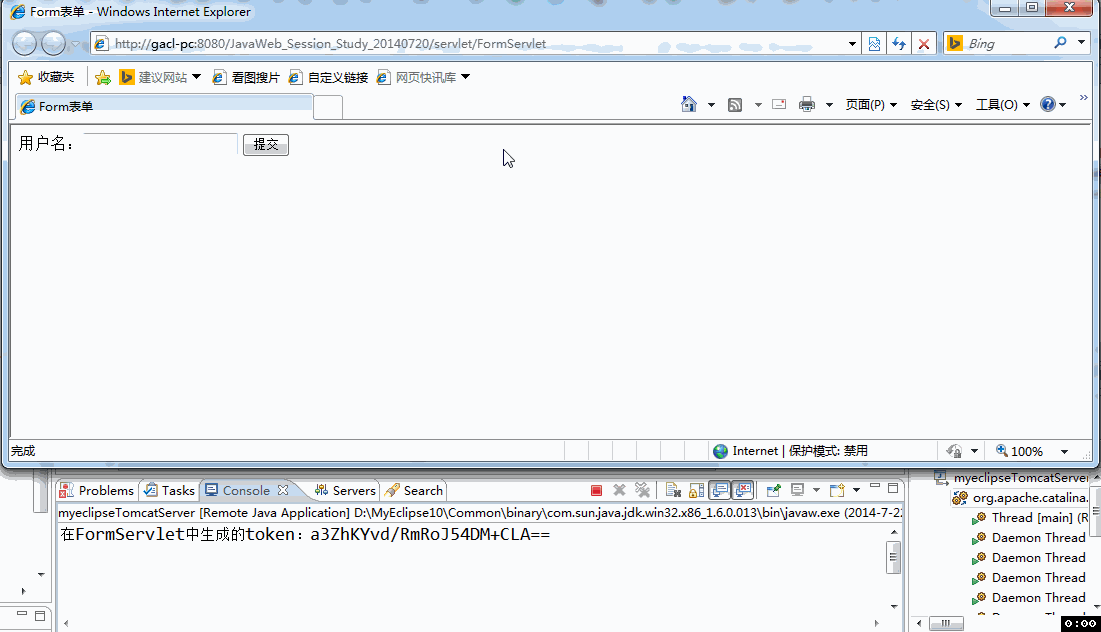
从运行效果中可以看到,通过这种方式处理表单重复提交,可以解决上述的场景二和场景三中出现的表单重复提交问题。
以上がSession がフォームの繰り返し送信を防ぐ方法の詳細内容です。詳細については、PHP 中国語 Web サイトの他の関連記事を参照してください。

ホットAIツール

Undresser.AI Undress
リアルなヌード写真を作成する AI 搭載アプリ

AI Clothes Remover
写真から衣服を削除するオンライン AI ツール。

Undress AI Tool
脱衣画像を無料で

Clothoff.io
AI衣類リムーバー

AI Hentai Generator
AIヘンタイを無料で生成します。

人気の記事

ホットツール

メモ帳++7.3.1
使いやすく無料のコードエディター

SublimeText3 中国語版
中国語版、とても使いやすい

ゼンドスタジオ 13.0.1
強力な PHP 統合開発環境

ドリームウィーバー CS6
ビジュアル Web 開発ツール

SublimeText3 Mac版
神レベルのコード編集ソフト(SublimeText3)

ホットトピック
 7449
7449
 15
15
 1374
1374
 52
52
 77
77
 11
11
 14
14
 7
7
 PHPフォーム送信後のページジャンプを実装する方法
Aug 12, 2023 am 11:30 AM
PHPフォーム送信後のページジャンプを実装する方法
Aug 12, 2023 am 11:30 AM
PHP フォーム送信後のページジャンプの実装方法 [はじめに] Web 開発において、フォーム送信は一般的な機能要件です。ユーザーがフォームに記入して送信ボタンをクリックした後、通常はフォーム データを処理のためにサーバーに送信する必要があり、処理後にユーザーは別のページにリダイレクトされます。この記事では、PHPを使用してフォーム送信後のページジャンプを実装する方法を紹介します。 [ステップ 1: HTML フォーム] まず、ユーザーが送信する必要のあるデータを入力できるように、HTML ページにフォームを含むページを記述する必要があります。
 セッション失敗を解決する方法
Oct 18, 2023 pm 05:19 PM
セッション失敗を解決する方法
Oct 18, 2023 pm 05:19 PM
セッション障害は通常、セッションの有効期間の期限切れまたはサーバーのシャットダウンによって発生します。解決策: 1. セッションの有効期間を延長する; 2. 永続ストレージを使用する; 3. Cookie を使用する; 4. セッションを非同期的に更新する; 5. セッション管理ミドルウェアを使用する。
 PHP セッションのクロスドメイン問題の解決策
Oct 12, 2023 pm 03:00 PM
PHP セッションのクロスドメイン問題の解決策
Oct 12, 2023 pm 03:00 PM
PHPSession のクロスドメイン問題の解決策 フロントエンドとバックエンドの分離の開発では、クロスドメイン要求が標準になっています。クロスドメインの問題に対処するときは、通常、セッションの使用と管理が必要になります。ただし、ブラウザーのオリジンポリシーの制限により、デフォルトではセッションをドメイン間で共有できません。この問題を解決するには、いくつかの技術と方法を使用して、セッションのクロスドメイン共有を実現する必要があります。 1. ドメイン間でセッションを共有するための Cookie の最も一般的な使用法
 PHP フォームでユーザー権限管理を処理する方法
Aug 10, 2023 pm 01:06 PM
PHP フォームでユーザー権限管理を処理する方法
Aug 10, 2023 pm 01:06 PM
PHP フォームでユーザー権限管理を処理する方法 Web アプリケーションの継続的な開発では、ユーザー権限管理は重要な機能の 1 つです。ユーザー権利管理により、アプリケーションにおけるユーザーの操作権限を制御し、データのセキュリティと合法性を確保できます。 PHP フォームでは、簡単なコードを通じてユーザー権限管理を実装できます。この記事では、PHP フォームでユーザー権限管理を処理する方法と、対応するコード例を紹介します。 1. ユーザー役割の定義と管理 まず第一に、ユーザー役割の定義と管理はユーザー権限の問題です。
 JavaScript を使用してフォームの入力ボックスの内容の自動プロンプト機能を実現するにはどうすればよいですか?
Oct 20, 2023 pm 04:01 PM
JavaScript を使用してフォームの入力ボックスの内容の自動プロンプト機能を実現するにはどうすればよいですか?
Oct 20, 2023 pm 04:01 PM
JavaScript を使用してフォームの入力ボックスの内容の自動プロンプト機能を実現するにはどうすればよいですか?はじめに: フォーム入力ボックスの内容の自動プロンプト機能は、Web アプリケーションでは非常に一般的であり、ユーザーが正しい内容を迅速に入力するのに役立ちます。この記事では、JavaScript を使用してこの機能を実現する方法と、具体的なコード例を紹介します。 HTML 構造の作成 まず、入力ボックスと自動提案リストを含む HTML 構造を作成する必要があります。次のコードを使用できます: <!DOCTYP
 JavaScript を使用してフォームの入力ボックスの内容のリアルタイム検証を実装するにはどうすればよいですか?
Oct 18, 2023 am 08:47 AM
JavaScript を使用してフォームの入力ボックスの内容のリアルタイム検証を実装するにはどうすればよいですか?
Oct 18, 2023 am 08:47 AM
JavaScript を使用してフォームの入力ボックスの内容のリアルタイム検証を実装するにはどうすればよいですか?多くの Web アプリケーションでは、フォームがユーザーとシステム間の対話の最も一般的な方法です。ただし、データの正確性と完全性を保証するために、ユーザーが入力したコンテンツを検証する必要があることがよくあります。この記事では、JavaScript を使用してフォームの入力ボックスの内容のリアルタイム検証を実装する方法を学び、具体的なコード例を示します。フォームの作成 まず、HTML で簡単なテーブルを作成する必要があります。
 EdgeブラウザでWebページを開く際の無限ループの問題を解決する方法
Dec 25, 2023 pm 01:19 PM
EdgeブラウザでWebページを開く際の無限ループの問題を解決する方法
Dec 25, 2023 pm 01:19 PM
win10 でエッジ ブラウザを使用している多くの友人は、Web ページが繰り返し開かれて頭の痛い問題に遭遇しています。以下で詳細な解決策を見てみましょう。 Edge ブラウザが Web ページを繰り返し開き続ける場合の対処方法: 1. Edge ブラウザに入り、右上隅にある 3 つの点をクリックします。 2. タスクバーの「設定」をクリックします。 3. 「Microsoft エッジを開く方法」を見つけます。 4. ドロップダウン メニューをクリックして、[スタート ページ] を選択します。 5. 問題を解決するには、完了後にブラウザを再起動します。
 JavaScript Cookie と PHP Cookie の違いは何ですか?
Sep 02, 2023 pm 12:29 PM
JavaScript Cookie と PHP Cookie の違いは何ですか?
Sep 02, 2023 pm 12:29 PM
JavaScriptCookies JavaScript Cookie の使用は、設定、購入、手数料、その他の情報を記憶および追跡する最も効果的な方法です。訪問者のエクスペリエンスを向上させるために必要な情報やウェブサイトの統計。 PHPCookieCookie は、クライアント コンピューターに保存され、追跡目的で保持されるテキスト ファイルです。 PHP は HTTP Cookie を透過的にサポートします。 JavaScript Cookie はどのように機能しますか?サーバーは、訪問者のブラウザに Cookie の形式でデータを送信します。ブラウザは Cookie を受け入れることができます。存在する場合、それは訪問者のハードドライブにプレーンテキストレコードとして保存されます。さて、訪問者がサイト上の別のページに到達すると、




