Ajax+Session が失敗した後、すぐにログイン ページにジャンプする
今回はAjax+Sessionが失敗した直後にログインページに飛ぶための注意事項を紹介します。実際のケースを見てみましょう。
Struts アプリケーションでは、送信したリクエストは対応するインターセプターによって処理されます。一般的なリクエストに対しては、ユーザー ログイン インターセプト (セッション失敗インターセプト) が行われます。セッションが失敗した場合は、ログインにジャンプします。ページをリクエストしますが、AJAX を使用してリクエストすると、ログイン ページの HTML コードが返されることになります。これは明らかに望んでいることではありません。どうすれば解決できるでしょうか。次の手順を参照してください:
1. インターセプタを作成します
package com.xxx.planeap.interceptor;
import javax.servlet.http.HttpServletRequest;
import javax.servlet.http.HttpServletResponse;
import org.apache.log4j.Logger;
import org.apache.struts2.ServletActionContext;
import com.opensymphony.xwork2.ActionContext;
import com.opensymphony.xwork2.ActionInvocation;
import com.opensymphony.xwork2.ActionSupport;
import com.opensymphony.xwork2.interceptor.AbstractInterceptor;
import com.xxx.common.contants.ConstantsKey;
import com.xxx.common.contants.SessionKey;
import com.xxx.planeap.domain.User;
import com.xxx.planeap.security.SecurityContextUtil;
/**
*
* @author Goma OMA1989@YEAH.NET
* @version v1.0
* @since 2012-05-31
*
*/
public class SecurityInterceptor extends AbstractInterceptor {
private static final long serialVersionUID = 1L;
private Logger logger = Logger.getLogger(SecurityInterceptor.class);
@Override
public String intercept(ActionInvocation invocation) throws Exception {
// TODO Auto-generated method stub
String className = invocation.getAction().getClass().getName();
String action = className.substring(className.lastIndexOf(".")+1,className.length());
String actionName = invocation.getProxy().getActionName();
String result;
HttpServletRequest request = ServletActionContext.getRequest();
HttpServletResponse response = ServletActionContext.getResponse();
String type = request.getHeader("X-Requested-With");
User user = (User) ActionContext.getContext().getSession().get(SessionKey.CURRENT_USER);
if (user == null) {
logger.debug("SECURITY CHECKED: NEED TO LOGIN");
if ("XMLHttpRequest".equalsIgnoreCase(type)) {// AJAX REQUEST PROCESS
response.setHeader("sessionstatus", ConstantsKey.MSG_TIME_OUT);
result = null;
} else {// NORMAL REQUEST PROCESS
result = ActionSupport.LOGIN;
}
} else {
logger.debug("SECURITY CHECKED: USER HAS LOGINED");
SecurityContextUtil.setCurrentUser(user);
boolean hanPerm = SecurityContextUtil.hasPerm(action, actionName);
logger.debug("SECURITY CHECKED: PERMISSION---"+action+"."+actionName+"="+hanPerm);
result = invocation.invoke();
}
return result;
}
}2. グローバル AJAX リクエスト終了処理メソッドを定義します
//全局的AJAX访问,处理AJAX清求时SESSION超时
$.ajaxSetup({
contentType:"application/x-www-form-urlencoded;charset=utf-8",
complete:function(XMLHttpRequest,textStatus){
//通过XMLHttpRequest取得响应头,sessionstatus
var sessionstatus=XMLHttpRequest.getResponseHeader("sessionstatus");
if(sessionstatus=="timeout"){
//这里怎么处理在你,这里跳转的登录页面
window.location.replace(PlanEap.getActionURI("login"));
}
}
});このケースを読んだ後、あなたはメソッドをマスターしたと思います。記事、もっとエキサイティングな情報を求めてお越しください。 php 中国語 Web サイトの他の関連記事にも注目してください。
推奨読書:
以上がAjax+Session が失敗した後、すぐにログイン ページにジャンプするの詳細内容です。詳細については、PHP 中国語 Web サイトの他の関連記事を参照してください。

ホットAIツール

Undresser.AI Undress
リアルなヌード写真を作成する AI 搭載アプリ

AI Clothes Remover
写真から衣服を削除するオンライン AI ツール。

Undress AI Tool
脱衣画像を無料で

Clothoff.io
AI衣類リムーバー

Video Face Swap
完全無料の AI 顔交換ツールを使用して、あらゆるビデオの顔を簡単に交換できます。

人気の記事

ホットツール

メモ帳++7.3.1
使いやすく無料のコードエディター

SublimeText3 中国語版
中国語版、とても使いやすい

ゼンドスタジオ 13.0.1
強力な PHP 統合開発環境

ドリームウィーバー CS6
ビジュアル Web 開発ツール

SublimeText3 Mac版
神レベルのコード編集ソフト(SublimeText3)

ホットトピック
 7695
7695
 15
15
 1640
1640
 14
14
 1393
1393
 52
52
 1287
1287
 25
25
 1229
1229
 29
29
 壁紙エンジンで別のアカウントにログインした後、他の人の壁紙をダウンロードした場合はどうすればよいですか?
Mar 19, 2024 pm 02:00 PM
壁紙エンジンで別のアカウントにログインした後、他の人の壁紙をダウンロードした場合はどうすればよいですか?
Mar 19, 2024 pm 02:00 PM
自分のコンピュータで他人の Steam アカウントにログインし、その他人のアカウントに壁紙ソフトウェアがインストールされている場合、自分のアカウントに切り替えた後、Steam は他人のアカウントに登録されている壁紙を自動的にダウンロードします。 Steam クラウドの同期をオフにします。別のアカウントにログインした後に、wallpaperengine が他の人の壁紙をダウンロードした場合の対処方法 1. 自分の steam アカウントにログインし、設定でクラウド同期を見つけて、steam クラウド同期をオフにします。 2. 以前にログインしたことのある他の人の Steam アカウントにログインし、壁紙クリエイティブ ワークショップを開き、サブスクリプション コンテンツを見つけて、すべてのサブスクリプションをキャンセルします。 (将来壁紙が見つからない場合は、まず壁紙を収集してからサブスクリプションをキャンセルできます) 3. 自分の Steam に戻ります。
 小紅書で以前のアカウントにログインするにはどうすればよいですか?再接続後に元の番号が失われた場合はどうすればよいですか?
Mar 21, 2024 pm 09:41 PM
小紅書で以前のアカウントにログインするにはどうすればよいですか?再接続後に元の番号が失われた場合はどうすればよいですか?
Mar 21, 2024 pm 09:41 PM
ソーシャル メディアの急速な発展に伴い、Xiaohongshu は多くの若者が生活を共有し、新製品を探索するための人気のプラットフォームになりました。使用中に、ユーザーが以前のアカウントにログインできない場合があります。この記事では、Xiaohongshuで古いアカウントにログインできない問題の解決方法と、バインドを変更した後に元のアカウントが失われる可能性への対処方法について詳しく説明します。 1. 小紅書の前のアカウントにログインするにはどうすればよいですか? 1. パスワードを取得してログインします。Xiaohongshu に長期間ログインしない場合、アカウントがシステムによってリサイクルされる可能性があります。アクセス権を復元するには、パスワードを取得してアカウントへのログインを再試行します。操作手順は以下の通りです。 (1) 小紅書アプリまたは公式サイトを開き、「ログイン」ボタンをクリックします。 (2) 「パスワードを取得」を選択します。 (3) アカウント登録時に使用した携帯電話番号を入力してください
 『陰陽師』茨木童子のコレクションスキンはログインするとすぐに入手できるほか、新スキン「禅心雲鏡」も近日登場予定!
Jan 05, 2024 am 10:42 AM
『陰陽師』茨木童子のコレクションスキンはログインするとすぐに入手できるほか、新スキン「禅心雲鏡」も近日登場予定!
Jan 05, 2024 am 10:42 AM
山野に数千の亡霊の叫び声が響き、武器を取り交わす音が消え、闘志を胸に山を越えて駆けつけた亡霊将軍たちは火をラッパに吹き、数百の亡霊を率いて突撃した。戦いへ。 【烈火の梅蓮・茨木童子コレクションスキンがオンライン販売開始】 炎が燃え盛る幽霊の角、荒々しい闘志がほとばしる金色の瞳、そしてシャツを彩る白翡翠の甲冑は、偉大なる者の手に負えない野性的な勢いを表しています。悪魔。雪のように白くはためく袖には、赤い炎が絡みつき、金の模様が刻まれ、紅く幻想的な色を灯した。凝縮された悪魔の力によって形成された意志のウィスプが咆哮し、激しい炎が山を揺るがしました煉獄から戻った悪魔と幽霊、一緒に侵入者を懲らしめましょう。 【専用ダイナミックアバターフレーム・烈火の炎のバイリアン】 【専用イラスト・花火将軍魂】 【伝記鑑賞】 【入手方法】 茨木童子のコレクションスキン・烈火の炎のバイリアンは、12月28日メンテナンス後よりスキンストアに登場いたします。
 Wordでページをコピーする方法
Feb 20, 2024 am 10:09 AM
Wordでページをコピーする方法
Feb 20, 2024 am 10:09 AM
Microsoft Word でページをコピーし、書式設定をそのまま維持したいですか? Word でページを複製すると、特定の文書レイアウトまたは形式のコピーを複数作成する場合に時間の節約に役立つため、これは賢明なアイデアです。このガイドでは、テンプレートを作成する場合でも、文書内の特定のページをコピーする場合でも、Word でページをコピーする手順を段階的に説明します。これらの簡単な手順は、最初から始めなくてもページを簡単に再作成できるように設計されています。 Microsoft Word でページをコピーする必要があるのですか? Word でページをコピーすることが非常に有益である理由はいくつかあります。 特定のレイアウトまたは形式の文書をコピーしたい場合。ページ全体を最初から再作成するのとは異なります
 バックグラウンドログインの問題の解決策を明らかにする
Mar 03, 2024 am 08:57 AM
バックグラウンドログインの問題の解決策を明らかにする
Mar 03, 2024 am 08:57 AM
Discuz のバックグラウンド ログイン問題の解決策が明らかになりました。特定のコード サンプルが必要です。インターネットの急速な発展に伴い、Web サイトの構築がますます一般的になってきました。Discuz は、一般的に使用されるフォーラム Web サイト構築システムとして、次のユーザーに好まれています。多くのウェブマスター。しかし、その強力な機能ゆえに、Discuz を使用する際にバックグラウンドでのログインの問題などの問題が発生することがあります。本日は、Discuz のバックグラウンド ログインの問題の解決策を明らかにし、具体的なコード例を提供します。
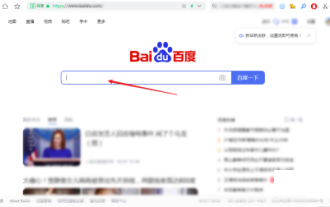 Kuaishou PC 版へのログイン方法 - Kuaishou PC 版へのログイン方法
Mar 04, 2024 pm 03:30 PM
Kuaishou PC 版へのログイン方法 - Kuaishou PC 版へのログイン方法
Mar 04, 2024 pm 03:30 PM
最近、何人かの友人が Kuaishou コンピュータ版へのログイン方法を尋ねてきました。ここでは Kuaishou コンピュータ版へのログイン方法を説明します。必要な友人が来て、さらに詳しく学ぶことができます。ステップ 1: まず、コンピュータのブラウザで Baidu の Kuaishou 公式 Web サイトを検索します。ステップ 2: 検索結果リストの最初の項目を選択します。ステップ 3: Kuaishou 公式ウェブサイトのメインページに入った後、ビデオオプションをクリックします。ステップ 4: 右上隅にあるユーザーのアバターをクリックします。ステップ 5: QR コードをクリックして、ポップアップ ログイン メニューでログインします。ステップ 6: 次に、携帯電話で Kuaishou を開き、左上隅のアイコンをクリックします。ステップ 7: QR コードのロゴをクリックします。ステップ 8: My QR コード インターフェイスの右上隅にあるスキャン アイコンをクリックした後、コンピューター上の QR コードをスキャンします。ステップ 9: 最後に、Kuaishou のコンピュータ版にログインします。
 Windows 11/10にGitHub Copilotをインストールする方法
Oct 21, 2023 pm 11:13 PM
Windows 11/10にGitHub Copilotをインストールする方法
Oct 21, 2023 pm 11:13 PM
GitHubCopilot は、コードを適切に予測してオートコンプリートする AI ベースのモデルを備えた、プログラマーにとっての次のレベルです。ただし、この AI の天才をデバイスに導入して、コーディングをさらに簡単にする方法を疑問に思っているかもしれません。ただし、GitHub の使用は必ずしも簡単ではなく、初期設定プロセスは難しいものです。したがって、Windows 11、10 の VSCode に GitHub Copilot をインストールして実装する方法に関するステップバイステップのチュートリアルを作成しました。 Windows に GitHubCopilot をインストールする方法 このプロセスにはいくつかの手順があります。したがって、今すぐ以下の手順に従ってください。ステップ 1 – 最新バージョンの Visual Studio がコンピューターにインストールされている必要があります
 Quarkで2つのデバイスにログインする方法
Feb 23, 2024 pm 10:55 PM
Quarkで2つのデバイスにログインする方法
Feb 23, 2024 pm 10:55 PM
Quark を使用して 2 つのデバイスにログインするにはどうすればよいですか? Quark Browser は 2 つのデバイスへの同時ログインをサポートしていますが、ほとんどの友人は Quark Browser を使用して 2 つのデバイスにログインする方法を知りません。次に、エディターがユーザー Quark にログインさせます。メソッド グラフィック チュートリアル、興味のあるユーザーはぜひ見に来てください。 Quark Browserの使い方チュートリアル Quark 2台のデバイスにログインする方法 1. まずQuark Browser APPを開き、メインページで[Quark Network Disk]をクリックします; 2. 次に、Quark Network Diskインターフェイスに入り、[My Backup]サービス機能を選択します; 3. 最後に、[デバイスの切り替え]を選択して、2 台の新しいデバイスにログインします。




