Python APIの自動テストを実装する方法
今回は、PythonのAPI自動テストを実装する方法と、PythonのAPI自動テストを実装する際の注意点について説明します。以下は実践的なケースですので、見てみましょう。
誰もがプロジェクトのプロジェクトテストの重要性を知っているはずです。Python を書く友人は自動テストスクリプトを書いているはずです。
最近、私は会社のプロジェクトで API テストを担当しています。 API テストを整理するための簡単な例を次に示します。
まず、get、post、put メソッドを含む RESTful API インターフェイス ファイル testpost.py を作成します
#!/usr/bin/env python
# -*- coding: utf-8 -*-
from flask import request
from flask_restful import Resource
from flask_restful import reqparse
test_praser = reqparse.RequestParser()
test_praser.add_argument('ddos')
class TestPost(Resource):
def post(self, PostData):
data = request.get_json()
user = User('wangjing')
if data['ddos']:
return {'hello': 'uese', "PostData": PostData, 'ddos': 'data[\'ddos\']'}
return {'hello': 'uese', "PostData": PostData}
def get(self, PostData):
data = request.args
if data and data['ddos']:
return "hello" + PostData + data['ddos'], 200
return {'hello': 'uese', "PostData": PostData}
def put(self, PostData):
data = test_praser.parse_args()
if data and data['ddos']:
return "hello" + PostData + data['ddos'], 200
return {'hello': 'uese', "PostData": PostData}ps: request の値として、ここで一般的に使用される 3 つのメソッドを定義しました:
次に、ブループリント (blueprint) ファイルを定義します init.pypost メソッド: request get_json()、API を呼び出すときに、値が json モードで渡されます
get メソッドと put メソッド: request.args または reqparse.RequestParser()、API を呼び出すときに、値が渡されますstring
#!/usr/bin/env python
# -*- coding: utf-8 -*-
from flask import Blueprint
from flask_restful import Api
from testpost import TestPost
testPostb = Blueprint('testPostb', name)
api = Api(testPostb)
api.add_resource(TestPost, '/<string:PostData>/postMeth')#!/usr/bin/env python
# -*- coding: utf-8 -*-
import unittest
import json
from secautoApp.api.testPostMeth import api
from flask import url_for
from run import app
from secautoApp.api.testPostMeth import TestPost
headers = {'Accept': 'application/json',
'Content-Type': 'application/json'
}
class APITestCase(unittest.TestCase):
def setUp(self):
# self.app = create_app(os.getenv("SECAUTOCFG") or 'default')
self.app = app
# self.app_context = self.app.app_context()
# self.app_context.push()
self.client = self.app.test_client()
#
# def tearDown(self):
# self.app_context.pop()
def test_post(self):
# with app.test_request_context():
response = self.client.get(api.url_for(TestPost, PostData='adb', ddos='123'))
self.assertTrue(response.status_code == 200)
response = self.client.get(url_for('testPostb.testpost', PostData='adb', ddos='123'))
self.assertTrue(response.status_code == 200)
self.assertTrue(json.loads(response.data)['PostData'] =='adb')
response = self.client.post(url_for('testPostb.testpost', PostData='adb'), headers=headers,
data=json.dumps({"ddos": '123'}))
print json.loads(response.data)
self.assertTrue(response.status_code == 200)
response = self.client.put(url_for('testPostb.testpost', PostData='adb', ddos='123'))
self.assertTrue(json.loads(response.data) == 'helloadb123')
response = self.client.put(url_for('testPostb.testpost', PostData='adb'))
print json.loads(response.data)['PostData']
self.assertTrue(response.status_code == 200)flask_restful api.url_for の説明
api.url_for (TestPost, PostData='adb') の具体的な使用法、ここでの TestPost は、API ブループリント内にあるため、Restful API インターフェイス ファイルで定義されたクラスを指します。 api.add_resource(TestPost, '//postMeth') を通じてクラスを追加することで定義されています
flask の url_for の使用手順
url_for('testPostb.testpost', PostData='adb', ddos =' 123')、文字列テスト スクリプトを開始します:testPostb 内の 'testPostb.testpost' はブループリントの名前を参照します。つまり、Blueprint('testPostb', name) の testPostb = Blueprint('testPostb', name) です。
testpost は、ブループリント内のエンドポイントのエンドポイント名を指します。flask_restful では、api.add_resource(TestPost, '//postMeth') のクラス名 TestPost の小文字を指します。
C:\secauto3>python run.py test test_post (testPostM.APITestCase) ... ok ---------------------------------------------------------------------- Ran 1 test in 0.056s OK
簡単な要約: url_for によって渡される値とリクエストの値の間には対応する関係があります。最後のものは flask_restful のエンドポイント メソッドであり、api.add_resource のクラス名の小文字である必要があります。
この記事の事例を読んだ後は、この方法を習得したと思います。さらに興味深い情報については、php 中国語 Web サイトの他の関連記事に注目してください。 推奨読書:Pythonでunittestテストインターフェイスを使用する手順の詳細な説明
以上がPython APIの自動テストを実装する方法の詳細内容です。詳細については、PHP 中国語 Web サイトの他の関連記事を参照してください。

ホットAIツール

Undresser.AI Undress
リアルなヌード写真を作成する AI 搭載アプリ

AI Clothes Remover
写真から衣服を削除するオンライン AI ツール。

Undress AI Tool
脱衣画像を無料で

Clothoff.io
AI衣類リムーバー

AI Hentai Generator
AIヘンタイを無料で生成します。

人気の記事

ホットツール

メモ帳++7.3.1
使いやすく無料のコードエディター

SublimeText3 中国語版
中国語版、とても使いやすい

ゼンドスタジオ 13.0.1
強力な PHP 統合開発環境

ドリームウィーバー CS6
ビジュアル Web 開発ツール

SublimeText3 Mac版
神レベルのコード編集ソフト(SublimeText3)

ホットトピック
 7465
7465
 15
15
 1376
1376
 52
52
 77
77
 11
11
 18
18
 19
19
 PSフェザーリングは、遷移の柔らかさをどのように制御しますか?
Apr 06, 2025 pm 07:33 PM
PSフェザーリングは、遷移の柔らかさをどのように制御しますか?
Apr 06, 2025 pm 07:33 PM
羽毛の鍵は、その漸進的な性質を理解することです。 PS自体は、勾配曲線を直接制御するオプションを提供しませんが、複数の羽毛、マッチングマスク、および細かい選択により、半径と勾配の柔らかさを柔軟に調整して、自然な遷移効果を実現できます。
 インストール後にMySQLの使用方法
Apr 08, 2025 am 11:48 AM
インストール後にMySQLの使用方法
Apr 08, 2025 am 11:48 AM
この記事では、MySQLデータベースの操作を紹介します。まず、MySQLWorkBenchやコマンドラインクライアントなど、MySQLクライアントをインストールする必要があります。 1. mysql-uroot-pコマンドを使用してサーバーに接続し、ルートアカウントパスワードでログインします。 2。CreatedAtaBaseを使用してデータベースを作成し、データベースを選択します。 3. createTableを使用してテーブルを作成し、フィールドとデータ型を定義します。 4. INSERTINTOを使用してデータを挿入し、データをクエリし、更新することでデータを更新し、削除してデータを削除します。これらの手順を習得することによってのみ、一般的な問題に対処することを学び、データベースのパフォーマンスを最適化することでMySQLを効率的に使用できます。
 mysqlは支払う必要がありますか
Apr 08, 2025 pm 05:36 PM
mysqlは支払う必要がありますか
Apr 08, 2025 pm 05:36 PM
MySQLには、無料のコミュニティバージョンと有料エンタープライズバージョンがあります。コミュニティバージョンは無料で使用および変更できますが、サポートは制限されており、安定性要件が低く、技術的な能力が強いアプリケーションに適しています。 Enterprise Editionは、安定した信頼性の高い高性能データベースを必要とするアプリケーションに対する包括的な商業サポートを提供し、サポートの支払いを喜んでいます。バージョンを選択する際に考慮される要因には、アプリケーションの重要性、予算編成、技術スキルが含まれます。完璧なオプションはなく、最も適切なオプションのみであり、特定の状況に応じて慎重に選択する必要があります。
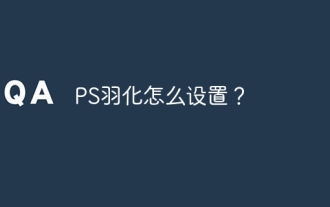 PSフェザーリングをセットアップする方法は?
Apr 06, 2025 pm 07:36 PM
PSフェザーリングをセットアップする方法は?
Apr 06, 2025 pm 07:36 PM
PSフェザーリングは、イメージエッジブラー効果であり、エッジエリアのピクセルの加重平均によって達成されます。羽の半径を設定すると、ぼやけの程度を制御でき、値が大きいほどぼやけます。半径の柔軟な調整は、画像とニーズに応じて効果を最適化できます。たとえば、キャラクターの写真を処理する際に詳細を維持するためにより小さな半径を使用し、より大きな半径を使用してアートを処理するときにかすんだ感覚を作成します。ただし、半径が大きすぎるとエッジの詳細を簡単に失う可能性があり、効果が小さすぎると明らかになりません。羽毛効果は画像解像度の影響を受け、画像の理解と効果の把握に従って調整する必要があります。
 PS Featheringは画質にどのような影響を与えますか?
Apr 06, 2025 pm 07:21 PM
PS Featheringは画質にどのような影響を与えますか?
Apr 06, 2025 pm 07:21 PM
PSフェザーリングは、画像の詳細の喪失、色の飽和の減少、およびノイズの増加につながる可能性があります。影響を減らすために、小さな羽の半径を使用し、レイヤーをコピーしてから羽毛をコピーし、羽毛の前後に画質を慎重に比較することをお勧めします。さらに、フェザーリングはすべてのケースに適しておらず、マスクなどのツールが画像エッジの処理に適している場合があります。
 MySQLインストール後にデータベースのパフォーマンスを最適化する方法
Apr 08, 2025 am 11:36 AM
MySQLインストール後にデータベースのパフォーマンスを最適化する方法
Apr 08, 2025 am 11:36 AM
MySQLパフォーマンスの最適化は、インストール構成、インデックス作成、クエリの最適化、監視、チューニングの3つの側面から開始する必要があります。 1。インストール後、INNODB_BUFFER_POOL_SIZEパラメーターやclose query_cache_sizeなど、サーバーの構成に従ってmy.cnfファイルを調整する必要があります。 2。過度のインデックスを回避するための適切なインデックスを作成し、説明コマンドを使用して実行計画を分析するなど、クエリステートメントを最適化します。 3. MySQL独自の監視ツール(ShowProcessList、ShowStatus)を使用して、データベースの健康を監視し、定期的にデータベースをバックアップして整理します。これらの手順を継続的に最適化することによってのみ、MySQLデータベースのパフォーマンスを改善できます。
 MySQLはダウンロード後にインストールできません
Apr 08, 2025 am 11:24 AM
MySQLはダウンロード後にインストールできません
Apr 08, 2025 am 11:24 AM
MySQLのインストール障害の主な理由は次のとおりです。1。許可の問題、管理者として実行するか、SUDOコマンドを使用する必要があります。 2。依存関係が欠落しており、関連する開発パッケージをインストールする必要があります。 3.ポート競合では、ポート3306を占めるプログラムを閉じるか、構成ファイルを変更する必要があります。 4.インストールパッケージが破損しているため、整合性をダウンロードして検証する必要があります。 5.環境変数は誤って構成されており、環境変数はオペレーティングシステムに従って正しく構成する必要があります。これらの問題を解決し、各ステップを慎重に確認して、MySQLを正常にインストールします。
 高負荷アプリケーションのMySQLパフォーマンスを最適化する方法は?
Apr 08, 2025 pm 06:03 PM
高負荷アプリケーションのMySQLパフォーマンスを最適化する方法は?
Apr 08, 2025 pm 06:03 PM
MySQLデータベースパフォーマンス最適化ガイドリソース集約型アプリケーションでは、MySQLデータベースが重要な役割を果たし、大規模なトランザクションの管理を担当しています。ただし、アプリケーションのスケールが拡大すると、データベースパフォーマンスのボトルネックが制約になることがよくあります。この記事では、一連の効果的なMySQLパフォーマンス最適化戦略を検討して、アプリケーションが高負荷の下で効率的で応答性の高いままであることを保証します。実際のケースを組み合わせて、インデックス作成、クエリ最適化、データベース設計、キャッシュなどの詳細な主要なテクノロジーを説明します。 1.データベースアーキテクチャの設計と最適化されたデータベースアーキテクチャは、MySQLパフォーマンスの最適化の基礎です。いくつかのコア原則は次のとおりです。適切なデータ型を選択し、ニーズを満たす最小のデータ型を選択すると、ストレージスペースを節約するだけでなく、データ処理速度を向上させることもできます。




