vue2.0でカメラを呼び出す手順を詳しく解説
今回はvue2.0でカメラを呼び出す手順を詳しく説明します。vue2.0を使用してカメラを呼び出す際の注意点は何ですか?実際の事例を見てみましょう。
github でデモのリンクをダウンロードできますvue コンポーネント コード<template>
<p>
<p style="padding:20px;">
<p class="show">
<p class="picture" :style="'backgroundImage:url('+headerImage+')'"></p>
</p>
<p style="margin-top:20px;">
<input type="file" id="upload" accept="image/jpg" @change="upload">
<label for="upload"></label>
</p>
</p>
</p>
</template>
<script>
import {Exif} from './exif.js'
export default {
data () {
return {
headerImage:'',picValue:''
}
},
mounted () {
},
methods: {
upload (e) {
let files = e.target.files || e.dataTransfer.files;
if (!files.length) return;
this.picValue = files[0];
this.imgPreview(this.picValue);
console.log(this.picValue)
},
imgPreview (file) {
let self = this;
let Orientation;
//去获取拍照时的信息,解决拍出来的照片旋转问题
Exif.getData(file, function(){
Orientation = Exif.getTag(this, 'Orientation');
});
// 看支持不支持FileReader
if (!file || !window.FileReader) return;
if (/^image/.test(file.type)) {
// 创建一个reader
let reader = new FileReader();
// 将图片2将转成 base64 格式
reader.readAsDataURL(file);
// 读取成功后的回调
reader.onloadend = function () {
let result = this.result;
let img = new Image();
img.src = result;
//判断图片是否大于100K,是就直接上传,反之压缩图片
if (this.result.length <= (100 * 1024)) {
self.headerImage = this.result;
self.postImg();
}else {
img.onload = function () {
let data = self.compress(img,Orientation);
self.headerImage = data;
self.postImg();
}
}
}
}
},
postImg () {
//这里写接口
},
rotateImg (img, direction,canvas) {
//最小与最大旋转方向,图片旋转4次后回到原方向
const min_step = 0;
const max_step = 3;
if (img == null)return;
//img的高度和宽度不能在img元素隐藏后获取,否则会出错
let height = img.height;
let width = img.width;
let step = 2;
if (step == null) {
step = min_step;
}
if (direction == 'right') {
step++;
//旋转到原位置,即超过最大值
step > max_step && (step = min_step);
} else {
step--;
step < min_step && (step = max_step);
}
//旋转角度以弧度值为参数
let degree = step * 90 * Math.PI / 180;
let ctx = canvas.getContext('2d');
switch (step) {
case 0:
canvas.width = width;
canvas.height = height;
ctx.drawImage(img, 0, 0);
break;
case 1:
canvas.width = height;
canvas.height = width;
ctx.rotate(degree);
ctx.drawImage(img, 0, -height);
break;
case 2:
canvas.width = width;
canvas.height = height;
ctx.rotate(degree);
ctx.drawImage(img, -width, -height);
break;
case 3:
canvas.width = height;
canvas.height = width;
ctx.rotate(degree);
ctx.drawImage(img, -width, 0);
break;
}
},
compress(img,Orientation) {
let canvas = document.createElement("canvas");
let ctx = canvas.getContext('2d');
//瓦片canvas
let tCanvas = document.createElement("canvas");
let tctx = tCanvas.getContext("2d");
let initSize = img.src.length;
let width = img.width;
let height = img.height;
//如果图片大于四百万像素,计算压缩比并将大小压至400万以下
let ratio;
if ((ratio = width * height / 4000000) > 1) {
console.log("大于400万像素")
ratio = Math.sqrt(ratio);
width /= ratio;
height /= ratio;
} else {
ratio = 1;
}
canvas.width = width;
canvas.height = height;
// 铺底色
ctx.fillStyle = "#fff";
ctx.fillRect(0, 0, canvas.width, canvas.height);
//如果图片像素大于100万则使用瓦片绘制
let count;
if ((count = width * height / 1000000) > 1) {
console.log("超过100W像素");
count = ~~(Math.sqrt(count) + 1); //计算要分成多少块瓦片
// 计算每块瓦片的宽和高
let nw = ~~(width / count);
let nh = ~~(height / count);
tCanvas.width = nw;
tCanvas.height = nh;
for (let i = 0; i < count; i++) {
for (let j = 0; j < count; j++) {
tctx.drawImage(img, i * nw * ratio, j * nh * ratio, nw * ratio, nh * ratio, 0, 0, nw, nh);
ctx.drawImage(tCanvas, i * nw, j * nh, nw, nh);
}
}
} else {
ctx.drawImage(img, 0, 0, width, height);
}
//修复ios上传图片的时候 被旋转的问题
if(Orientation != "" && Orientation != 1){
switch(Orientation){
case 6://需要顺时针(向左)90度旋转
this.rotateImg(img,'left',canvas);
break;
case 8://需要逆时针(向右)90度旋转
this.rotateImg(img,'right',canvas);
break;
case 3://需要180度旋转
this.rotateImg(img,'right',canvas);//转两次
this.rotateImg(img,'right',canvas);
break;
}
}
//进行最小压缩
let ndata = canvas.toDataURL('image/jpeg', 0.1);
console.log('压缩前:' + initSize);
console.log('压缩后:' + ndata.length);
console.log('压缩率:' + ~~(100 * (initSize - ndata.length) / initSize) + "%");
tCanvas.width = tCanvas.height = canvas.width = canvas.height = 0;
return ndata;
},
}
}
</script>
<style>
*{
margin: 0;
padding: 0;
}
.show {
width: 100px;
height: 100px;
overflow: hidden;
position: relative;
border-radius: 50%;
border: 1px solid #d5d5d5;
}
.picture {
width: 100%;
height: 100%;
overflow: hidden;
background-position: center center;
background-repeat: no-repeat;
background-size: cover;
}
</style>(function() {
var debug = false;
var root = this;
var EXIF = function(obj) {
if (obj instanceof EXIF) return obj;
if (!(this instanceof EXIF)) return new EXIF(obj);
this.EXIFwrapped = obj;
};
if (typeof exports !== 'undefined') {
if (typeof module !== 'undefined' && module.exports) {
exports = module.exports = EXIF;
}
exports.EXIF = EXIF;
} else {
root.EXIF = EXIF;
}
var ExifTags = EXIF.Tags = {
// version tags
0x9000 : "ExifVersion", // EXIF version
0xA000 : "FlashpixVersion", // Flashpix format version
// colorspace tags
0xA001 : "ColorSpace", // Color space information tag
// image configuration
0xA002 : "PixelXDimension", // Valid width of meaningful image
0xA003 : "PixelYDimension", // Valid height of meaningful image
0x9101 : "ComponentsConfiguration", // Information about channels
0x9102 : "CompressedBitsPerPixel", // Compressed bits per pixel
// user information
0x927C : "MakerNote", // Any desired information written by the manufacturer
0x9286 : "UserComment", // Comments by user
// related file
0xA004 : "RelatedSoundFile", // Name of related sound file
// date and time
0x9003 : "DateTimeOriginal", // Date and time when the original image was generated
0x9004 : "DateTimeDigitized", // Date and time when the image was stored digitally
0x9290 : "SubsecTime", // Fractions of seconds for DateTime
0x9291 : "SubsecTimeOriginal", // Fractions of seconds for DateTimeOriginal
0x9292 : "SubsecTimeDigitized", // Fractions of seconds for DateTimeDigitized
// picture-taking conditions
0x829A : "ExposureTime", // Exposure time (in seconds)
0x829D : "FNumber", // F number
0x8822 : "ExposureProgram", // Exposure program
0x8824 : "SpectralSensitivity", // Spectral sensitivity
0x8827 : "ISOSpeedRatings", // ISO speed rating
0x8828 : "OECF", // Optoelectric conversion factor
0x9201 : "ShutterSpeedValue", // Shutter speed
0x9202 : "ApertureValue", // Lens aperture
0x9203 : "BrightnessValue", // Value of brightness
0x9204 : "ExposureBias", // Exposure bias
0x9205 : "MaxApertureValue", // Smallest F number of lens
0x9206 : "SubjectDistance", // Distance to subject in meters
0x9207 : "MeteringMode", // Metering mode
0x9208 : "LightSource", // Kind of light source
0x9209 : "Flash", // Flash status
0x9214 : "SubjectArea", // Location and area of main subject
0x920A : "FocalLength", // Focal length of the lens in mm
0xA20B : "FlashEnergy", // Strobe energy in BCPS
0xA20C : "SpatialFrequencyResponse", //
0xA20E : "FocalPlaneXResolution", // Number of pixels in width direction per FocalPlaneResolutionUnit
0xA20F : "FocalPlaneYResolution", // Number of pixels in height direction per FocalPlaneResolutionUnit
0xA210 : "FocalPlaneResolutionUnit", // Unit for measuring FocalPlaneXResolution and FocalPlaneYResolution
0xA214 : "SubjectLocation", // Location of subject in image
0xA215 : "ExposureIndex", // Exposure index selected on camera
0xA217 : "SensingMethod", // Image sensor type
0xA300 : "FileSource", // Image source (3 == DSC)
0xA301 : "SceneType", // Scene type (1 == directly photographed)
0xA302 : "CFAPattern", // Color filter array geometric pattern
0xA401 : "CustomRendered", // Special processing
0xA402 : "ExposureMode", // Exposure mode
0xA403 : "WhiteBalance", // 1 = auto white balance, 2 = manual
0xA404 : "DigitalZoomRation", // Digital zoom ratio
0xA405 : "FocalLengthIn35mmFilm", // Equivalent foacl length assuming 35mm film camera (in mm)
0xA406 : "SceneCaptureType", // Type of scene
0xA407 : "GainControl", // Degree of overall image gain adjustment
0xA408 : "Contrast", // Direction of contrast processing applied by camera
0xA409 : "Saturation", // Direction of saturation processing applied by camera
0xA40A : "Sharpness", // Direction of sharpness processing applied by camera
0xA40B : "DeviceSettingDescription", //
0xA40C : "SubjectDistanceRange", // Distance to subject
// other tags
0xA005 : "InteroperabilityIFDPointer",
0xA420 : "ImageUniqueID" // Identifier assigned uniquely to each image
};
var TiffTags = EXIF.TiffTags = {
0x0100 : "ImageWidth",
0x0101 : "ImageHeight",
0x8769 : "ExifIFDPointer",
0x8825 : "GPSInfoIFDPointer",
0xA005 : "InteroperabilityIFDPointer",
0x0102 : "BitsPerSample",
0x0103 : "Compression",
0x0106 : "PhotometricInterpretation",
0x0112 : "Orientation",
0x0115 : "SamplesPerPixel",
0x011C : "PlanarConfiguration",
0x0212 : "YCbCrSubSampling",
0x0213 : "YCbCrPositioning",
0x011A : "XResolution",
0x011B : "YResolution",
0x0128 : "ResolutionUnit",
0x0111 : "StripOffsets",
0x0116 : "RowsPerStrip",
0x0117 : "StripByteCounts",
0x0201 : "JPEGInterchangeFormat",
0x0202 : "JPEGInterchangeFormatLength",
0x012D : "TransferFunction",
0x013E : "WhitePoint",
0x013F : "PrimaryChromaticities",
0x0211 : "YCbCrCoefficients",
0x0214 : "ReferenceBlackWhite",
0x0132 : "DateTime",
0x010E : "ImageDescription",
0x010F : "Make",
0x0110 : "Model",
0x0131 : "Software",
0x013B : "Artist",
0x8298 : "Copyright"
};
var GPSTags = EXIF.GPSTags = {
0x0000 : "GPSVersionID",
0x0001 : "GPSLatitudeRef",
0x0002 : "GPSLatitude",
0x0003 : "GPSLongitudeRef",
0x0004 : "GPSLongitude",
0x0005 : "GPSAltitudeRef",
0x0006 : "GPSAltitude",
0x0007 : "GPSTimeStamp",
0x0008 : "GPSSatellites",
0x0009 : "GPSStatus",
0x000A : "GPSMeasureMode",
0x000B : "GPSDOP",
0x000C : "GPSSpeedRef",
0x000D : "GPSSpeed",
0x000E : "GPSTrackRef",
0x000F : "GPSTrack",
0x0010 : "GPSImgDirectionRef",
0x0011 : "GPSImgDirection",
0x0012 : "GPSMapDatum",
0x0013 : "GPSDestLatitudeRef",
0x0014 : "GPSDestLatitude",
0x0015 : "GPSDestLongitudeRef",
0x0016 : "GPSDestLongitude",
0x0017 : "GPSDestBearingRef",
0x0018 : "GPSDestBearing",
0x0019 : "GPSDestDistanceRef",
0x001A : "GPSDestDistance",
0x001B : "GPSProcessingMethod",
0x001C : "GPSAreaInformation",
0x001D : "GPSDateStamp",
0x001E : "GPSDifferential"
};
var StringValues = EXIF.StringValues = {
ExposureProgram : {
0 : "Not defined",
1 : "Manual",
2 : "Normal program",
3 : "Aperture priority",
4 : "Shutter priority",
5 : "Creative program",
6 : "Action program",
7 : "Portrait mode",
8 : "Landscape mode"
},
MeteringMode : {
0 : "Unknown",
1 : "Average",
2 : "CenterWeightedAverage",
3 : "Spot",
4 : "MultiSpot",
5 : "Pattern",
6 : "Partial",
255 : "Other"
},
LightSource : {
0 : "Unknown",
1 : "Daylight",
2 : "Fluorescent",
3 : "Tungsten (incandescent light)",
4 : "Flash",
9 : "Fine weather",
10 : "Cloudy weather",
11 : "Shade",
12 : "Daylight fluorescent (D 5700 - 7100K)",
13 : "Day white fluorescent (N 4600 - 5400K)",
14 : "Cool white fluorescent (W 3900 - 4500K)",
15 : "White fluorescent (WW 3200 - 3700K)",
17 : "Standard light A",
18 : "Standard light B",
19 : "Standard light C",
20 : "D55",
21 : "D65",
22 : "D75",
23 : "D50",
24 : "ISO studio tungsten",
255 : "Other"
},
Flash : {
0x0000 : "Flash did not fire",
0x0001 : "Flash fired",
0x0005 : "Strobe return light not detected",
0x0007 : "Strobe return light detected",
0x0009 : "Flash fired, compulsory flash mode",
0x000D : "Flash fired, compulsory flash mode, return light not detected",
0x000F : "Flash fired, compulsory flash mode, return light detected",
0x0010 : "Flash did not fire, compulsory flash mode",
0x0018 : "Flash did not fire, auto mode",
0x0019 : "Flash fired, auto mode",
0x001D : "Flash fired, auto mode, return light not detected",
0x001F : "Flash fired, auto mode, return light detected",
0x0020 : "No flash function",
0x0041 : "Flash fired, red-eye reduction mode",
0x0045 : "Flash fired, red-eye reduction mode, return light not detected",
0x0047 : "Flash fired, red-eye reduction mode, return light detected",
0x0049 : "Flash fired, compulsory flash mode, red-eye reduction mode",
0x004D : "Flash fired, compulsory flash mode, red-eye reduction mode, return light not detected",
0x004F : "Flash fired, compulsory flash mode, red-eye reduction mode, return light detected",
0x0059 : "Flash fired, auto mode, red-eye reduction mode",
0x005D : "Flash fired, auto mode, return light not detected, red-eye reduction mode",
0x005F : "Flash fired, auto mode, return light detected, red-eye reduction mode"
},
SensingMethod : {
1 : "Not defined",
2 : "One-chip color area sensor",
3 : "Two-chip color area sensor",
4 : "Three-chip color area sensor",
5 : "Color sequential area sensor",
7 : "Trilinear sensor",
8 : "Color sequential linear sensor"
},
SceneCaptureType : {
0 : "Standard",
1 : "Landscape",
2 : "Portrait",
3 : "Night scene"
},
SceneType : {
1 : "Directly photographed"
},
CustomRendered : {
0 : "Normal process",
1 : "Custom process"
},
WhiteBalance : {
0 : "Auto white balance",
1 : "Manual white balance"
},
GainControl : {
0 : "None",
1 : "Low gain up",
2 : "High gain up",
3 : "Low gain down",
4 : "High gain down"
},
Contrast : {
0 : "Normal",
1 : "Soft",
2 : "Hard"
},
Saturation : {
0 : "Normal",
1 : "Low saturation",
2 : "High saturation"
},
Sharpness : {
0 : "Normal",
1 : "Soft",
2 : "Hard"
},
SubjectDistanceRange : {
0 : "Unknown",
1 : "Macro",
2 : "Close view",
3 : "Distant view"
},
FileSource : {
3 : "DSC"
},
Components : {
0 : "",
1 : "Y",
2 : "Cb",
3 : "Cr",
4 : "R",
5 : "G",
6 : "B"
}
};
function addEvent(element, event, handler) {
if (element.addEventListener) {
element.addEventListener(event, handler, false);
} else if (element.attachEvent) {
element.attachEvent("on" + event, handler);
}
}
function imageHasData(img) {
return !!(img.exifdata);
}
function base64ToArrayBuffer(base64, contentType) {
contentType = contentType || base64.match(/^data\:([^\;]+)\;base64,/mi)[1] || ''; // e.g. 'data:image/jpeg;base64,...' => 'image/jpeg'
base64 = base64.replace(/^data\:([^\;]+)\;base64,/gmi, '');
var binary = atob(base64);
var len = binary.length;
var buffer = new ArrayBuffer(len);
var view = new Uint8Array(buffer);
for (var i = 0; i < len; i++) {
view[i] = binary.charCodeAt(i);
}
return buffer;
}
function objectURLToBlob(url, callback) {
var http = new XMLHttpRequest();
http.open("GET", url, true);
http.responseType = "blob";
http.onload = function(e) {
if (this.status == 200 || this.status === 0) {
callback(this.response);
}
};
http.send();
}
function getImageData(img, callback) {
function handleBinaryFile(binFile) {
var data = findEXIFinJPEG(binFile);
var iptcdata = findIPTCinJPEG(binFile);
img.exifdata = data || {};
img.iptcdata = iptcdata || {};
if (callback) {
callback.call(img);
}
}
if (img.src) {
if (/^data\:/i.test(img.src)) { // Data URI
var arrayBuffer = base64ToArrayBuffer(img.src);
handleBinaryFile(arrayBuffer);
} else if (/^blob\:/i.test(img.src)) { // Object URL
var fileReader = new FileReader();
fileReader.onload = function(e) {
handleBinaryFile(e.target.result);
};
objectURLToBlob(img.src, function (blob) {
fileReader.readAsArrayBuffer(blob);
});
} else {
var http = new XMLHttpRequest();
http.onload = function() {
if (this.status == 200 || this.status === 0) {
handleBinaryFile(http.response);
} else {
throw "Could not load image";
}
http = null;
};
http.open("GET", img.src, true);
http.responseType = "arraybuffer";
http.send(null);
}
} else if (window.FileReader && (img instanceof window.Blob || img instanceof window.File)) {
var fileReader = new FileReader();
fileReader.onload = function(e) {
if (debug) console.log("Got file of length " + e.target.result.byteLength);
handleBinaryFile(e.target.result);
};
fileReader.readAsArrayBuffer(img);
}
}
function findEXIFinJPEG(file) {
var dataView = new DataView(file);
if (debug) console.log("Got file of length " + file.byteLength);
if ((dataView.getUint8(0) != 0xFF) || (dataView.getUint8(1) != 0xD8)) {
if (debug) console.log("Not a valid JPEG");
return false; // not a valid jpeg
}
var offset = 2,
length = file.byteLength,
marker;
while (offset < length) {
if (dataView.getUint8(offset) != 0xFF) {
if (debug) console.log("Not a valid marker at offset " + offset + ", found: " + dataView.getUint8(offset));
return false; // not a valid marker, something is wrong
}
marker = dataView.getUint8(offset + 1);
if (debug) console.log(marker);
// we could implement handling for other markers here,
// but we're only looking for 0xFFE1 for EXIF data
if (marker == 225) {
if (debug) console.log("Found 0xFFE1 marker");
return readEXIFData(dataView, offset + 4, dataView.getUint16(offset + 2) - 2);
// offset += 2 + file.getShortAt(offset+2, true);
} else {
offset += 2 + dataView.getUint16(offset+2);
}
}
}
function findIPTCinJPEG(file) {
var dataView = new DataView(file);
if (debug) console.log("Got file of length " + file.byteLength);
if ((dataView.getUint8(0) != 0xFF) || (dataView.getUint8(1) != 0xD8)) {
if (debug) console.log("Not a valid JPEG");
return false; // not a valid jpeg
}
var offset = 2,
length = file.byteLength;
var isFieldSegmentStart = function(dataView, offset){
return (
dataView.getUint8(offset) === 0x38 &&
dataView.getUint8(offset+1) === 0x42 &&
dataView.getUint8(offset+2) === 0x49 &&
dataView.getUint8(offset+3) === 0x4D &&
dataView.getUint8(offset+4) === 0x04 &&
dataView.getUint8(offset+5) === 0x04
);
};
while (offset < length) {
if ( isFieldSegmentStart(dataView, offset )){
// Get the length of the name header (which is padded to an even number of bytes)
var nameHeaderLength = dataView.getUint8(offset+7);
if(nameHeaderLength % 2 !== 0) nameHeaderLength += 1;
// Check for pre photoshop 6 format
if(nameHeaderLength === 0) {
// Always 4
nameHeaderLength = 4;
}
var startOffset = offset + 8 + nameHeaderLength;
var sectionLength = dataView.getUint16(offset + 6 + nameHeaderLength);
return readIPTCData(file, startOffset, sectionLength);
break;
}
// Not the marker, continue searching
offset++;
}
}
var IptcFieldMap = {
0x78 : 'caption',
0x6E : 'credit',
0x19 : 'keywords',
0x37 : 'dateCreated',
0x50 : 'byline',
0x55 : 'bylineTitle',
0x7A : 'captionWriter',
0x69 : 'headline',
0x74 : 'copyright',
0x0F : 'category'
};
function readIPTCData(file, startOffset, sectionLength){
var dataView = new DataView(file);
var data = {};
var fieldValue, fieldName, dataSize, segmentType, segmentSize;
var segmentStartPos = startOffset;
while(segmentStartPos < startOffset+sectionLength) {
if(dataView.getUint8(segmentStartPos) === 0x1C && dataView.getUint8(segmentStartPos+1) === 0x02){
segmentType = dataView.getUint8(segmentStartPos+2);
if(segmentType in IptcFieldMap) {
dataSize = dataView.getInt16(segmentStartPos+3);
segmentSize = dataSize + 5;
fieldName = IptcFieldMap[segmentType];
fieldValue = getStringFromDB(dataView, segmentStartPos+5, dataSize);
// Check if we already stored a value with this name
if(data.hasOwnProperty(fieldName)) {
// Value already stored with this name, create multivalue field
if(data[fieldName] instanceof Array) {
data[fieldName].push(fieldValue);
}
else {
data[fieldName] = [data[fieldName], fieldValue];
}
}
else {
data[fieldName] = fieldValue;
}
}
}
segmentStartPos++;
}
return data;
}
function readTags(file, tiffStart, dirStart, strings, bigEnd) {
var entries = file.getUint16(dirStart, !bigEnd),
tags = {},
entryOffset, tag,
i;
for (i=0;i<entries;i++) {
entryOffset = dirStart + i*12 + 2;
tag = strings[file.getUint16(entryOffset, !bigEnd)];
if (!tag && debug) console.log("Unknown tag: " + file.getUint16(entryOffset, !bigEnd));
tags[tag] = readTagValue(file, entryOffset, tiffStart, dirStart, bigEnd);
}
return tags;
}
function readTagValue(file, entryOffset, tiffStart, dirStart, bigEnd) {
var type = file.getUint16(entryOffset+2, !bigEnd),
numValues = file.getUint32(entryOffset+4, !bigEnd),
valueOffset = file.getUint32(entryOffset+8, !bigEnd) + tiffStart,
offset,
vals, val, n,
numerator, denominator;
switch (type) {
case 1: // byte, 8-bit unsigned int
case 7: // undefined, 8-bit byte, value depending on field
if (numValues == 1) {
return file.getUint8(entryOffset + 8, !bigEnd);
} else {
offset = numValues > 4 ? valueOffset : (entryOffset + 8);
vals = [];
for (n=0;n<numValues;n++) {
vals[n] = file.getUint8(offset + n);
}
return vals;
}
case 2: // ascii, 8-bit byte
offset = numValues > 4 ? valueOffset : (entryOffset + 8);
return getStringFromDB(file, offset, numValues-1);
case 3: // short, 16 bit int
if (numValues == 1) {
return file.getUint16(entryOffset + 8, !bigEnd);
} else {
offset = numValues > 2 ? valueOffset : (entryOffset + 8);
vals = [];
for (n=0;n<numValues;n++) {
vals[n] = file.getUint16(offset + 2*n, !bigEnd);
}
return vals;
}
case 4: // long, 32 bit int
if (numValues == 1) {
return file.getUint32(entryOffset + 8, !bigEnd);
} else {
vals = [];
for (n=0;n<numValues;n++) {
vals[n] = file.getUint32(valueOffset + 4*n, !bigEnd);
}
return vals;
}
case 5: // rational = two long values, first is numerator, second is denominator
if (numValues == 1) {
numerator = file.getUint32(valueOffset, !bigEnd);
denominator = file.getUint32(valueOffset+4, !bigEnd);
val = new Number(numerator / denominator);
val.numerator = numerator;
val.denominator = denominator;
return val;
} else {
vals = [];
for (n=0;n<numValues;n++) {
numerator = file.getUint32(valueOffset + 8*n, !bigEnd);
denominator = file.getUint32(valueOffset+4 + 8*n, !bigEnd);
vals[n] = new Number(numerator / denominator);
vals[n].numerator = numerator;
vals[n].denominator = denominator;
}
return vals;
}
case 9: // slong, 32 bit signed int
if (numValues == 1) {
return file.getInt32(entryOffset + 8, !bigEnd);
} else {
vals = [];
for (n=0;n<numValues;n++) {
vals[n] = file.getInt32(valueOffset + 4*n, !bigEnd);
}
return vals;
}
case 10: // signed rational, two slongs, first is numerator, second is denominator
if (numValues == 1) {
return file.getInt32(valueOffset, !bigEnd) / file.getInt32(valueOffset+4, !bigEnd);
} else {
vals = [];
for (n=0;n<numValues;n++) {
vals[n] = file.getInt32(valueOffset + 8*n, !bigEnd) / file.getInt32(valueOffset+4 + 8*n, !bigEnd);
}
return vals;
}
}
}
function getStringFromDB(buffer, start, length) {
var outstr = "";
for (n = start; n < start+length; n++) {
outstr += String.fromCharCode(buffer.getUint8(n));
}
return outstr;
}
function readEXIFData(file, start) {
if (getStringFromDB(file, start, 4) != "Exif") {
if (debug) console.log("Not valid EXIF data! " + getStringFromDB(file, start, 4));
return false;
}
var bigEnd,
tags, tag,
exifData, gpsData,
tiffOffset = start + 6;
// test for TIFF validity and endianness
if (file.getUint16(tiffOffset) == 0x4949) {
bigEnd = false;
} else if (file.getUint16(tiffOffset) == 0x4D4D) {
bigEnd = true;
} else {
if (debug) console.log("Not valid TIFF data! (no 0x4949 or 0x4D4D)");
return false;
}
if (file.getUint16(tiffOffset+2, !bigEnd) != 0x002A) {
if (debug) console.log("Not valid TIFF data! (no 0x002A)");
return false;
}
var firstIFDOffset = file.getUint32(tiffOffset+4, !bigEnd);
if (firstIFDOffset < 0x00000008) {
if (debug) console.log("Not valid TIFF data! (First offset less than 8)", file.getUint32(tiffOffset+4, !bigEnd));
return false;
}
tags = readTags(file, tiffOffset, tiffOffset + firstIFDOffset, TiffTags, bigEnd);
if (tags.ExifIFDPointer) {
exifData = readTags(file, tiffOffset, tiffOffset + tags.ExifIFDPointer, ExifTags, bigEnd);
for (tag in exifData) {
switch (tag) {
case "LightSource" :
case "Flash" :
case "MeteringMode" :
case "ExposureProgram" :
case "SensingMethod" :
case "SceneCaptureType" :
case "SceneType" :
case "CustomRendered" :
case "WhiteBalance" :
case "GainControl" :
case "Contrast" :
case "Saturation" :
case "Sharpness" :
case "SubjectDistanceRange" :
case "FileSource" :
exifData[tag] = StringValues[tag][exifData[tag]];
break;
case "ExifVersion" :
case "FlashpixVersion" :
exifData[tag] = String.fromCharCode(exifData[tag][0], exifData[tag][1], exifData[tag][2], exifData[tag][3]);
break;
case "ComponentsConfiguration" :
exifData[tag] =
StringValues.Components[exifData[tag][0]] +
StringValues.Components[exifData[tag][1]] +
StringValues.Components[exifData[tag][2]] +
StringValues.Components[exifData[tag][3]];
break;
}
tags[tag] = exifData[tag];
}
}
if (tags.GPSInfoIFDPointer) {
gpsData = readTags(file, tiffOffset, tiffOffset + tags.GPSInfoIFDPointer, GPSTags, bigEnd);
for (tag in gpsData) {
switch (tag) {
case "GPSVersionID" :
gpsData[tag] = gpsData[tag][0] +
"." + gpsData[tag][1] +
"." + gpsData[tag][2] +
"." + gpsData[tag][3];
break;
}
tags[tag] = gpsData[tag];
}
}
return tags;
}
EXIF.getData = function(img, callback) {
if ((img instanceof Image || img instanceof HTMLImageElement) && !img.complete) return false;
if (!imageHasData(img)) {
getImageData(img, callback);
} else {
if (callback) {
callback.call(img);
}
}
return true;
}
EXIF.getTag = function(img, tag) {
if (!imageHasData(img)) return;
return img.exifdata[tag];
}
EXIF.getAllTags = function(img) {
if (!imageHasData(img)) return {};
var a,
data = img.exifdata,
tags = {};
for (a in data) {
if (data.hasOwnProperty(a)) {
tags[a] = data[a];
}
}
return tags;
}
EXIF.pretty = function(img) {
if (!imageHasData(img)) return "";
var a,
data = img.exifdata,
strPretty = "";
for (a in data) {
if (data.hasOwnProperty(a)) {
if (typeof data[a] == "object") {
if (data[a] instanceof Number) {
strPretty += a + " : " + data[a] + " [" + data[a].numerator + "/" + data[a].denominator + "]\r\n";
} else {
strPretty += a + " : [" + data[a].length + " values]\r\n";
}
} else {
strPretty += a + " : " + data[a] + "\r\n";
}
}
}
return strPretty;
}
EXIF.readFromBinaryFile = function(file) {
return findEXIFinJPEG(file);
}
if (typeof define === 'function' && define.amd) {
define('exif-js', [], function() {
return EXIF;
});
}
}.call(this));layui で動的および静的ページングを実装する手順の詳細な説明
vue ポップアップ メッセージ コンポーネント
以上がvue2.0でカメラを呼び出す手順を詳しく解説の詳細内容です。詳細については、PHP 中国語 Web サイトの他の関連記事を参照してください。

ホットAIツール

Undresser.AI Undress
リアルなヌード写真を作成する AI 搭載アプリ

AI Clothes Remover
写真から衣服を削除するオンライン AI ツール。

Undress AI Tool
脱衣画像を無料で

Clothoff.io
AI衣類リムーバー

AI Hentai Generator
AIヘンタイを無料で生成します。

人気の記事

ホットツール

メモ帳++7.3.1
使いやすく無料のコードエディター

SublimeText3 中国語版
中国語版、とても使いやすい

ゼンドスタジオ 13.0.1
強力な PHP 統合開発環境

ドリームウィーバー CS6
ビジュアル Web 開発ツール

SublimeText3 Mac版
神レベルのコード編集ソフト(SublimeText3)

ホットトピック
 7478
7478
 15
15
 1377
1377
 52
52
 77
77
 11
11
 19
19
 33
33
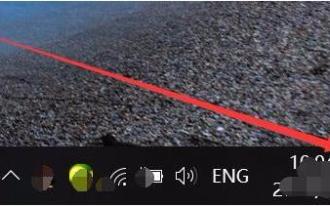 Windows Hello のサポートされていないカメラの問題を解決する方法
Jan 05, 2024 pm 05:38 PM
Windows Hello のサポートされていないカメラの問題を解決する方法
Jan 05, 2024 pm 05:38 PM
Windows Shello を使用しているときに、対応しているカメラが見つからない場合は、使用しているカメラが顔認証に対応していない、カメラドライバーが正しくインストールされていないなどが原因として考えられますので、設定方法を見てみましょう。 Windowshello でサポートされているカメラ チュートリアルが見つかりません: 理由 1: カメラ ドライバーが正しくインストールされていません 1. 一般的に、Win10 システムはほとんどのカメラのドライバーを自動的にインストールできます。次のように、カメラを接続した後に通知が表示されます; 2.このとき、デバイスを開き、マネージャーでカメラドライバーがインストールされているかどうかを確認し、インストールされていない場合は手動で行う必要があります。 WIN+X、次にデバイス マネージャーを選択します; 3. デバイス マネージャー ウィンドウでカメラ オプションを展開すると、カメラ ドライバー モデルが表示されます。
 Win11での管理者権限の取得について詳しく解説
Mar 08, 2024 pm 03:06 PM
Win11での管理者権限の取得について詳しく解説
Mar 08, 2024 pm 03:06 PM
Windows オペレーティング システムは世界で最も人気のあるオペレーティング システムの 1 つであり、その新バージョン Win11 が大きな注目を集めています。 Win11 システムでは、管理者権限の取得は重要な操作であり、管理者権限を取得すると、ユーザーはシステム上でより多くの操作や設定を実行できるようになります。この記事では、Win11システムで管理者権限を取得する方法と、権限を効果的に管理する方法を詳しく紹介します。 Win11 システムでは、管理者権限はローカル管理者とドメイン管理者の 2 種類に分かれています。ローカル管理者はローカル コンピュータに対する完全な管理権限を持っています
 Oracle SQLの除算演算の詳細説明
Mar 10, 2024 am 09:51 AM
Oracle SQLの除算演算の詳細説明
Mar 10, 2024 am 09:51 AM
OracleSQL の除算演算の詳細な説明 OracleSQL では、除算演算は一般的かつ重要な数学演算であり、2 つの数値を除算した結果を計算するために使用されます。除算はデータベース問合せでよく使用されるため、OracleSQL での除算演算とその使用法を理解することは、データベース開発者にとって重要なスキルの 1 つです。この記事では、OracleSQL の除算演算に関する関連知識を詳細に説明し、読者の参考となる具体的なコード例を示します。 1. OracleSQL での除算演算
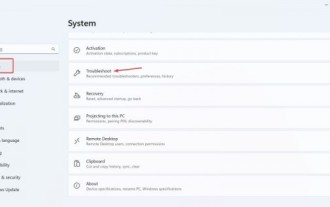 Win11 カメラの問題の解決策: Win11 カメラが動作しない問題を解決する 4 つの方法
Jan 29, 2024 pm 12:03 PM
Win11 カメラの問題の解決策: Win11 カメラが動作しない問題を解決する 4 つの方法
Jan 29, 2024 pm 12:03 PM
カメラはコンピュータを使用するときにビデオチャットを行うのに役立つツールですが、win11 システムを使用しているときにカメラが使用できないことに多くのユーザーが気づきました。ユーザーはトラブルシューティング ツールに移動して、カメラの操作許可を設定または確認できます。このサイトでは、Win11 カメラが使用できない問題に対する 4 つの解決策をユーザーに丁寧に紹介します。 Win11 カメラが動作しない場合の 4 つの解決策 解決策 1. 内蔵のトラブルシューティング ツールを使用する 1. + を押して設定を開き、システム タブの [トラブルシューティング] をクリックします。 Windows I4 の場合は、画面上の指示に従ってトラブルシューティング プロセスを完了し、推奨される変更を加えます。 5. 使用する
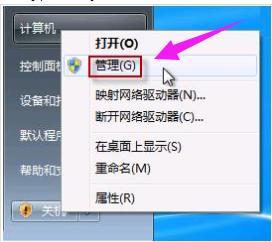 カメラの開き方. Win7 カメラの開き方を教えます。
Jan 11, 2024 pm 07:48 PM
カメラの開き方. Win7 カメラの開き方を教えます。
Jan 11, 2024 pm 07:48 PM
「Win7システムではカメラのショートカットが見つからない。プログラムからしかカメラ機能を呼び出すことができない。裏話を知らない人は、カメラドライバーがインストールされていないと思うので、 Win7ユーザーの皆様がカメラを使用する際、大変ご迷惑をおかけしております。次に、エディターは Win7 カメラを開く方法に関するチュートリアルを提供します。ノートパソコンを使用しているユーザーは皆、ノートパソコンにカメラ機能が内蔵されていることを知っていますが、カメラを接続する必要があるデスクトップコンピュータとは異なり、ノートパソコンのwin7システムで直接カメラを開いて使用することができ、非常に便利です。ただし、一部のユーザーは通常、それを探索しようとせず、さまざまな方法を試しても失敗します。次に、エディターが Win7 カメラを開く方法を説明します。
 win10でカメラを開いて写真を撮る方法
Jan 16, 2024 pm 10:06 PM
win10でカメラを開いて写真を撮る方法
Jan 16, 2024 pm 10:06 PM
手元に携帯電話がなく、コンピューターしかなく、写真を撮る必要がある場合、コンピューターに付属のカメラを使用して写真を撮ることができます。では、Win10 カメラを開いて写真を撮るにはどうすればよいでしょうか?実際には、カメラ アプリをダウンロードするだけです。 Win10 カメラを開いて写真を撮る方法: 1. まず、ショートカット キー「Win+i」を使用して設定を開きます。 2. 開いたら、「プライバシー」設定を入力します。 3. 次に、「カメラ」アプリケーションの権限でアクセス権限をオンにします。 4. 開いたら、「カメラ」アプリケーションを開くだけです。 (そうでない場合は、Microsoft ストアにアクセスしてダウンロードできます。) 5. コンピューターにカメラが内蔵されているか、外部カメラがインストールされている場合は、開いた後、写真を撮ることができます。 (カメラが無いので実演できません)
 win10テストカメラ
Feb 12, 2024 pm 08:45 PM
win10テストカメラ
Feb 12, 2024 pm 08:45 PM
1. まずカメラの許可がオンになっているかどうかを確認します。 「wini」ショートカット キーを押すと設定ウィンドウが開き、プライバシー エントリをクリックして下のカメラを表示します。左側の列でカメラを見つけます。右側にはアクセスがオフになっていると表示されます。 「オープンに変更」をクリックします。 Cortana の検索ボックスに「カメラ」と入力し、コンピューターのカメラを開きます。右クリックしてスタート画面またはタスクバーにピン留めすることもできます。エディターにはカメラがインストールされていないため、このインターフェイスを表示できません。カメラがインストールされているのに表示されない場合は、ドライバーが欠落している可能性があります。カメラがインストールされていない場合、イメージング デバイスはデバイス マネージャーで見つかりません。この場合、ネットワーク カード デバイスをデモンストレーションとして使用できます。次の手順に従います。 [この PC] を右クリックし、[管理] を選択して、[デバイス マネージャー] を展開します。リストからネットを検索
 PHPモジュロ演算子の役割と使い方を詳しく解説
Mar 19, 2024 pm 04:33 PM
PHPモジュロ演算子の役割と使い方を詳しく解説
Mar 19, 2024 pm 04:33 PM
PHP のモジュロ演算子 (%) は、2 つの数値を除算した余りを取得するために使用されます。この記事では、モジュロ演算子の役割と使用法について詳しく説明し、読者の理解を深めるために具体的なコード例を示します。 1. モジュロ演算子の役割 数学では、整数を別の整数で割ると、商と余りが得られます。たとえば、10 を 3 で割ると、商は 3 になり、余りは 1 になります。モジュロ演算子は、この剰余を取得するために使用されます。 2. モジュロ演算子の使用法 PHP では、% 記号を使用してモジュロを表します。




