PHPでのショッピングカートの実装に関するコード2
Jun 19, 2018 pm 05:25 PMこの記事では、主に PHP でショッピング カート機能を実装するためのすべてのコードを紹介し、ショッピング カート機能を簡単に実装できるようにするための需要分析、ソリューション、およびデータベースの作成を提案します
前の記事から引き続き学習します: 「PHP 1 でショッピング カートを実装するコードについて」
#7 管理インターフェイスを実装します

ログイン インターフェイス
7.1 admin.php
<?php
/**
* @author switch
* @copyright 2015
* 主管理菜单
*/
//require_once语句和require语句完全相同,唯一区别是PHP会检查该文件是否已经被包含过,如果是则不会再次包含。
require_once('book_sc_fns.php');
session_start();
if((@$_POST['username']) && (@$_POST['passwd'])) //尝试登陆
{
$username = $_POST['username'];
$passwd = $_POST['passwd'];
if(login($username,$passwd))
{
$_SESSION['admin_user'] = $username;
}
else
{
do_html_header("Problem:");
echo "<p>You could not be logged in.<br />
You must be logged in to view this page.</p>";
do_html_URL('login.php','Login');
do_html_footer();
exit;
}
}
do_html_header("Administration");
if(check_admin_user())
{
display_admin_menu();
}
else
{
echo "<p>You are not authorized to enter the administration area.</p>";
do_html_URL('login.php','Login');
}
do_html_footer();
?>#
function login($username,$password) //登录
{
$conn = db_connect(); //连接数据库
if(!$conn)
return 0;
//检查用户名唯一性
$query = "select * from admin where username='". $username ."'
and password = sha1('". $password ."')";
$result = $conn ->query($query);
if(!$result)
return 0;
if($result ->num_rows > 0)
return 1;
else
return 0;
}function check_admin_user() //检查是否是管理员
{
if(isset($_SESSION['admin_user']))
return true;
else
return false;
}
管理メイン インターフェイス
7.4 Output_fns.php ファイルの関数 display_admin_menu()
function display_admin_menu() //输出管理员菜单
{
?>
<br />
<a href="index.php">Go to main site</a><br />
<a href="insert_category_form.php">Add a new category</a><br />
<a href="insert_book_form.php">Add a new book</a><br />
<a href="change_password_form.php">Change admin password</a><br />
<?php
}
function display_button($target,$image,$alt) //显示按钮
{
echo "<p align= \" center \"><a href=\"". $target ."\">
<img src=\"images/". $image .".gif\"
alt=\"". $alt ."\" border = \" 0 \" height = \" 50 \"
width = \" 135 \" /></a></p>";
}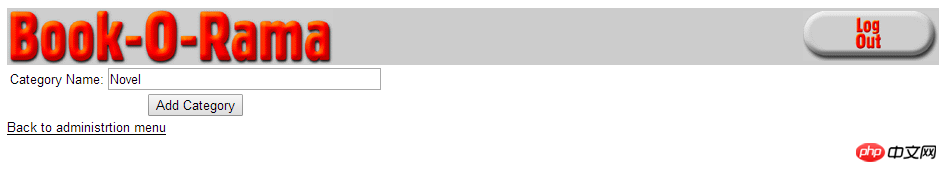
ディレクトリの追加 
ディレクトリが正常に追加されました
ディレクトリ ページでさらに多くの Novel ディレクトリを確認できます
7.5 insert_category_form.php
<?php
/**
* @author switch
* @copyright 2015
* 允许管理员向数据库中添加一个目录的表格
*/
//require_once语句和require语句完全相同,唯一区别是PHP会检查该文件是否已经被包含过,如果是则不会再次包含
require_once('book_sc_fns.php');
session_start();
do_html_header();
if(check_admin_user())
{
display_category_form();
do_html_URL("admin.php","Back to administrtion menu");
}
else
{
echo "<p>You are not authorized to enter the administation area.</p>";
}
do_html_footer();
?><?php
/**
* @author switch
* @copyright 2015
* 向数据库中插入新目录
*/
//require_once语句和require语句完全相同,唯一区别是PHP会检查该文件是否已经被包含过,如果是则不会再次包含
require_once('book_sc_fns.php');
session_start();
do_html_header("Adding a category");
if(check_admin_user())
{
if(filled_out($_POST))
{
$catname =$_POST['catname'];
if(insert_category($catname))
{
echo "<p>Category \"". $catname ."\" was added to the database.</p>";
}
else
{
echo "<p>Category \"". $catname ."\" could not be added to the database.</p>";
}
}
else
{
echo "<p>You have not filled out the form. Please try again.</p>";
}
do_html_URL("admin.php","Back to administration menu");
}
else
{
echo "<p>You are not authorised to view this page.</p>";
}
do_html_footer();
?>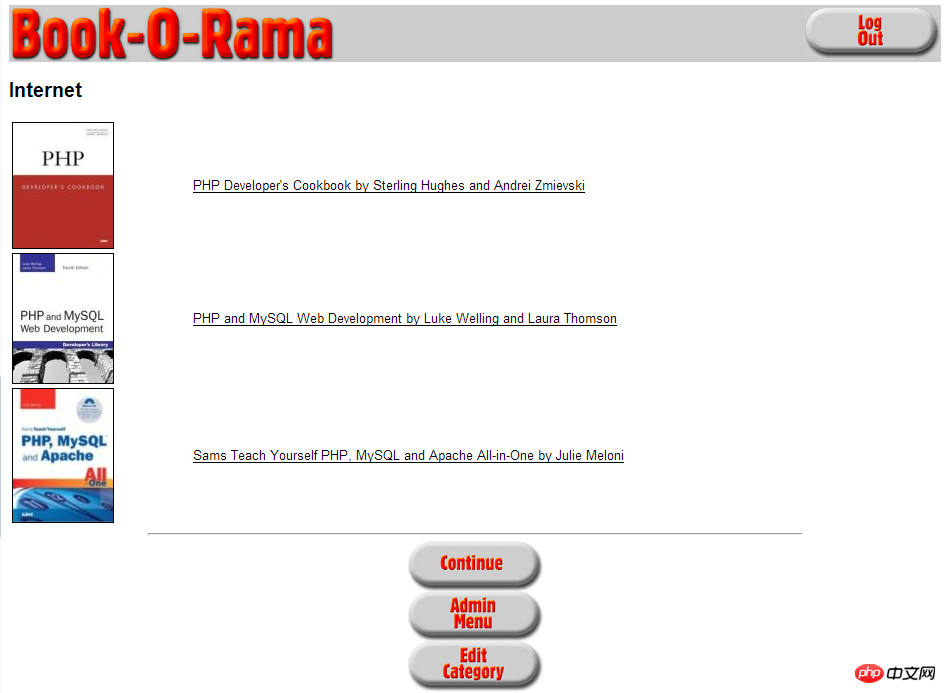 #管理者ディレクトリ インターフェイス
#管理者ディレクトリ インターフェイス
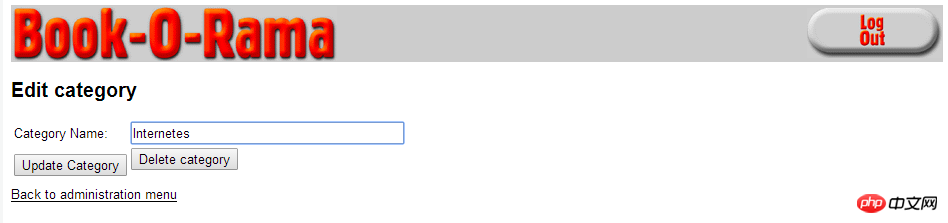 ##ディレクトリ編集インターフェイス -更新可能、削除
##ディレクトリ編集インターフェイス -更新可能、削除
# ディレクトリの更新に成功しました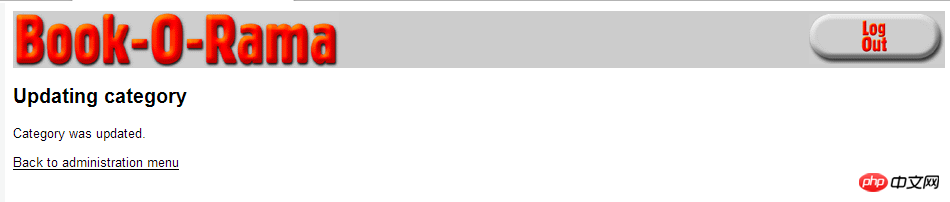
##ディレクトリのメイン インターフェイスは、ディレクトリが正常に変更されたことを確認できます。
は次のコードによって実装されます: 7.7 edit_category_form.php
<?php
/**
* @author switch
* @copyright 2015
* 管理员编辑目录的表单
*/
//require_once语句和require语句完全相同,唯一区别是PHP会检查该文件是否已经被包含过,如果是则不会再次包含。
require_once('book_sc_fns.php');
session_start();
do_html_header("Edit category");
if(check_admin_user())
{
if($catname = get_category_name($_GET['catid']))
{
$catid = $_GET['catid'];
$cat = compact('catname','catid');
display_category_form($cat);
}
else
{
echo "<p>Could not retrieve category details.</p>";
}
do_html_URL("admin.php","Back to administration menu");
}
else
{
echo "<p>You are not authorized to enter the administration area.</p>";
}
do_html_footer();
?><?php
/**
* @author switch
* @copyright 2015
* 更新数据库中的目录
*/
//require_once语句和require语句完全相同,唯一区别是PHP会检查该文件是否已经被包含过,如果是则不会再次包含。
require_once('book_sc_fns.php');
session_start();
do_html_header("Updating category");
if(check_admin_user())
{
if(filled_out($_POST))
{
if(update_category($_POST['catid'],$_POST['catname']))
{
echo "<p>Category was updated.</p>";
}
else
{
echo "<p>Category could not be updated.</p>";
}
}
else
{
echo "<p>you have not filled out the form. Please try again.</p>";
}
do_html_URL("admin.php","Back to administration menu");
}
else
{
echo "<p>You are not authorised to view this page.</p>";
}
do_html_footer();
?>
##7.9 admin_fns.php
<?php
/**
* @author switch
* @copyright 2015
* 管理脚本使用的函数集合
*/
function display_category_form($category = '') //显示目录表单
{
//如果传入存在目录,进入编辑模式
$edit = is_array($category);
?>
<form method="post" action="<?php echo $edit ? 'edit_category.php' :'insert_category.php'; ?>">
<table border="0">
<tr>
<td>Category Name:</td>
<td><input type="text" name="catname" size="40" maxlength="40" value="<?php echo $edit ? $category['catname'] : ''; ?>"/></td>
</tr>
<tr>
<td <?php if(!$edit){echo "colspan=2";} ?> align="center">
<?php
if($edit)
{
echo "<input type=\"hidden\" name=\"catid\" value=\"". $category['catid'] ."\" />";
}
?>
<input type="submit" value="<?php echo $edit ? 'Update' : 'Add'; ?> Category"/></form>
</td>
<?php
if($edit) //允许删除存在目录
{
echo "<td>
<form method=\"post\" action=\"delete_category.php\">
<input type=\"hidden\" name=\"catid\" value=\"". $category['catid'] ."\" />
<input type=\"submit\" value=\"Delete category\" />
</form></td>";
}
?>
</tr>
</table>
<?php
}
function display_book_form($book = '') //显示图书表单
{
//如果传入图书存在,进入编辑模式
$edit = is_array($book);
?>
<form method="post" action="<?php echo $edit ? 'edit_book.php' : 'insert_book.php'; ?>">
<table border="0">
<tr>
<td>ISBN:</td>
<td><input type="text" name="isbn" value="<?php echo $edit ? $book['isbn'] : ''; ?>" /></td>
</tr>
<tr>
<td>Book Title:</td>
<td><input type="text" name="title" value="<?php echo $edit ? $book['title'] : ''; ?>" /></td>
</tr>
<tr>
<td>Book Author:</td>
<td><input type="text" name="author" value="<?php echo $edit ? $book['author'] : ''; ?>"/></td>
</tr>
<tr>
<td>Category:</td>
<td>
<select name="catid">
<?php
$cat_array = get_categories();
foreach($cat_array as $thiscat)
{
echo "<option value=\"". $thiscat['catid'] ."\"";
if(($edit) && ($thiscat['catid'] == $book['catid']))
{
echo " selected";
}
echo ">". $thiscat['catname'] ."</option>";
}
?>
</select>
</td>
</tr>
<tr>
<td>Price:</td>
<td><input type="text" name="price" value="<?php echo $edit ? $book['price'] : ''; ?>" /></td>
</tr>
<tr>
<td>Description:</td>
<td><textarea rows="3" cols="50" name="description"><?php echo $edit ? $book['description'] : ''; ?></textarea></td>
</tr>
<tr>
<td <?php if (!$edit) { echo "colspan=2"; }?> align="center">
<?php
if ($edit)
echo "<input type=\"hidden\" name=\"oldisbn\" value=\"".$book['isbn']."\" />";?>
<input type="submit" value="<?php echo $edit ? 'Update' : 'Add'; ?> Book" /></form></td>
<?php
if ($edit)
{
echo "<td>
<form method=\"post\" action=\"delete_book.php\">
<input type=\"hidden\" name=\"isbn\" value=\"".$book['isbn']."\" />
<input type=\"submit\" value=\"Delete book\"/>
</form></td>";
}
?>
</td>
</tr>
</table>
</form>
<?php
}
function display_password_form() //显示更改密码表单
{
?>
<br />
<form action="change_password.php" method="post">
<table width="250" cellpadding="2" cellspacing="0" bgcolor="#cccccc">
<tr>
<td>Old password:</td>
<td><input type="password" name="old_passwd" size="16" maxlength="16"/></td>
</tr>
<tr>
<td>New password:</td>
<td><input type="password" name="new_passwd" size="16" maxlength="16"/></td>
</tr>
<tr>
<td>Repeat new password:</td>
<td><input type="password" name="new_passwd2" size="16" maxlength="16"/></td>
</tr>
<tr>
<td colspan="2" align="center"><input type="submit" value="Change password"/></td>
</tr>
</table>
</form>
<br />
<?php
}
function insert_category($catname) //目录插入
{
$conn = db_connect(); //数据库连接
$query = "select *
from categories
where catname='". $catname ."'";
$result = $conn ->query($query);
if((!$result) || ($result ->num_rows != 0))
return false;
$query = "insert into categories values
('','". $catname ."')";
$result = $conn ->query($query);
if(!$result)
return false;
else
return true;
}
function insert_book($isbn,$title,$author,$catid,$price,$description) //图书插入
{
$conn = db_connect(); //连接数据库
$query = "select * from books
where isbn='". $isbn ."'";
$result = $conn ->query($query);
if((!$result) || ($result ->num_rows != 0))
return false;
$query = "insert into books values
('". $isbn ."','". $author ."','". $title ."',
'". $catid ."','". $price ."','". $description ."')";
$result = $conn ->query($query);
if(!$result)
return false;
else
return true;
}
function update_category($catid,$catname) //更改目录名称
{
$conn = db_connect(); //连接数据库
$query = "update categories
set catname='". $catname ."'
where catid='". $catid ."'";
$result = @$conn ->query($query);
if(!$result)
return false;
else
return true;
}
function update_book($oldisbn,$isbn,$title,$author,$catid,$price,$description)
{
$conn = db_connect(); //连接数据库
$query = "update books
set isbn='". $isbn ."',
title='". $title ."',
author='". $author ."',
catid='". $catid ."',
price ='". $price ."',
description='". $description ."'
where isbn='". $oldisbn ."'";
$result = @$conn ->query($query);
if(!$result)
return false;
else
return true;
}
function delete_category($catid) //删除目录
{
$conn = db_connect(); //连接数据库
$query = "select *
from books
where catid='". $catid ."'";
$result = @$conn ->query($query);
if((!$result) || (@$result ->num_rows > 0)) //如果该目录有图书,无法删除该目录
return false;
$query = "delete from categories
where catid='". $catid ."'";
$result = @$conn ->query($query);
if(!$result)
return false;
else
return true;
}
function delete_book($isbn) //删除图书
{
$conn = db_connect(); //连接数据库
$query = "delete from books
where isbn='". $isbn ."'";
$result = @$conn ->query($query);
if(!$result)
return false;
else
return true;
}
?>
7.10 カタログの削除操作、ブックの追加、更新、および削除操作は、基本的に上記の操作と同様です。ここでは説明しません。コードをダウンロードして表示できます。
このプロジェクトは、非常にシンプルな PHP ショッピング カート システムです。また、多くの改善や機能強化を行うこともできます。
# 実際のオンライン ストアでは、注文の記録と実装システムを確立する必要がある場合があります。システムでは、ユーザーは予約された注文を確認できません。
#顧客は、当社に連絡せずに注文のステータスを確認できることを望んでいます。ユーザーは、以前の注文を表示したり、行動を個人的な状況に密接に関連付けたりできる認証手段を備えている必要があります。また、ユーザーの習慣に関する情報を収集することも便利です。
本の写真は、FTP などのサービスを介してサイトの画像ディレクトリに転送し、適切な名前を付けることができます。画像挿入ページにファイルをアップロードすると、この操作が簡単になります。
ユーザー ログイン、個人設定、書籍の推奨、オンライン レビュー、会員システム、在庫レベル チェックなどを追加できます。追加できる機能はたくさんあります。
-
以上がこの記事の全内容です。その他の関連コンテンツについては、PHP 中国語に注目してください。 Webサイト! 関連する推奨事項:
PHP 1 でショッピング カートを実装するコードについて
以上がPHPでのショッピングカートの実装に関するコード2の詳細内容です。詳細については、PHP 中国語 Web サイトの他の関連記事を参照してください。

人気の記事

人気の記事

ホットな記事タグ

メモ帳++7.3.1
使いやすく無料のコードエディター

SublimeText3 中国語版
中国語版、とても使いやすい

ゼンドスタジオ 13.0.1
強力な PHP 統合開発環境

ドリームウィーバー CS6
ビジュアル Web 開発ツール

SublimeText3 Mac版
神レベルのコード編集ソフト(SublimeText3)

ホットトピック
 7310
7310
 9
9
 1623
1623
 14
14
 1344
1344
 46
46
 1259
1259
 25
25
 1207
1207
 29
29
 Ubuntu および Debian 用の PHP 8.4 インストールおよびアップグレード ガイド
Dec 24, 2024 pm 04:42 PM
Ubuntu および Debian 用の PHP 8.4 インストールおよびアップグレード ガイド
Dec 24, 2024 pm 04:42 PM
Ubuntu および Debian 用の PHP 8.4 インストールおよびアップグレード ガイド
 PHP 開発用に Visual Studio Code (VS Code) をセットアップする方法
Dec 20, 2024 am 11:31 AM
PHP 開発用に Visual Studio Code (VS Code) をセットアップする方法
Dec 20, 2024 am 11:31 AM
PHP 開発用に Visual Studio Code (VS Code) をセットアップする方法












