HTML5 Canvasを使ってオナニーゲームを実現
この記事では主に HTML5 Canvas を使用して簡単なオナニー ゲームを作成する方法を紹介します。必要な方は参考にしてください。そして彼の写真と音声を削除した。 。 。 。趣味で書き直しました。娯楽のためだけに。 。 。 。 。 。フレームワークは使用せず、すべての js を自分で書きます。 。 。 。 。 。これは、Canvas を初めてプレイする人にとっては役立つかもしれない簡単なチュートリアルです。ご容赦ください。
早速、デモ: 飛行機ゲームから始めましょう。元の投稿者は純粋に娯楽のためにこれを書いたものであり、本格的なゲームに書き込むつもりはありませんでした。
本題に入りましょう: オナニー ゲーム ファイルには、index.html エントリ ファイル、allSprite.js スプライト ロジック処理ファイル、loading.js ロード処理ファイル、および data.js (一部の初期化データ) が含まれます。
まず、通常のゲームでは基本的にロードが必要です。ロード ページは、スプライト シートの画像、オーディオなどを含むデータをプリロードするために使用されます。これは小規模なゲームであるため、一部のオーディオと画像のみをロードする必要があります。内部の読み込みコードは主に次のとおりです。他のものは読み込みアニメーションを作成するためのものなので、興味がある場合は、デモのコンソールを見てください。
まず data.js に配置します。ファイルへのリンクを保存するために配列が使用されます。次に、これらのリンクが画像であるかオーディオであるかを判断します。画像の場合は、preLoadImg を使用して画像をロードします。簡単です。新しい画像オブジェクトを作成し、それにリンクを割り当てます。ロードした後、もう一度呼び出します。オーディオは、HTML5 オーディオ dom オブジェクトを生成し、それにリンクを割り当てることによってロードされます。オーディオには「canplaythrough」イベントがあり、ブラウザーがバッファリングのために停止せずに指定されたオーディオ/ビデオの再生を継続できると予想される場合、canplaythrough イベントが発生します。これは、canplaythrough が呼び出された時点でオーディオがほぼロードされており、次のオーディオをロードできることを意味します。このように、すべてがロードされるとコールバックが行われ、ゲームが開始されます。ゲームは多くのオブジェクトを必要とするので、異なるオブジェクト間の各フレームの動きをビヘイビアを使用して個別に記述することができるように統合しました。
loadImg:function(datas){
var _this = this;
var dataIndex = 0;
li();
function li(){
if(datas[dataIndex].indexOf("mp3")>=0){
var audio = document.createElement("audio");
document.body.appendChild(audio);
audio.preload = "auto";
audio.src = datas[dataIndex];
audio.oncanplaythrough = function(){
this.oncanplaythrough = null;
dataIndex++;
if(dataIndex===datas.length){
_this.percent = 100;
}else {
_this.percent = parseInt(dataIndex/datas.length*100);
li.call(_this);
}
}
}else {
preLoadImg(datas[dataIndex] , function(){
dataIndex++;
if(dataIndex===datas.length){
_this.percent = 100;
} else {
_this.percent = parseInt(dataIndex/datas.length*100);
li.call(_this);
}
})
}
}
},
//再贴出preLoadImg的方法
function preLoadImg(src , callback){
var img = new Image();
img.src = src;
if(img.complete){
callback.call(img);
}else {
img.onload = function(){
callback.call(img);
}
}
}
これらを描画するには、ゲームの複雑さに応じて、スプライト シート ドロワーをカスタマイズする必要があります。適切になるまで適宜変更できますが、原理は似ており、わずかな変更が加えられているだけです:
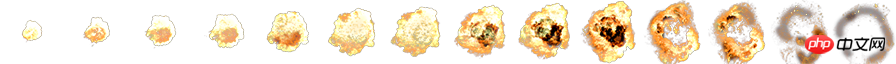
W.Sprite = function(name , painter , behaviors , args){
if(name !== undefined) this.name = name;
if(painter !== undefined) this.painter = painter;
this.top = 0;
this.left = 0;
this.width = 0;
this.height = 0;
this.velocityX = 3;
this.velocityY = 2;
this.visible = true;
this.animating = false;
this.behaviors = behaviors;
this.rotateAngle = 0;
this.blood = 50;
this.fullBlood = 50;
if(name==="plan"){
this.rotateSpeed = 0.05;
this.rotateLeft = false;
this.rotateRight = false;
this.fire = false;
this.firePerFrame = 10;
this.fireLevel = 1;
}else if(name==="star"){
this.width = Math.random()*2;
this.speed = 1*this.width/2;
this.lightLength = 5;
this.cacheCanvas = document.createElement("canvas");
thisthis.cacheCtx = this.cacheCanvas.getContext('2d');
thisthis.cacheCanvas.width = this.width+this.lightLength*2;
thisthis.cacheCanvas.height = this.width+this.lightLength*2;
this.painter.cache(this);
}else if(name==="badPlan"){
this.badKind = 1;
this.speed = 2;
this.rotateAngle = Math.PI;
}else if(name==="missle"){
this.width = missleWidth;
}else if(name==="boom"){
this.width = boomWidth;
}else if(name==="food"){
this.width = 40;
this.speed = 3;
this.kind = "LevelUP"
}
this.toLeft = false;
this.toTop = false;
this.toRight = false;
this.toBottom = false;
this.outArcRadius = Math.sqrt((this.width/2*this.width/2)*2);
if(args){
for(var arg in args){
this[arg] = args[arg];
}
}
}
Sprite.prototype = {
constructor:Sprite,
paint:function(){
if(this.name==="badPlan"){this.update();}
if(this.painter !== undefined && this.visible){
if(this.name!=="badPlan") {
this.update();
}
if(this.name==="plan"||this.name==="missle"||this.name==="badPlan"){
ctx.save();
ctx.translate(this.left , this.top);
ctx.rotate(this.rotateAngle);
this.painter.paint(this);
ctx.restore();
}else {
this.painter.paint(this);
}
}
},
update:function(time){
if(this.behaviors){
for(var i=0;i<this.behaviors.length;i++){
this.behaviors[i].execute(this,time);
}
}
}
}スプライトクラスとスプライトシートペインタを使用すると、星、飛行機、弾丸、爆発オブジェクトを書くことができます: 以下はallSprite.jsコード全体です:
var SpriteSheetPainter = function(cells){
this.cells = cells || [];
this.cellIndex = 0;
}
SpriteSheetPainter.prototype = {
advance:function(){
if(this.cellIndex === this.cells.length-1){
this.cellIndex = 0;
}
else this.cellIndex++;
},
paint:function(sprite){
var cell = this.cells[this.cellIndex];
context.drawImage(spritesheet , cell.x , cell.y , cell.w , cell.h , sprite.left , sprite.top , cell.w , cell.h);
}
}これらの描画メソッドなどはどれも比較的シンプルです。
主に飛行機の動きとオブジェクトの数の制御について話します。 飛行機はどのように動くのですか?キーボードで機体の動きを制御することで、キーダウンメソッドを押した際のkeyCodeを判断して機体を動かし続けることを考える人も多いのではないだろうか。ただし、問題があります。keydown イベントは、複数のキーの押下をサポートしていません。つまり、X キーを押すと、keyCode は 88 になります。同時に方向キーを押すと、keyCode は即座に 88 になります。 37、つまり、単にキーダウンで航空機の動きを制御したい場合、航空機は 1 つのことしか実行できません。特定の方向にのみ移動できるか、射撃のみが可能です。
したがって、キーダウンとキーアップを通じて航空機の動きを認識する必要があります。原理は理解しやすいです。左方向キーを押すと、航空機に左の状態を与えます。つまり、 の toLeft 属性を設定します。航空機が true である場合、アニメーション ループで航空機のステータスを決定します。 toLeft が true の場合、航空機の x 値は減少し続け、指を離すと航空機は左に移動し続けます。 、キーアップ イベントがトリガーされ、キーアップ イベントで航空機が左の状態から解放されます。飛行機は左への移動を停止した。同じ原理が他の状態にも当てはまります。このように記述すると、航空機がその寿命を通じて複数の状態を持つようにすることができます。射撃と走り回りを同時に行うことができます。
(function(W){
"use strict"
var planWidth = 24,
planHeight = 24,
missleWidth = 70,
missleHeight = 70,
boomWidth = 60;
//精灵类
W.Sprite = function(name , painter , behaviors , args){
if(name !== undefined) this.name = name;
if(painter !== undefined) this.painter = painter;
this.top = 0;
this.left = 0;
this.width = 0;
this.height = 0;
this.velocityX = 3;
this.velocityY = 2;
this.visible = true;
this.animating = false;
this.behaviors = behaviors;
this.rotateAngle = 0;
this.blood = 50;
this.fullBlood = 50;
if(name==="plan"){
this.rotateSpeed = 0.05;
this.rotateLeft = false;
this.rotateRight = false;
this.fire = false;
this.firePerFrame = 10;
this.fireLevel = 1;
}else if(name==="star"){
this.width = Math.random()*2;
this.speed = 1*this.width/2;
this.lightLength = 5;
this.cacheCanvas = document.createElement("canvas");
this.cacheCtx = this.cacheCanvas.getContext('2d');
this.cacheCanvas.width = this.width+this.lightLength*2;
this.cacheCanvas.height = this.width+this.lightLength*2;
this.painter.cache(this);
}else if(name==="badPlan"){
this.badKind = 1;
this.speed = 2;
this.rotateAngle = Math.PI;
}else if(name==="missle"){
this.width = missleWidth;
}else if(name==="boom"){
this.width = boomWidth;
}else if(name==="food"){
this.width = 40;
this.speed = 3;
this.kind = "LevelUP"
}
this.toLeft = false;
this.toTop = false;
this.toRight = false;
this.toBottom = false;
this.outArcRadius = Math.sqrt((this.width/2*this.width/2)*2);
if(args){
for(var arg in args){
this[arg] = args[arg];
}
}
}
Sprite.prototype = {
constructor:Sprite,
paint:function(){
if(this.name==="badPlan"){this.update();}
if(this.painter !== undefined && this.visible){
if(this.name!=="badPlan") {
this.update();
}
if(this.name==="plan"||this.name==="missle"||this.name==="badPlan"){
ctx.save();
ctx.translate(this.left , this.top);
ctx.rotate(this.rotateAngle);
this.painter.paint(this);
ctx.restore();
}else {
this.painter.paint(this);
}
}
},
update:function(time){
if(this.behaviors){
for(var i=0;i<this.behaviors.length;i++){
this.behaviors[i].execute(this,time);
}
}
}
}
// 精灵表绘制器
W.SpriteSheetPainter = function(cells , isloop , endCallback , spritesheet){
this.cells = cells || [];
this.cellIndex = 0;
this.dateCount = null;
this.isloop = isloop;
this.endCallback = endCallback;
this.spritesheet = spritesheet;
}
SpriteSheetPainter.prototype = {
advance:function(){
this.cellIndex = this.isloop?(this.cellIndex===this.cells.length-1?0:this.cellIndex+1):(this.cellIndex+1);
},
paint:function(sprite){
if(this.dateCount===null){
this.dateCount = new Date();
}else {
var newd = new Date();
var tc = newd-this.dateCount;
if(tc>40){
this.advance();
this.dateCount = newd;
}
}
if(this.cellIndex<this.cells.length || this.isloop){
var cell = this.cells[this.cellIndex];
ctx.drawImage(this.spritesheet , cell.x , cell.y , cell.w , cell.h , sprite.left-sprite.width/2 , sprite.top-sprite.width/2 , cell.w , cell.h);
} else if(this.endCallback){
this.endCallback.call(sprite);
this.cellIndex = 0;
}
}
}
//特制飞机精灵表绘制器
W.controllSpriteSheetPainter = function(cells , spritesheet){
this.cells = cells || [];
this.cellIndex = 0;
this.dateCount = null;
this.isActive = false;
this.derection = true;
this.spritesheet = spritesheet;
}
controllSpriteSheetPainter.prototype = {
advance:function(){
if(this.isActive){
this.cellIndex++;
if(this.cellIndex === this.cells.length){
this.cellIndex = 0;
this.isActive = false;
}
}
},
paint:function(sprite){
if(this.dateCount===null){
this.dateCount = new Date();
}else {
var newd = new Date();
var tc = newd-this.dateCount;
if(tc>sprite.firePerFrame){
this.advance();
this.dateCount = newd;
}
}
var cell = this.cells[this.cellIndex];
ctx.drawImage(this.spritesheet , cell.x , cell.y , cell.w , cell.h , -planWidth/2 , -planHeight/2 , cell.w , cell.h);
}
}
W.planBehavior = [
{execute:function(sprite,time){
if(sprite.toTop){
sprite.top = sprite.top<planHeight/2? sprite.top : sprite.top-sprite.velocityY;
}
if(sprite.toLeft){
sprite.left = sprite.left<planWidth/2? sprite.left : sprite.left-sprite.velocityX;
}
if(sprite.toRight){
sprite.left = sprite.left>canvas.width-planWidth/2? sprite.left : sprite.left+sprite.velocityX;
}
if(sprite.toBottom){
sprite.top = sprite.top>canvas.height-planHeight/2? sprite.top : sprite.top+sprite.velocityY;
}
if(sprite.rotateLeft){
sprite.rotateAngle -= sprite.rotateSpeed;
}
if(sprite.rotateRight){
sprite.rotateAngle += sprite.rotateSpeed;
}
if(sprite.fire&&!sprite.painter.isActive){
sprite.painter.isActive = true;
this.shot(sprite);
}
},
shot:function(sprite){
this.addMissle(sprite , sprite.rotateAngle);
var missleAngle = 0.1
for(var i=1;i<sprite.fireLevel;i++){
this.addMissle(sprite , sprite.rotateAngle-i*missleAngle);
this.addMissle(sprite , sprite.rotateAngle+i*missleAngle);
}
var audio = document.getElementsByTagName("audio");
for(var i=0;i<audio.length;i++){
console.log(audio[i].paused)
if(audio[i].src.indexOf("shot")>=0&&audio[i].paused){
audio[i].play();
break;
}
}
},
addMissle:function(sprite , angle){
for(var j=0;j<missles.length;j++){
if(!missles[j].visible){
missles[j].left = sprite.left;
missles[j].top = sprite.top;
missles[j].rotateAngle = angle;
var missleSpeed = 20;
missles[j].velocityX = missleSpeed*Math.sin(-missles[j].rotateAngle);
missles[j].velocityY = missleSpeed*Math.cos(-missles[j].rotateAngle);
missles[j].visible = true;
break;
}
}
}
}
]
W.starBehavior = [
{execute:function(sprite,time){
if(sprite.top > canvas.height){
sprite.left = Math.random()*canvas.width;
sprite.top = Math.random()*canvas.height - canvas.height;
}
sprite.top += sprite.speed;
}}
]
W.starPainter = {
paint:function(sprite){
ctx.drawImage(sprite.cacheCanvas , sprite.left-sprite.width/2-sprite.lightLength , sprite.top-sprite.width/2-sprite.lightLength)
},
cache:function(sprite){
sprite.cacheCtx.save();
var opacity = 0.5,addopa = 1/sprite.lightLength;
sprite.cacheCtx.fillStyle = "rgba(255,255,255,0.8)";
sprite.cacheCtx.beginPath();
sprite.cacheCtx.arc(sprite.width/2+sprite.lightLength , sprite.width/2+sprite.lightLength , sprite.width/2 , 0 , 2*Math.PI);
sprite.cacheCtx.fill();
for(var i=1;i<=sprite.lightLength;i+=2){
opacity-=addopa;
sprite.cacheCtx.fillStyle = "rgba(255,255,255,"+opacity+")";
sprite.cacheCtx.beginPath();
sprite.cacheCtx.arc(sprite.width/2+sprite.lightLength , sprite.width/2+sprite.lightLength , sprite.width/2+i , 0 , 2*Math.PI);
sprite.cacheCtx.fill();
}
}
}
W.foodBehavior = [
{execute:function(sprite,time){
sprite.top += sprite.speed;
if(sprite.top > canvas.height+sprite.width){
sprite.visible = false;
}
}}
]
W.foodPainter = {
paint:function(sprite){
ctx.fillStyle = "rgba("+parseInt(Math.random()*255)+","+parseInt(Math.random()*255)+","+parseInt(Math.random()*255)+",1)"
ctx.font="15px 微软雅黑"
ctx.textAlign = "center";
ctx.textBaseline = "middle";
ctx.fillText(sprite.kind , sprite.left , sprite.top);
}
}
W.missleBehavior = [{
execute:function(sprite,time){
sprite.left -= sprite.velocityX;
sprite.top -= sprite.velocityY;
if(sprite.left<-missleWidth/2||sprite.top<-missleHeight/2||sprite.left>canvas.width+missleWidth/2||sprite.top<-missleHeight/2){
sprite.visible = false;
}
}
}];
W.misslePainter = {
paint:function(sprite){
var img = new Image();
img.src="../planGame/image/plasma.png"
ctx.drawImage(img , -missleWidth/2+1 , -missleHeight/2+1 , missleWidth , missleHeight);
}
}
W.badPlanBehavior = [{
execute:function(sprite,time){
if(sprite.top > canvas.height || !sprite.visible){
var random = Math.random();
if(point>=200&&point<400){
sprite.fullBlood = 150;
if(random<0.1){
sprite.badKind = 2;
sprite.fullBlood = 250;
}
}else if(point>=400&&point<600){
sprite.fullBlood = 250;
if(random<0.2){
sprite.badKind = 2;
sprite.fullBlood = 400;
}
if(random<0.1){
sprite.badKind = 3;
sprite.fullBlood = 600;
}
}else if(point>=600){
sprite.fullBlood = 500;
if(random<0.4){
sprite.badKind = 2;
sprite.fullBlood = 700;
}
if(random<0.2){
sprite.badKind = 3;
sprite.fullBlood = 1000;
}
}
sprite.visible = true;
sprite.blood = sprite.fullBlood;
sprite.left = Math.random()*(canvas.width-2*planWidth)+planWidth;
sprite.top = Math.random()*canvas.height - canvas.height;
}
sprite.top += sprite.speed;
},
shot:function(sprite){
this.addMissle(sprite , sprite.rotateAngle);
var missleAngle = 0.1
for(var i=1;i<sprite.fireLevel;i++){
this.addMissle(sprite , sprite.rotateAngle-i*missleAngle);
this.addMissle(sprite , sprite.rotateAngle+i*missleAngle);
}
},
addMissle:function(sprite , angle){
for(var j=0;j<missles.length;j++){
if(!missles[j].visible){
missles[j].left = sprite.left;
missles[j].top = sprite.top;
missles[j].rotateAngle = angle;
var missleSpeed = 20;
missles[j].velocityX = missleSpeed*Math.sin(-missles[j].rotateAngle);
missles[j].velocityY = missleSpeed*Math.cos(-missles[j].rotateAngle);
missles[j].visible = true;
break;
}
}
}
}];
W.badPlanPainter = {
paint:function(sprite){
var img = new Image();
img.src="../planGame/image/ship.png"
switch(sprite.badKind){
case 1:ctx.drawImage(img , 96 , 0 , planWidth , planWidth , -planWidth/2 , -planHeight/2 , planWidth , planWidth);
break;
case 2:ctx.drawImage(img , 120 , 0 , planWidth , planWidth , -planWidth/2 , -planHeight/2 , planWidth , planWidth);
break;
case 3:ctx.drawImage(img , 144 , 0 , planWidth , planWidth , -planWidth/2 , -planHeight/2 , planWidth , planWidth);
break;
}
ctx.strokeStyle = "#FFF";
ctx.fillStyle = "#F00";
var bloodHeight = 1;
ctx.strokeRect(-planWidth/2-1 , planHeight+bloodHeight+3 , planWidth+2 , bloodHeight+2);
ctx.fillRect(planWidth/2-planWidth*sprite.blood/sprite.fullBlood , planHeight+bloodHeight+3 , planWidth*sprite.blood/sprite.fullBlood , bloodHeight);
}
}
W.planSize = function(){
return {
w:planWidth,
h:planHeight
}
}
})(window);然后说下对象控制,打飞机游戏,会发射大量子弹,产生大量对象,包括爆炸啊,飞机啊,子弹等,如果不停地进行对象的生成和销毁,会让浏览器的负荷变得很大,运行了一段时间后就会卡出翔了。所以,我们要用可以循环利用的对象来解决这个问题,不进行对象的销毁,对所有对象进行保存,循环利用。
我的做法就是,在游戏初始化的时候,直接生成一定数量的对象,存放在数组里面。当我们需要一个对象的时候,就从里面取,当用完后,再放回数组里面。数组里的所有对象都有一个属性,visible,代表对象当前是否可用。
举个例子,当我的飞机发射一发炮弹,我需要一发炮弹,所以我就到炮弹数组里遍历,如果遍历到的炮弹visible为true,也就说明该对象正在使用着,不能拿来用,所以继续遍历,直到遍历到visible为false的炮弹对象,说明这个对象暂时没人用。然后就可以拿过来重新设置属性,投入使用了。当炮弹击中敌人或者打出画布外的时候,把炮弹的visible设成false,又成了一个没人用的炮弹在数组里存放起来等待下一次调用。
所以,我们要预算算好页面大概要用到多少个对象,然后就预先准备好对象,这样,在游戏进行中,不会有对象进行生成和销毁,对游戏性能方面就有了提升了。
最后再说下音频,游戏里面要用到多个同样的audio才能保证音效的不间断性:
var audio = document.getElementsByTagName("audio");
for(var i=0;i<audio.length;i++){
console.log(audio[i].paused)
if(audio[i].src.indexOf("boom")>=0&&audio[i].paused){
audio[i].play();
break;
}
}好吧,基本上就这样了。技术或许还不够好,纯碎做个记录,如果代码有不当正处,欢迎指出,共同学习。
以上就是本文的全部内容,希望对大家的学习有所帮助,更多相关内容请关注PHP中文网!
相关推荐:
以上がHTML5 Canvasを使ってオナニーゲームを実現の詳細内容です。詳細については、PHP 中国語 Web サイトの他の関連記事を参照してください。

ホットAIツール

Undresser.AI Undress
リアルなヌード写真を作成する AI 搭載アプリ

AI Clothes Remover
写真から衣服を削除するオンライン AI ツール。

Undress AI Tool
脱衣画像を無料で

Clothoff.io
AI衣類リムーバー

AI Hentai Generator
AIヘンタイを無料で生成します。

人気の記事

ホットツール

メモ帳++7.3.1
使いやすく無料のコードエディター

SublimeText3 中国語版
中国語版、とても使いやすい

ゼンドスタジオ 13.0.1
強力な PHP 統合開発環境

ドリームウィーバー CS6
ビジュアル Web 開発ツール

SublimeText3 Mac版
神レベルのコード編集ソフト(SublimeText3)

ホットトピック
 7467
7467
 15
15
 1376
1376
 52
52
 77
77
 11
11
 19
19
 20
20
 HTMLの表の境界線
Sep 04, 2024 pm 04:49 PM
HTMLの表の境界線
Sep 04, 2024 pm 04:49 PM
HTML の表の境界線に関するガイド。ここでは、HTML でのテーブルの境界線の例を示しながら、テーブル境界線を定義する複数の方法について説明します。
 HTML 左マージン
Sep 04, 2024 pm 04:48 PM
HTML 左マージン
Sep 04, 2024 pm 04:48 PM
HTML マージン左のガイド。ここでは、HTML margin-left の概要とその例、およびそのコード実装について説明します。
 HTML のネストされたテーブル
Sep 04, 2024 pm 04:49 PM
HTML のネストされたテーブル
Sep 04, 2024 pm 04:49 PM
これは、HTML でのネストされたテーブルのガイドです。ここでは、テーブル内にテーブルを作成する方法をそれぞれの例とともに説明します。
 HTML テーブルのレイアウト
Sep 04, 2024 pm 04:54 PM
HTML テーブルのレイアウト
Sep 04, 2024 pm 04:54 PM
HTML テーブル レイアウトのガイド。ここでは、HTML テーブル レイアウトの値と例および出力について詳しく説明します。
 HTML入力プレースホルダー
Sep 04, 2024 pm 04:54 PM
HTML入力プレースホルダー
Sep 04, 2024 pm 04:54 PM
HTML 入力プレースホルダーのガイド。ここでは、コードと出力とともに HTML 入力プレースホルダーの例について説明します。
 HTML 内のテキストの移動
Sep 04, 2024 pm 04:45 PM
HTML 内のテキストの移動
Sep 04, 2024 pm 04:45 PM
HTML でのテキストの移動に関するガイド。ここでは、概要、マーキー タグが構文でどのように機能するか、および実装例について説明します。
 HTML の onclick ボタン
Sep 04, 2024 pm 04:49 PM
HTML の onclick ボタン
Sep 04, 2024 pm 04:49 PM
HTML オンクリック ボタンのガイド。ここでは、それらの紹介、動作、例、およびさまざまなイベントでの onclick イベントについてそれぞれ説明します。





