
この記事は主にWeChatアプレットでアルバム写真を取得する詳細な例に関する関連情報を紹介します
WeChatアプレットでアルバム写真を取得します
今日、WeChatアプレットのユーザーアバター設定機能に遭遇しました。
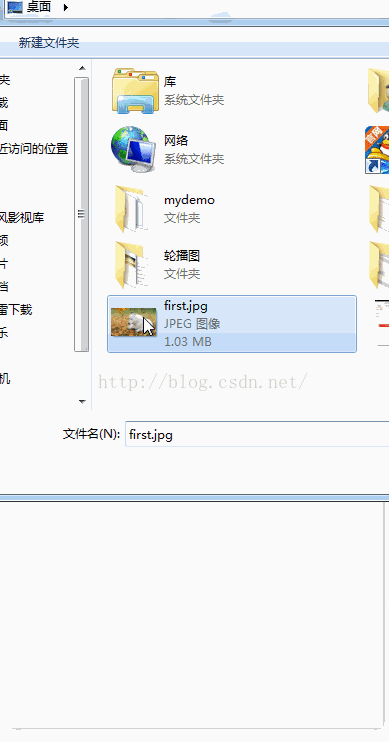
1.index.wxml
<!--index.wxml-->
<button style="margin:30rpx;" bindtap="chooseimage">获取图片</button>
<image src="{{tempFilePaths }}" mode="aspecFill" style="width: 100%; height: 450rpx"/>2. Index .js
//index.js
//获取应用实例
var app = getApp()
Page({
data: {
tempFilePaths: ''
},
onLoad: function () {
},
chooseimage: function () {
var _this = this;
wx.chooseImage({
count: 1, // 默认9
sizeType: ['original', 'compressed'], // 可以指定是原图还是压缩图,默认二者都有
sourceType: ['album', 'camera'], // 可以指定来源是相册还是相机,默认二者都有
success: function (res) {
// 返回选定照片的本地文件路径列表,tempFilePath可以作为img标签的src属性显示图片
_this.setData({
tempFilePaths:res.tempFilePaths
})
}
})
}
})
wx.chooseImage({
success: function(res) {
var tempFilePaths = res.tempFilePaths
wx.uploadFile({
url: 'http://example.weixin.qq.com/upload', //仅为示例,非真实的接口地址
filePath: tempFilePaths[0],
name: 'file',
formData:{
'user': 'test'
},
success: function(res){
var data = res.data
//do something
}
})
}
})WeChatミニプログラムで写真を選択または撮影するための画像の選択について
以上がWeChat アプレットからアルバム写真を取得する方法の詳細内容です。詳細については、PHP 中国語 Web サイトの他の関連記事を参照してください。