Nginxでよく使われる公式モジュールについて
この記事では、Nginx のよく使われる公式モジュールを中心に紹介しますが、参考になると思いますので、皆さんに共有します。必要な友達は参考にしてください
Nginx のよく使われる公式モジュール
Nginx采用模块化的架构,Nginx中大部分功能都是通过模块方式提供的,比如HTTP模块、Mail模块等。
Nginx 公式モジュール ドキュメント
1.ngx_http_stub_status_module
コンパイル オプション
--with-http_stub_status_module
関数
Nginx に接続などの基本的なステータス情報へのアクセスを現在処理中です。
#SyntaxSyntax: stub_status;
Default: —
Context: server, location
ログイン後にコピー
Syntax: stub_status; Default: — Context: server, location
Usage
- #設定ファイルのサーバーの下のnginx設定で
server {
# 添加的配置
location /nginx_status {
stub_status;
}
...其它代码省略...
}- 変更後に設定ファイルをリロード
nginx -s reload
- ブラウザで
http://
/nginx_status にアクセスすると、次の内容が返されます
Active connections: 3 server accepts handled requests 7 7 16 Reading: 0 Writing: 1 Waiting: 2
アクティブな接続2. ngx_http_random_index_module: Nginx の現在のアクティブな接続数
accepts: 受信したクライアント接続の合計数
handled: 処理されたクライアント接続の合計数。一般に、このパラメータ値は、何らかのリソース制限 (worker_connections 制限など) に達していない限り、accept と同じです。
requests: クライアント リクエストの合計数
Reading: nginx が現在リクエスト ヘッダーを読み取っている接続の数
Writing: nginx が現在レスポンスを書き込んでいる接続の数
Reading: 数現在リクエストを待機しているアイドル状態のクライアントの数 接続数。これは通常、nginx が長い接続 (キープアライブ) をオンにしたときに発生します。
コンパイル オプション--with-http_random_index_module
ログイン後にコピー
--with-http_random_index_module
関数
ホームで乱数を選択しますディレクトリ ホームページとしてのファイル構文Syntax: random_index on | off;
Default: random_index off;
Context: location
ログイン後にコピー
Syntax: random_index on | off; Default: random_index off; Context: location
使用法
- nginx 設定ファイルのサーバーの下
server {
location / {
root /usr/share/nginx/html;
#添加这一行开启随机主页模块
random_index on;
#把指定的主页注释掉
#index index.html index.htm;
}
...其它代码省略...
}コンパイル オプション--with-ngx_http_sub_module
ログイン後にコピー
--with-ngx_http_sub_module
関数指定した文字列を置換して応答を変更します。
Syntax置換される文字と置換文字を指定します
Syntax: sub_filter string replacement; Default: — Context: http, server, location
Last-Modified、次を使用します。サーバーのコンテンツが変更されました。主にキャッシュ シナリオで使用されます
Syntax: sub_filter_last_modified on | off; Default: sub_filter_last_modified off; Context: http, server, location
デフォルトでは、最初に見つかった文字列のみが置換されます。テキスト内の一致する文字列がすべて置換される場合は、オフに設定されます
Syntax: sub_filter_once on | off; Default: sub_filter_once on; Context: http, server, location
「text/html」に加えて、指定した MIME タイプに文字列を置き換えることもできます。特別な値 '*' は、任意の MIME タイプに一致します
Syntax: sub_filter_types mime-type ...; Default: sub_filter_types text/html; Context: http, server, location
- nginx 設定ファイルのサーバーの下に設定します
-
server { location / { root /usr/share/nginx/html; index index.html; # 将首页的nginx替换为home sub_filter 'nginx' 'home'; # 不止替换第一个,而是替换response中所有的nginx sub_filter_once off; } ...其它代码省略... }ログイン後にコピー
- 変更後に設定ファイルをリロードします
- nginx -s reload
- curl localhost
、次の内容を返すと、応答内のすべての nginx が home
[vagrant/etc/nginx]$ curl localhost <!DOCTYPE html> <html> <head> <title>Welcome to home!</title> <style> body { width: 35em; margin: 0 auto; font-family: Tahoma, Verdana, Arial, sans-serif; } </style> </head> <body> <h1>Welcome to home!</h1> <p>If you see this page, the home web server is successfully installed and working. Further configuration is required.</p> <p>For online documentation and support please refer to <a href="http://home.org/">home.org</a>.<br/> Commercial support is available at <a href="http://home.com/">home.com</a>.</p> <p><em>Thank you for using home.</em></p> </body> </html>ログイン後にコピー に置き換えられていることがわかります。上記がこの記事の全内容です。 PHP 中国語 Web サイト!
関連する推奨事項:
php-fpm のプロセス番号管理についてNginx にモジュールを追加する方法Nginx とその基本パラメータ構成をすばやくセットアップする以上がNginxでよく使われる公式モジュールについての詳細内容です。詳細については、PHP 中国語 Web サイトの他の関連記事を参照してください。

ホットAIツール

Undresser.AI Undress
リアルなヌード写真を作成する AI 搭載アプリ

AI Clothes Remover
写真から衣服を削除するオンライン AI ツール。

Undress AI Tool
脱衣画像を無料で

Clothoff.io
AI衣類リムーバー

AI Hentai Generator
AIヘンタイを無料で生成します。

人気の記事

ホットツール

メモ帳++7.3.1
使いやすく無料のコードエディター

SublimeText3 中国語版
中国語版、とても使いやすい

ゼンドスタジオ 13.0.1
強力な PHP 統合開発環境

ドリームウィーバー CS6
ビジュアル Web 開発ツール

SublimeText3 Mac版
神レベルのコード編集ソフト(SublimeText3)

ホットトピック
 7488
7488
 15
15
 1377
1377
 52
52
 77
77
 11
11
 19
19
 40
40
 Centosインタビューの質問:Linuxシステム管理者のインタビューをエース
Apr 09, 2025 am 12:17 AM
Centosインタビューの質問:Linuxシステム管理者のインタビューをエース
Apr 09, 2025 am 12:17 AM
よくある質問とCentosインタビューへの回答には次のものがあります。1。YumまたはDNFコマンドを使用して、SudoyuminInstallnginxなどのソフトウェアパッケージをインストールします。 2。sudouseradd-m-s/bin/bashnewuserなどのuseraddおよびgroupAddコマンドを介してユーザーとグループを管理します。 3. firewalldを使用して、sudofirewall-cmd - permanent-add-service = httpなどのファイアウォールを構成します。 4. sudoyuninstallyum-cronなどのyum-cronを使用する自動更新を設定し、Apply_updates = yesを構成します。
 PHPの未来:適応と革新
Apr 11, 2025 am 12:01 AM
PHPの未来:適応と革新
Apr 11, 2025 am 12:01 AM
PHPの将来は、新しいテクノロジーの傾向に適応し、革新的な機能を導入することで達成されます。1)クラウドコンピューティング、コンテナ化、マイクロサービスアーキテクチャに適応し、DockerとKubernetesをサポートします。 2)パフォーマンスとデータ処理の効率を改善するために、JITコンパイラと列挙タイプを導入します。 3)パフォーマンスを継続的に最適化し、ベストプラクティスを促進します。
 PHP対Python:違いを理解します
Apr 11, 2025 am 12:15 AM
PHP対Python:違いを理解します
Apr 11, 2025 am 12:15 AM
PHP and Python each have their own advantages, and the choice should be based on project requirements. 1.PHPは、シンプルな構文と高い実行効率を備えたWeb開発に適しています。 2。Pythonは、簡潔な構文とリッチライブラリを備えたデータサイエンスと機械学習に適しています。
 Linuxの基本を学ぶ方法は?
Apr 10, 2025 am 09:32 AM
Linuxの基本を学ぶ方法は?
Apr 10, 2025 am 09:32 AM
基本的なLinux学習の方法は次のとおりです。1。ファイルシステムとコマンドラインインターフェイス、2。LS、CD、MKDIR、3。ファイルの作成と編集などのファイル操作を学習するマスター基本コマンド、4。
 主要なLinux操作:初心者向けガイド
Apr 09, 2025 pm 04:09 PM
主要なLinux操作:初心者向けガイド
Apr 09, 2025 pm 04:09 PM
Linuxの初心者は、ファイル管理、ユーザー管理、ネットワーク構成などの基本操作をマスターする必要があります。 1)文件管理:使用mkdir、タッチ、ls rm 3)ネットワーク構成:ifconfig、echo、およびufwコマンドを使用します。これらの操作はLinuxシステム管理の基礎であり、それらをマスターすることでシステムを効果的に管理できます。
 PHP:それは死にかけていますか、それとも単に適応していますか?
Apr 11, 2025 am 12:13 AM
PHP:それは死にかけていますか、それとも単に適応していますか?
Apr 11, 2025 am 12:13 AM
PHPは死にかけていませんが、常に適応して進化しています。 1)PHPは、1994年以来、新しいテクノロジーの傾向に適応するために複数のバージョンの反復を受けています。 2)現在、電子商取引、コンテンツ管理システム、その他の分野で広く使用されています。 3)PHP8は、パフォーマンスと近代化を改善するために、JITコンパイラおよびその他の機能を導入します。 4)Opcacheを使用してPSR-12標準に従って、パフォーマンスとコードの品質を最適化します。
 H5:ツール、フレームワーク、およびベストプラクティス
Apr 11, 2025 am 12:11 AM
H5:ツール、フレームワーク、およびベストプラクティス
Apr 11, 2025 am 12:11 AM
H5開発で習得する必要があるツールとフレームワークには、Vue.JS、React、Webpackが含まれます。 1.Vue.jsは、ユーザーインターフェイスの構築に適しており、コンポーネント開発をサポートします。 2.複雑なアプリケーションに適した仮想DOMを介したページレンダリングを最適化します。 3.Webpackは、モジュールのパッケージングに使用され、リソースの読み込みを最適化します。
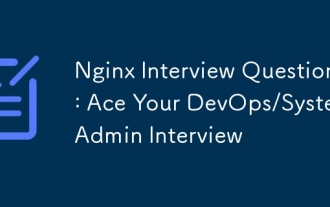 Nginxインタビューの質問:DevOps/System管理インタビューをAce
Apr 09, 2025 am 12:14 AM
Nginxインタビューの質問:DevOps/System管理インタビューをAce
Apr 09, 2025 am 12:14 AM
Nginxは、高性能のHTTPおよびリバースプロキシサーバーであり、高い並行接続の取り扱いに優れています。 1)基本的な構成:ポートを聞いて静的ファイルサービスを提供します。 2)高度な構成:逆プロキシとロードバランシングを実装します。 3)デバッグスキル:エラーログを確認し、構成ファイルをテストします。 4)パフォーマンスの最適化:GZIP圧縮を有効にし、キャッシュポリシーを調整します。




