jsでのカスタムオブジェクトの解析
この記事では主にjsでのカスタムオブジェクトの解析を紹介していますので、必要な友達は参考にしてください
1.リテラルでオブジェクトを作成します
var person = {
name: "sun",
age: 18,
work: function () {
console.log(this.name + "is working...");
},
address: {
home: "大屯里xxx路xxx小区xx单元xxx室",
phone: "123456789",
}
};
person.work();
console.log(person.address.home);2. . データ記述とアクセス記述の設定
var person = {
age: 18,
address: {
home: "大屯里xxx路xxx小区xx单元xxx室",
phone: "123456789",
}
};
Object.defineProperties(person, {
name: {
value: "sun", // 该属性的值,可被读取
writable: true, // 表示能否修改属性的值,默认值为true
configurable: true, // 表示能否delete该属性并重新定义,直接在对象上定义的属性默认值为true
enumerable: true // 表示能否通过for-in枚举,直接在对象上定义的属性默认值为true
},
work: {
value: function(){
console.log(this.name + "is working...");
},
// 通过Object.defineProperty和Object.defineProperties定义属性,
// 如果没有声明writable、configurable、enumerable,它们的默认值都是false
}
});
person.work();
console.log(person.address.home);3. 取得と設定
var circle = {
value: 10,
get girth(){
return 2 * 3.14 * this.R
},
get area(){
return 3.4 * this.R * this.R
},
};
Object.defineProperty(circle, "R", {
get : function () {
return this.value;
},
set : function (val) {
console.log("半径被修改了!");
this.value = val;
}
});
circle.R = 100;
console.log("girth: " + circle.girth + "area: " + circle.area);4. データ記述とアクセス記述のチェック
var circle = {
R: 10,
// __proto__: null,
get area(){
return 3.4 * this.R * this.R
},
};
Object.defineProperty(circle, "site", {
value: [0, 2.2, 4.1],
// enumerable: true, // 是否可配置(读取),不设置为true时,Object.keys(circle))和Object.values(circle))将获取不到该键值对
});
console.log("R" in circle); // 检查属性
console.log(circle.hasOwnProperty("R")); // 检查自有的属性
console.log(circle.propertyIsEnumerable("R")); // 检查属性是否是可枚举的
// Object对象的方法
console.log(Object.keys(circle));
console.log(Object.values(circle));
console.log(Object.getOwnPropertyNames(circle)); // 检查对象自身所有属性
console.log(Object.getOwnPropertyDescriptor(circle, "R")); // 得到circle对象关于R属性的描述2. プロトタイプ
1. プロトタイプの解釈
- 每一次创建函数,解析器都会向函数中添加一个属性:prototype - 如果函数作为普通函数调用prototype,没有任何作用 - 当该函数以构造函数的形式调用时,它会有一个隐含的属性__proto__指向其原型对象 - 每个实例有各自的__proto__指向原型对象的prototype, 也就是原型对象中的属性和方法被调用函数"共享" - 当类的原型对象prototype指向的内存地址发生改变时,已创建实例的__proto__ !== prototype,也就是不会被覆盖。而新创建的实例仍然是__proto__ === prototyp
2. プロトタイプと__proto__
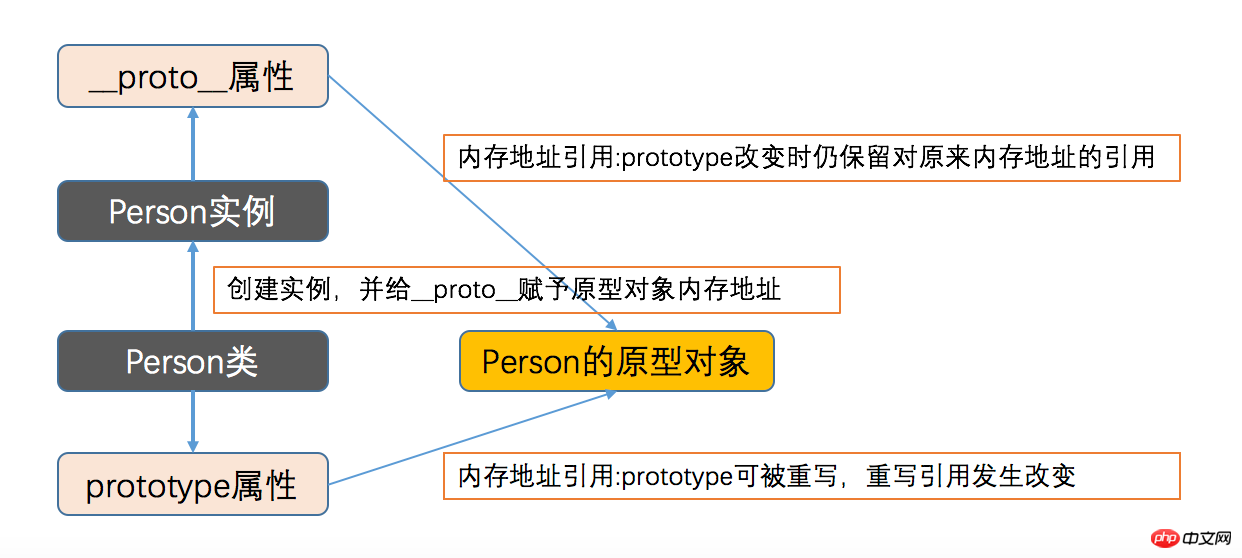
function Person(name, age) {
this.name = name;
this.age = age;
}
// Person.prototype.gender = "male";
// Person.prototype.sayHello = function () {
// return this.name + ", " + this.age + "years old."
// };
Person.prototype = {
gender: "male",
sayHello: function () {
return this.name + ", " + this.age + "years old."
}
};
var p1 = new Person("孙悟空", 2000);
p1.sayHello();
console.log(Person.prototype);
console.log(Person.prototype.constructor === Person);function Person() {}
var obj1 = { gender: "male"}; // 创建两个内存地址
var obj2 = { age: 200 };
Person.prototype = obj1;
var p1 = new Person();
console.log(p1.__proto__ === Person.prototype);
console.log(p1.__proto__.gender);
console.log(Person.prototype);
Person.prototype = obj2;
var p2 = new Person();
console.log(p2.__proto__.age);
console.log(Person.prototype);
console.log(p1.__proto__.age); // undefined
console.log(p2.__proto__.gender); // undefined
console.log(p1.__proto__ === Person.prototype); // false,表示当prototype指向的内存地址改变时,已经创建的实例对象的__proto__仍指向原来的内存地址
console.log(p2.__proto__ === Person.prototype);3. プロトタイプの共有性
function Person() {}
Person.prototype = {name: "xxx", age: 100,};
var p1 = new Person();
console.log(p1.__proto__.name);
Person.prototype = { price: 998,};
var p2 = new Person();
console.log(p2.__proto__.price);
console.log(p1.__proto__.price); // undefined
console.log(p2.__proto__.name); // undefiend
console.log(p1.__proto__ === Person.prototype); // false, 原型对象的内存地址引用已发生改变
console.log(p1.__proto__.age); // __proto__指向的内存地址被保留
console.log(p2.__proto__ === Person.prototype); // trueログイン後にコピー 4. プロトタイプの継承
function Person() {}
Person.prototype = {name: "xxx", age: 100,};
var p1 = new Person();
console.log(p1.__proto__.name);
Person.prototype = { price: 998,};
var p2 = new Person();
console.log(p2.__proto__.price);
console.log(p1.__proto__.price); // undefined
console.log(p2.__proto__.name); // undefiend
console.log(p1.__proto__ === Person.prototype); // false, 原型对象的内存地址引用已发生改变
console.log(p1.__proto__.age); // __proto__指向的内存地址被保留
console.log(p2.__proto__ === Person.prototype); // truefunction Person() {}
Person.prototype = { price: 60 };
var p1 = new Person();
Person.prototype = { price: 998};
var p2 = new Person();
console.log(p1.__proto__ === Person.prototype); // 依然是false
console.log(p2.__proto__ === Person.prototype); // trueログイン後にコピー 3. クラス
function Person() {}
Person.prototype = { price: 60 };
var p1 = new Person();
Person.prototype = { price: 998};
var p2 = new Person();
console.log(p1.__proto__ === Person.prototype); // 依然是false
console.log(p2.__proto__ === Person.prototype); // true1. クラス
// prototype非常类似python中的静态属性和静态方法。每个实例都可以访问同一块内存空间。
function Person() {}
Person.prototype = {price: 60};
var p1 = new Person();
var p2 = new Person();
console.log(p1.__proto__.price);
console.log(p2.__proto__.price);
console.log(Person.prototype.price);のカプセル化 1.コンストラクター /プロトタイプメソッド
// 当访问实例对象的一个属性或方法时,它会先在对象自身中查找,如果有则直接使用;如果没有则在原型对象中继续查找,如果有则直接使用
function Person() {}
Person.prototype = {price: 60};
var p1 = new Person();
var p2 = new Person();
console.log(p1.price);
console.log(p2.price);
console.log(Person.prototype.price);// 字面量方法(工厂方法) -- 直接在var obj = {}内部写代码,缺点是只实例化一次
// 构造函数方法 -- 只用构造函数声明this,缺点是可扩展性差,数据重复
// 原型方法 -- 只用prototype声明共有的属性和方法,缺点是实例的数据相同,不满足多态2.動的プロトタイプメソッド
// 最广泛的使用方法
function Person(name, age) {
this.name = name;
this.age = age;
}
// prototype写在外面是为了保证其动态增加公共属性和方法
Person.prototype.sayHello = function () {
console.log(this.name + ", " + this.age + " years old."); // 把共有的属性和方法封装到prototype中
};
var p = new Person("孙悟空", 2000);
p.sayHello();3. 混合ファクトリメソッド
// 我把它写给Person的属性,让父类也能够访问
function Person(name, age) {
Person.group = Person.prototype.group = "西天取经组";
Person.toString = Person.prototype.toString = function (){
console.log("Person: " + Person.group)
};
this.name = name;
this.age = age;
this.sayHello = function () {
console.log(this.name + ", " + this.age + "years old.")
};
}
var person = new Person("孙悟空", 2000);
console.log(person.constructor); // 检查构造器函数
console.log(person instanceof Person); // 检查是否为其原型类
person.sayHello();
Person.toString();4. クラス構造の再議論
// 也是常用的方法
function Person(name, age) {
this.name = name;
this.age = age;
if (typeof Person._initialized === "undefined"){
Person.prototype.sayHello = function () {
console.log(this.name + ", " + this.age + " years old.");
};
Person._initialized = true;
}
}
var p = new Person("孙悟空", 2000);
p.sayHello();2. カスタムクラス
// 混合工厂方法 -- 存在与工厂方法类似的问题,不建议使用
function Person(name, age) {
var obj = {};
obj.name = name;
obj.age = age;
obj.sayHello = function () {
console.log(this.name + ", " + this.age + " years old.");
};
return obj
}
var p = new Person("孙悟空", 2000);
p.sayHello();3. クラスの継承
1. コピー継承 リテラルオブジェクト(インスタンス)
function Person(name, age) {
// 静态属性
Person.group = "西天取经四人组,暗合金木水火土";
// 静态方法
Person.introduce = function () {
console.log("贫僧自东土大唐而来")
};
// 实例属性
this.name = name;
this.age = age;
// 实例方法,应该写在prototype中
this.say = function () {
console.log("hello, i'm " + this.name);
};
Person.prototype.introduce = Person.introduce; // 此时Person类和其实例都可以使用introduce方法
// 父类使用实例方法
Person.example = Person.prototype.example = function (self) {
self = self || this;
console.log(self.name + " " + self.age);
}
}
// 在python中,实例可以访问父类的属性和方法,父类也可以使用实例方法
// 在java和js中,实例不能调用父类的静态属性和静态方法,父类不能使用实例方法
// 如果想让实例和父类共享一个属性或者方法,就只能放到方法区并创建引用
var sun = new Person("孙悟空", 2000);
Person.introduce(); // 父类调用静态方法
sun.say();
sun.introduce(); // 实例调用静态方法
Person.example(sun); // 父类调用实例方法
sun.example(); // 子类调用实例方法
// 可见,prototype是父类和实例的沟通桥梁2. オブジェクト継承の呼び出しと適用
function Person(name, age) {
this.name = name;
this.age = age;
this.sayHello = function () {
console.log(this.name + ", " + this.age + "years old.")
};
}
function New(Person) {
return function () {
var obj = {"__proto__": Person.prototype}; // 必须写在这里
Person.apply(obj, arguments); // arguments同this一样,是默认自带的关键字,用于存储传入的参数
return obj
}
}
var temp = New(Person);
var p1 = temp("孙悟空", 2000);
var p2 = temp("猪八戒", 1);
p1.sayHello();
p2.sayHello();var person = {
name: "Li",
age: 16,
address: {
home: "none",
city: "none",
},
say: function(){
console.log("hello, guy.")
}
};
var child = {gender:"female",};
function extendDeeply (p, c){
var c = c || {};
for (var prop in p) {
if (typeof p[prop] === "object") {
c[prop] = (p[prop].constructor === Array) ? [] : {};
extendDeeply(p[prop], c[prop]);
} else {
c[prop] = p[prop];
}
}
}
extendDeeply(person, child);
console.log(child);
child.say();3. プロトタイプチェーン継承
function Person(name, age) {
this.name = name;
this.age = age;
this.address = {
home: "none",
city: "none",
}
}
Person.prototype.say = function () {
console.log("hello, guy.")
};
// 它继承的只是实例对象this,无法继承父类原型prototyp
function Child(name, age) {
Person.call(this, name, age);
this.gender = "female";
}
var child = new Child("Li", 16);
console.log(child);
// child.say(); 报错: child.say is not a function.4. クラス継承の作成
对象继承的缺点:只继承了实例对象的可访问的属性和方法,没有继承原型
5. Object.create はクラス継承の実装 - 推奨される方法
// 原型链继承
function Person() {}
Person.prototype.name = "Person";
Person.prototype.toString = function () {
console.log(this.name);
};
function Child(name, age) {
this.age = age;
this.name = name;
}
Child.prototype = Person.prototype;
Child.prototype.constructor = Child;
var child = new Child("Li", 16);
console.log(child.name + " " + child.age);
child.toString();
// 其缺点是之继承了原型,没有继承实例5. 組み合わせ継承 -- theおすすめの方法
function Person(name, age) {
this.name = name;
this.age = age;
this.address = {
home: "none",
city: "none",
}
}
Person.prototype.say = function () {
console.log("hello, guy.")
};
function Child(P, name, age) {
function F() {}
F.prototype = new P(name, age);
var c = new F();
return c;
}
Child.prototype.constructor = Child; // 无法修正
var child = new Child(Person, "Li", 16);
console.log(child);
console.log(child.name);
child.say();
console.log(child.constructor); // 结果为[Function: Person],构造器指向无法修正
console.log(child instanceof Child); // false
console.log(child instanceof Person); // true6. 継承のまとめ
// Object.create继承,实现原理和上面的create类似
// 1.创建父类
function Person() {}
Person.prototype.sayPerson = function () {
console.log("hello, Person.")
};
// 2.创建子类
function Child(gender) {this.gender = gender;}
// 3.create继承
// Object.create的第二个参数是属性描述
Child.prototype = Object.create(Person.prototype, {
name: {
value: "Li",
writable: true,
enumerable: true,
configurable: true,
},
age: {
value: 16,
writable:true,
configurable:true,
enumerable:true,
},
}); // 重写子类prototype
Child.prototype.constructor = Child; // constructor 修正
// 4.在create之后写子类的prototype
Child.prototype.sayChild = function () {
console.log("hello, Child.")
};
var child = new Child("female");
console.log(child);
console.log(child.name + " " + child.age);
child.sayChild();
child.sayPerson();7. 継承におけるプロトタイプ、コンストラクター、__proto__の関係
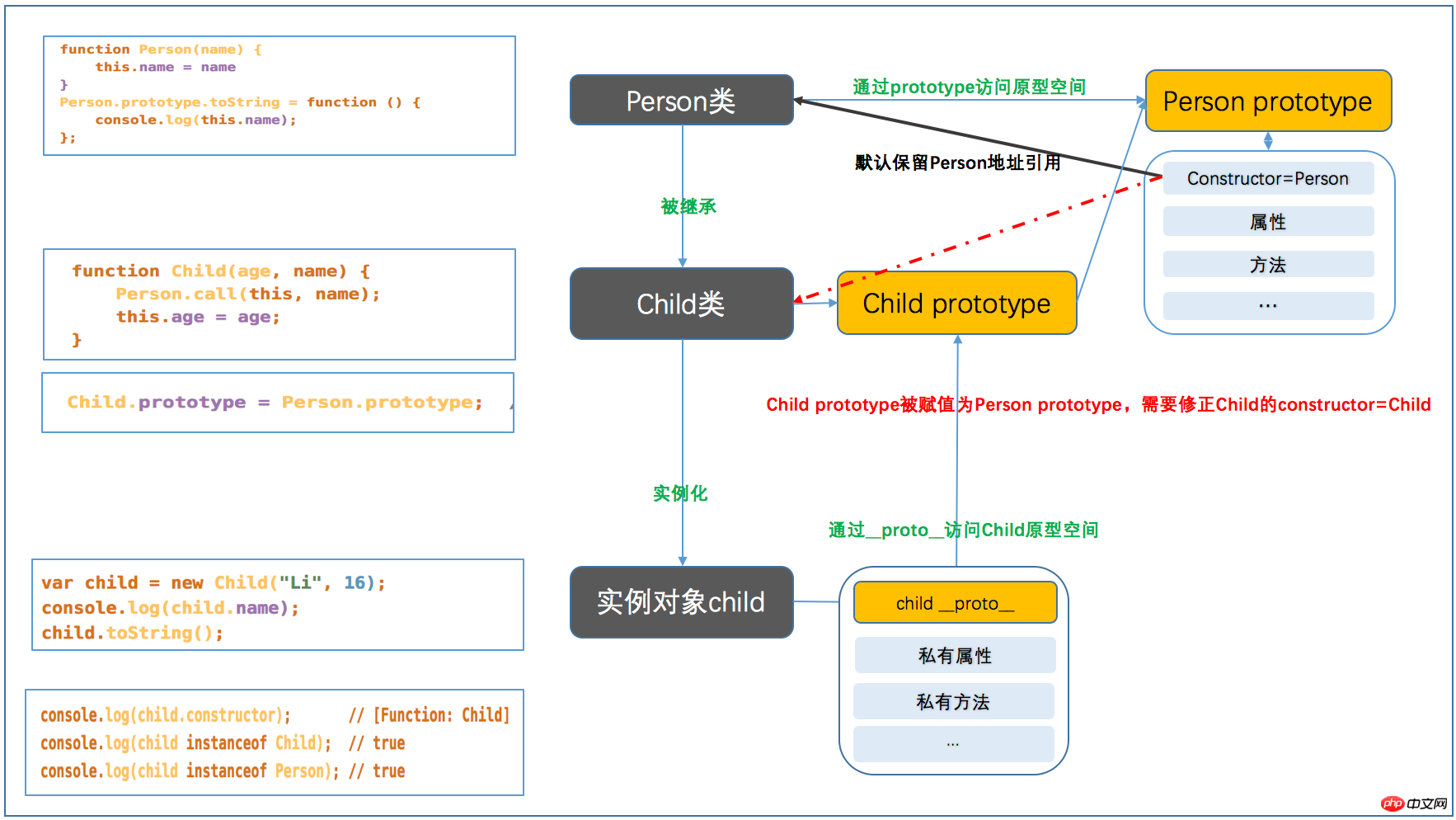 以上がこの記事の全内容です、お役に立てば幸いです関連コンテンツの詳細については、PHP 中国語 Web サイトに注目してください。
以上がこの記事の全内容です、お役に立てば幸いです関連コンテンツの詳細については、PHP 中国語 Web サイトに注目してください。
関連する推奨事項:
js でのイベント モデルの分析 js 変数値を php に渡す方法
以上がjsでのカスタムオブジェクトの解析の詳細内容です。詳細については、PHP 中国語 Web サイトの他の関連記事を参照してください。

ホットAIツール

Undresser.AI Undress
リアルなヌード写真を作成する AI 搭載アプリ

AI Clothes Remover
写真から衣服を削除するオンライン AI ツール。

Undress AI Tool
脱衣画像を無料で

Clothoff.io
AI衣類リムーバー

AI Hentai Generator
AIヘンタイを無料で生成します。

人気の記事

ホットツール

メモ帳++7.3.1
使いやすく無料のコードエディター

SublimeText3 中国語版
中国語版、とても使いやすい

ゼンドスタジオ 13.0.1
強力な PHP 統合開発環境

ドリームウィーバー CS6
ビジュアル Web 開発ツール

SublimeText3 Mac版
神レベルのコード編集ソフト(SublimeText3)

ホットトピック
 7526
7526
 15
15
 1378
1378
 52
52
 81
81
 11
11
 21
21
 74
74
 独自のJavaScriptライブラリを作成および公開するにはどうすればよいですか?
Mar 18, 2025 pm 03:12 PM
独自のJavaScriptライブラリを作成および公開するにはどうすればよいですか?
Mar 18, 2025 pm 03:12 PM
記事では、JavaScriptライブラリの作成、公開、および維持について説明し、計画、開発、テスト、ドキュメント、およびプロモーション戦略に焦点を当てています。
 ブラウザでのパフォーマンスのためにJavaScriptコードを最適化するにはどうすればよいですか?
Mar 18, 2025 pm 03:14 PM
ブラウザでのパフォーマンスのためにJavaScriptコードを最適化するにはどうすればよいですか?
Mar 18, 2025 pm 03:14 PM
この記事では、ブラウザでJavaScriptのパフォーマンスを最適化するための戦略について説明し、実行時間の短縮、ページの負荷速度への影響を最小限に抑えることに焦点を当てています。
 フロントエンドのサーマルペーパーレシートのために文字化けしたコード印刷に遭遇した場合はどうすればよいですか?
Apr 04, 2025 pm 02:42 PM
フロントエンドのサーマルペーパーレシートのために文字化けしたコード印刷に遭遇した場合はどうすればよいですか?
Apr 04, 2025 pm 02:42 PM
フロントエンドのサーマルペーパーチケット印刷のためのよくある質問とソリューションフロントエンド開発におけるチケット印刷は、一般的な要件です。しかし、多くの開発者が実装しています...
 ブラウザ開発者ツールを使用してJavaScriptコードを効果的にデバッグするにはどうすればよいですか?
Mar 18, 2025 pm 03:16 PM
ブラウザ開発者ツールを使用してJavaScriptコードを効果的にデバッグするにはどうすればよいですか?
Mar 18, 2025 pm 03:16 PM
この記事では、ブラウザ開発者ツールを使用した効果的なJavaScriptデバッグについて説明し、ブレークポイントの設定、コンソールの使用、パフォーマンスの分析に焦点を当てています。
 誰がより多くのPythonまたはJavaScriptを支払われますか?
Apr 04, 2025 am 12:09 AM
誰がより多くのPythonまたはJavaScriptを支払われますか?
Apr 04, 2025 am 12:09 AM
スキルや業界のニーズに応じて、PythonおよびJavaScript開発者には絶対的な給与はありません。 1. Pythonは、データサイエンスと機械学習でさらに支払われる場合があります。 2。JavaScriptは、フロントエンドとフルスタックの開発に大きな需要があり、その給与もかなりです。 3。影響要因には、経験、地理的位置、会社の規模、特定のスキルが含まれます。
 ソースマップを使用して、マイナイドJavaScriptコードをデバッグするにはどうすればよいですか?
Mar 18, 2025 pm 03:17 PM
ソースマップを使用して、マイナイドJavaScriptコードをデバッグするにはどうすればよいですか?
Mar 18, 2025 pm 03:17 PM
この記事では、ソースマップを使用して、元のコードにマッピングすることにより、Minified JavaScriptをデバッグする方法について説明します。ソースマップの有効化、ブレークポイントの設定、Chrome DevtoolsやWebpackなどのツールの使用について説明します。
 Console.log出力の違い結果:なぜ2つの呼び出しが異なるのですか?
Apr 04, 2025 pm 05:12 PM
Console.log出力の違い結果:なぜ2つの呼び出しが異なるのですか?
Apr 04, 2025 pm 05:12 PM
Console.log出力の違いの根本原因に関する詳細な議論。この記事では、Console.log関数の出力結果の違いをコードの一部で分析し、その背後にある理由を説明します。 �...
 初心者向けのタイプスクリプト、パート2:基本データ型
Mar 19, 2025 am 09:10 AM
初心者向けのタイプスクリプト、パート2:基本データ型
Mar 19, 2025 am 09:10 AM
エントリーレベルのタイプスクリプトチュートリアルをマスターしたら、TypeScriptをサポートするIDEで独自のコードを作成し、JavaScriptにコンパイルできるはずです。このチュートリアルは、TypeScriptのさまざまなデータ型に飛び込みます。 JavaScriptには、NULL、未定義、ブール値、数字、文字列、シンボル(ES6によって導入)とオブジェクトの7つのデータ型があります。 TypeScriptはこれに基づいてより多くのタイプを定義し、このチュートリアルではすべてを詳細に説明します。 ヌルデータ型 JavaScriptのように、Typescriptのnull




