
この記事では、テキストを 1 行スクロールする方法を紹介します (コード付き)。必要な方は参考にしていただければ幸いです。
現在イベント ページを作成中ですが、受賞の発表を表示するには 1 行のテキストを上にスクロールする必要があります。
効果は次のとおりです:
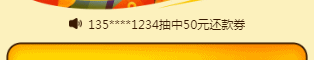
これ以上の手間をかけずに、コードを直接下に貼り付けるだけです。
html コードは次のとおりです:
<div class="notice">
<img src="/static/imghw/default1.png" data-src="./img/notice.png" class="lazy" alt="">
<div class="wrap">
<ul :style="{top: noticeTop + 'rem'}" :class="{transitionTop: isActive}">
<li v-for="(item, index) in noticeList" :key="index">{{item.phone}}抽中{{item.prizeName}}</li>
<li v-if="noticeLen > 0">{{noticeList[0].phone}}抽中{{noticeList[0].prizeName}}</li>
<li v-if="noticeLen === 1">{{noticeList[0].phone}}抽中{{noticeList[0].prizeName}}</li>
<li v-if="noticeLen === 0">获奖公告</li>
</ul>
</div>
</div>less コードは次のとおりです:
.notice{
display: flex;
justify-content: center;
padding-bottom: .26rem;
img{
width: .3rem;
height: .24rem;
}
.wrap{
position: relative;
height:.3rem;
overflow: hidden;
margin-left: .15rem;
font-size: .24rem;
color: #391b03;
}
ul{
position: relative;
top: -.3rem;
li{
height: .3rem;
line-height: .3rem;
}
}
.transitionTop{
transition: top 200ms ease-in-out;
}
}js コードは次のとおりです:
// data下
noticeTop: 0, // 公告top值
isActive:true, // 是否显示transitionTop动画
timer: null, // 公告滚动定时器
noticeList: [
{
phone:'135****1234',
prizeName:'50元还款券'
},
{
phone:'135****1234',
prizeName:'60元还款券'
},
{
phone:'135****1234',
prizeName:'70元还款券'
}
], // 公告列表
// computed下
noticeLen(){ // 公告列表长度
return this.noticeList.length;
}
//methods下
noticeScroll(){// 公告滚动,定时改变公告的top值
if(this.noticeLen > 0){
let index =1,
len = this.noticeLen === 1 ? 3 : (this.noticeLen + 1);
this.timer = setInterval(() => {
this.isActive = true;
this.noticeTop = -3 * index / 10;
index ++;
if(index === len){// 滚动到底部时返回
let delayTime = setTimeout(() => {
this.isActive = false;
this.noticeTop = 0;
index = 1;
clearTimeout(delayTime);
}, 1000);
}
}, 3000);
}
}
//调用
this.noticeScroll(); 以下のことに注意してください:
1. vueの構文
2をベースにしています。最後までスクロールしてから最後から最初に戻るために、一番下までスクロールして戻るときに遅延が追加されます。
以上がテキストを 1 行上にスクロールする効果を実現する方法 (コードは添付されています)の詳細内容です。詳細については、PHP 中国語 Web サイトの他の関連記事を参照してください。