
この記事の内容はミニプログラムのポップアップウィンドウの実装コードです。必要な方は参考にしていただければ幸いです。
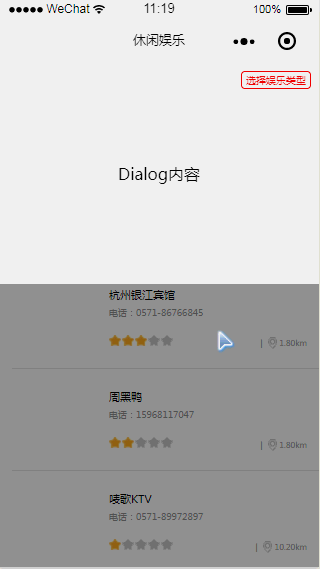
wxml
<view class="zan-dialog {{ showDialog ? 'zan-dialog--show' : '' }}">
<view class="zan-dialog__mask" bindtap="toggleDialog" />
<view class="zan-dialog__container">
<view style="padding: 100px 0; text-align: center;">Dialog内容</view>
</view></view>wcss
.zan-dialog__mask {
position: fixed;
top: 0; left: 0;
right: 0;
bottom: 0;
z-index: 10;
background: rgba(0, 0, 0, 0.4);
display: none;
}
.zan-dialog__container {
position: fixed;
top: 0;
width: 750rpx;
background: white;
transform: translateY(-150%);
transition: all 0.4s ease;
z-index: 12;
}
.zan-dialog--show .zan-dialog__container {
transform: translateY(0);
}
.zan-dialog--show .zan-dialog__mask {
display: block;
}js
Page({ data: { showDialog: false
},//控制 pop 的打开关闭
toggleDialog() {
this.setData({
showDialog: !this.data.showDialog
});
},
}) <view class="zan-dialog {{ showDialog ? 'zan-dialog--show' : '' }}">
<view class="zan-dialog__mask" bindtap="toggleDialog" />
<view class="zan-dialog__container">
<view style="padding: 100px 0; text-align: center;">Dialog内容</view>
</view>
</view>.zan-dialog__mask {
position: fixed;
top: 0;
left: 0;
right: 0;
bottom: 0;
z-index: 10;
background: rgba(0, 0, 0, 0.4);
display: none;
}
.zan-dialog__container {
position: fixed;
bottom: 0;
width: 750rpx;
background: white;
transform: translateY(150%);
transition: all 0.4s ease;
z-index: 12;
}
.zan-dialog--show .zan-dialog__container {
transform: translateY(0);
}
.zan-dialog--show .zan-dialog__mask {
display: block;
}Page({ data: { showDialog: false
},//控制 pop 的打开关闭
toggleDialog() {
this.setData({
showDialog: !this.data.showDialog
});
},
})以上がミニプログラムポップアップウィンドウのポップアップボックスの実装コードの詳細内容です。詳細については、PHP 中国語 Web サイトの他の関連記事を参照してください。