
この記事の内容は、vue に基づいて簡単な範囲を実装するコードに関するものです。必要な方は参考にしていただければ幸いです。さらにADOがあれば、結果の画像は次のとおりです。メインインターフェイスとロジックは2つの主要なブロックです。インターフェイスは5つの部分に分割されています
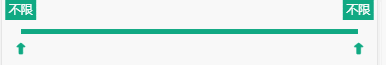 左コンテンツ位置
左コンテンツ位置
this.rangeWidth = document.body.clientWidth
@touchstart.stop.prevent="leftTextTouchStart" //按下 @touchmove.stop.prevent="leftTextTouchMove" //滑动 @touchend.stop.prevent="leftTextTouchEnd" //松开//右滑块,同上 @touchstart.stop.prevent="rightTextTouchStart" @touchmove.stop.prevent="rightTextTouchMove" @touchend.stop.prevent="rightTextTouchEnd"
//滑动事件方法
leftTextTouchStart() {
this.leftClick = true;
},
leftTextTouchEnd() {
this.leftClick = false;
},
//类样式绑定
:class="{check_text_p:leftClick}"rangeWidth //整个容器的宽度
leftWidth //左边滑动的距离,通过滑动事件定义
rightWidth //右边滑动的距离,通过滑动事件定义
width() {
return Math.min(Math.max(0, this.rangeWidth - this.leftWidth - this.rightWidth), this.rangeWidth)//内容宽度应等于总宽度减去左右两边,且大于等于0小于等于总宽度
}
left() {
return Math.max(this.leftWidth, 0)//防止左滑出界面
}
right() {
if (this.left + this.rightWidth leftTextTouchMove(e) {
let touch = e.changedTouches[0];
let clientX = touch.clientX;//获取滑动事件的横坐标值
if (clientX >= 0) {//只检测滑块在坐标值在屏幕内
if (this.left + this.right leftText() {
let num = parseInt(this.left / this.rangeWidth * 100);
if (num === 0 || isNaN(num)) return '不限';
return num + 'k';
}
rightText() {
if (this.rangeWidth === 0) return '不限';
let num = parseInt((this.rangeWidth - this.right) / this.rangeWidth * 100);
if (num >= 0) {
if (num === 100) return '不限';
return num + 'k';
}
}Vue_html/css_WEB-ITnose に基づくシンプルな単一ページ アプリケーションの実装
以上がvueに基づいてカスタマイズされた単純な範囲コードの詳細内容です。詳細については、PHP 中国語 Web サイトの他の関連記事を参照してください。