
ページを開くときに、ページが読み込まれる状況によく遭遇します。フロントエンド エンジニアとして、CSS3 を使用してページ読み込みアニメーション効果を実現する方法をご存知ですか?この記事では、クールなサークル読み込みアニメーション効果のコードを紹介します。これは一定の参考価値があるので、興味のある友人は参照してください。
ページ読み込みアニメーションを作成するには、アニメーション属性、位置決め、境界半径フィレット、変換属性など、CSS3 の多くの属性を使用する必要があります。よくわからない場合は、以前の記事を参照してください。これらは基本であり、習得する必要があります。 例: 円の読み込みアニメーション効果を作成します。読み込み時に、円のサイズが小さいものから大きいものに変わり、色が明るいものから暗いものに変わります。
HTML 部分:
<div class="loader">
<div class="loading">
<i></i>
<i></i>
<i></i>
<i></i>
<i></i>
<i></i>
<i></i>
<i></i>
</div>
</div>.loader{
width: 300px;
border: 1px solid #ccc;
height: 200px;
display: flex;
box-sizing: border-box;
align-items: center;
justify-content: center;
}
@-webkit-keyframes loading{
50%{
transform: scale(0.4);
opacity: 0.3;
}
100%{
transform: scale(1);
opacity: 1;
}
}
.loading{
position: relative;
}
.loading i{
display: block;
width: 15px;
height: 15px;
border-radius: 50%;
position: absolute;
background: #333;
}
.loading i:nth-child(1){
top: 25px;
left: 0;
-webkit-animation: loading 1s ease 0s infinite;
}
.loading i:nth-child(2){
top: 17px;
left: 17px;
-webkit-animation: loading 1s ease 0.12s infinite;
}
.loading i:nth-child(3){
top: 0;
left: 25px;
-webkit-animation: loading 1s ease 0.24s infinite;
}
.loading i:nth-child(4){
top: -17px;
left: 17px;
-webkit-animation: loading 1s ease 0.36s infinite;
}
.loading i:nth-child(5){
top: -25px;
left: 0;
-webkit-animation: loading 1s ease 0.48s infinite;
}
.loading i:nth-child(6){
top: -17px;
left: -17px;
-webkit-animation: loading 1s ease 0.6s infinite;
}
.loading i:nth-child(7){
top: 0;
left: -25px;
-webkit-animation: loading 1s ease 0.72s infinite;
}
.loading i:nth-child(8){
top: 17px;
left: -17px;
-webkit-animation: loading 1s ease 0.84s infinite;
}レンダリング:
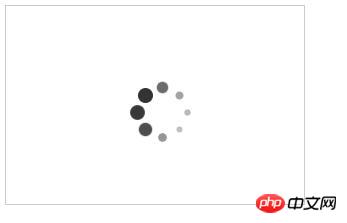 上記の共有
上記の共有
以上がCSS3 を使用してページ サークル読み込みアニメーションを作成する方法 (コード付き)の詳細内容です。詳細については、PHP 中国語 Web サイトの他の関連記事を参照してください。



