JavaでExcelファイルをエクスポートする方法の紹介(コード例)
要件
各 xmpp コンピューター ルームのオンライン/オフライン ユーザー情報を Excel テーブルにエクスポートします (スケジュールされたタスクの Web ボタン) 、ダウンロード用のダウンロード ボタンを Web ページに提供します。
#エフェクトのプレビュー
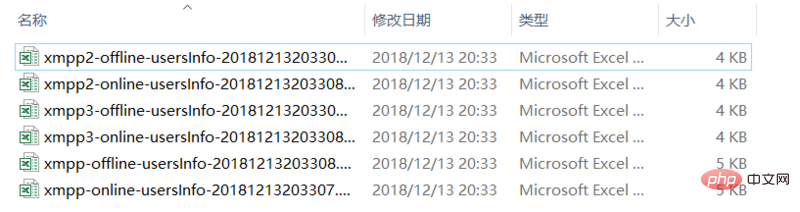
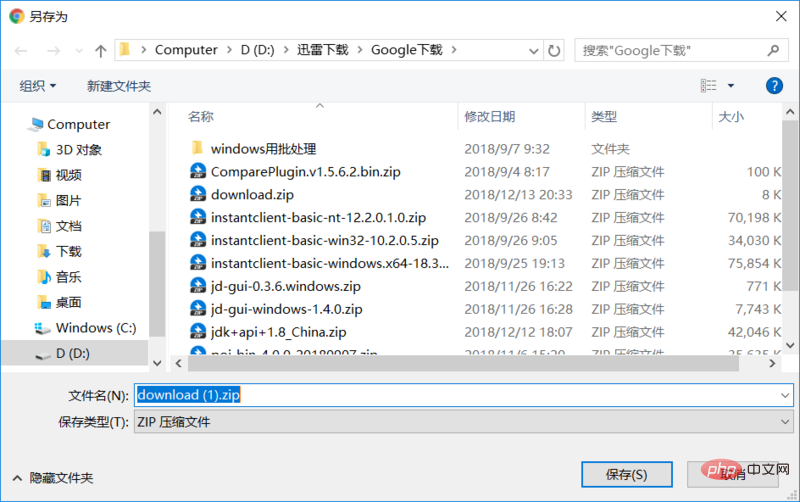
- フロントエンドの書き方は会社のフレームワークであり、一般的な意味を理解してください。
1. ツール クラス: Excel オブジェクト wb
package com.onewaveinc.utils;
import java.util.List;
import org.apache.poi.hssf.usermodel.HSSFCell;
import org.apache.poi.hssf.usermodel.HSSFCellStyle;
import org.apache.poi.hssf.usermodel.HSSFRow;
import org.apache.poi.hssf.usermodel.HSSFSheet;
import org.apache.poi.hssf.usermodel.HSSFWorkbook;
import com.onewaveinc.mip.log.Logger;
import com.onewaveinc.user.entity.UserInfo;
/**
* 生成Excel文件工具类
* @author wxin
*
*/
public class ExcelUtil {
private static Logger logger = Logger.getInstance(ExcelUtil.class);
/**
* 导出Excel
* @param sheetName sheet名称
* @param title 标题
* @param values 内容
* @param wb HSSFWorkbook对象
* @return
*/
public static HSSFWorkbook getHSSFWorkbook(String sheetName,String []title,List<userinfo> valueList, HSSFWorkbook wb){
// 第一步,创建一个HSSFWorkbook,对应一个Excel文件
if(wb == null){
wb = new HSSFWorkbook();
}
// 第二步,在workbook中添加一个sheet,对应Excel文件中的sheet
HSSFSheet sheet = wb.createSheet(sheetName);
// 第三步,在sheet中添加表头第0行,注意老版本poi对Excel的行数列数有限制
HSSFRow row = sheet.createRow(0);
// 第四步,创建单元格,并设置值表头 设置表头居中
HSSFCellStyle style = wb.createCellStyle();
// 创建一个居中格式
style.setAlignment(HSSFCellStyle.ALIGN_CENTER);
//声明列对象
HSSFCell cell = null;
//创建标题
for(int i=0;i<title.length> 0) {
for(int i=0;i<valuelist.size>2 を生成します。 Excel ファイル メソッド<p></p>
<pre class="brush:php;toolbar:false"> public void run() throws InterruptedException, IOException {
ExportExcel();
}
/**
* 定时导出XMPP每个机房(一个集群)的在线用户的信息
* 导出信息:用户账号,mac地址,登陆的IP,登陆域名,机顶盒的型号,版本,和以及登陆所在节点的ip,
* 显示 登陆的时间,登陆的时长(现在的时间减去登陆的时间)。
*/
public String ExportExcel() {
String result = "";
try {
...
result = ImportDataExcel(offlineUserInfoList, serverName, false);
logger.info("**此次处理离线结果为:"+result);
...
} catch (Exception e) {
result = "failed";
e.printStackTrace();
}
return result;
}
/**
* 导出用户信息数据到Excel表格
* @param userInfoList
* @return msg “failed” or “success”
*/
public String ImportDataExcel(List<userinfo> userInfoList, String serverName , boolean isOnline) {
String msg = "";
String fileName = "";
String sheetName = "";
String[] title = {"用户账号","mac地址","登陆IP","登陆域名","机顶盒型号", "机顶盒版本",
"登录所在节点的IP", "登陆时间", "登陆时长"};
//设置日期格式
SimpleDateFormat df = new SimpleDateFormat("yyyyMMddHHmmss");
// new Date()为获取当前系统时间,也可使用当前时间戳
String date = df.format(new Date());
if (isOnline) {
fileName = serverName+"-online-usersInfo-"+date+".xls";
sheetName = serverName+"在线用户信息表";
} else {
fileName = serverName+"-offline-usersInfo-"+date+".xls";
sheetName = serverName+"离线用户信息表";
}
HSSFWorkbook wb = new HSSFWorkbook();
wb = ExcelUtil.getHSSFWorkbook(sheetName, title, userInfoList, null);
ByteArrayOutputStream os = new ByteArrayOutputStream();
try{
wb.write(os);
}
catch (IOException e){
msg = "failed";
e.printStackTrace();
}
byte[] content = os.toByteArray();
//Excel文件生成后存储的位置。
File file = new File(path+"/"+fileName);
OutputStream fos = null;
try{
fos = new FileOutputStream(file);
fos.write(content);
os.close();
fos.close();
if ("".equals(msg)) {
msg = "success";
}
logger.info("生成用户信息Excel表格成功:"+ fileName);
}
catch (Exception e){
msg = "failed";
logger.error("生成用户信息Excel表格失败:"+ fileName);
e.printStackTrace();
}
return msg;
}</userinfo>@SuppressWarnings("deprecation")
@Resource("userLoginService")
@Bean("contbiz.imoss.userloginservice")
public class UserChannelLoginService {
...
@Post
@Path("exportExcel")
public String ExportExcel() {
String result = "";
result = exportXMPPUserInfo.ExportExcel();
return result;
}
...
}#导出文件路径:导出XMPP各个机房的在线用户信息Excel表, #<require> /spring/config.properties|xmpp.export.excel.path=D:\Doc\test111 #定时任务时间:导出XMPP各个机房的在线用户信息Excel表, #<require> /spring/config.properties|xmpp.export.excel.time=0 44,45,46,47 20 11 * ?</require></require>
##
以上がJavaでExcelファイルをエクスポートする方法の紹介(コード例)の詳細内容です。詳細については、PHP 中国語 Web サイトの他の関連記事を参照してください。

ホットAIツール

Undresser.AI Undress
リアルなヌード写真を作成する AI 搭載アプリ

AI Clothes Remover
写真から衣服を削除するオンライン AI ツール。

Undress AI Tool
脱衣画像を無料で

Clothoff.io
AI衣類リムーバー

AI Hentai Generator
AIヘンタイを無料で生成します。

人気の記事

ホットツール

メモ帳++7.3.1
使いやすく無料のコードエディター

SublimeText3 中国語版
中国語版、とても使いやすい

ゼンドスタジオ 13.0.1
強力な PHP 統合開発環境

ドリームウィーバー CS6
ビジュアル Web 開発ツール

SublimeText3 Mac版
神レベルのコード編集ソフト(SublimeText3)

ホットトピック
 7489
7489
 15
15
 1377
1377
 52
52
 77
77
 11
11
 19
19
 41
41
 Java の乱数ジェネレーター
Aug 30, 2024 pm 04:27 PM
Java の乱数ジェネレーター
Aug 30, 2024 pm 04:27 PM
Java の乱数ジェネレーターのガイド。ここでは、Java の関数について例を挙げて説明し、2 つの異なるジェネレーターについて例を挙げて説明します。
 ジャワのウェカ
Aug 30, 2024 pm 04:28 PM
ジャワのウェカ
Aug 30, 2024 pm 04:28 PM
Java の Weka へのガイド。ここでは、weka java の概要、使い方、プラットフォームの種類、利点について例を交えて説明します。
 Java Springのインタビューの質問
Aug 30, 2024 pm 04:29 PM
Java Springのインタビューの質問
Aug 30, 2024 pm 04:29 PM
この記事では、Java Spring の面接で最もよく聞かれる質問とその詳細な回答をまとめました。面接を突破できるように。
 Java 8 Stream Foreachから休憩または戻ってきますか?
Feb 07, 2025 pm 12:09 PM
Java 8 Stream Foreachから休憩または戻ってきますか?
Feb 07, 2025 pm 12:09 PM
Java 8は、Stream APIを導入し、データ収集を処理する強力で表現力のある方法を提供します。ただし、ストリームを使用する際の一般的な質問は次のとおりです。 従来のループにより、早期の中断やリターンが可能になりますが、StreamのForeachメソッドはこの方法を直接サポートしていません。この記事では、理由を説明し、ストリーム処理システムに早期終了を実装するための代替方法を調査します。 さらに読み取り:JavaストリームAPIの改善 ストリームを理解してください Foreachメソッドは、ストリーム内の各要素で1つの操作を実行する端末操作です。その設計意図はです
 Java での日付までのタイムスタンプ
Aug 30, 2024 pm 04:28 PM
Java での日付までのタイムスタンプ
Aug 30, 2024 pm 04:28 PM
Java での日付までのタイムスタンプに関するガイド。ここでは、Java でタイムスタンプを日付に変換する方法とその概要について、例とともに説明します。
 未来を創る: まったくの初心者のための Java プログラミング
Oct 13, 2024 pm 01:32 PM
未来を創る: まったくの初心者のための Java プログラミング
Oct 13, 2024 pm 01:32 PM
Java は、初心者と経験豊富な開発者の両方が学習できる人気のあるプログラミング言語です。このチュートリアルは基本的な概念から始まり、高度なトピックに進みます。 Java Development Kit をインストールしたら、簡単な「Hello, World!」プログラムを作成してプログラミングを練習できます。コードを理解したら、コマンド プロンプトを使用してプログラムをコンパイルして実行すると、コンソールに「Hello, World!」と出力されます。 Java の学習はプログラミングの旅の始まりであり、習熟が深まるにつれて、より複雑なアプリケーションを作成できるようになります。






