Python による GIF ダイナミック グラフィックスの分析と合成の概要
この記事では、Python による gif 動的画像の処理の分析と合成操作について紹介します。一定の参考価値があります。必要な友人は参照できます。お役に立てれば幸いです。
この記事の例では、Python 画像処理における GIF ダイナミック グラフィックスの分析および合成操作について説明します。
Gif アニメーション画像は今や一般的であり、意見が合わず友人内で争うこともよくあります。ここではPythonを使ってGIF画像を解析・生成する方法を紹介します。
1. gif ダイナミック グラフの合成
次の図は gif ダイナミック グラフです。

PIL画像モジュールを使用して gif ダイナミック イメージを解析できます。具体的なコードは次のとおりです:
#-*- coding: UTF-8 -*-
import os
from PIL import Image
def analyseImage(path):
'''
Pre-process pass over the image to determine the mode (full or additive).
Necessary as assessing single frames isn't reliable. Need to know the mode
before processing all frames.
'''
im = Image.open(path)
results = {
'size': im.size,
'mode': 'full',
}
try:
while True:
if im.tile:
tile = im.tile[0]
update_region = tile[1]
update_region_dimensions = update_region[2:]
if update_region_dimensions != im.size:
results['mode'] = 'partial'
break
im.seek(im.tell() + 1)
except EOFError:
pass
return results
def processImage(path):
'''
Iterate the GIF, extracting each frame.
'''
mode = analyseImage(path)['mode']
im = Image.open(path)
i = 0
p = im.getpalette()
last_frame = im.convert('RGBA')
try:
while True:
print "saving %s (%s) frame %d, %s %s" % (path, mode, i, im.size, im.tile)
'''
If the GIF uses local colour tables, each frame will have its own palette.
If not, we need to apply the global palette to the new frame.
'''
if not im.getpalette():
im.putpalette(p)
new_frame = Image.new('RGBA', im.size)
'''
Is this file a "partial"-mode GIF where frames update a region of a different size to the entire image?
If so, we need to construct the new frame by pasting it on top of the preceding frames.
'''
if mode == 'partial':
new_frame.paste(last_frame)
new_frame.paste(im, (0,0), im.convert('RGBA'))
new_frame.save('%s-%d.png' % (''.join(os.path.basename(path).split('.')[:-1]), i), 'PNG')
i += 1
last_frame = new_frame
im.seek(im.tell() + 1)
except EOFError:
pass
def main():
processImage('test_gif.gif')
if __name__ == "__main__":
main()分析この表示される動的画像は、実際には同じ解像度の 14 枚の静止画像の組み合わせです

2. gif 動的画像の合成
imageio
#-*- coding: UTF-8 -*-
import imageio
def create_gif(image_list, gif_name):
frames = []
for image_name in image_list:
frames.append(imageio.imread(image_name))
# Save them as frames into a gif
imageio.mimsave(gif_name, frames, 'GIF', duration = 0.1)
return
def main():
image_list = ['test_gif-0.png', 'test_gif-2.png', 'test_gif-4.png',
'test_gif-6.png', 'test_gif-8.png', 'test_gif-10.png']
gif_name = 'created_gif.gif'
create_gif(image_list, gif_name)
if __name__ == "__main__":
main() 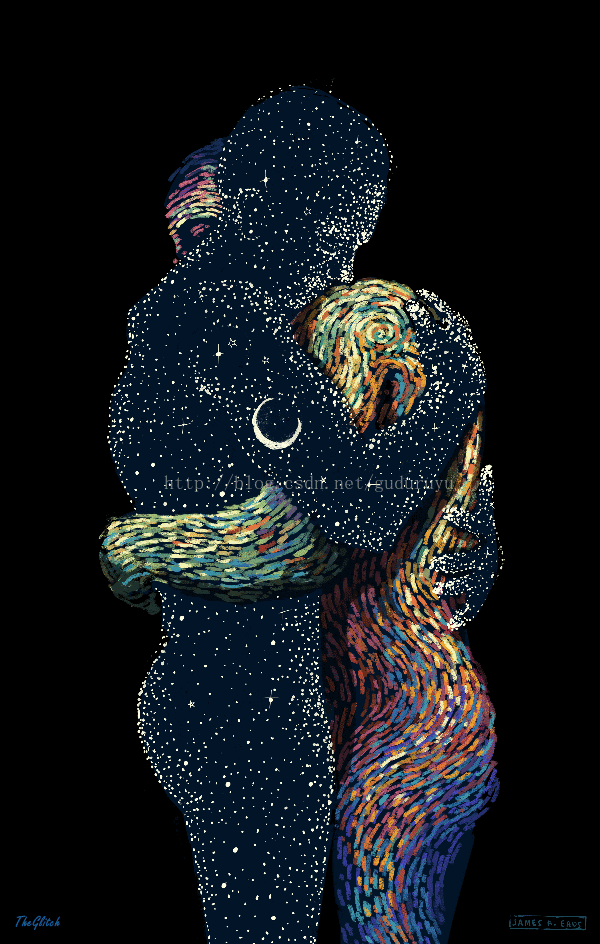
以上がPython による GIF ダイナミック グラフィックスの分析と合成の概要の詳細内容です。詳細については、PHP 中国語 Web サイトの他の関連記事を参照してください。

ホットAIツール

Undresser.AI Undress
リアルなヌード写真を作成する AI 搭載アプリ

AI Clothes Remover
写真から衣服を削除するオンライン AI ツール。

Undress AI Tool
脱衣画像を無料で

Clothoff.io
AI衣類リムーバー

AI Hentai Generator
AIヘンタイを無料で生成します。

人気の記事

ホットツール

メモ帳++7.3.1
使いやすく無料のコードエディター

SublimeText3 中国語版
中国語版、とても使いやすい

ゼンドスタジオ 13.0.1
強力な PHP 統合開発環境

ドリームウィーバー CS6
ビジュアル Web 開発ツール

SublimeText3 Mac版
神レベルのコード編集ソフト(SublimeText3)

ホットトピック
 7504
7504
 15
15
 1378
1378
 52
52
 78
78
 11
11
 19
19
 54
54
 hadidb:pythonの軽量で水平方向にスケーラブルなデータベース
Apr 08, 2025 pm 06:12 PM
hadidb:pythonの軽量で水平方向にスケーラブルなデータベース
Apr 08, 2025 pm 06:12 PM
hadidb:軽量で高レベルのスケーラブルなPythonデータベースHadIDB(HadIDB)は、Pythonで記述された軽量データベースで、スケーラビリティが高くなっています。 PIPインストールを使用してHADIDBをインストールする:PIPINSTALLHADIDBユーザー管理CREATEユーザー:CREATEUSER()メソッド新しいユーザーを作成します。 Authentication()メソッドは、ユーザーのIDを認証します。 fromhadidb.operationimportuseruser_obj = user( "admin"、 "admin")user_obj。
 2時間のPython計画:現実的なアプローチ
Apr 11, 2025 am 12:04 AM
2時間のPython計画:現実的なアプローチ
Apr 11, 2025 am 12:04 AM
2時間以内にPythonの基本的なプログラミングの概念とスキルを学ぶことができます。 1.変数とデータ型、2。マスターコントロールフロー(条件付きステートメントとループ)、3。機能の定義と使用を理解する4。
 MongoDBデータベースパスワードを表示するNAVICATの方法
Apr 08, 2025 pm 09:39 PM
MongoDBデータベースパスワードを表示するNAVICATの方法
Apr 08, 2025 pm 09:39 PM
Hash値として保存されているため、Navicatを介してMongoDBパスワードを直接表示することは不可能です。紛失したパスワードを取得する方法:1。パスワードのリセット。 2。構成ファイルを確認します(ハッシュ値が含まれる場合があります)。 3.コードを確認します(パスワードをハードコードできます)。
 Python:主要なアプリケーションの調査
Apr 10, 2025 am 09:41 AM
Python:主要なアプリケーションの調査
Apr 10, 2025 am 09:41 AM
Pythonは、Web開発、データサイエンス、機械学習、自動化、スクリプトの分野で広く使用されています。 1)Web開発では、DjangoおよびFlask Frameworksが開発プロセスを簡素化します。 2)データサイエンスと機械学習の分野では、Numpy、Pandas、Scikit-Learn、Tensorflowライブラリが強力なサポートを提供します。 3)自動化とスクリプトの観点から、Pythonは自動テストやシステム管理などのタスクに適しています。
 高負荷アプリケーションのMySQLパフォーマンスを最適化する方法は?
Apr 08, 2025 pm 06:03 PM
高負荷アプリケーションのMySQLパフォーマンスを最適化する方法は?
Apr 08, 2025 pm 06:03 PM
MySQLデータベースパフォーマンス最適化ガイドリソース集約型アプリケーションでは、MySQLデータベースが重要な役割を果たし、大規模なトランザクションの管理を担当しています。ただし、アプリケーションのスケールが拡大すると、データベースパフォーマンスのボトルネックが制約になることがよくあります。この記事では、一連の効果的なMySQLパフォーマンス最適化戦略を検討して、アプリケーションが高負荷の下で効率的で応答性の高いままであることを保証します。実際のケースを組み合わせて、インデックス作成、クエリ最適化、データベース設計、キャッシュなどの詳細な主要なテクノロジーを説明します。 1.データベースアーキテクチャの設計と最適化されたデータベースアーキテクチャは、MySQLパフォーマンスの最適化の基礎です。いくつかのコア原則は次のとおりです。適切なデータ型を選択し、ニーズを満たす最小のデータ型を選択すると、ストレージスペースを節約するだけでなく、データ処理速度を向上させることもできます。
 Amazon AthenaでAWS接着クローラーの使用方法
Apr 09, 2025 pm 03:09 PM
Amazon AthenaでAWS接着クローラーの使用方法
Apr 09, 2025 pm 03:09 PM
データの専門家として、さまざまなソースから大量のデータを処理する必要があります。これは、データ管理と分析に課題をもたらす可能性があります。幸いなことに、AWS GlueとAmazon Athenaの2つのAWSサービスが役立ちます。
 Redisでサーバーを開始する方法
Apr 10, 2025 pm 08:12 PM
Redisでサーバーを開始する方法
Apr 10, 2025 pm 08:12 PM
Redisサーバーを起動する手順には、以下が含まれます。オペレーティングシステムに従ってRedisをインストールします。 Redis-Server(Linux/Macos)またはRedis-Server.exe(Windows)を介してRedisサービスを開始します。 Redis-Cli ping(Linux/macos)またはRedis-Cli.exePing(Windows)コマンドを使用して、サービスステータスを確認します。 Redis-Cli、Python、node.jsなどのRedisクライアントを使用して、サーバーにアクセスします。
 Redisキューの読み方
Apr 10, 2025 pm 10:12 PM
Redisキューの読み方
Apr 10, 2025 pm 10:12 PM
Redisのキューを読むには、キュー名を取得し、LPOPコマンドを使用して要素を読み、空のキューを処理する必要があります。特定の手順は次のとおりです。キュー名を取得します:「キュー:キュー」などの「キュー:」のプレフィックスで名前を付けます。 LPOPコマンドを使用します。キューのヘッドから要素を排出し、LPOP Queue:My-Queueなどの値を返します。空のキューの処理:キューが空の場合、LPOPはnilを返し、要素を読む前にキューが存在するかどうかを確認できます。




