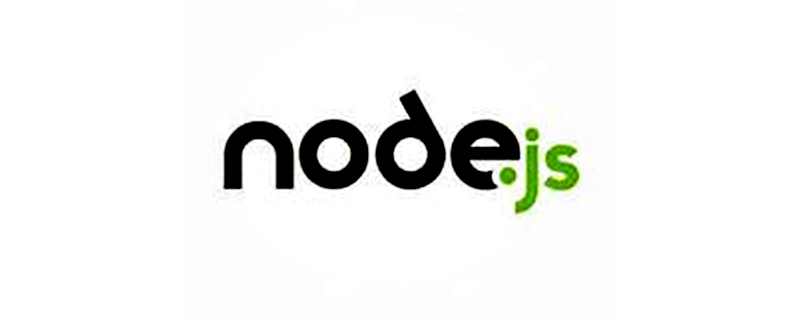Node.js は Chrome JavaScript 上で実行されるプラットフォームで、高速でスケーラブルな Web アプリケーションを簡単に構築できます。最新バージョンのnode.js PPAは、公式Webサイトによって保守されています。この PPA を Ubuntu 19.04、18.04 LTS、16.04 LTS (Trusty Tahr)、および 14.04 LTS (Xenial Xerus) システムに追加し、簡単なコマンドを使用して Linux VPS に Node.js をインストールできます。
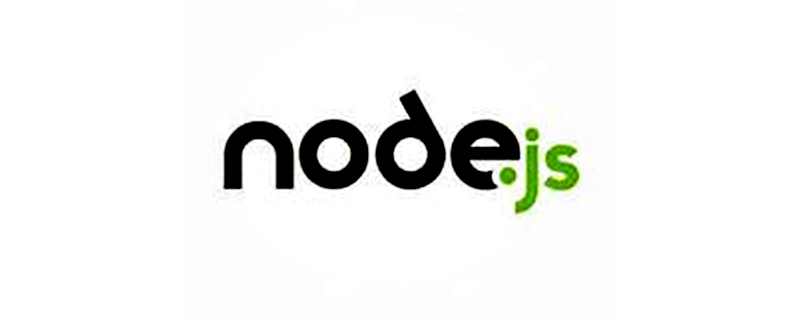
#特定の Nodejs バージョンをインストールするには、
NVM を使用した特定の Nodejs バージョンのインストールを参照してください。
ステップ 1: node.js ppa を追加する
node.js パッケージは、LTS バージョンと現在のバージョンで利用できます。ニーズに基づいて、システムにインストールするバージョンを選択できます。システムに PPA を追加して、Ubuntu に Nodejs をインストールしましょう。
現在のバージョンを使用する:
1 2 | $ sudo apt-get install curl python-software-properties
$ curl -sL https:
|
ログイン後にコピー
LTS バージョンを使用する:
1 2 | $ sudo apt-get install curl python-software-properties
$ curl -sL https:
|
ログイン後にコピー
この例では、最新の現在のバージョンを使用し、その PPA をシステムに追加しました。
ステップ 2: Node.js を Ubuntu にインストールする
node.js ppa を Ubuntu システムに正常に追加できます。次に、apt get を使用して次のコマンドを実行し、ノードを ubuntu にインストールします。これにより、node.js を含む NPM もインストールされます。このコマンドは、他の多くの依存パッケージもシステムにインストールします。
1 | $ sudo apt-get install nodejs
|
ログイン後にコピー
ステップ 3:node.js と npm のバージョンを確認する
node.js をインストールした後、インストールされているバージョンを確認してください。現在のバージョンの詳細については、node.js の公式 Web サイトをご覧ください。
NPM バージョンも確認してください
ステップ 4: デモ Web サーバーを作成する (オプション)
これはオプションのステップです。 Node.jsのインストールをテストしたい場合。 「Hello, world!」というテキストを含むファイルserver.js
を作成し、次のコンテンツを追加しましょう
server.js
1 2 3 4 5 6 | var http = require('http');
http.createServer(function (req, res) {
res.writeHead(200, {'Content-Type': 'text/plain'});
res.end('Hello World\n');
}).listen(3000, "127.0.0.1");
console.log('Server running at http:
|
ログイン後にコピー
次にコマンドを使用します。ノード アプリケーションを開始するには、次のコマンドを使用してデバッグを有効にすることもできます。
1 2 3 | $ node server.js
debugger listening on port 5858
Server running at http:
|
ログイン後にコピー
次のコマンドを使用して、アプリケーションを開始することもできます。
1 2 3 4 5 | $ node --inspect server.js
Debugger listening on ws:
For help see https:
Server running at http:
|
ログイン後にコピー
Web サーバーはポート 3000 で開始されました。次に、http:// にアクセスしてください。ブラウザー /127.0.0.1:3000/url にアクセスします。あとは、アプリケーションのフロントエンド サーバーを構成するだけです。
この記事はここにあります。その他の興味深いコンテンツについては、次のリンクを参照してください。 ## PHP 中国語 Web サイトの #node.js ビデオ チュートリアル
列!!!
以上がPPA を使用して最新の Node.js と NPM を Ubuntu にインストールする方法の詳細内容です。詳細については、PHP 中国語 Web サイトの他の関連記事を参照してください。