Python + wordcloud 10 分で英語のワードクラウドを生成する方法を学びます
Wordcloud generated based based on python
Wordcloud は、過去 2 年間でホットな話題になっています。読むのに 10 分を費やすことができる忍耐力がある方は、この記事を読めば、ワードクラウドができる人を羨む必要はもうなくなるかもしれません。これはロケット科学ではありませんが、あなたも学ぶことができます。ぜひ試してみてください!

今回は英語のワードクラウドの作り方を説明しましたが、次回は中国語のワードクラウドの作り方を紹介します。期待して待っていてください!
ワードクラウドを素早く生成
from wordcloud import WordCloud
f = open(u'txt/AliceEN.txt','r').read()
wordcloud = WordCloud(background_color="white",width=1000, height=860, margin=2).generate(f)
# width,height,margin可以设置图片属性
# generate 可以对全部文本进行自动分词,但是他对中文支持不好,对中文的分词处理请看我的下一篇文章
#wordcloud = WordCloud(font_path = r'D:\Fonts\simkai.ttf').generate(f)
# 你可以通过font_path参数来设置字体集
#background_color参数为设置背景颜色,默认颜色为黑色
import matplotlib.pyplot as plt
plt.imshow(wordcloud)
plt.axis("off")
plt.show()
wordcloud.to_file('test.png')# 画像を保存します。ただし、3 番目のモジュールの例では、画像サイズはマスクに従って保存されます
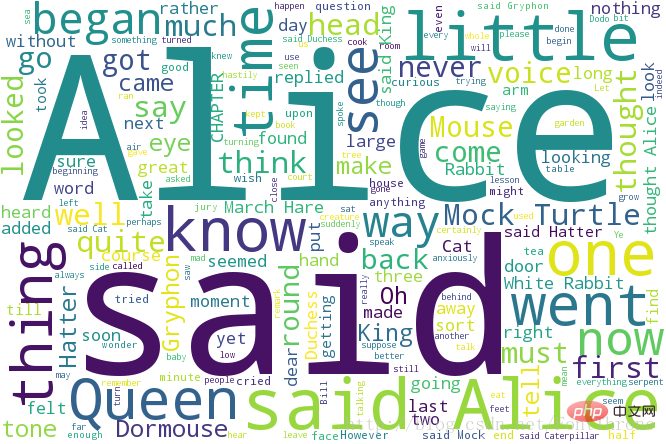
カスタム フォント カラー
このコードは主に wordcloud の github からのものです。サンプルは github からダウンロードできます
#!/usr/bin/env python
"""
Colored by Group Example
========================
Generating a word cloud that assigns colors to words based on
a predefined mapping from colors to words
"""
from wordcloud import (WordCloud, get_single_color_func)
import matplotlib.pyplot as plt
class SimpleGroupedColorFunc(object):
"""Create a color function object which assigns EXACT colors
to certain words based on the color to words mapping
Parameters
----------
color_to_words : dict(str -> list(str))
A dictionary that maps a color to the list of words.
default_color : str
Color that will be assigned to a word that's not a member
of any value from color_to_words.
"""
def __init__(self, color_to_words, default_color):
self.word_to_color = {word: color
for (color, words) in color_to_words.items()
for word in words}
self.default_color = default_color
def __call__(self, word, **kwargs):
return self.word_to_color.get(word, self.default_color)
class GroupedColorFunc(object):
"""Create a color function object which assigns DIFFERENT SHADES of
specified colors to certain words based on the color to words mapping.
Uses wordcloud.get_single_color_func
Parameters
----------
color_to_words : dict(str -> list(str))
A dictionary that maps a color to the list of words.
default_color : str
Color that will be assigned to a word that's not a member
of any value from color_to_words.
"""
def __init__(self, color_to_words, default_color):
self.color_func_to_words = [
(get_single_color_func(color), set(words))
for (color, words) in color_to_words.items()]
self.default_color_func = get_single_color_func(default_color)
def get_color_func(self, word):
"""Returns a single_color_func associated with the word"""
try:
color_func = next(
color_func for (color_func, words) in self.color_func_to_words
if word in words)
except StopIteration:
color_func = self.default_color_func
return color_func
def __call__(self, word, **kwargs):
return self.get_color_func(word)(word, **kwargs)
text = """The Zen of Python, by Tim Peters
Beautiful is better than ugly.
Explicit is better than implicit.
Simple is better than complex.
Complex is better than complicated.
Flat is better than nested.
Sparse is better than dense.
Readability counts.
Special cases aren't special enough to break the rules.
Although practicality beats purity.
Errors should never pass silently.
Unless explicitly silenced.
In the face of ambiguity, refuse the temptation to guess.
There should be one-- and preferably only one --obvious way to do it.
Although that way may not be obvious at first unless you're Dutch.
Now is better than never.
Although never is often better than *right* now.
If the implementation is hard to explain, it's a bad idea.
If the implementation is easy to explain, it may be a good idea.
Namespaces are one honking great idea -- let's do more of those!"""
# Since the text is small collocations are turned off and text is lower-cased
wc = WordCloud(collocations=False).generate(text.lower())
# 自定义所有单词的颜色
color_to_words = {
# words below will be colored with a green single color function
'#00ff00': ['beautiful', 'explicit', 'simple', 'sparse',
'readability', 'rules', 'practicality',
'explicitly', 'one', 'now', 'easy', 'obvious', 'better'],
# will be colored with a red single color function
'red': ['ugly', 'implicit', 'complex', 'complicated', 'nested',
'dense', 'special', 'errors', 'silently', 'ambiguity',
'guess', 'hard']
}
# Words that are not in any of the color_to_words values
# will be colored with a grey single color function
default_color = 'grey'
# Create a color function with single tone
# grouped_color_func = SimpleGroupedColorFunc(color_to_words, default_color)
# Create a color function with multiple tones
grouped_color_func = GroupedColorFunc(color_to_words, default_color)
# Apply our color function
# 如果你也可以将color_func的参数设置为图片,详细的说明请看 下一部分
wc.recolor(color_func=grouped_color_func)
# Plot
plt.figure()
plt.imshow(wc, interpolation="bilinear")
plt.axis("off")
plt.show()
背景画像を使用してワード クラウドを生成し、ストップ ワード セットを設定します
この段落のコードは主に wordcloud の github から取得しています。github で例、元の画像、レンダリングをダウンロードすることもできます。
#!/usr/bin/env python
"""
Image-colored wordcloud
=======================
You can color a word-cloud by using an image-based coloring strategy
implemented in ImageColorGenerator. It uses the average color of the region
occupied by the word in a source image. You can combine this with masking -
pure-white will be interpreted as 'don't occupy' by the WordCloud object when
passed as mask.
If you want white as a legal color, you can just pass a different image to
"mask", but make sure the image shapes line up.
"""
from os import path
from PIL import Image
import numpy as np
import matplotlib.pyplot as plt
from wordcloud import WordCloud, STOPWORDS, ImageColorGenerator
d = path.dirname(__file__)
# Read the whole text.
text = open(path.join(d, 'alice.txt')).read()
# read the mask / color image taken from
# http://jirkavinse.deviantart.com/art/quot-Real-Life-quot-Alice-282261010
alice_coloring = np.array(Image.open(path.join(d, "alice_color.png")))
# 设置停用词
stopwords = set(STOPWORDS)
stopwords.add("said")
# 你可以通过 mask 参数 来设置词云形状
wc = WordCloud(background_color="white", max_words=2000, mask=alice_coloring,
stopwords=stopwords, max_font_size=40, random_state=42)
# generate word cloud
wc.generate(text)
# create coloring from image
image_colors = ImageColorGenerator(alice_coloring)
# show
# 在只设置mask的情况下,你将会得到一个拥有图片形状的词云
plt.imshow(wc, interpolation="bilinear")
plt.axis("off")
plt.figure()
# recolor wordcloud and show
# we could also give color_func=image_colors directly in the constructor
# 我们还可以直接在构造函数中直接给颜色
# 通过这种方式词云将会按照给定的图片颜色布局生成字体颜色策略
plt.imshow(wc.recolor(color_func=image_colors), interpolation="bilinear")
plt.axis("off")
plt.figure()
plt.imshow(alice_coloring, cmap=plt.cm.gray, interpolation="bilinear")
plt.axis("off")
plt.show()表示効果は次のとおりです:
############################################以上がPython + wordcloud 10 分で英語のワードクラウドを生成する方法を学びますの詳細内容です。詳細については、PHP 中国語 Web サイトの他の関連記事を参照してください。

ホットAIツール

Undresser.AI Undress
リアルなヌード写真を作成する AI 搭載アプリ

AI Clothes Remover
写真から衣服を削除するオンライン AI ツール。

Undress AI Tool
脱衣画像を無料で

Clothoff.io
AI衣類リムーバー

AI Hentai Generator
AIヘンタイを無料で生成します。

人気の記事

ホットツール

メモ帳++7.3.1
使いやすく無料のコードエディター

SublimeText3 中国語版
中国語版、とても使いやすい

ゼンドスタジオ 13.0.1
強力な PHP 統合開発環境

ドリームウィーバー CS6
ビジュアル Web 開発ツール

SublimeText3 Mac版
神レベルのコード編集ソフト(SublimeText3)

ホットトピック
 7467
7467
 15
15
 1376
1376
 52
52
 77
77
 11
11
 19
19
 20
20
 mysqlは支払う必要がありますか
Apr 08, 2025 pm 05:36 PM
mysqlは支払う必要がありますか
Apr 08, 2025 pm 05:36 PM
MySQLには、無料のコミュニティバージョンと有料エンタープライズバージョンがあります。コミュニティバージョンは無料で使用および変更できますが、サポートは制限されており、安定性要件が低く、技術的な能力が強いアプリケーションに適しています。 Enterprise Editionは、安定した信頼性の高い高性能データベースを必要とするアプリケーションに対する包括的な商業サポートを提供し、サポートの支払いを喜んでいます。バージョンを選択する際に考慮される要因には、アプリケーションの重要性、予算編成、技術スキルが含まれます。完璧なオプションはなく、最も適切なオプションのみであり、特定の状況に応じて慎重に選択する必要があります。
 インストール後にMySQLの使用方法
Apr 08, 2025 am 11:48 AM
インストール後にMySQLの使用方法
Apr 08, 2025 am 11:48 AM
この記事では、MySQLデータベースの操作を紹介します。まず、MySQLWorkBenchやコマンドラインクライアントなど、MySQLクライアントをインストールする必要があります。 1. mysql-uroot-pコマンドを使用してサーバーに接続し、ルートアカウントパスワードでログインします。 2。CreatedAtaBaseを使用してデータベースを作成し、データベースを選択します。 3. createTableを使用してテーブルを作成し、フィールドとデータ型を定義します。 4. INSERTINTOを使用してデータを挿入し、データをクエリし、更新することでデータを更新し、削除してデータを削除します。これらの手順を習得することによってのみ、一般的な問題に対処することを学び、データベースのパフォーマンスを最適化することでMySQLを効率的に使用できます。
 MySQLはダウンロード後にインストールできません
Apr 08, 2025 am 11:24 AM
MySQLはダウンロード後にインストールできません
Apr 08, 2025 am 11:24 AM
MySQLのインストール障害の主な理由は次のとおりです。1。許可の問題、管理者として実行するか、SUDOコマンドを使用する必要があります。 2。依存関係が欠落しており、関連する開発パッケージをインストールする必要があります。 3.ポート競合では、ポート3306を占めるプログラムを閉じるか、構成ファイルを変更する必要があります。 4.インストールパッケージが破損しているため、整合性をダウンロードして検証する必要があります。 5.環境変数は誤って構成されており、環境変数はオペレーティングシステムに従って正しく構成する必要があります。これらの問題を解決し、各ステップを慎重に確認して、MySQLを正常にインストールします。
 MySQLダウンロードファイルが破損しており、インストールできません。修復ソリューション
Apr 08, 2025 am 11:21 AM
MySQLダウンロードファイルが破損しており、インストールできません。修復ソリューション
Apr 08, 2025 am 11:21 AM
mysqlダウンロードファイルは破損していますが、どうすればよいですか?残念ながら、MySQLをダウンロードすると、ファイルの破損に遭遇できます。最近は本当に簡単ではありません!この記事では、誰もが迂回を避けることができるように、この問題を解決する方法について説明します。それを読んだ後、損傷したMySQLインストールパッケージを修復するだけでなく、将来の行き詰まりを避けるために、ダウンロードとインストールプロセスをより深く理解することもできます。最初に、ファイルのダウンロードが破損した理由について話しましょう。これには多くの理由があります。ネットワークの問題は犯人です。ダウンロードプロセスの中断とネットワーク内の不安定性は、ファイル腐敗につながる可能性があります。ダウンロードソース自体にも問題があります。サーバーファイル自体が壊れており、もちろんダウンロードすると壊れています。さらに、いくつかのウイルス対策ソフトウェアの過度の「情熱的な」スキャンもファイルの破損を引き起こす可能性があります。診断問題:ファイルが本当に破損しているかどうかを判断します
 MySQLインストール後に開始できないサービスのソリューション
Apr 08, 2025 am 11:18 AM
MySQLインストール後に開始できないサービスのソリューション
Apr 08, 2025 am 11:18 AM
MySQLは開始を拒否しましたか?パニックにならないでください、チェックしてみましょう!多くの友人は、MySQLのインストール後にサービスを開始できないことを発見し、彼らはとても不安でした!心配しないでください、この記事はあなたがそれを落ち着いて対処し、その背後にある首謀者を見つけるためにあなたを連れて行きます!それを読んだ後、あなたはこの問題を解決するだけでなく、MySQLサービスの理解と問題のトラブルシューティングのためのあなたのアイデアを改善し、より強力なデータベース管理者になることができます! MySQLサービスは開始に失敗し、単純な構成エラーから複雑なシステムの問題に至るまで、多くの理由があります。最も一般的な側面から始めましょう。基本知識:サービススタートアッププロセスMYSQLサービススタートアップの簡単な説明。簡単に言えば、オペレーティングシステムはMySQL関連のファイルをロードし、MySQLデーモンを起動します。これには構成が含まれます
 MySQLインストール後にデータベースのパフォーマンスを最適化する方法
Apr 08, 2025 am 11:36 AM
MySQLインストール後にデータベースのパフォーマンスを最適化する方法
Apr 08, 2025 am 11:36 AM
MySQLパフォーマンスの最適化は、インストール構成、インデックス作成、クエリの最適化、監視、チューニングの3つの側面から開始する必要があります。 1。インストール後、INNODB_BUFFER_POOL_SIZEパラメーターやclose query_cache_sizeなど、サーバーの構成に従ってmy.cnfファイルを調整する必要があります。 2。過度のインデックスを回避するための適切なインデックスを作成し、説明コマンドを使用して実行計画を分析するなど、クエリステートメントを最適化します。 3. MySQL独自の監視ツール(ShowProcessList、ShowStatus)を使用して、データベースの健康を監視し、定期的にデータベースをバックアップして整理します。これらの手順を継続的に最適化することによってのみ、MySQLデータベースのパフォーマンスを改善できます。
 高負荷アプリケーションのMySQLパフォーマンスを最適化する方法は?
Apr 08, 2025 pm 06:03 PM
高負荷アプリケーションのMySQLパフォーマンスを最適化する方法は?
Apr 08, 2025 pm 06:03 PM
MySQLデータベースパフォーマンス最適化ガイドリソース集約型アプリケーションでは、MySQLデータベースが重要な役割を果たし、大規模なトランザクションの管理を担当しています。ただし、アプリケーションのスケールが拡大すると、データベースパフォーマンスのボトルネックが制約になることがよくあります。この記事では、一連の効果的なMySQLパフォーマンス最適化戦略を検討して、アプリケーションが高負荷の下で効率的で応答性の高いままであることを保証します。実際のケースを組み合わせて、インデックス作成、クエリ最適化、データベース設計、キャッシュなどの詳細な主要なテクノロジーを説明します。 1.データベースアーキテクチャの設計と最適化されたデータベースアーキテクチャは、MySQLパフォーマンスの最適化の基礎です。いくつかのコア原則は次のとおりです。適切なデータ型を選択し、ニーズを満たす最小のデータ型を選択すると、ストレージスペースを節約するだけでなく、データ処理速度を向上させることもできます。
 mysqlはインターネットが必要ですか?
Apr 08, 2025 pm 02:18 PM
mysqlはインターネットが必要ですか?
Apr 08, 2025 pm 02:18 PM
MySQLは、基本的なデータストレージと管理のためにネットワーク接続なしで実行できます。ただし、他のシステムとのやり取り、リモートアクセス、または複製やクラスタリングなどの高度な機能を使用するには、ネットワーク接続が必要です。さらに、セキュリティ対策(ファイアウォールなど)、パフォーマンスの最適化(適切なネットワーク接続を選択)、およびデータバックアップは、インターネットに接続するために重要です。




