エンパイアCMSにコメントする方法

Empire CMS に付属するコメントおよびメッセージ システム機能に関しては、スタイルを変更するだけで済みます。
コンテンツ ページのコメントの変更:
1. パブリック テンプレート - コメント js 呼び出しテンプレート
[!--empirenews.listtemp--] <div class="fb"> <ul> <p class="fbtime"><span>[!--pltime--]</span> [!--username--]</p> <p class="fbinfo">[!--pltext--]</p> </ul> </div> [!--empirenews.listtemp--]
2. パブリック テンプレート変数 - パブリックの管理テンプレート-[!--temp.pl--] コメント フォームを見つけます
<script>
function CheckPl(obj)
{
if(obj.saytext.value=="")
{
alert("您没什么话要说吗?");
obj.saytext.focus();
return false;
}
return true;
}
</script>
<form action="[!--news.url--]e/pl/doaction.php" method="post" name="saypl" id="saypl" onsubmit="return CheckPl(document.saypl)">
<div id="plpost">
<p class="saying"><span><a href="[!--news.url--]e/pl/?classid=[!--classid--]&id=[!--id--]">共有<script type="text/javascript" src="[!--news.url--]e/public/ViewClick/?classid=[!--classid--]&id=[!--id--]&down=2"></script>条评论</a></span>来说两句吧...</p>
<p class="yname"><span>用户名:</span>
<input name="username" type="text" class="inputText" id="username" value="" size="16" />
</p>
<p class="yzm"><span>验证码:</span>
<input name="key" type="text" class="inputText" size="16" />
<img src="/static/imghw/default1.png" data-src="[!--news.url--]e/ShowKey/?v=pl" class="lazy" align="absmiddle" name="plKeyImg" id="plKeyImg" onclick="plKeyImg.src='[!--news.url--]e/ShowKey/?v=pl&t='+Math.random()" title="看不清楚,点击刷新" / alt="エンパイアCMSにコメントする方法" > </p>
<input name="nomember" type="hidden" id="nomember" value="1" checked="checked" />
<textarea name="saytext" rows="6" id="saytext"></textarea>
<input name="imageField" type="submit" value="提交"/>
<input name="id" type="hidden" id="id" value="[!--id--]" />
<input name="classid" type="hidden" id="classid" value="[!--classid--]" />
<input name="enews" type="hidden" id="enews" value="AddPl" />
<input name="repid" type="hidden" id="repid" value="0" />
<input type="hidden" name="ecmsfrom" value="[!--titleurl--]">
</td>
</div>
</form>3. コメント リスト テンプレート-コメント テンプレートを管理
#<!DOCTYPE HTML PUBLIC "-//W3C//DTD HTML 4.01 Transitional//EN">
<html>
<head>
<meta http-equiv="Content-Type" content="text/html; charset=gb2312">
<meta name="viewport" content="width=device-width, initial-scale=1.0">
<title>[!--pagetitle--]</title>
<meta name="keywords" content="[!--pagekey--]" />
<meta name="description" content="[!--pagedes--]" />
<style type="text/css">
article { width: 800px; margin: auto }
<!--
body, Table { color: #222; font-size: 12px; }
a { color: #222; text-decoration: none; }
a:hover { color: #f00; text-decoration: underline; }
h1 { font-size: 32px; font-weight: bold; }
h2 { color: #1e3a9e; font-size: 25px; font-weight: bold; }
.you { color: #1f3a87; font-size: 14px; }
.text { font-size: 14px; padding-left: 5px; padding-right: 5px; line-height: 20px }
.re a { color: #1f3a87; }
.name { color: #1f3a87; }
.name a { color: #1f3a87; text-decoration: underline; }
.retext { background-color: #f3f3f3; width: 100%; float: left; padding-top: 22px; padding-bottom: 22px; border-top: 1px solid #ccc; }
.retext textarea { width: 90%; height: 130px; float: left; margin-left: 10px; border-top-style: inset; border-top-width: 2px; border-left-style: inset; border-left-width: 2px; }
.hrLine { BORDER-BOTTOM: #807d76 1px dotted; }
.ecomment { margin: 0; padding: 0; }
.ecomment { margin-bottom: 12px; overflow-x: hidden; overflow-y: hidden; padding-bottom: 3px; padding-left: 3px; padding-right: 3px; padding-top: 3px; background: #FFFFEE; padding: 3px; border: solid 1px #999; }
.ecommentauthor { float: left; color: #F96; font-weight: bold; }
.ecommenttext { clear: left; margin: 0; padding: 0; }
-->
@media only screen and (max-width: 800px) {
article { width: 100% }
}
</style>
<script src="[!--news.url--]e/data/js/ajax.js"></script>
</head>
<body topmargin="0">
<article>
<table width="100%" border="0" align="center" cellpadding="3" cellspacing="1">
<tr>
<td><h1 id="网友评论">网友评论</h1></td>
<td><div align="right"><a href="#tosaypl"><strong><font color="#FF0000">我也评两句</font></strong></a></div></td>
</tr>
</table>
<table width="100%" border="0" align="center" cellpadding="3" cellspacing="1" bgcolor="#222">
<tr>
<td height="2"></td>
</tr>
</table>
<table width="100%" border="0" align="center" cellpadding="3" cellspacing="1">
<tr>
<td height="42"><h2 id="评论-a-nbsp-href-titleurl-nbsp-target-blank-font-nbsp-color-e-a-e-title-font-a">评论:<a href="[!--titleurl--]" target="_blank"><font color="#1e3a9e">[!--title--]</font></a></h2></td>
<td><div align="right"><a href="[!--titleurl--]" target="_blank">查看原文</a></div></td>
</tr>
</table>
<!--
<hr align="center" width="100%" size=1 class=hrline>
<table width="100%" border="0" align="center" cellpadding="3" cellspacing="1" bgcolor="#384EA3">
<form action="../enews/index.php" method="post" name="infopfenform">
<input type="hidden" name="enews" value="AddInfoPfen" />
<input type="hidden" name="classid" value="[!--classid--]" />
<input type="hidden" name="id" value="[!--id--]" />
<tr>
<td width="50%" height="27" valign="middle"><font color="#FFFFFF"> 评分:
<input type="radio" name="fen" value="1">
1分
<input type="radio" name="fen" value="2">
2分
<input name="fen" type="radio" value="3" checked>
3分
<input type="radio" name="fen" value="4">
4分
<input type="radio" name="fen" value="5">
5分
<input type="submit" name="Submit" value="提交">
</font></td>
<td width="50%" valign="middle"><div align="center"><font color="#FFFFFF">平均得分:
<strong><span id="pfendiv">[!--pinfopfen--]</span></strong> 分,共有 <strong>[!--infopfennum--]</strong>
人参与评分</font></div></td>
</tr>
</form>
</table>
-->
<table width="100%" border="0" align="center" cellpadding="3" cellspacing="1" bgcolor="#CCCCCC">
<tr>
<td height="30" bgcolor="#FFFFFF"><table width="100%" border="0" cellspacing="1" cellpadding="3">
<tr>
<td width="37%"> 网友评论</td>
<td width="63%"><div align="right">[!--listpage--] </div></td>
</tr>
</table></td>
</tr>
<tr>
<td bgcolor="#f8fcff"> [!--empirenews.listtemp--]
<table width="96%" border="0" align="center" cellpadding="3" cellspacing="1" style="word-break:break-all; word-wrap:break-all;">
<tr>
<td height="30"><span class="name">[!--username--]</span></td>
<td><div align="right"><font color="#666666">[!--pltime--]</font></div></td>
</tr>
<tr valign="top">
<td height="50" colspan="2" class="text">[!--pltext--]</td>
</tr>
<tr>
<td height="30"> </td>
<td><div align="right" class="re"><a href="#tosaypl"[!--includelink--]>回复</a> <ahref="JavaScript:makeRequest('../pl/doaction.php?enews=DoForPl&plid=[!--plid--]&classid=[!--classid--]&id=[!--id--]&dopl=1&doajax=1&ajaxarea=zcpldiv[!--plid--]','EchoReturnedText','GET','');">支持</a>[<span id="zcpldiv[!--plid--]">[!--zcnum--]</span>] <a href="JavaScript:makeRequest('../pl/doaction.php?enews=DoForPl&plid=[!--plid--]&classid=[!--classid--]&id=[!--id--]&dopl=0&doajax=1&ajaxarea=fdpldiv[!--plid--]','EchoReturnedText','GET','');">反对</a>[<span id="fdpldiv[!--plid--]">[!--fdnum--]</span>] </div></td>
</tr>
</table>
<table width="100%" border="0" cellspacing="1" cellpadding="3">
<tr>
<td background="[!--news.url--]skin/default/images/plhrbg.gif"></td>
</tr>
</table>
[!--empirenews.listtemp--]
<div align="right"><br />
[!--listpage--] <br />
<br />
<font color="#FF0000">网友评论仅供网友表达个人看法,并不表明本站同意其观点或证实其描述 </font><br>
<br>
</div></td>
</tr>
<script>
function CheckPl(obj)
{
if(obj.saytext.value=="")
{
alert("错误,评论不能为空");
obj.saytext.focus();
return false;
}
return true;
}
</script>
<form action="../pl/doaction.php" method="post" name="saypl" id="saypl" onsubmit="return CheckPl(document.saypl)">
<tr id="tosaypl">
<td bgcolor="#f8fcff"><table width="100%" border="0" cellspacing="1" cellpadding="3">
<tr>
<td valign="middle">用户名:
<input name="username" type="text" id="username" size="12" value="[!--lusername--]"/>
<!--密码:
<input name="password" type="password" id="password" size="12" value="[!--lpassword--]" />--></td>
</tr>
<tr>
<td> 验证码:
<input name="key" type="text" id="key" size="6" />
<img src="/static/imghw/default1.png" data-src="[!--key.url--]" class="lazy" align="middle" name="plKeyImg" id="plKeyImg" onclick="plKeyImg.src='[!--news.url--]e/ShowKey/?v=pl&t='+Math.random()" title="看不清楚,点击刷新" / alt="エンパイアCMSにコメントする方法" > </td>
</tr>
</table></td>
</tr>
<tr>
<td bgcolor="#f8fcff"><table width="100%" border="0" cellspacing="1" cellpadding="3" class="retext">
<tr>
<td width="78%"><div align="center">
<textarea name="saytext" cols="58" rows="6" id="saytext"></textarea>
</div></td>
<td width="22%" rowspan="2"><div align="center">
<input name="nomember" type="checkbox" id="nomember" value="1" checked="checked" />
匿名发表<br>
<br />
<input name="imageField" type="submit" id="imageField" value=" 提 交 " />
</div></td>
</tr>
<tr>
<td><div align="center">
<script src="[!--news.url--]d/js/js/plface.js"></script>
</div></td>
</tr>
</table></td>
</tr>
<input name="id" type="hidden" id="id" value="[!--id--]" />
<input name="classid" type="hidden" id="classid" value="[!--classid--]" />
<input name="enews" type="hidden" id="enews" value="AddPl" />
<input name="repid" type="hidden" id="repid" value="0" />
</form>
</table>
</article>
</body>
</html>4. メッセージ ボードの場所: 公開テンプレート-メッセージ ボード
アバター画像は /e/tool/images/
<!doctype html>
<html>
<head>
<meta charset="gbk">
<title>[!--bname--]</title>
<meta name="keywords" content="[!--pagekey--]" />
<meta name="description" content=" [!--pagedes--]" />
<meta name="viewport" content="width=device-width, initial-scale=1.0">
<link href="[!--news.url--]skin/jxhx/css/base.css" rel="stylesheet">
<link href="[!--news.url--]skin/jxhx/css/m.css" rel="stylesheet">
<script src="[!--news.url--]skin/jxhx/js/jquery-1.8.3.min.js" ></script>
<script src="[!--news.url--]skin/jxhx/js/comm.js"></script>
<!--[if lt IE 9]>
<script src="[!--news.url--]skin/jxhx/js/modernizr.js"></script>
<![endif]-->
</head>
<body>
[!--temp.header--]
<article>
<div class="whitebg">
<h2 id="bname">[!--bname--]</h2>
<div class="news_infos m20">
<div class="gbox">
<form action="../../enews/index.php" method="post" name="form1" id="form1">
<p> <strong>来说点儿什么吧...</strong></p>
<p><span> 您的姓名:</span>
<input name="name" type="text" id="name" />
*</p>
<input name="email" type="hidden" id="email" value="admin@qq.com" />
<p><span>选择头像:</span> *</p>
<p> <i>
<input type="radio" value= "../images/txエンパイアCMSにコメントする方法" id= "1" name="mycall" style="display:none" selected>
<img src="/static/imghw/default1.png" data-src="../images/txエンパイアCMSにコメントする方法 " class="lazy" id="a" onclick="myFun(this.id)" alt="エンパイアCMSにコメントする方法" ></i> <i>
<input type="radio" value= "../images/tx2.jpg" id= "2" name="mycall" style="display:none">
<img src="/static/imghw/default1.png" data-src="../images/tx2.jpg" class="lazy" id="b" onclick="myFun(this.id)" alt="エンパイアCMSにコメントする方法" ></i> <i>
<input type="radio" value= "../images/tx3.jpg" id= "3" name="mycall" style="display:none">
<img src="/static/imghw/default1.png" data-src="../images/tx3.jpg" class="lazy" id="c" onclick="myFun(this.id)" alt="エンパイアCMSにコメントする方法" ></i> <i>
<input type="radio" value= "../images/tx4.jpg" id= "4" name="mycall" style="display:none">
<img src="/static/imghw/default1.png" data-src="../images/tx4.jpg " class="lazy" id="d" onclick="myFun(this.id)" alt="エンパイアCMSにコメントする方法" ></i> <i>
<input type="radio" value= "../images/tx5.jpg" id= "5" name="mycall" style="display:none">
<img src="/static/imghw/default1.png" data-src="../images/tx5.jpg" class="lazy" id="e" onclick="myFun(this.id)" alt="エンパイアCMSにコメントする方法" ></i> <i>
<input type="radio" value= "../images/tx6.jpg" id= "6" name="mycall" style="display:none">
<img src="/static/imghw/default1.png" data-src="../images/tx6.jpg" class="lazy" id="f" onclick="myFun(this.id)" alt="エンパイアCMSにコメントする方法" ></i> <i>
<input type="radio" value= "../images/tx7.jpg" id= "7" name="mycall" style="display:none">
<img src="/static/imghw/default1.png" data-src="../images/tx7.jpg" class="lazy" id="g" onclick="myFun(this.id)" alt="エンパイアCMSにコメントする方法" ></i> <i>
<input type="radio" value= "../images/tx8.jpg" id= "8" name="mycall" style="display:none">
<img src="/static/imghw/default1.png" data-src="../images/tx8.jpg" class="lazy" id="h" onclick="myFun(this.id)" alt="エンパイアCMSにコメントする方法" ></i> </p>
<p><span class="tnr">留言内容:</span>
<textarea name="lytext" cols="60" rows="12" id="lytext"></textarea>
</p>
<p>
<input type="submit" name="Submit3" value="提交" />
<input name="enews" type="hidden" id="enews" value="AddGbook" />
<input name="bid" type="hidden" value="1" />
</p>
</form>
</div>
[!--empirenews.listtemp--]
<div class="fb">
<ul>
<span class="tximg"><img src="/static/imghw/default1.png" data-src="[!--mycall--]" class="lazy" alt="エンパイアCMSにコメントする方法" ></span>
<p class="fbtime"><span>
<?=format_datetime($r[lytime],'Y-m-d')?>
</span> [!--name--]</p>
<p class="fbinfo">[!--lytext--]</p>
</ul>
</div>
[!--start.regbook--]
<div class="hf">
<ul>
<p class="zzhf"><font color="#FF0000">站长回复:</font>[!--retext--]</p>
</ul>
</div>
[!--end.regbook--]
[!--empirenews.listtemp--]
<script>
function myFun(sId) {
var oImg = document.getElementsByTagName('img');
for (var i = 0; i < oImg.length; i++) {
if (oImg[i].id == sId) {
oImg[i].previousSibling.previousSibling.checked = true;
oImg[i].style.opacity = '1';
} else {
oImg[i].style.opacity = '.8';
}
}
}
</script>
</div>
<!--newsinfo end-->
</div>
</article>
<div class="clear"></div>
[!--temp.footer--]
</body>
</html>5 に保存されています css jxhx のパスが /skin/jxhx/css/base.css にあるように、次の CSS を追加します。
/* 次の画像はskin/html/imagesに保存されています */
.saying { line-height: 30px; color: #a9a6a6; }
.saying span { float: right }
.saying span a { color: #de1513; }
img#plKeyImg { display: inline-block; }
.yname { margin: 10px 10px 10px 0 }
.yname span, .yzm span { padding-right: 10px; }
.yzm { margin: 0 10px 10px 0 }
.gbox input[type="submit"] { display: block; background: #303030; color: #fff; border: 0; line-height: 30px; padding: 0 20px; border-radius: 5px; float: right; }
#plpost textarea#saytext { width: 100%; }
#plpost input[type="submit"] { display: block; background: #040404; color: #fff; border: 0; line-height: 30px; padding: 0 20px; border-radius: 5px; float: right; }
.gbox { padding: 0; overflow: hidden; }
.gbox p { margin-bottom: 10px; overflow: hidden; }
p.fbtime { color: #000; }
.fbtime span { float: right; color: #999; font-size: 12px; overflow: hidden; white-space: nowrap; }
p.fbinfo { margin: 10px 0; }
.fb ul { margin: 10px 0; padding: 20px 10px; border-bottom: #ececec 1px solid; }
span.tximg { display: block; float: left; margin-right: 10px; }
.gbox i { display: block; float: left; margin-right: 10px; }
.gbox i input { margin: 10px auto; display: block; }
.hf ul { padding: 10px 10px; background: #f9f9f9; }
.hf { padding-bottom: 20px; border-bottom: #dedddd 1px dashed; }
textarea#lytext { width: 99%; }
.gbox input[type="submit"] { display: block; background: #040404; color: #fff; border: 0; line-height: 30px; padding: 0 20px; border-radius: 5px; float: right; }
.ecomment { border: #dedcdc 1px solid; padding: 10px; margin-bottom: 10px; }
span.ecommentauthor { color: #b5b5b5; font-size: 14px; margin-bottom: 5px; display: block; }
.gbook .fb ul { margin: 10px 10px; padding: 10px 10px 10px 70px; border-bottom: #ececec 1px solid; }
.gbook .fb:nth-child(8n-7) ul { background: url(../../../e/tool/images/tx10.jpg) no-repeat top 20px left 10px; }
.gbook .fb:nth-child(8n-6) ul { background: url(../../../e/tool/images/tx9.jpg) no-repeat top 20px left 10px; }
.gbook .fb:nth-child(8n-5) ul { background: url(../../../e/tool/images/tx8.jpg) no-repeat top 20px left 10px; }
.gbook .fb:nth-child(8n-4) ul { background: url(../../../e/tool/images/tx7.jpg) no-repeat top 20px left 10px; }
.gbook .fb:nth-child(8n-3) ul { background: url(../../../e/tool/images/tx6.jpg) no-repeat top 20px left 10px; }
.gbook .fb:nth-child(8n-2) ul { background: url(../../../e/tool/images/tx5.jpg) no-repeat top 20px left 10px; }
.gbook .fb:nth-child(8n-1) ul { background: url(../../../e/tool/images/tx4.jpg) no-repeat top 20px left 10px; }
.gbook .fb:nth-child(8n) ul { background: url(../../../e/tool/mages/tx3.jpg) no-repeat top 20px left10px; }
.gbook .fb:first-child ul { background: url(../../../e/tool/images/tx2.jpg) no-repeat top 20px left 10px; }
.gbook .fb:last-child ul { background: url(../../../e/tool/images/txエンパイアCMSにコメントする方法) no-repeat top 20px left 10px; }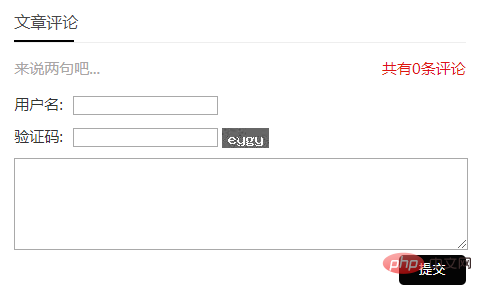
6. 圧縮パッケージをダウンロードして /e/ に転送しますtool/images/ (ディレクトリなし ディレクトリを作成するだけです)
7. コンテンツ テンプレートを変更します
<div class="whitebg gbook"> <h2 id="文章评论">文章评论</h2> <ul> <script src="[!--news.url--]e/pl/more/?classid=[!--classid--]&id=[!--id--]&num=20"></script> [!--temp.pl--] </ul> </div>
8. 変更後、コンテンツ ページと動的ページを更新します。
推奨: Empire cms Web サイト構築チュートリアル
以上がエンパイアCMSにコメントする方法の詳細内容です。詳細については、PHP 中国語 Web サイトの他の関連記事を参照してください。

ホットAIツール

Undresser.AI Undress
リアルなヌード写真を作成する AI 搭載アプリ

AI Clothes Remover
写真から衣服を削除するオンライン AI ツール。

Undress AI Tool
脱衣画像を無料で

Clothoff.io
AI衣類リムーバー

Video Face Swap
完全無料の AI 顔交換ツールを使用して、あらゆるビデオの顔を簡単に交換できます。

人気の記事

ホットツール

メモ帳++7.3.1
使いやすく無料のコードエディター

SublimeText3 中国語版
中国語版、とても使いやすい

ゼンドスタジオ 13.0.1
強力な PHP 統合開発環境

ドリームウィーバー CS6
ビジュアル Web 開発ツール

SublimeText3 Mac版
神レベルのコード編集ソフト(SublimeText3)

ホットトピック
 7689
7689
 15
15
 1639
1639
 14
14
 1393
1393
 52
52
 1287
1287
 25
25
 1229
1229
 29
29
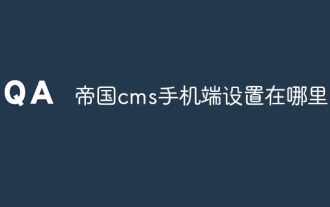 Empire CMS のモバイル版の設定はどこにありますか?
Apr 17, 2024 pm 12:12 PM
Empire CMS のモバイル版の設定はどこにありますか?
Apr 17, 2024 pm 12:12 PM
Empire CMS のモバイル設定は、「テンプレート管理」モジュールの「モバイル テンプレート」にあります。具体的な手順には、テンプレートの有効化、アプリケーション チャネルの選択、テンプレート コンテンツの編集、設定の保存が含まれます。
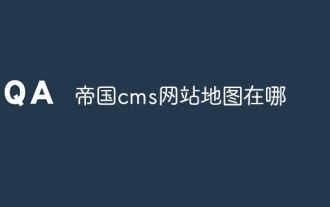 帝国cmsウェブサイトの地図はどこにありますか?
Apr 17, 2024 am 10:48 AM
帝国cmsウェブサイトの地図はどこにありますか?
Apr 17, 2024 am 10:48 AM
Empire CMS サイトマップは、config.inc.php ファイルにアクセスし、dositemap 設定を確認することで見つけることができます。 「オン」に設定すると、サイトマップが有効になります。サイトマップのパスは sitemapurl 設定にあり、ブラウザ経由でアクセスするか、FTP 経由でダウンロードできます。
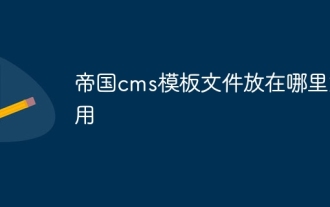 Empire cms テンプレート ファイルを簡単に使用できるようにどこに配置すればよいですか?
Apr 17, 2024 am 07:22 AM
Empire cms テンプレート ファイルを簡単に使用できるようにどこに配置すればよいですか?
Apr 17, 2024 am 07:22 AM
Empire CMS テンプレート ファイルの理想的な場所は /e/template/default/skin/default/ です。次に、/e/data/skins/ および /e/skin/ に配置することもできます。フォルダー構造の維持、ファイルのアクセス許可の設定、および定期的なバックアップ。
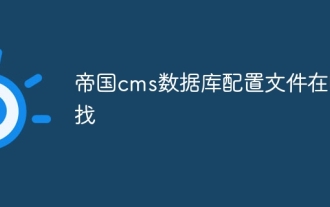 Empire cms データベース構成ファイルの場所
Apr 17, 2024 am 06:42 AM
Empire cms データベース構成ファイルの場所
Apr 17, 2024 am 06:42 AM
Imperial CMS データベース構成ファイルは、Web サイトのルート ディレクトリ e/config/db.inc.php にあり、次の構成情報が含まれています。 $dbhost: データベース サーバー アドレス $dbuser: データベース ユーザー名 $dbpass: データベース パスワード $dbname:データベース名 $dbport :データベースポート $dbcharset:データベース文字セット
 Empire CMS の自動公開インターフェイスはどこにありますか?
Apr 17, 2024 am 09:03 AM
Empire CMS の自動公開インターフェイスはどこにありますか?
Apr 17, 2024 am 09:03 AM
Empire CMS の自動公開インターフェイスは /e/api/web/postinfo.php にあります。使用手順は次のとおりです。/e/api/web/postinfo.php アドレスにアクセスし、HTTP POST を使用して記事のタイトルを送信します。列 ID、カテゴリ ID、著者および記事 コンテンツおよびその他のデータ インターフェイスは、公開結果と記事 ID を含む JSON 形式の応答を返します。
 インペリアル cms リソース ネットワーク テンプレートはどこにありますか?
Apr 17, 2024 am 10:00 AM
インペリアル cms リソース ネットワーク テンプレートはどこにありますか?
Apr 17, 2024 am 10:00 AM
Empire CMS テンプレートのダウンロード場所: 公式テンプレートのダウンロード: https://www.phome.net/template/ サードパーティのテンプレート Web サイト: https://www.dedecms.com/diy/https://www.0978.com。 cn /https://www.jiaocheng.com/インストール方法: テンプレートをダウンロード テンプレートを解凍 テンプレートをアップロード テンプレートを選択
 Imperial CMS 用の Baidu アクティブ プッシュ プラグインはどこにありますか?
Apr 17, 2024 am 11:00 AM
Imperial CMS 用の Baidu アクティブ プッシュ プラグインはどこにありますか?
Apr 17, 2024 am 11:00 AM
Imperial CMS Baidu アクティブ プッシュ プラグインは、ルート ディレクトリ /e/api/baidu/push.php にあります。具体的な設定手順は次のとおりです。 1. プラグイン ファイルを指定されたパスにアップロードします。 2. Imperial CMS バックグラウンドで、プッシュ アドレス、API キー、プッシュ間隔などの「Baidu アクティブ プッシュ」オプションを設定します。 3. Baidu プッシュ情報を取得します。プッシュ アドレス: https://data.zz.baidu.com/urls?site=YOUR_SITE&token=YOUR_API_KEY、API キー: Baidu 検索リソース プラットフォームにログインして取得します。 4. API キーを定期的に更新し、適切なプッシュ間隔を設定します。
 エンパイアCMSは無料ですか?
Apr 17, 2024 am 11:24 AM
エンパイアCMSは無料ですか?
Apr 17, 2024 am 11:24 AM
はい、Empire CMS は無料のオープンソースのコンテンツ管理システム (CMS) です。機能が豊富で使いやすい軽量の CMS です。 Empire CMS は GNU General Public License (GPL) に基づいてライセンスされており、無料でダウンロード、インストール、使用できます。商用利用の場合は、広告管理、オンライン支払い、プレミアム テクニカル サポートなどの追加機能とサポートを提供する有料バージョンが提供されます。




