ThinkPHP6 ソースコード分析アプリケーションの初期化
ThinkPHP6 ソース コード分析アプリケーションの初期化
App Construct
まず、基本的に任意のフレームワークである __construct で何が行われるかを見てみましょう。ここでいくつかの基本的な操作を実行します。つまり、ここから拡張します。
public function __construct(string $rootPath = '')
{
$this->thinkPath = dirname(__DIR__) . DIRECTORY_SEPARATOR;
$this->rootPath = $rootPath ? rtrim($rootPath, DIRECTORY_SEPARATOR) . DIRECTORY_SEPARATOR : $this->getDefaultRootPath();
$this->appPath = $this->rootPath . 'app' . DIRECTORY_SEPARATOR;
$this->runtimePath = $this->rootPath . 'runtime' . DIRECTORY_SEPARATOR;
if (is_file($this->appPath . 'provider.php')) {
$this->bind(include $this->appPath . 'provider.php');
}
static::setInstance($this);
$this->instance('app', $this);
$this->instance('think\Container', $this);
}# マジック メソッドのパラメータ rootPath から判断すると、ルート ディレクトリ パスのカスタマイズをサポートしています。
# thinkPath、rootPath、appPath、runtimePath を設定します
# デフォルトのサービス プロバイダーをバインドし、app\Reques と app\ExceptionHandle の合計 2 つを提供します。実際に使用するのは Request です。 。具体的には、appPath に移動して表示します。
● 現在のコンテナ インスタンスを設定します。APP
● App($this) インスタンスをコンテナ、それぞれ app と think\Container
にバインドします。 App クラスは Container を継承するため、独自のインスタンスをコンテナにバインドすることに注意してください。
ここでアプリケーション全体が初期化されたようですね?ここでは、Request run の内容の一部をここに置く必要がありますが、これはフレームワークの主な初期化作業であるためですが、初期化作業のこの部分を Request run に置くのは合理的ではないと思います。
#メイン初期化
public function initialize()
{
$this->initialized = true;
$this->beginTime = microtime(true);
$this->beginMem = memory_get_usage();
// 加载环境变量
if (is_file($this->rootPath . '.env')) {
$this->env->load($this->rootPath . '.env');
}
$this->configExt = $this->env->get('config_ext', '.php');
$this->debugModeInit();
// 加载全局初始化文件
$this->load();
// 加载框架默认语言包
$langSet = $this->lang->defaultLangSet();
$this->lang->load($this->thinkPath . 'lang' . DIRECTORY_SEPARATOR . $langSet . '.php');
// 加载应用默认语言包
$this->loadLangPack($langSet);
// 监听AppInit
$this->event->trigger('AppInit');
date_default_timezone_set($this->config->get('app.default_timezone', 'Asia/Shanghai'));
// 初始化
foreach ($this->initializers as $initializer) {
$this->make($initializer)->init($this);
}
return $this;
}## 設定ファイルとアプリケーション内のファイルの読み込み
● アプリケーションに common.php
をロードします。 ● thinkPath ディレクトリの helper.php
# にヘルパー関数をロードします。 ● 構成ファイルをロードします。
## ● イベントをロードします。 php イベント##● アプリケーション ディレクトリに service.php サービスを登録します
##● 言語パックをロードします##● AppInit イベントをリッスンしてこれを使用しますリクエスト前の作業を行うためのイベント
● タイムゾーンの設定
##● すべてのサービスを挿入してサービスを開始する##サービス登録 ## 初期化プロセス中にサービス登録を実行します。サービス登録は何を行うのでしょうか?サービスの利用方法は?public function register($service, bool $force = false)
{
$registered = $this->getService($service);
if ($registered && !$force) {
return $registered;
}
if (is_string($service)) {
$service = new $service($this);
}
if (method_exists($service, 'register')) {
$service->register();
}
if (property_exists($service, 'bind')) {
$this->bind($service->bind);
}
$this->services[] = $service;
}#● サービスのインスタンス化
# register メソッドが実装されている場合は、次のことが必要です。 register メソッドを実行します● バインド属性が設定されている場合は、サービス インスタンスをコンテナにバインドする必要があります
#● 最後にサービス インスタンスをサービス配列全体にマージし、ブートを待ちます開始するサービス
現在、初期化中に存在するサービスは次の 3 つだけです。$this->initializers 配列では、foreach ($this->initializers as $initializer) {
$this->make($initializer)->init($this);
}think\initializer\BootService think\initializer\Error think\initializer\RegisterService
#● RegisterService は文字通りサービスを登録することを意味します
#● BootService はサービスを有効にすることですエラー処理については後で説明します。ここでは RegisterService と BootService を見てみましょう。
RegisterServiceをContainerから作る場合隠れた静的メソッドmakeがあり、初めてContainerからインスタンスオブジェクトを作るたびにmakeメソッドが実行されます。まずメソッドを実装する必要があります。 Init メソッドが実行されます。 RegisterService を入力すると、このメソッドが表示されます。メソッドの内容は次のとおりです。public function init(App $app)
{
$file = $app->getRootPath() . 'runtime' . DIRECTORY_SEPARATOR . 'services.php';
$services = $this->services;
if (is_file($file)) {
$services = array_merge($services, include $file);
}
foreach ($services as $service) {
if (class_exists($service)) {
$app->register($service);
}
}
}"scripts": {
"post-autoload-dump": [
"@php think service:discover",
"@php think vendor:publish"
]
}PaginatorService::class, ValidateService::class, ModelService::class,
public function init(App $app)
{
$app->boot();
}http://www.php.cn/phpkj/thinkphp/
以上がThinkPHP6 ソースコード分析アプリケーションの初期化の詳細内容です。詳細については、PHP 中国語 Web サイトの他の関連記事を参照してください。

ホットAIツール

Undresser.AI Undress
リアルなヌード写真を作成する AI 搭載アプリ

AI Clothes Remover
写真から衣服を削除するオンライン AI ツール。

Undress AI Tool
脱衣画像を無料で

Clothoff.io
AI衣類リムーバー

AI Hentai Generator
AIヘンタイを無料で生成します。

人気の記事

ホットツール

メモ帳++7.3.1
使いやすく無料のコードエディター

SublimeText3 中国語版
中国語版、とても使いやすい

ゼンドスタジオ 13.0.1
強力な PHP 統合開発環境

ドリームウィーバー CS6
ビジュアル Web 開発ツール

SublimeText3 Mac版
神レベルのコード編集ソフト(SublimeText3)

ホットトピック
 7518
7518
 15
15
 1378
1378
 52
52
 80
80
 11
11
 21
21
 67
67
 サーバーレスアーキテクチャでThinkPhpを使用するための重要な考慮事項は何ですか?
Mar 18, 2025 pm 04:54 PM
サーバーレスアーキテクチャでThinkPhpを使用するための重要な考慮事項は何ですか?
Mar 18, 2025 pm 04:54 PM
この記事では、パフォーマンスの最適化、ステートレス設計、セキュリティに焦点を当てたサーバーレスアーキテクチャでThinkPhpを使用するための重要な考慮事項について説明します。コスト効率やスケーラビリティなどの利点を強調しますが、課題にも対処します
 ThinkPhpの依存関係噴射コンテナの高度な機能は何ですか?
Mar 18, 2025 pm 04:50 PM
ThinkPhpの依存関係噴射コンテナの高度な機能は何ですか?
Mar 18, 2025 pm 04:50 PM
ThinkPHPのIOCコンテナは、PHPアプリで効率的な依存関係管理のための怠zyなロード、コンテキストバインディング、メソッドインジェクションなどの高度な機能を提供します。
 ThinkPHPの組み込みテストフレームワークの主な機能は何ですか?
Mar 18, 2025 pm 05:01 PM
ThinkPHPの組み込みテストフレームワークの主な機能は何ですか?
Mar 18, 2025 pm 05:01 PM
この記事では、ThinkPHPの組み込みテストフレームワークについて説明し、ユニットや統合テストなどの主要な機能と、早期のバグ検出とコード品質の向上を通じてアプリケーションの信頼性を高める方法について強調しています。
 ThinkPhpマイクロサービスでサービスの発見と負荷分散を実装する方法は?
Mar 18, 2025 pm 04:51 PM
ThinkPhpマイクロサービスでサービスの発見と負荷分散を実装する方法は?
Mar 18, 2025 pm 04:51 PM
この記事では、セットアップ、ベストプラクティス、統合方法、および推奨ツールに焦点を当てたThinkPhpマイクロサービスにサービスの発見と負荷分散の実装について説明します。[159文字]。
 ThinkPhpとRabbitmqを使用して分散タスクキューシステムを構築する方法は?
Mar 18, 2025 pm 04:45 PM
ThinkPhpとRabbitmqを使用して分散タスクキューシステムを構築する方法は?
Mar 18, 2025 pm 04:45 PM
この記事では、ThinkPhpとRabbitMQを使用して分散タスクキューシステムの構築を概説し、インストール、構成、タスク管理、およびスケーラビリティに焦点を当てています。重要な問題には、Immedのような一般的な落とし穴を避けるための高可用性の確保が含まれます
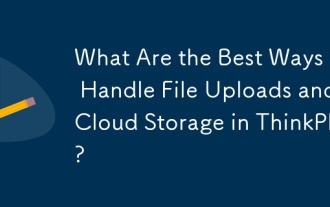 ThinkPhpでファイルアップロードとクラウドストレージを処理する最良の方法は何ですか?
Mar 17, 2025 pm 02:28 PM
ThinkPhpでファイルアップロードとクラウドストレージを処理する最良の方法は何ですか?
Mar 17, 2025 pm 02:28 PM
この記事では、セキュリティ、効率、スケーラビリティに焦点を当てた、ファイルのアップロードとクラウドストレージをThinkPHPで統合するためのベストプラクティスについて説明します。
 リアルタイムの株式市場データフィードを構築するためにThinkPhpを使用する方法は?
Mar 18, 2025 pm 04:57 PM
リアルタイムの株式市場データフィードを構築するためにThinkPhpを使用する方法は?
Mar 18, 2025 pm 04:57 PM
記事では、リアルタイムの株式市場データフィードにThinkPhpを使用して、セットアップ、データの正確性、最適化、セキュリティ対策に焦点を当てて説明します。
 リアルタイムのコラボレーションツールを構築するためにThinkPhpを使用する方法は?
Mar 18, 2025 pm 04:49 PM
リアルタイムのコラボレーションツールを構築するためにThinkPhpを使用する方法は?
Mar 18, 2025 pm 04:49 PM
この記事では、ThinkPhpを使用してリアルタイムのコラボレーションツールを構築し、セットアップ、Websocket統合、セキュリティベストプラクティスに焦点を当てて説明します。




