Composer.json ファイルの使用方法
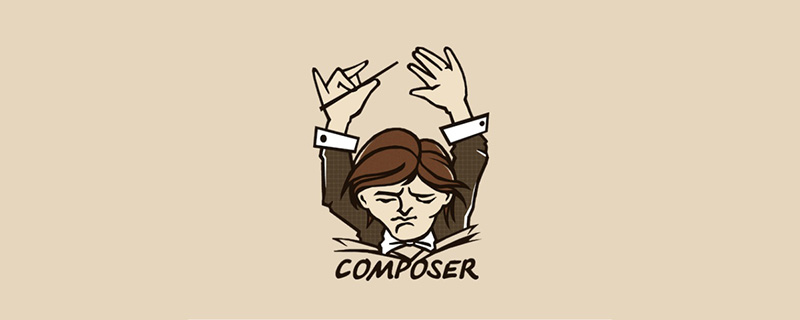
composer.json文件怎么使用?laravel 如何使用composer自动加载自己定义的文件夹?
一. 问题
当我们 clone下来一个laravel框架,接着就开始我们表演,但是我们根据业务需求需要创建一些自定义的文件夹,那么我们该如何加载他们呢,如何避免这类错误[Symfony\\Component\\Debug\\Exception\\FatalThrowableError] Class 'tools\\alyduanxin\\api\_demo\\SmsDemo' not found
二:分三步来解决这个问题
在laravel 中项目根目录下创建自己的文件夹,例如我在项目根目录下创建了一个tools文件夹。
在项目文件夹的根目录下找到composer.json文件,在autoload里添加psr-4节点
"psr-4": {
"tools\\": "tools/"
}接着执行
composer dump-autoload -o
至此我们就加载成功啦
三. 解释一下 composer dump-autoload 这条命令
下面是composer官方文档中关于dump-autoload命令的解释:
dump-autoload
If you need to update the autoloader(类加载器) because of new classes in a classmap package for example, you can use "dump-autoload" to do that without having to go through an install or update. Additionally, it can dump an optimized(优化) autoloader that converts(转化) PSR-0/4 packages into classmap ones for performance(性能) reasons. In large applications with many classes, the autoloader can take up a substantial portion of every request's time. Using classmaps for everything is less convenient in development, but using this option you can still use PSR-0/4 for convenience and classmaps for performance. Options: --no-scripts: Skips the execution of all scripts defined in composer.json file. --optimize (-o): Convert PSR-0/4 autoloading to classmap to get a faster autoloader. This is recommended especially for production, but can take a bit of time to run so it is currently not done by default. --classmap-authoritative (-a): Autoload classes from the classmap only. Implicitly enables --optimize. --apcu: Use APCu to cache found/not-found classes. --no-dev: Disables autoload-dev rules.
其中官方推荐的参数是 -o,即 composer dump-autoload -o
这个命令可以将PSR-0/4自动加载成classmap来获取一个更快速的类加载器,推荐生产环境使用,但是,可能需要一点时间来运行,因此目前不是默认。
更多composer技术文章,请访问composer使用教程栏目!
以上がComposer.json ファイルの使用方法の詳細内容です。詳細については、PHP 中国語 Web サイトの他の関連記事を参照してください。

ホットAIツール

Undresser.AI Undress
リアルなヌード写真を作成する AI 搭載アプリ

AI Clothes Remover
写真から衣服を削除するオンライン AI ツール。

Undress AI Tool
脱衣画像を無料で

Clothoff.io
AI衣類リムーバー

Video Face Swap
完全無料の AI 顔交換ツールを使用して、あらゆるビデオの顔を簡単に交換できます。

人気の記事

ホットツール

メモ帳++7.3.1
使いやすく無料のコードエディター

SublimeText3 中国語版
中国語版、とても使いやすい

ゼンドスタジオ 13.0.1
強力な PHP 統合開発環境

ドリームウィーバー CS6
ビジュアル Web 開発ツール

SublimeText3 Mac版
神レベルのコード編集ソフト(SublimeText3)

ホットトピック
 1664
1664
 14
14
 1423
1423
 52
52
 1317
1317
 25
25
 1268
1268
 29
29
 1243
1243
 24
24
 作曲家を使用して、推奨システムのジレンマを解決する:Andres-Montanez/推奨
Apr 18, 2025 am 11:48 AM
作曲家を使用して、推奨システムのジレンマを解決する:Andres-Montanez/推奨
Apr 18, 2025 am 11:48 AM
eコマースのWebサイトを開発するとき、私は困難な問題に遭遇しました。ユーザーにパーソナライズされた製品の推奨事項を提供する方法です。当初、私はいくつかの簡単な推奨アルゴリズムを試しましたが、結果は理想的ではなく、ユーザーの満足度も影響を受けました。推奨システムの精度と効率を改善するために、より専門的なソリューションを採用することにしました。最後に、Andres-Montanez/Adcumentations Bundleを介してAndres-Montanez/Bundleをインストールしました。これは、問題を解決しただけでなく、推奨システムのパフォーマンスを大幅に改善しました。次の住所から作曲家を学ぶことができます。
 Laravelは紹介例
Apr 18, 2025 pm 12:45 PM
Laravelは紹介例
Apr 18, 2025 pm 12:45 PM
Laravelは、Webアプリケーションを簡単に構築するためのPHPフレームワークです。次のような強力な機能を提供します。インストール:Laravel CLIを作曲家にグローバルにインストールし、プロジェクトディレクトリにアプリケーションを作成します。ルーティング:ルート/web.phpのURLとハンドラーの関係を定義します。ビュー:リソース/ビューでビューを作成して、アプリケーションのインターフェイスをレンダリングします。データベース統合:MySQLなどのデータベースとのすぐ外側の統合を提供し、移行を使用してテーブルを作成および変更します。モデルとコントローラー:モデルはデータベースエンティティを表し、コントローラーはHTTP要求を処理します。
 クラフトCMSのキャッシングの問題を解決する:Wiejeben/Craft-Laravel-Mixプラグインの使用
Apr 18, 2025 am 09:24 AM
クラフトCMSのキャッシングの問題を解決する:Wiejeben/Craft-Laravel-Mixプラグインの使用
Apr 18, 2025 am 09:24 AM
CraftCMSを使用してWebサイトを開発する場合、特にCSSやJavaScriptファイルを頻繁に更新する場合、リソースファイルのキャッシュ問題が発生することがよくあります。古いバージョンのファイルがブラウザによってキャッシュされ、ユーザーが最新の変更を表示しないようにすることがあります。この問題は、ユーザーエクスペリエンスに影響を与えるだけでなく、開発とデバッグの難しさを高めます。最近、プロジェクトで同様のトラブルに遭遇し、いくつかの調査の後、プラグインWiejeben/Craft-Laravel-Mixが見つかりました。
 Laravel Frameworkインストール方法
Apr 18, 2025 pm 12:54 PM
Laravel Frameworkインストール方法
Apr 18, 2025 pm 12:54 PM
記事の概要:この記事では、Laravelフレームワークを簡単にインストールする方法について読者をガイドするための詳細なステップバイステップの指示を提供します。 Laravelは、Webアプリケーションの開発プロセスを高速化する強力なPHPフレームワークです。このチュートリアルは、システム要件からデータベースの構成とルーティングの設定までのインストールプロセスをカバーしています。これらの手順に従うことにより、読者はLaravelプロジェクトのための強固な基盤を迅速かつ効率的に築くことができます。
 Laravelのバージョン番号を表示する方法は? Laravelのバージョン番号を表示する方法
Apr 18, 2025 pm 01:00 PM
Laravelのバージョン番号を表示する方法は? Laravelのバージョン番号を表示する方法
Apr 18, 2025 pm 01:00 PM
Laravelフレームワークには、開発者のさまざまなニーズを満たすためにバージョン番号を簡単に表示するための組み込みの方法があります。この記事では、Composer Command Lineツールの使用、.ENVファイルへのアクセス、PHPコードを介したバージョン情報の取得など、これらの方法について説明します。これらの方法は、Laravelアプリケーションのバージョン化の維持と管理に不可欠です。
 DICR/YII2-GOOGLEを使用して、Yii2にGoogle APIを統合します
Apr 18, 2025 am 11:54 AM
DICR/YII2-GOOGLEを使用して、Yii2にGoogle APIを統合します
Apr 18, 2025 am 11:54 AM
vProcesserazrabotkiveb-Enclosed、する、するまみ、するまで。 leavallysumballancefriablancefaumdoptomatification、čtokazalovnetakprosto、kakaožidal.posenesko
 MySQLモードの問題を解決する問題:TheliamySQLModescheckerモジュールの使用経験
Apr 18, 2025 am 08:42 AM
MySQLモードの問題を解決する問題:TheliamySQLModescheckerモジュールの使用経験
Apr 18, 2025 am 08:42 AM
Theliaを使用してeコマースWebサイトを開発するとき、私はトリッキーな問題に遭遇しました:MySQLモードが適切に設定されていないため、いくつかの機能が適切に機能しません。いくつかの調査の後、TheliamysQlModescheckerというモジュールを見つけました。これは、Theliaが必要とするMySQLパターンを自動的に修正できるため、問題を完全に解決できます。
 作曲家との電子メールマーケティングを簡素化する方法:duwa.ioのアプリケーションプラクティス
Apr 18, 2025 am 11:27 AM
作曲家との電子メールマーケティングを簡素化する方法:duwa.ioのアプリケーションプラクティス
Apr 18, 2025 am 11:27 AM
メールマーケティングキャンペーンを行う際には、HTML形式でメールを効率的に作成および送信する方法を実行する際に、トリッキーな問題が発生しています。従来のアプローチは、コードを手動で記述し、SMTPサーバーを使用して電子メールを送信することですが、これは時間がかかるだけでなく、エラーが発生しやすいことです。複数のソリューションを試した後、HTMLメールの作成と送信に役立つシンプルで使いやすいRestapiであるduwa.ioを発見しました。開発プロセスをさらに簡素化するために、Composerを使用してDuwa.ioのPHPライブラリ-CaptainDoe/Duwaをインストールおよび管理することにしました。




