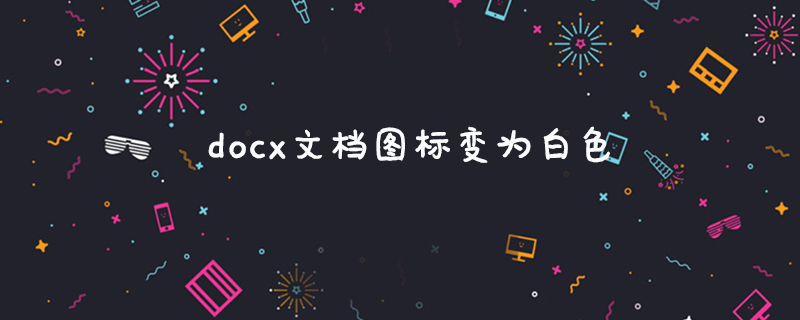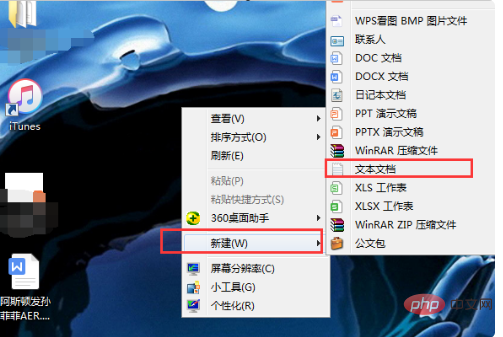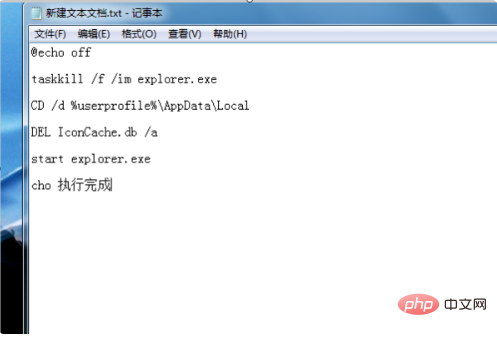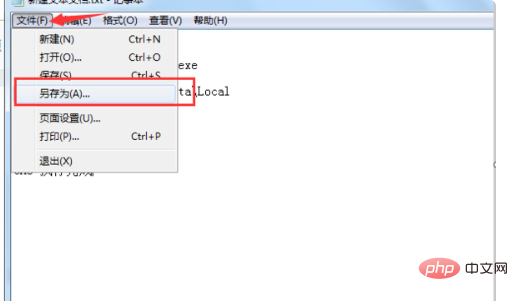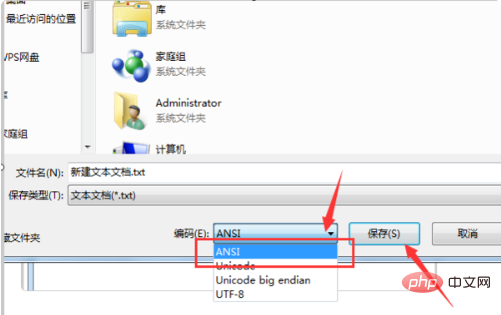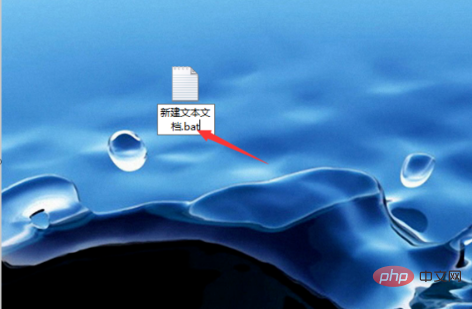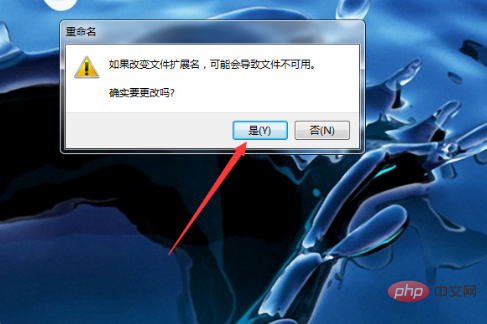#docx ドキュメントのアイコンが白くなったらどうすればよいですか?
1. コンピュータのデスクトップ上の空白スペースを右クリックし、ポップアップ ダイアログ ボックスの [新規] オプションにマウスを移動し、表示される拡張メニューでテキスト ドキュメントを選択し続けます。権利。

2. テキスト ドキュメントを開いた後、テキスト ドキュメントに次のコードを入力します。コード:
@echo off taskkill /f /im explorer.exe CD /d %userprofile%\AppData\Local DEL IconCache.db /a start explorer.exe cho 执行完成
ログイン後にコピー

3. 終了したら、テキストの左上隅にあるファイル オプションをクリックし、ポップアップ ダイアログ ボックスで [名前を付けて保存] をクリックしてテキスト ドキュメントを保存します。

#4. 設定の保存オプションで、エンコーディングの右側にあるドロップダウン ボックスをクリックしてエンコーディング形式として ansi を選択し、[保存] をクリックしてファイルを保存します。文章。

#5. 保存したテキスト文書のファイル名の接尾辞を .bat に変更します。

#6. デスクトップに表示される変更確認ダイアログ ボックスで [はい] オプションをクリックして、変更を確認します。

#7. 保存したテキストを右クリックし、ポップアップ ダイアログ ボックスで [管理者として実行] を選択します。これでワードアイコンの修復は完了です。

以上がdocx ドキュメントのアイコンが白くなった場合の対処方法の詳細内容です。詳細については、PHP 中国語 Web サイトの他の関連記事を参照してください。