php設定ファイルとは何ですか?
nginx で使用される PHP には、php.ini、php-fpm.conf、www.conf の 3 つの設定ファイルがあります。
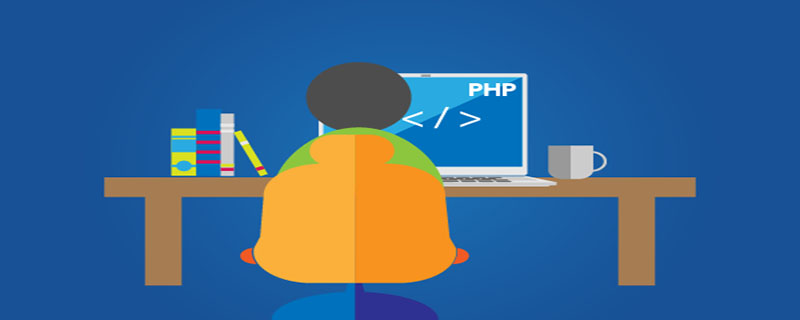
#php.ini は、PHP ランタイムのコア構成です。 CLI モードと php-fpm モードの PHP プロセスはすべて、php.ini 内の設定項目を読み取ります。 (推奨学習: PHP ビデオ チュートリアル)
php-fpm.conf は、php-fpm 管理下の php プロセスの設定ファイルです。 このモードで実行される php プロセスは、php.ini の構成項目を読み取るだけでなく、php-fpm.conf の構成項目も読み取ります。
#php.ini の重要な設定
######避免PHP信息暴露在http头中 expose_php = Off ######避免暴露php错误信息 display_errors = Off ######在关闭display_errors后开启PHP错误日志(路径在php-fpm.conf中配置) log_errors = On ######设置PHP的扩展库路径 extension_dir = "/usr/local/php7/lib/php/extensions/no-debug-non-zts-20141001/" ######设置PHP的opcache和mysql动态库 zend_extension=opcache.so extension=mysqli.so extension=pdo_mysql.so ######设置PHP的时区 date.timezone = PRC ######开启opcache [opcache] ; Determines if Zend OPCache is enabled opcache.enable=1 ######设置PHP脚本允许访问的目录(需要根据实际情况配置) ;open_basedir = /usr/share/nginx/html;
;php运行日志 error_log=log/php-fpm.log ;FPM使用的事件机制 events.mechanism = epoll ;php-fpm.conf的补充文件www.conf的路径include=/usr/cg/lnmp/php-7.0.13/etc/php-fpm.d/*.conf
;php-fpm运行的linux用户组和用户 user = www group = www ;接收FastCGI请求的地址 listen = 127.0.0.1:9000; Choose how the process manager will control the number of child processes. ; Possible Values: ; static - a fixed number (pm.max_children) of child processes; ; dynamic - the number of child processes are set dynamically based on the ; following directives. With this process management, there will be ; always at least 1 children. ; pm.max_children - the maximum number of children that can ; be alive at the same time. ; pm.start_servers - the number of children created on startup. ; pm.min_spare_servers - the minimum number of children in 'idle'; state (waiting to process). If the number ; of 'idle' processes is less than this ; number then some children will be created. ; pm.max_spare_servers - the maximum number of children in 'idle'; state (waiting to process). If the number ; of 'idle' processes is greater than this ; number then some children will be killed. ; ondemand - no children are created at startup. Children will be forked when ; new requests will connect. The following parameter are used: ; pm.max_children - the maximum number of children that ; can be alive at the same time. ; pm.process_idle_timeout - The number of seconds after which ; an idle process will be killed. ; Note: This value is mandatory. pm = dynamic ; The number of child processes to be created when pm is set to 'static' and the ; maximum number of child processes when pm is set to 'dynamic' or 'ondemand'. ; This value sets the limit on the number of simultaneous requests that will be ; served. Equivalent to the ApacheMaxClients directive with mpm_prefork. ; Equivalent to the PHP_FCGI_CHILDREN environment variable in the original PHP ; CGI. The below defaults are based on a server without much resources. Don't ; forget to tweak pm.* to fit your needs. ; Note: Used when pm is set to 'static', 'dynamic' or 'ondemand' ; Note: This value is mandatory. pm.max_children = 5 ; The number of child processes created on startup. ; Note: Used only when pm is set to 'dynamic' ; Default Value: min_spare_servers + (max_spare_servers - min_spare_servers) / 2 pm.start_servers = 2 ; The desired minimum number of idle server processes. ; Note: Used only when pm is set to 'dynamic' ; Note: Mandatory when pm is set to 'dynamic' pm.min_spare_servers = 1 ; The desired maximum number of idle server processes. ; Note: Used only when pm is set to 'dynamic' ; Note: Mandatory when pm is set to 'dynamic' pm.max_spare_servers = 3 ; The number of seconds after which an idle process will be killed. ; Note: Used only when pm is set to 'ondemand' ; Default Value: 10s ;pm.process_idle_timeout = 10s; ;php进程在回收前应该处理的请求 ;防止第三方库的内存泄漏 pm.max_requests = 500 ;耗时长的php处理日志 slowlog = log/$pool.log.slow ;php慢日志的时间标准,最小单位是秒,0是未开启慢日志 request_slowlog_timeout = 0 ; 可在php文件中通过getenv('TEMP')获取环境变量的值 ; Default Value: clean env ;env[HOSTNAME] = $HOSTNAME ;env[PATH] = /usr/local/bin:/usr/bin:/bin ;env[TMP] = /tmp ;env[TMPDIR] = /tmp env[TEMP] = /tmp ; 覆盖php.ini中的对应配置 ;php_admin_value[sendmail_path] = /usr/sbin/sendmail -t -i -f www@my.domain.com ;php_flag[display_errors] = off ;php_admin_value[error_log] = /var/log/fpm-php.www.log ;php_admin_flag[log_errors] = on php_admin_value[memory_limit] = 32M
以上がphp設定ファイルとは何ですか?の詳細内容です。詳細については、PHP 中国語 Web サイトの他の関連記事を参照してください。

ホットAIツール

Undresser.AI Undress
リアルなヌード写真を作成する AI 搭載アプリ

AI Clothes Remover
写真から衣服を削除するオンライン AI ツール。

Undress AI Tool
脱衣画像を無料で

Clothoff.io
AI衣類リムーバー

AI Hentai Generator
AIヘンタイを無料で生成します。

人気の記事

ホットツール

メモ帳++7.3.1
使いやすく無料のコードエディター

SublimeText3 中国語版
中国語版、とても使いやすい

ゼンドスタジオ 13.0.1
強力な PHP 統合開発環境

ドリームウィーバー CS6
ビジュアル Web 開発ツール

SublimeText3 Mac版
神レベルのコード編集ソフト(SublimeText3)

ホットトピック
 7328
7328
 9
9
 1626
1626
 14
14
 1350
1350
 46
46
 1262
1262
 25
25
 1209
1209
 29
29
 Ubuntu および Debian 用の PHP 8.4 インストールおよびアップグレード ガイド
Dec 24, 2024 pm 04:42 PM
Ubuntu および Debian 用の PHP 8.4 インストールおよびアップグレード ガイド
Dec 24, 2024 pm 04:42 PM
PHP 8.4 では、いくつかの新機能、セキュリティの改善、パフォーマンスの改善が行われ、かなりの量の機能の非推奨と削除が行われています。 このガイドでは、Ubuntu、Debian、またはその派生版に PHP 8.4 をインストールする方法、または PHP 8.4 にアップグレードする方法について説明します。
 CakePHP ファイルのアップロード
Sep 10, 2024 pm 05:27 PM
CakePHP ファイルのアップロード
Sep 10, 2024 pm 05:27 PM
ファイルのアップロードを行うには、フォーム ヘルパーを使用します。ここではファイルアップロードの例を示します。
 CakePHP について話し合う
Sep 10, 2024 pm 05:28 PM
CakePHP について話し合う
Sep 10, 2024 pm 05:28 PM
CakePHP は、PHP 用のオープンソース フレームワークです。これは、アプリケーションの開発、展開、保守をより簡単にすることを目的としています。 CakePHP は、強力かつ理解しやすい MVC のようなアーキテクチャに基づいています。モデル、ビュー、コントローラー
 PHP 開発用に Visual Studio Code (VS Code) をセットアップする方法
Dec 20, 2024 am 11:31 AM
PHP 開発用に Visual Studio Code (VS Code) をセットアップする方法
Dec 20, 2024 am 11:31 AM
Visual Studio Code (VS Code とも呼ばれる) は、すべての主要なオペレーティング システムで利用できる無料のソース コード エディター (統合開発環境 (IDE)) です。 多くのプログラミング言語の拡張機能の大規模なコレクションを備えた VS Code は、








