
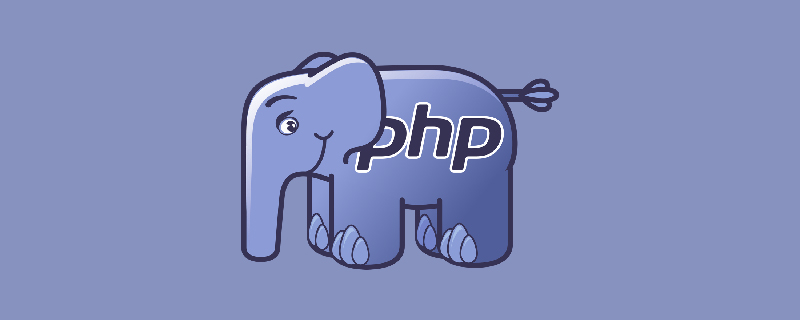
手順:
まず、Baidu AI 開発プラットフォームを開いてアカウントを登録します:

アカウントを登録するコントロール「Taiwan」を入力します。

独自のアプリケーションを作成し、APIkey と秘密キーを取得します。
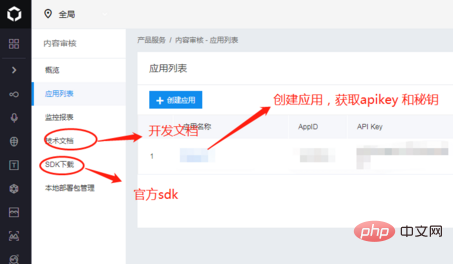
ドキュメント ページのテキストを入力します。レビュー:
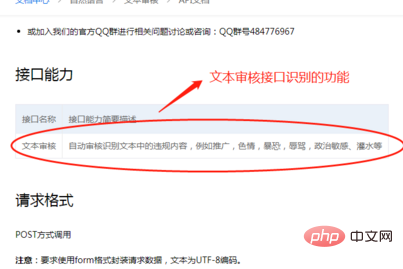
画像レビュー:

コード例:
class Sentive
{
protected $accessTokenUrl = 'https://aip.baidubce.com/oauth/2.0/token';//获取token url
protected $textUrl = 'https://aip.baidubce.com/rest/2.0/antispam/v2/spam';//文本审核url
protected $imgUrl = 'https://aip.baidubce.com/api/v1/solution/direct/img_censor';//图片审核url
protected $avatarUrl = 'https://aip.baidubce.com/rest/2.0/solution/v1/face_audit';//头像审核url
protected $grant_type;
protected $client_id;
protected $client_secret;
function __construct()
{
$this->grant_type = 'client_credentials';
$this->client_id = 'xxx';//API Key
$this->client_secret = 'xxx';//Secret Key
}
static function request($url = '', $param = '')
{
if (empty($url) || empty($param)) {
return false;
}
$postUrl = $url;
$curlPost = $param;
$curl = curl_init();//初始化curl
curl_setopt($curl, CURLOPT_URL, $postUrl);//抓取指定网页
curl_setopt($curl, CURLOPT_HEADER, 0);//设置header
curl_setopt($curl, CURLOPT_RETURNTRANSFER, 1);//要求结果为字符串且输出到屏幕上
curl_setopt($curl, CURLOPT_POST, 1);//post提交方式
curl_setopt($curl, CURLOPT_POSTFIELDS, $curlPost);
$data = curl_exec($curl);//运行curl
curl_close($curl);
return $data;
}
static function request_post($url = '', $param = array(), $type)
{
if (empty($url) || empty($param)) {
return false;
}
$postUrl = $url;
$curlPost = $param;
$curl = curl_init();
curl_setopt($curl, CURLOPT_URL, $postUrl);
curl_setopt($curl, CURLOPT_HEADER, 0);
// 要求结果为字符串
curl_setopt($curl, CURLOPT_RETURNTRANSFER, 1);
// post方式
curl_setopt($curl, CURLOPT_POST, 1);
curl_setopt($curl, CURLOPT_SSL_VERIFYPEER, false);
curl_setopt($curl, CURLOPT_POSTFIELDS, $curlPost);
if ($type == "text") {
curl_setopt($curl, CURLOPT_HTTPHEADER, array('Content-Type: application/x-www-form-urlencoded'));
} else {
curl_setopt($curl, CURLOPT_HTTPHEADER, array('Content-Type: application/json;charset=utf-8'));
}
curl_setopt($curl, CURLINFO_HEADER_OUT, true);
$data = curl_exec($curl);
$code = curl_getinfo($curl, CURLINFO_HTTP_CODE);
if ($code === 0) {
throw new \Exception(curl_error($curl));
}
curl_close($curl);
return $data;
}
//获取token
public function getToken()
{
new Redis();
$post_data['grant_type'] = $this->grant_type;
$post_data['client_id'] = $this->client_id;
$post_data['client_secret'] = $this->client_secret;
$o = "";
foreach ($post_data as $k => $v) {
$o .= "$k=" . urlencode($v) . "&";
}
$post_data = substr($o, 0, -1);
$res = self::request($this->accessTokenUrl, $post_data);
$redis->setkey("filterToken", json_decode($res, true)['access_token']);
return json_decode($res, true)['access_token'];
}
//文本审核
public function textVerify($data)
{
new Redis();
$token = $redis->get("filterToken");
if (empty($token)) {
$token = $this->getToken();
}
$curl = $this->textUrl . "?access_token=" . $token;
$result = self::request_post($curl, $data, "text");
return json_decode($result, true);
}
//图片审核
public function imgVerify($img)
{
$redis = new Redis();
$token = $redis->get("filterToken");
if (empty($token)) {
$token = $this->getToken();
}
$curl = $this->imgUrl . "?access_token=" . $token;
$bodys = array(
'image' => $img,
'scenes' => array("ocr",
"face", "public", "politician", "antiporn", "terror", "webimage", "disgust",
'watermark')
);
$bodys = json_encode($bodys);
$result = self::request_post($curl, $bodys, "img");
return json_decode($result, true);
}
//头像审核
public function avatarVerify($img)
{
$redis = new Redis();
$token = $redis->get("filterToken");
if (empty($token)) {
$token = $this->getToken();
}
$curl = $this->avatarUrl . "?access_token=" . $token;
$bodys = array(
"configId" => "1",
"images" => $img
);
$result = self::request_post($curl, $bodys, "text");
return json_decode($result, true);
}
}推奨チュートリアル: PHP チュートリアル
以上がPHP と Baidu AI を使用してテキストと画像をレビューするの詳細内容です。詳細については、PHP 中国語 Web サイトの他の関連記事を参照してください。