yii フレームワークでルーティングを設定する方法

まず、サーバー構成 (httpd.conf) で書き換えモジュールを有効にします:
#开启重写模块,将其前面的#去掉
LoadModule rewrite_module modules/mod_rewrite.so
#Directory中允许覆盖开启
<Directory "${SRVROOT}/htdocs">
#
# Possible values for the Options directive are "None", "All",
# or any combination of:
# Indexes Includes FollowSymLinks SymLinksifOwnerMatch ExecCGI MultiViews
#
# Note that "MultiViews" must be named *explicitly* --- "Options All"
# doesn't give it to you.
#
# The Options directive is both complicated and important. Please see
# http://httpd.apache.org/docs/2.4/mod/core.html#options
# for more information.
#
Options Indexes FollowSymLinks
#
# AllowOverride controls what directives may be placed in .htaccess files.
# It can be "All", "None", or any combination of the keywords:
# Options FileInfo AuthConfig Limit
#
AllowOverride All
#
# Controls who can get stuff from this server.
#
Require all granted
</Directory>(推奨チュートリアル: yii Framework)
サーバー構成ファイル .htaccess をディレクトリに追加します
RewriteEngine on
###############################
# @email test@test.com
# @author test
###############################
#重写规则
#如果是一个目录或者文件,就访问目录或者文件
RewriteCond %{REQUEST_FILENAME} !-d
#如果文件存在,就直接访问文件,不进行下面的RewriteRule
RewriteCond %{REQUEST_FILENAME} !-f
RewriteRule . index.phpurlManager 構成アイテムをフレームワーク構成アイテム\frontend\config\main.phpに追加します
'urlManager' => [
'enablePrettyUrl' => true,
'showScriptName' => false,
//'suffix' => '.html',//URL后缀],その他のプログラミング関連コンテンツ, php 中国語 Web サイトの Programming Tutorial 列に注目してください。
以上がyii フレームワークでルーティングを設定する方法の詳細内容です。詳細については、PHP 中国語 Web サイトの他の関連記事を参照してください。

ホットAIツール

Undresser.AI Undress
リアルなヌード写真を作成する AI 搭載アプリ

AI Clothes Remover
写真から衣服を削除するオンライン AI ツール。

Undress AI Tool
脱衣画像を無料で

Clothoff.io
AI衣類リムーバー

AI Hentai Generator
AIヘンタイを無料で生成します。

人気の記事

ホットツール

メモ帳++7.3.1
使いやすく無料のコードエディター

SublimeText3 中国語版
中国語版、とても使いやすい

ゼンドスタジオ 13.0.1
強力な PHP 統合開発環境

ドリームウィーバー CS6
ビジュアル Web 開発ツール

SublimeText3 Mac版
神レベルのコード編集ソフト(SublimeText3)

ホットトピック
 7563
7563
 15
15
 1385
1385
 52
52
 84
84
 11
11
 28
28
 99
99
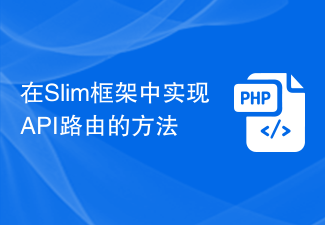 Slim フレームワークで API ルーティングを実装する方法
Aug 02, 2023 pm 05:13 PM
Slim フレームワークで API ルーティングを実装する方法
Aug 02, 2023 pm 05:13 PM
Slim フレームワークで API ルーティングを実装する方法 Slim は、Web アプリケーションを構築するためのシンプルかつ柔軟な方法を提供する軽量の PHP マイクロフレームワークです。主な機能の 1 つは API ルーティングの実装で、これにより、さまざまなリクエストを対応するハンドラーにマッピングできるようになります。この記事では、Slim フレームワークで API ルーティングを実装する方法を紹介し、いくつかのコード例を示します。まず、Slim フレームワークをインストールする必要があります。 Slim の最新バージョンは Composer を通じてインストールできます。ターミナルを開いて、
 Java Apache Camel: 柔軟で効率的なサービス指向アーキテクチャの構築
Feb 19, 2024 pm 04:12 PM
Java Apache Camel: 柔軟で効率的なサービス指向アーキテクチャの構築
Feb 19, 2024 pm 04:12 PM
Apache Camel は、異種のアプリケーション、サービス、データ ソースを簡単に統合して、複雑なビジネス プロセスを自動化できる Enterprise Service Bus (ESB) ベースの統合フレームワークです。 ApacheCamel はルートベースの構成を使用して、統合プロセスを簡単に定義および管理します。 ApacheCamel の主な機能は次のとおりです。 柔軟性: ApacheCamel は、さまざまなアプリケーション、サービス、データ ソースと簡単に統合できます。 HTTP、JMS、SOAP、FTP などの複数のプロトコルをサポートします。効率: ApacheCamel は非常に効率的で、大量のメッセージを処理できます。非同期メッセージング メカニズムを使用しているため、パフォーマンスが向上します。拡張可能
 ルーティングを使用して Vue プロジェクトでページ切り替えアニメーション効果をカスタマイズするにはどうすればよいですか?
Jul 21, 2023 pm 02:37 PM
ルーティングを使用して Vue プロジェクトでページ切り替えアニメーション効果をカスタマイズするにはどうすればよいですか?
Jul 21, 2023 pm 02:37 PM
ルーティングを使用して Vue プロジェクトでページ切り替えアニメーション効果をカスタマイズするにはどうすればよいですか?はじめに: Vue プロジェクトでは、ルーティングはよく使用する機能の 1 つです。ページ間の切り替えはルーティングを通じて実現でき、優れたユーザー エクスペリエンスを提供します。ページの切り替えをより鮮やかにするには、アニメーション効果をカスタマイズすることで実現できます。この記事では、ルーティングを使用して Vue プロジェクトでページ切り替えアニメーション効果をカスタマイズする方法を紹介します。 Vue プロジェクトの作成 まず、Vue プロジェクトを作成する必要があります。 VueCLI を使用して迅速にビルドできます
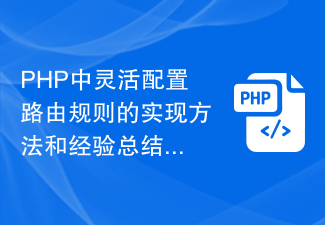 PHPでルーティングルールを柔軟に設定する実装方法と体験まとめ
Oct 15, 2023 pm 03:43 PM
PHPでルーティングルールを柔軟に設定する実装方法と体験まとめ
Oct 15, 2023 pm 03:43 PM
PHP におけるルーティング ルールの柔軟な構成の実装方法と経験のまとめ はじめに: Web 開発において、ルーティング ルールは URL と特定の PHP スクリプトの対応関係を決定する非常に重要な部分です。従来の開発方法では、通常、ルーティング ファイルにさまざまな URL ルールを設定し、その URL を対応するスクリプト パスにマップします。ただし、プロジェクトの複雑さが増し、ビジネス要件が変化するにつれて、各 URL を手動で構成する必要がある場合、非常に煩雑で柔軟性が低くなります。では、PHPでどのように実装するかというと、
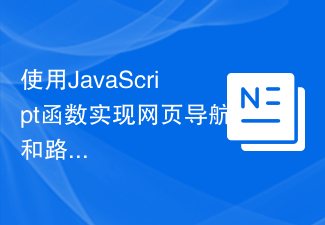 JavaScript 関数を使用して Web ページのナビゲーションとルーティングを実装する
Nov 04, 2023 am 09:46 AM
JavaScript 関数を使用して Web ページのナビゲーションとルーティングを実装する
Nov 04, 2023 am 09:46 AM
最新の Web アプリケーションでは、Web ページのナビゲーションとルーティングの実装は非常に重要な部分です。 JavaScript 関数を使用してこの関数を実装すると、Web アプリケーションをより柔軟でスケーラブルで使いやすいものにすることができます。この記事では、JavaScript 関数を使用して Web ページのナビゲーションとルーティングを実装する方法を紹介し、具体的なコード例を示します。 Web ページ ナビゲーションの実装 Web アプリケーションの場合、Web ページ ナビゲーションはユーザーが最も頻繁に操作する部分です。ユーザーがページをクリックしたとき
 ルーティングを使用して Vue でページ ジャンプを実装するにはどうすればよいですか?
Jul 21, 2023 am 08:33 AM
ルーティングを使用して Vue でページ ジャンプを実装するにはどうすればよいですか?
Jul 21, 2023 am 08:33 AM
ルーティングを使用して Vue でページ ジャンプを実装するにはどうすればよいですか?フロントエンド開発テクノロジーの継続的な開発により、Vue.js は最も人気のあるフロントエンド フレームワークの 1 つになりました。 Vue 開発において、ページジャンプは重要な部分です。 Vue はアプリケーションのルーティングを管理するための VueRouter を提供しており、ルーティングを通じてページ間のシームレスな切り替えを実現できます。この記事では、ルーティングを使用して Vue でページ ジャンプを実装する方法をコード例とともに紹介します。まず、Vue プロジェクトに vue-router プラグインをインストールします。
 PHP フレームワーク Yii を使用して可用性の高いクラウド バックアップ システムを開発する方法
Jun 27, 2023 am 09:04 AM
PHP フレームワーク Yii を使用して可用性の高いクラウド バックアップ システムを開発する方法
Jun 27, 2023 am 09:04 AM
クラウド コンピューティング テクノロジの継続的な発展により、データのバックアップはすべての企業が行う必要のあるものになりました。この文脈では、可用性の高いクラウド バックアップ システムを開発することが特に重要です。 PHP フレームワーク Yii は、開発者が高性能の Web アプリケーションを迅速に構築できる強力なフレームワークです。ここでは、Yii フレームワークを使用して可用性の高いクラウド バックアップ システムを開発する方法を紹介します。データベースモデルの設計 Yii フレームワークでは、データベースモデルは非常に重要な部分です。データ バックアップ システムには多くのテーブルとリレーションシップが必要なため、
 uniappでのルートの動的追加・削除方法
Dec 17, 2023 pm 02:55 PM
uniappでのルートの動的追加・削除方法
Dec 17, 2023 pm 02:55 PM
Uniapp は、Vue.js をベースにしたクロスエンド フレームワークです。ワンタイム ライティングをサポートし、H5、ミニ プログラム、APP などのマルチエンド アプリケーションを同時に生成します。パフォーマンスと開発効率に細心の注意を払っています。開発プロセス。 Uniapp では、ルートの動的な追加と削除は開発プロセス中によく遭遇する問題であるため、この記事では、Uniapp でのルートの動的な追加と削除を紹介し、具体的なコード例を示します。 1. ルートの動的追加 ページのロード時またはユーザーの操作後に、実際のニーズに応じてルートを動的に追加できます。




