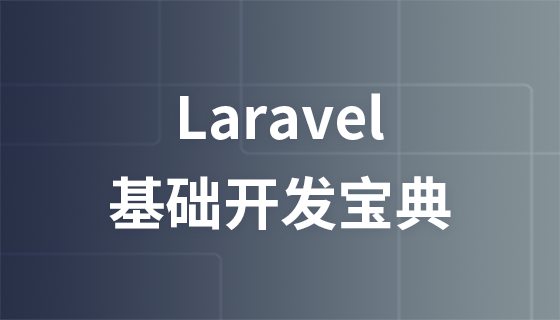laravel の次のチュートリアルコラムでは、Laravel5.4 Vuejs のコンパイルに失敗する問題の解決方法を紹介します。

vagrant@homestead:~/Code/zhihu-app$ gulp
[00:35:03] Using gulpfile ~/Code/zhihu-app/gulpfile.js
[00:35:03] Starting 'all'...
[00:35:03] Starting 'sass'...
[00:35:09] Finished 'sass' after 5.74 s
[00:35:09] Starting 'webpack'...
{ [Error: ./resources/assets/js/components/Example.vue
Module parse failed: /home/vagrant/Code/zhihu-app/resources/assets/js/components/Example.vue Unexpected token (1:0)
You may need an appropriate loader to handle this file type.
| <template>
| <div class="container">
| <div class="row">
@ ./resources/assets/js/app.js 17:26-61]
message: './resources/assets/js/components/Example.vue\nModule parse failed: /home/vagrant/Code/zhihu-app/resources/assets/js/components/Example.vue Unexpected token (1:0)\nYou may need an appropriate loader to handle this file type.\n| <template>\n| <div class="container">\n| <div class="row">\n @ ./resources/assets/js/app.js 17:26-61',
showStack: false,
showProperties: true,
plugin: 'webpack-stream',
__safety: { toString: [Function: bound ] } }var elixir = require('laravel-elixir');
require('laravel-elixir-vue-2');// recommended for vue 2
elixir(function(mix) {
mix.sass('app.scss')
.webpack('app.js');
mix.version(['js/app.js', 'css/app.css'])
});npm install laravel-elixir-vue-2 --save-dev
以上がLaravel5.4 Vuejsのコンパイルが失敗する問題についての詳細内容です。詳細については、PHP 中国語 Web サイトの他の関連記事を参照してください。