
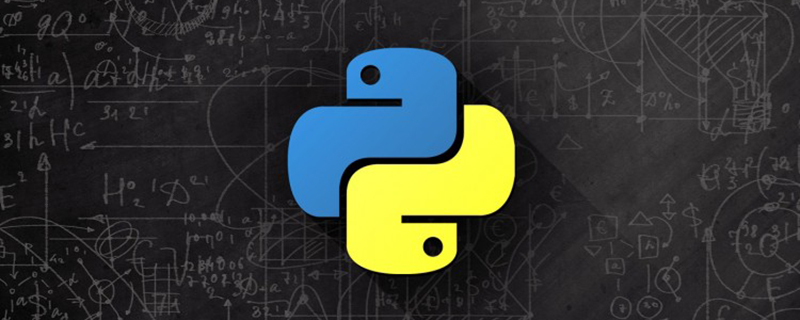
Python を使用してミニオンを描画するにはどうすればよいですか?
前書き:
あのかわいい隻目のミニオンを覚えていますか?何事も自己顕示欲が強いので、Pythonで実装してみましょう、ミニオンが逃げていきます。
推奨: "Python チュートリアル"
1. Turtle ライブラリをインポートします
<pre style="-webkit-tap-highlight-color: transparent; box-sizing: border-box; font-family: Consolas, Menlo, Courier, monospace; font-size: 16px; white-space: pre-wrap; position: relative; line-height: 1.5; color: rgb(153, 153, 153); margin: 1em 0px; padding: 12px 10px; background: rgb(244, 245, 246); border: 1px solid rgb(232, 232, 232); font-style: normal; font-variant-ligatures: normal; font-variant-caps: normal; font-weight: normal; letter-spacing: normal; orphans: 2; text-align: start; text-indent: 0px; text-transform: none; widows: 2; word-spacing: 0px; -webkit-text-stroke-width: 0px; text-decoration-style: initial; text-decoration-color: initial;">import turtle as t t.pensize(4) t.speed(10)
ブラシのサイズと描画速度を設定します。値を変更してブラシの速度を向上させることができます。
2. ミニオンの頭を描く
<pre style="-webkit-tap-highlight-color: transparent; box-sizing: border-box; font-family: Consolas, Menlo, Courier, monospace; font-size: 16px; white-space: pre-wrap; position: relative; line-height: 1.5; color: rgb(153, 153, 153); margin: 1em 0px; padding: 12px 10px; background: rgb(244, 245, 246); border: 1px solid rgb(232, 232, 232); font-style: normal; font-variant-ligatures: normal; font-variant-caps: normal; font-weight: normal; letter-spacing: normal; orphans: 2; text-align: start; text-indent: 0px; text-transform: none; widows: 2; word-spacing: 0px; -webkit-text-stroke-width: 0px; text-decoration-style: initial; text-decoration-color: initial;">def head():
t.penup()
t.fillcolor("#FFEE26")
t.goto(-130, 10)
t.pendown()
t.begin_fill()
t.seth(81)
t.fd(90)
t.seth(100)
t.circle(-500, 3)
t.circle(-100, 10)
t.circle(-200, 25)
t.circle(-110, 20)
t.circle(-140, 30)
t.circle(-180, 30)
t.circle(-200, 20)
t.circle(-140, 10)
t.circle(-160, 50)
t.seth(85)
t.fd(-148)
t.seth(-112)
t.circle(-250, 14)
t.fd(200)
t.right(80)
t.fd(190)
t.seth(110)
t.circle(-200, 7)
t.circle(-130, 30)
t.end_fill()
3. ミニオンの前後の角を描く
<pre style="-webkit-tap-highlight-color: transparent; box-sizing: border-box; font-family: Consolas, Menlo, Courier, monospace; font-size: 16px; white-space: pre-wrap; position: relative; line-height: 1.5; color: rgb(153, 153, 153); margin: 1em 0px; padding: 12px 10px; background: rgb(244, 245, 246); border: 1px solid rgb(232, 232, 232); font-style: normal; font-variant-ligatures: normal; font-variant-caps: normal; font-weight: normal; letter-spacing: normal; orphans: 2; text-align: start; text-indent: 0px; text-transform: none; widows: 2; word-spacing: 0px; -webkit-text-stroke-width: 0px; text-decoration-style: initial; text-decoration-color: initial;">def forefoot():
t.begin_fill()
t.penup()
t.goto(-120, -250)
t.pendown()
t.fillcolor("#030003")
t.setheading(-135)
t.circle(60, 20)
t.fd(35)
t.circle(20, 160)
t.circle(100, 10)
t.fd(20)
t.goto(-120, -250)
t.end_fill()
def hindleg():
t.begin_fill()
t.color("black", "#0045D9")
t.penup()
t.goto(-50, -300)
t.pendown()
t.setheading(-150)
t.circle(-80, 60)
t.setheading(90)
t.circle(-40, 67)
t.seth(-30)
t.goto(-50, -300)
t.end_fill()
3. ミニオンの服を描く
<pre style="-webkit-tap-highlight-color: transparent; box-sizing: border-box; font-family: Consolas, Menlo, Courier, monospace; font-size: 16px; white-space: pre-wrap; position: relative; line-height: 1.5; color: rgb(153, 153, 153); margin: 1em 0px; padding: 12px 10px; background: rgb(244, 245, 246); border: 1px solid rgb(232, 232, 232); font-style: normal; font-variant-ligatures: normal; font-variant-caps: normal; font-weight: normal; letter-spacing: normal; orphans: 2; text-align: start; text-indent: 0px; text-transform: none; widows: 2; word-spacing: 0px; -webkit-text-stroke-width: 0px; text-decoration-style: initial; text-decoration-color: initial;">def cloths():
t.begin_fill()
t.penup()
t.goto(-45, -70)
t.pendown()
t.fillcolor("#0045D9")
t.setheading(-15)
t.circle(500, 5)
t.circle(400, 26)
t.seth(-112)
t.circle(-250, 7)
t.seth(-69)
t.circle(-250, 7)
t.right(15)
t.circle(-320, 18)
t.circle(-330, 10)
t.fd(80)
t.right(81)
t.fd(190)
t.seth(141)
t.circle(-180, 15)
t.circle(-150, 30)
t.right(6)
t.circle(-90, 15)
t.seth(-45)
t.circle(50, 10)
t.seth(-30)
t.circle(200, 20)
t.circle(150, 10)
t.seth(92)
t.circle(500, 10)
t.setheading(75)
t.goto(-45, -70)
t.end_fill()
4. ミニオンのポケットを描画
<pre style="-webkit-tap-highlight-color: transparent; box-sizing: border-box; font-family: Consolas, Menlo, Courier, monospace; font-size: 16px; white-space: pre-wrap; position: relative; line-height: 1.5; color: rgb(153, 153, 153); margin: 1em 0px; padding: 12px 10px; background: rgb(244, 245, 246); border: 1px solid rgb(232, 232, 232); font-style: normal; font-variant-ligatures: normal; font-variant-caps: normal; font-weight: normal; letter-spacing: normal; orphans: 2; text-align: start; text-indent: 0px; text-transform: none; widows: 2; word-spacing: 0px; -webkit-text-stroke-width: 0px; text-decoration-style: initial; text-decoration-color: initial;">def pocket():
t.begin_fill()
t.penup()
t.goto(52, -120)
t.pendown()
t.fillcolor("#BFC5AD")
t.seth(-15)
t.circle(200, 25)
t.seth(-88)
t.circle(-200, 18)
t.seth(-150)
t.circle(-90, 5)
t.right(10)
t.circle(-90, 45)
t.right(20)
t.circle(-50, 50)
t.goto(52, -120)
t.end_fill()
t.begin_fill()
t.penup()
t.goto(70, -155)
t.pendown()
t.fillcolor("#0045D9")
t.circle(-25)
t.end_fill()
t.penup()
t.goto(120, -160)
t.pencolor("#5C7F58")
t.pendown()
t.seth(180)
t.fd(20)
t.right(60)
t.circle(6, 340)
t.pencolor("black")
5. ミニオンのボタンを描画
<pre style="-webkit-tap-highlight-color: transparent; box-sizing: border-box; font-family: Consolas, Menlo, Courier, monospace; font-size: 16px; white-space: pre-wrap; position: relative; line-height: 1.5; color: rgb(153, 153, 153); margin: 1em 0px; padding: 12px 10px; background: rgb(244, 245, 246); border: 1px solid rgb(232, 232, 232); font-style: normal; font-variant-ligatures: normal; font-variant-caps: normal; font-weight: normal; letter-spacing: normal; orphans: 2; text-align: start; text-indent: 0px; text-transform: none; widows: 2; word-spacing: 0px; -webkit-text-stroke-width: 0px; text-decoration-style: initial; text-decoration-color: initial;">def button():
t.begin_fill()
t.penup()
t.fillcolor("#FFFFFF")
t.goto(-40, -80)
t.pendown()
t.seth(0)
t.circle(-9, 360)
t.end_fill()
6. ミニオンの左手を描画
<pre style="-webkit-tap-highlight-color: transparent; box-sizing: border-box; font-family: Consolas, Menlo, Courier, monospace; font-size: 16px; white-space: pre-wrap; position: relative; line-height: 1.5; color: rgb(153, 153, 153); margin: 1em 0px; padding: 12px 10px; background: rgb(244, 245, 246); border: 1px solid rgb(232, 232, 232); font-style: normal; font-variant-ligatures: normal; font-variant-caps: normal; font-weight: normal; letter-spacing: normal; orphans: 2; text-align: start; text-indent: 0px; text-transform: none; widows: 2; word-spacing: 0px; -webkit-text-stroke-width: 0px; text-decoration-style: initial; text-decoration-color: initial;">def lefthand():
t.begin_fill()
t.penup()
t.fillcolor("#FFEE26")
t.goto(195, -56)
t.pendown()
t.seth(-8)
t.circle(150, 15)
t.circle(25, 40)
t.left(2)
t.fd(60)
t.right(85)
t.fd(28)
t.right(92)
t.fd(45)
t.circle(-100, 20)
t.circle(-80, 40)
t.circle(80, 13)
t.goto(195, -56)
t.end_fill()
7. 関数
呼び出しの効果<pre style="-webkit-tap-highlight-color: transparent; box-sizing: border-box; font-family: Consolas, Menlo, Courier, monospace; font-size: 16px; white-space: pre-wrap; position: relative; line-height: 1.5; color: rgb(153, 153, 153); margin: 1em 0px; padding: 12px 10px; background: rgb(244, 245, 246); border: 1px solid rgb(232, 232, 232); font-style: normal; font-variant-ligatures: normal; font-variant-caps: normal; font-weight: normal; letter-spacing: normal; orphans: 2; text-align: start; text-indent: 0px; text-transform: none; widows: 2; word-spacing: 0px; -webkit-text-stroke-width: 0px; text-decoration-style: initial; text-decoration-color: initial;">head() mouth() righhand() glasses() goggles() forefoot() hindleg() cloths() pocket() foreleg() foreleg() ground() shoes() collar() button() lefthand() leftpalm() leftcollar()
は次のとおりです:

以上がPythonを使ってミニオンを描く方法の詳細内容です。詳細については、PHP 中国語 Web サイトの他の関連記事を参照してください。